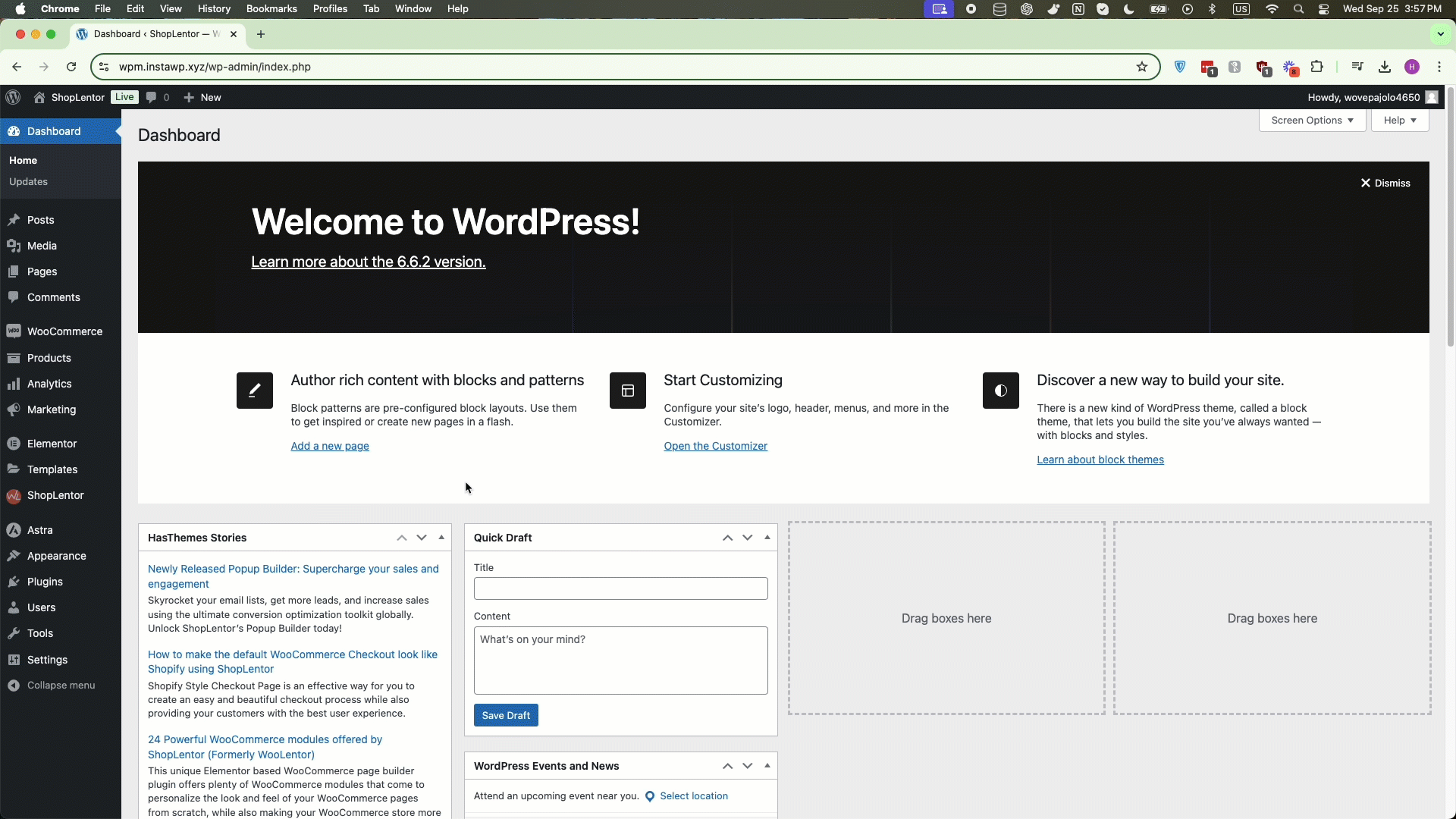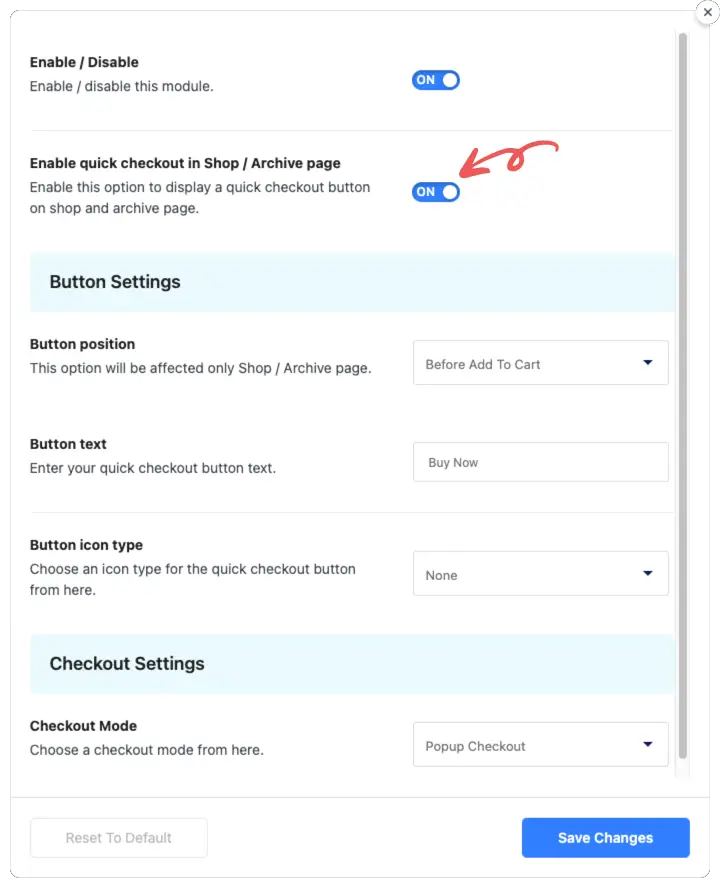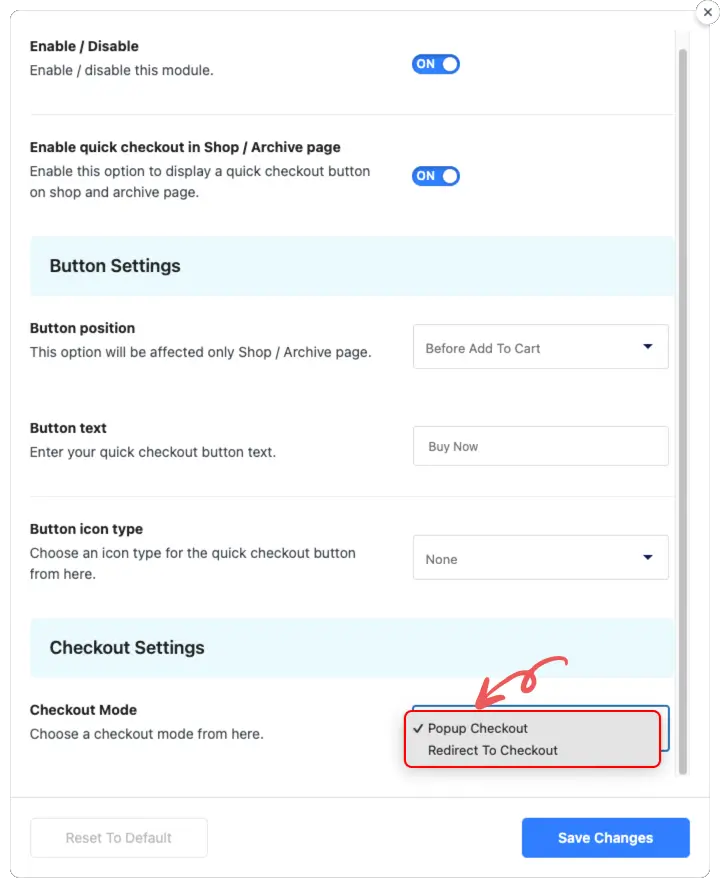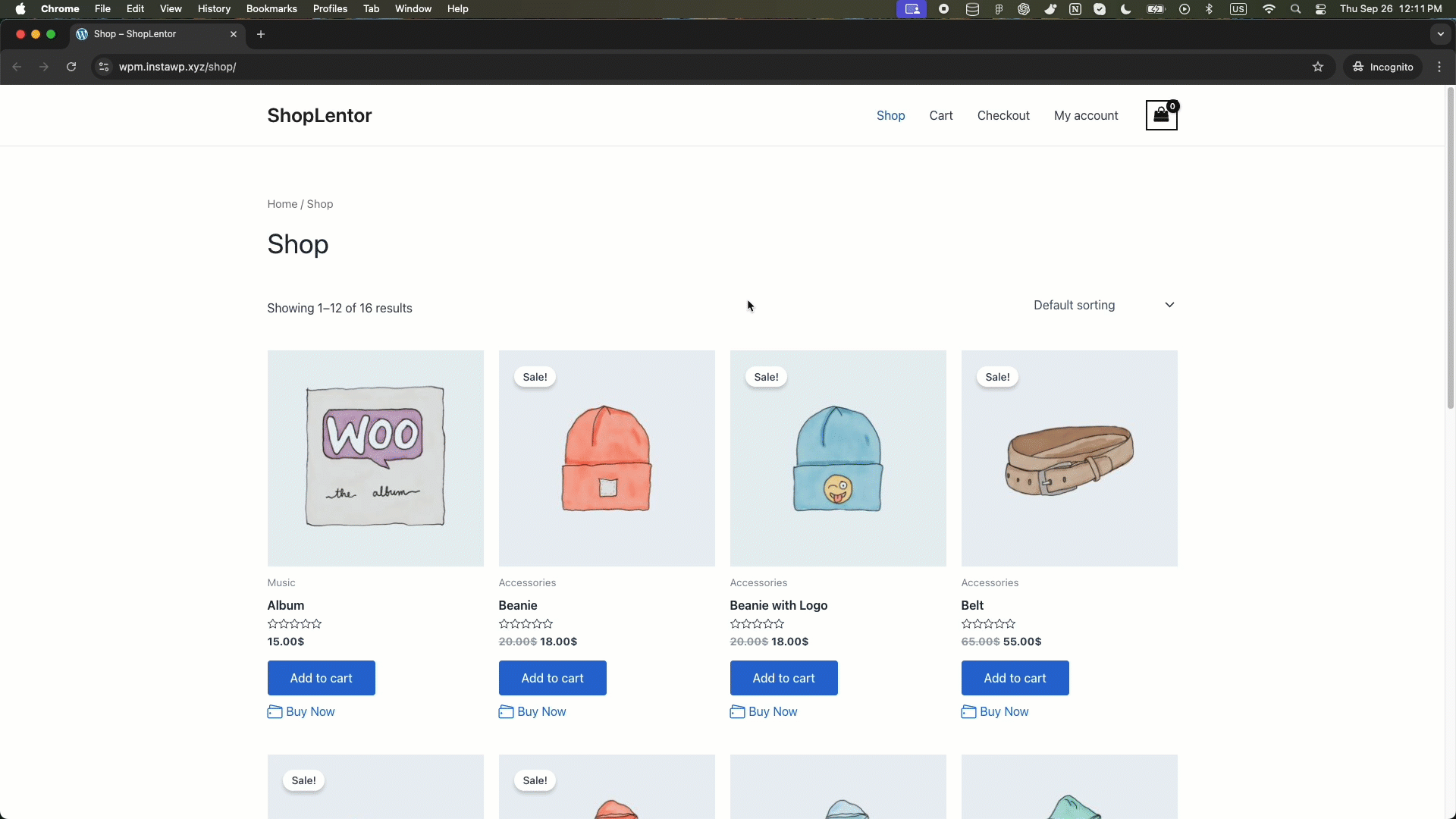Boost Sales with WooCommerce Quick Checkout Experience
Empower your customers with a faster, simpler checkout experience and watch your conversions boost!

Instant Checkout Button

Customizable Button Design

Preferred Checkout Style
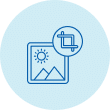
Icon and Image Options

Shortcode Support

Mobile-Friendly Experience

185+
Five Star Rating

100,000+
Active Install

1+ Million
Total Downloads

60%
Overall Less Cost
Personalize Quick Checkout Settings
Fine-tune the Quick Checkout module in ShopLentor with flexible
options to optimize performance and user experience.
Activate Quick Checkout on Shop/Archive Pages
Enable the Quick Checkout option to seamlessly integrate a checkout button on your shop and archive pages. This feature allows customers to bypass multiple steps and proceed directly to the checkout, enhancing their shopping experience.
By reducing cart abandonment and streamlining the purchasing process, this setting encourages quicker decisions and boosts sales. Perfect for improving user engagement, the Quick Checkout button provides a smoother, faster path to completing orders, making it easier for customers to buy with minimal effort.
Button Settings
Customize the Quick Checkout button’s appearance and position to enhance visibility and accessibility.
Settings
- Button Position: Set the button's location on the Shop/Archive page (Before Add to Cart, After Add to Cart, Top on Image, or use Shortcode).
- Button Text: Specify the text for your Quick Checkout button.
- Button Icon Type: Select the icon type for your Quick Checkout button (Custom Icon or Custom Image).
- Button Icon Position: Decide the icon placement relative to the text (Before Text or After Text).
Checkout Display Settings
Configure the Quick Checkout module’s functionality to streamline the purchasing process for your customers. Choose how you want the checkout experience to be displayed.
Display Settings
- Popup Checkout: Allow customers to complete their purchase in a convenient pop-up window.
- Redirect Checkout: Automatically send customers to the checkout page for a traditional checkout experience.
Key Features of ShopLentor Quick Checkout
Discover essential features crafted to enhance product selection and elevate customer satisfaction in your WooCommerce store.

Enable Quick Checkout
Easily activate the quick checkout option for faster purchases on your store.

Quick Checkout Button Position
Choose where to place the button on the shop or archive pages for best visibility.

Customizable Button Text
Modify the button text to match your brand’s tone and style.

Button Icon Type
Select from custom icons or images to personalize the quick checkout button.

Button Icon Position
Adjust the icon position to appear before or after the button text for visual clarity.

Popup Checkout Mode
Enable a pop-up checkout to streamline the shopping process without page reloads.

Redirect Checkout Mode
Automatically redirect users to the dedicated checkout page for an intuitive experience.

Quick Checkout on Shop/Archive Pages
Add a quick checkout button directly to product listings for faster purchases.
Start Simplifying Purchases with Quick Checkout Today
Streamline your WooCommerce store’s checkout process to speed up transactions, enhance user satisfaction, and boost conversions.
Frequently Asked Questions About Quick Checkout
Find answers to common questions regarding the Quick Checkout module and how it enhances your WooCommerce store.
The Quick Checkout module simplifies the checkout process by allowing customers to complete purchases directly from product or archive pages.
Yes, you can customize the button’s text, icon, position, and more to match your store’s branding.
There are two checkout modes: Popup Checkout, which opens a quick checkout popup, and Redirect Checkout, which directs customers to the checkout page.
Yes, the module is fully responsive and ensures a seamless experience across all devices.