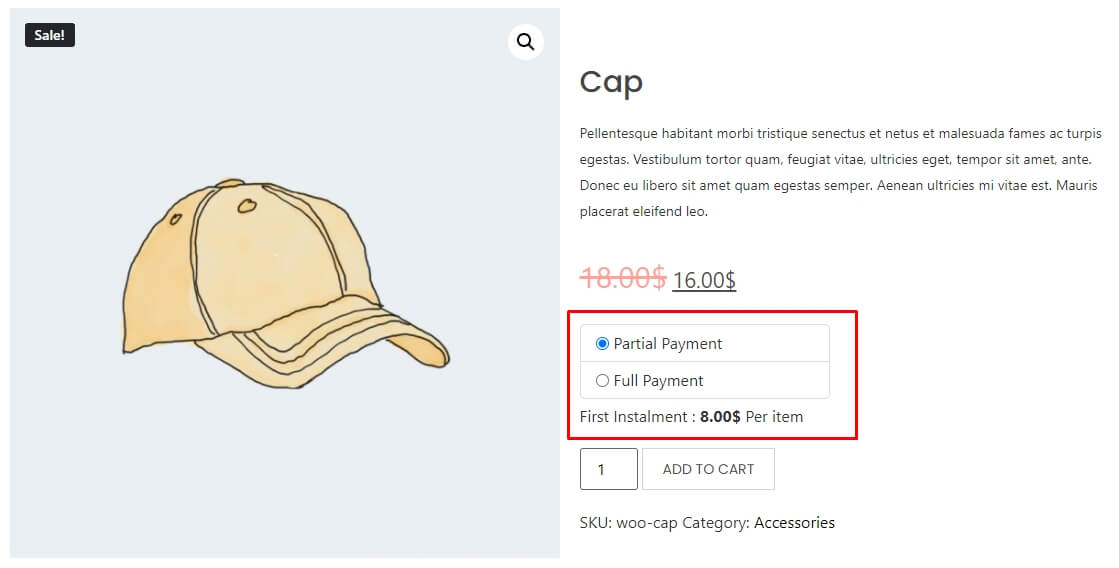Partial Payment in WooCommerce
By integrating the Partial Payment in WooCommerce, provide your store visitors with a helpful option to pay for a product in installments/deposits over time.
Benefits of adding a partial payment option to an online store
When it comes to building customer loyalty while bringing more sales to your store, adding an option to receive installment payments will come in handy. Let’s take a look at some of the other advantages.
Increase total revenue
With the help of a partial payment option, you can quickly increase the overall sales of your store as consumers on a tight budget will be able to purchase by depositing an amount as the initial payment and then paying the remainder of the amount at a later date.
Simple to configure
Configuring the WooLentor’s partial payment module is a piece of cake. All you have to do is enable an option and set up a few parameters based on your need.
Flexibility to choose the amount type
In the module settings, you can choose whether you want to receive the first deposit as a percentage or a fixed amount, as well as the payment method that you want to use by default.
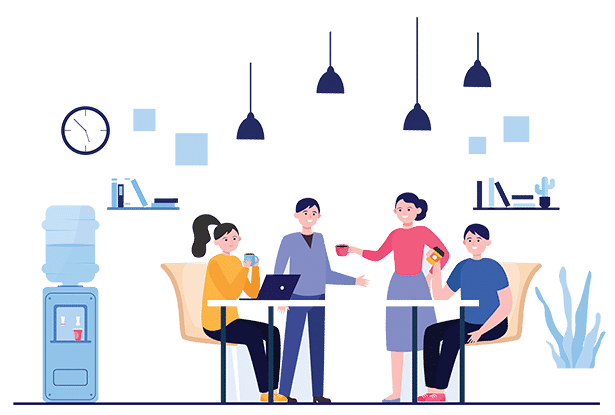
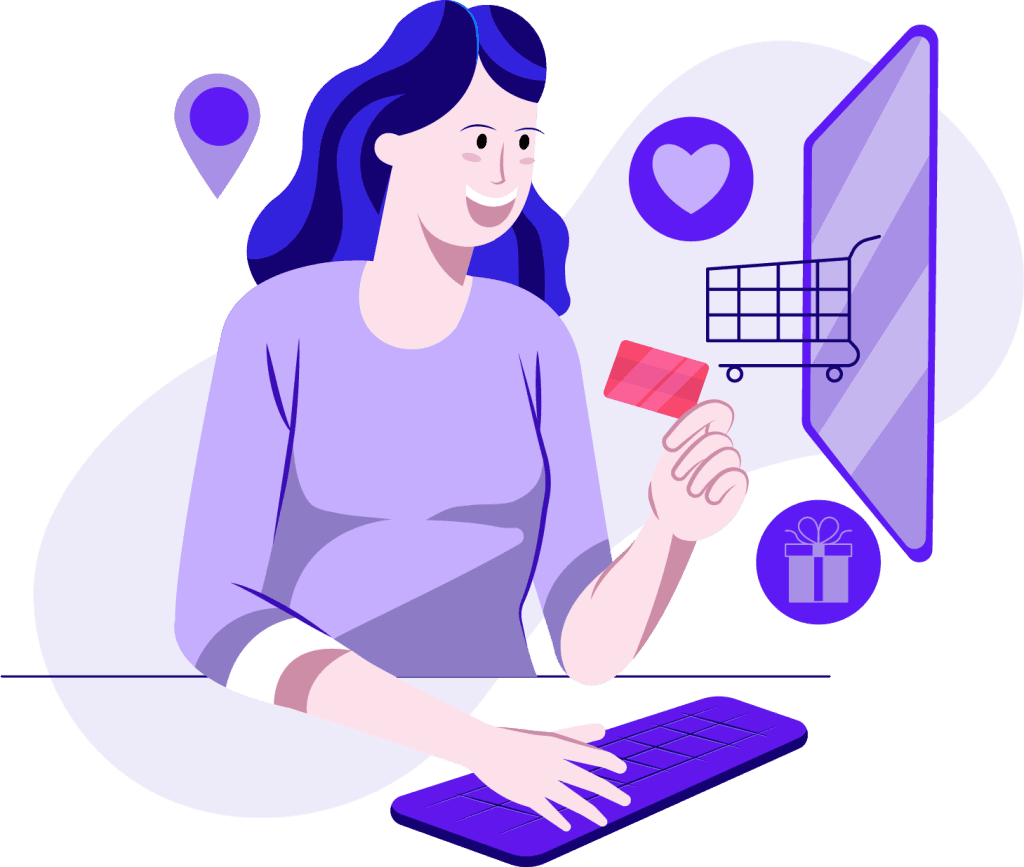
Options to disable specific payment methods
Sometimes, you may want to disallow a few payment gateways/methods either for the first or second installment. WooLentor’s partial payment module allows you to do that simply by selecting the methods from a dropdown list.
Ability to customize the labels on different pages
Use personalized label texts throughout your store pages according to your needs by replacing the default ones. This is an excellent way to convey your brand identity to your site visitors.
Reduce the bounce rate
Many customers are not capable of purchasing a product by paying the full amount at once and that’s when they leave the store. In such a case, if they see that they can avail their desired products by making the payment in deposits, it is more likely to engage them to your website while converting them to actual customers.
Do you want to bring in more loyal customers to your store?
There are no better alternatives for customers who are unable to make the full payment or have a limited budget than adding a deposit payment option to your store. That’s not all, customers can even choose their preferred payment gateway during the process.
WooCommerce Partial Payment Screenshots
You won’t believe how simple it is to set up a partial payment option on a WooCommerce store.
Let’s have a look at some of the screenshots regarding the steps to configure the module as well as how it will appear on your store.
Frequently Asked Questions (FAQ)
What is WooLentor?
WooLentor is a modern and excellent WooCommerce page builder add-ons plugin by which can quickly and easily build a completely functional WooCommerce website from scratch using Elementor or Gutenberg. This powerful plugin comes packed with numerous widgets, modules, ready templates and Gutenberg blocks you need!
Can I use partial payment with WooCommerce?
Yes, partial payment is fully supported in WooCommerce. You can use any of the standard payment gateways that are available in WooCommerce to process partial payments.
How to enable partial payment option in WooCommerce?
With a view to enabling the partial payment option, you can follow our documentation. This documentation provides you with complete details and guidelines on how to enable receiving deposits & partial payments for WooCommerce store.
Are there any limitations to partial payment in WooCommerce?
Partial payment in WooCommerce is a way to partially pay for an item or items. It can be used to pay for an entire order or just part of it. Luckily, there are no limitations to partial payment in WooCommerce.
What is partial payment?
Partial payment allows customers to make a partial payment for an order, and then pay the remainder at a later date. This can be useful for customers who want to spread the cost of an order, or for businesses that require a deposit upfront.
How do I accept a partial payment in WooCommerce?
In order to receive payment from customers in installments, you have to install a special WooCommerce partial payment plugin
WooLentor is an exclusive WooCommerce page builder plugin that offers this functionality. If you use the pro version of WooLentor plugin, you can easily set the functionality to receive payments in partial amount from the customers.
What are the benefits of partial payment for WooCommerce store owners?
Partial payment can help store owners manage their cash flow more effectively, as they can receive payments for goods or services before they are fully delivered
– It can also help to increase customer satisfaction, as partial payments may be seen as more flexible than full payments
– By allowing customers to pay for goods or services in installments, partial payment can help to increase sales and encourage customers to buy more products or services.
What are the payments methods available for partial payment in WooCommerce?
Partial or deposit payment can be done through PayPal, Stripe, or Bank Transfer.