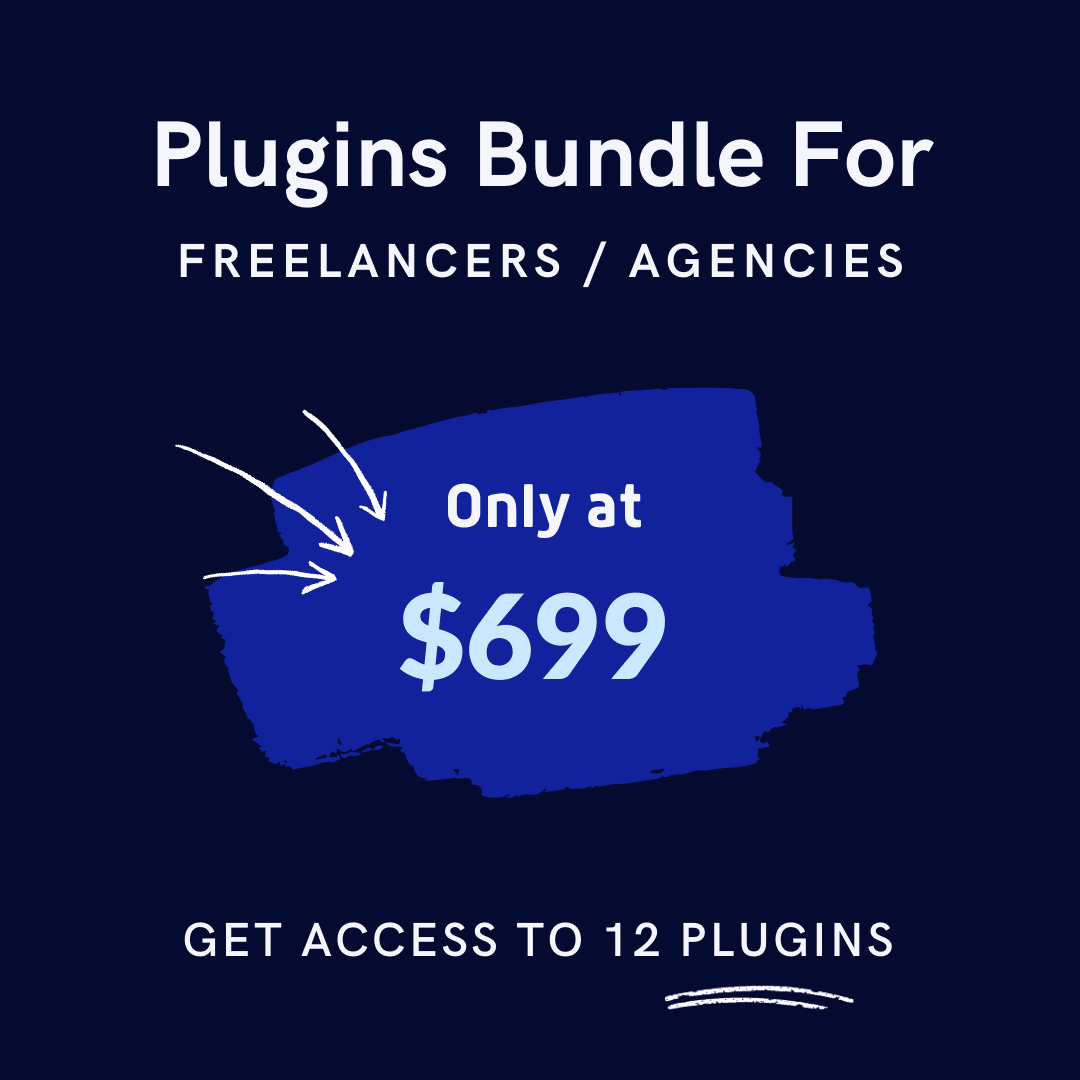Are your customers having trouble finding what they need in your WooCommerce store? Want to make their shopping experience seamless and help them find exactly what they want in no time?
Look no further! As a WordPress user, we understand the importance of providing our customers with a smooth and efficient shopping experience. That’s why we’ve curated a list of the 10 best WooCommerce product filter plugins to save you and your customers time and frustration.
With these plugins, you can easily narrow product options, improve navigation, and enhance your online shopping experience. Say goodbye to cluttered product pages and hello to satisfied customers with these top-rated WooCommerce product filter plugins.
Let’s dive in!
Table of Contents
Key Takeaways:
- Learn how product filter plugins simplify navigation and help customers find products faster.
- Understand how effective filtering leads to higher conversion rates and customer satisfaction.
- Explore a list of the best WooCommerce product filter plugins, each offering unique features and benefits.
- Learn how to choose the best product filter plugin for your store.
- Find benefits for using product filters effectively.
What are WooCommerce Product Filter Plugins?
WooCommerce product filter plugins are tools that help customers refine product searches easily. They allow products to be filtered by categories, prices, tags, attributes, and other specific criteria. They make it easier for shoppers to find what they are looking for quickly and efficiently.
These plugins provide advanced filtering options that help customers quickly find the products they seek, improving user experience and increasing the likelihood of conversions.
How Product Filter Plugins Enhance the Shopping Experience
As the number of products in a WooCommerce store increases, it can become difficult for customers to find what they want. They can spend hours scrolling through countless pages, feeling frustrated and overwhelmed.
This is where WooCommerce product filter plugins come in handy. However, with the help of these plugins, customers can easily and quickly find the exact products they need.
These plugins have revolutionized the way we search for products online. With product filter plugins, customers can easily navigate your store and find the products they want without browsing countless pages or using the search bar.
Product filter plugins are helpful for websites with many products. It can be overwhelming to sort through all the options.
By simplifying the process, customers are more likely to stay on the website for extended periods and make more purchases.
Benefits of Using Product Filter Plugins in WooCommerce Stores
Product filter plugins are essential tools for enhancing the shopping experience in WooCommerce stores. These plugins can significantly boost user satisfaction and engagement by allowing customers to navigate and find products that meet their specific preferences. Product filter plugins provide numerous benefits for WooCommerce stores:
Improved User Experience: Product filter plugins can greatly enhance the overall shopping experience on your WooCommerce store. Customers can quickly find products by filtering categories, prices, sizes, colors, and more.
Increased Sales: With better navigation and a smoother shopping experience, customers are more likely to buy and increase your store’s sales and revenue.
Better Product Visibility: Product filters can highlight products that might otherwise go unnoticed. For example, filtering by new arrivals, bestsellers, or customer ratings can boost visibility and potential sales.
Reduced Bounce Rates: Effective product filters keep visitors engaged, allowing them to refine their searches and find relevant products. This reduces the chances of customers leaving the site out of frustration.
Time-Saving for Customers: Product filter plugins save customers time by quickly sorting through large inventories. This efficiency benefits stores with extensive product ranges. It helps customers to find their needs without hassle.
Recommended Blogs for You:
👉 How to Reduce Returns in eCommerce: 10 Proven Ways
👉 How to Create an eCommerce Website with WordPress and WooCommerce
👉 8 Potential Tips for Creating Email Popups: Boost Your Email Marketing
👉 7 Best Google Analytics WooCommerce Plugins for Your Online Store
👉 14 Proven Ways to Optimize WooCommerce Product Pages
Top 10 WooCommerce Product Filter Plugins
Choosing the right WooCommerce product filter plugin can be challenging with so many options available. We’ve listed the top 10 WooCommerce product filter plugins that offer customizable filters, search options, and seamless integration to simplify your decision-making process.
Explore these choices to transform your customers’ shopping experience!
Product Filter Module by ShopLentor
ShopLentor is an all-in-one solution for WooCommerce. It enhances online shopping with customizable and user-friendly product filters. The product filter module by ShopLentor allows customers to quickly find products using various options like price, brand, or rating. It supports filters for categories, tags, attributes (color, size), and even custom taxonomies.
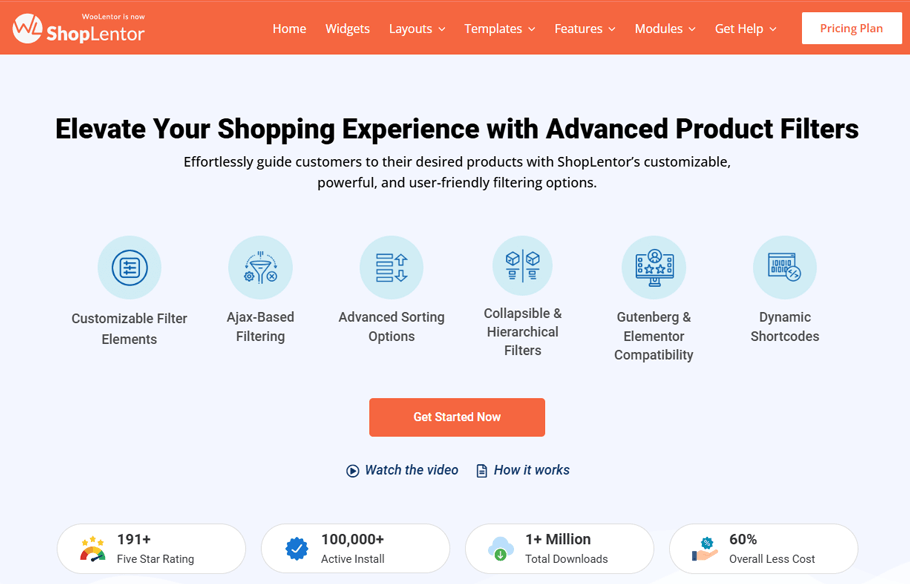
With both horizontal and vertical layouts, this module fits any store design. It’s fully compatible with Elementor and Gutenberg block editor, making it easy to customize filters without coding. ShopLentor’s product filter module is ideal for any WooCommerce store, offering seamless compatibility and enhanced customer experience.
Key features and functionalities
- Search results can be filtered by product type, price, brand, rating, or other attributes.
- It offers customizable vertical and horizontal filter widgets for different layouts.
- The module integrates seamlessly with WooCommerce platforms and supports Elementor and Gutenberg.
- Ajax-based search functionality ensures dynamic filtering without page reloads, improving speed.
- Products load instantly, providing a smoother and faster shopping experience for users.
- Includes dynamic shortcodes, enabling easy integration of filters into any page or section.
Active Installation: 100,000+ Active installations
Rating: 4.5 out of 5 stars.
Pricing Plan: ShopLentor offers both free and premium versions. It provides affordable annual packages starting at $99, including customer support and updates.
Additionally, you may consider their lifetime packages or bundle options, which include several other valuable plugins.
Product Filter for WooCommerce by Woo
Product Filters for WooCommerce is a powerful tool that simplifies and speeds up the process of finding products in your store. It utilizes AJAX technology for quick product searches, ensuring an efficient and user-friendly experience.

This product filter makes product filtering simple and keeps customers engaged. Filters for categories, attributes, and prices help users find exactly what they need, improving their shopping experience and satisfaction.
Key features and functionalities
- Effortlessly filter products with AJAX technology.
- Filter by categories, price, attributes, tags, taxonomies, and stock status
- Paginate and sort without page reloads
- Features include a price slider, checkbox list, radio list, dropdown, color list, box list, text list, and more.
- Offers widgets for “Products Filter†and “Notes for Product Filters.â€
- Shortcodes and integration with product shortcodes
Pricing options: The plugin costs $6.59 monthly when billed annually at $79.00. This affordable pricing plan provides access to all features and updates, ensuring you get the best value for your investment.
- Active Installation: 3,000+
- Rating: 2.4
YITH WooCommerce Ajax Product Filter
YITH WooCommerce Ajax Product filter enhances user experience by allowing visitors to easily browse and filter your product catalog, leading to higher satisfaction and increased sales. With its latest redesign, this tool offers unlimited presets and the flexibility to display filters on standard WooCommerce pages or custom pages created with Gutenberg or Elementor.

This Product filter allows seamless product filtering by categories, tags, and attributes such as sizes and colors. This product filter plugin features customizable filter styles and SEO options, ensuring that filters improve usability and boost search engine visibility.
Key features and functionalities
- Create unlimited filter presets for different pages.
- Display filters using widgets, shortcodes, and Gutenberg blocks.
- Filter by product categories, tags, and attributes (color, size, material)
- Additional layouts for color filters with bicolor and image support (Pro)
- Label/image layout for terms identification with icons and photos(Pro)
- Modal window for 100% mobile-optimized filtering(Pro)
Pricing Plan: – The plugin is available in free and premium versions. The premium version is priced at €89.99 per year.
- Active Installation: 90K Active installations
- Rating: 3.5
HUSKY – Products Filter Professional for WooCommerce
HUSKY is a versatile WooCommerce product filter plugin that allows visitors to search products by category, attribute, tag, and more. It generates SEO-friendly links to boost search rankings and supports the latest WooCommerce version. With user-friendly features and a filter front builder, HUSKY enhances the customer search experience.

Key features and functionalities
- Filter products without page reloading (Ajax product searching)
- Filter by product title, content, and excerpt using shortcode [woof_text_filter].
- Turbo Mode to avoid generating large MySQL queries during filtering.
- Load and view products on shop and catalog pages without pagination.
- Display and filter products using shortcode.
- Quick search without AJAX or page reloading.
Pricing Plan: This plugin is free but also offers a premium version. The Regular License costs $42/year.
- Active Installation: 100K Active installations
- Rating: 4.6
Product Filter by WBW
The WooCommerce Product Filter by WBW makes it easy for customers to find what they want in your online store. They can refine their search by price, category, tag, taxonomy, and attribute.

It’s fully customizable, so you can control every filtering option to suit your store’s needs. Plus, it’s 100% compatible with Elementor. This product filter looks great and works perfectly on mobile phones, tablets, desktops, or laptops.
Key features and functionalities
- Create new product filters quickly using widgets or shortcodes.
- AJAX Live Search provides instant filtering results without reloading the page
- Detailed filter statistics for analyzing user behavior and supporting business growth.
- Display the exact number of products matching selected filters.
- Seamlessly create and customize product filters within the Elementor interface.
Pricing Plan: The plugin is available in free and premium versions. The premium version starts at $49 per year.
- Active Installation: 50K Active installations
- Rating: 4.9
ShopLentor- WooCommerce Builder for Elementor & Gutenberg
A versatile page builder to build modern and excellent online stores with more than 100k+ Active Installations.
Themify – WooCommerce Product Filter
Themify WordPress plugin features a user-friendly drag-and-drop form builder, allowing unlimited search form creation. This powerful plugin effortlessly enables users to filter products by price range, categories, attributes, tags, etc.

Users who apply filters will see live search results instantly displayed on the page. Additionally, they’ve included the ability to create filter combinations! Unlike many other product filters that restrict you to one selection at a time, this plugin allows multiple selections. It helps shoppers to refine their search results more effectively.
Key features and functionalities:
- Real-time search results
- Intuitive drag-and-drop form builder
- Versatile filter combinations
- Flexible vertical or horizontal layouts
- Compatible with Divi, Elementor, and Themify Builder product modules
Pricing options: The plugin is free.
- Active Installation: 30K Active installations
- Rating: 3.5
Premmerce Product Filter for WooCommerce
The Premmerce Product Filter for WooCommerce is a versatile and user-friendly plugin designed to enhance filter management for WooCommerce products. The plugin provides a unified widget that manages all filter displays in one place. It ensures seamless Ajax functionality for quick updates without page reloads and compatibility with popular themes for a consistent look.

The unique SEO capabilities improve search engine rankings and visibility. Compared to standard WooCommerce filters, the Premmerce Product Filter boasts a sophisticated caching system that significantly improves load speed.
Key features and functionalities
- Display all filters using a single widget
- Option to filter search results
- Display only attributes relevant to the category
- Optimize page load speed by deferring filter loading
- Load filtering results with Ajax search
- Show filters as colors and labels (Premium)
- Use any custom taxonomy for filtering products (Premium)
Pricing options: This plugin is available in both free and premium versions. The premium version starts at $69.99 per year for a single site.
- Active Installation: 3K Active installations
- Rating: 3.5
Advanced AJAX Product Filters
The WooCommerce AJAX Product Filters plugin enhances the shopping experience with advanced features like AJAX filtering, pagination, and sorting. Users can quickly find the products they need without refreshing the page.

The ability to filter by price, category, and attributes with unlimited filter options ensures precise and efficient product discovery. Seamless integration with popular builders like Divi, Beaver, and Elementor allows for a cohesive design. The intuitive drag-and-drop filter builder and select2 dropdown menus make it easy for users to customize their filtering options.
Key features and functionalities:
- Allow users to filter products by various criteria like price, category, and attributes.
- Multiple User Interface Elements like checkboxes, select menus, sliders, colors, and images.
- Utilize HTML5 PushState for better search engine visibility and improved user accessibility.
- Drag and Drop Filter Building
- Instantly filter products with AJAX Filters, Pagination, and Sorting
Pricing options: This plugin is available in both free and premium versions. The premium version starts at $44 for a single site.
- Active Installation: 60K Active installations
- Rating: 4.7
Ultimate WooCommerce Filters
Ultimate WooCommerce Filters is a dynamic plugin that enhances your online store’s product filtering capabilities. Its seamless integration via block, shortcode, or widget offers an easy way to streamline product searches. Intuitive sorting options allow customers to organize products by price, popularity, and ratings, helping them find what they want easily.

A smart search bar in the filtering widget lets customers quickly locate products by typing keywords, speeding up the shopping process. Users can filter products by size, attributes, categories, and tags, ensuring they can narrow their search to the most relevant items.
Key features and functionalities
- Display actual colors in the widget for color filtering on your shop page
- Allow size-based product filtering
- Enable attribute-based product filtering
- Include category and tag-based product filtering
- Incorporate a smart product search within the filtering widget
- Add a smart table format/view to your shop page
Pricing options: This plugin is available in both free and premium versions. The pro version price starts at $39.
- Active Installation: 1K Active installations
- Rating: 3.8
WCAPF – WooCommerce Ajax Product Filter
WCAPF – WooCommerce Ajax Product Filter is a robust filter plugin that elevates your WooCommerce store’s filtering capabilities. It enables customers to refine their product searches using a dynamic, interactive filter system.

The plugin uses Ajax technology to provide instant results without page reloads and create a smooth shopping experience. It offers versatile filter options like checkboxes, dropdowns, and sliders, with drag-and-drop filter creation for easy setup. The price filters option lets you use sliders or custom price ranges displayed as checkboxes, radio buttons, and more.
Key features and functionalities:
- Advanced Filtering system providing instant and accurate search results.
- Comprehensive Filter Options (Filter by taxonomy, attributes, price, rating, and more).
- Flexible and Customizable Display.
- Effortlessly integrate into your WooCommerce store.
- Filter by featured, in-stock, out-of-stock products, etc.
- Allows customers to search for products using specific keywords
Pricing options: This plugin offers free and premium versions, with the premium starting at $39 per year and including all pro features.
- Active Installation: 10K Active installations
- Rating: 4.5
How to Choose the Right Product Filter Plugin for Your WooCommerce Store
As a WooCommerce store owner, choosing the right product filter plugin for your store is a big decision. With so many options out there, it can feel confusing.
The key is to choose a plugin that’s easy to use and gives you plenty of customization options. Also, make sure it works well with your store setup to make integration smoother and improve the shopping experience for your customers.
Here are some key factors to consider before choosing a product filter plugin:
Ease of Use:
The plugin should have a user-friendly interface, allowing easy setup and customization. Drag-and-drop interfaces, pre-designed templates, and intuitive controls can save time and reduce the learning curve.
Compatibility and Integration:
Ensure the plugin is compatible with your current WooCommerce version and other essential plugins. Seamless integration with your theme and page builders like Elementor or Gutenberg is vital for maintaining a cohesive look and functionality.
Filter Options:
Look for a plugin that offers a wide range of filter options, such as categories, tags, attributes (size, color, material), price, and stock status. Advanced features like AJAX filtering for real-time results and adaptive filtering to hide unavailable options can greatly improve user experience.
Performance:
Choose a plugin optimized for speed and performance. Features like lazy loading and AJAX pagination can help maintain fast page load times, even with extensive product catalogs.
Mobile Responsiveness:
Ensure the plugin is fully responsive and provides a smooth filtering experience on mobile devices. With the increasing number of mobile shoppers, this feature is non-negotiable.
Customization and Design:
The ability to customize the appearance of filters to match your store’s branding is essential. Look for options to change colors, styles (checkboxes, sliders, dropdowns), and layout configurations.
Customer Support and Documentation:
Reliable customer support and comprehensive documentation are important for troubleshooting and maximizing the plugin’s potential. Check if the plugin offers timely support and detailed guides.
Price:
Evaluate the plugin’s cost and ensure it fits within your budget. Compare the features offered in free and premium versions to determine the best value for your needs.
Which WooCommerce Plugin is Best for You and Why?
The best WooCommerce product filter plugin for your store will depend on your specific needs and preferences. We have described some popular plugins above.
These plugins offer product filter plugins unique functionality, such as customizable filters, AJAX loading for improved speed, and compatibility with different themes.
However, we recommend the ShopLentor product filter module for its user-friendly interface, compatibility with all major WooCommerce platforms, and powerful filtering options.
ShopLentor offers customizable filters, AJAX loading for faster results, mobile responsiveness, a price slider, and multi-filtering options. It also includes a “Clear All Filters” feature, enhancing user experience.
ShopLentor’s module allows you to create filters based on product type, price, brand, or customer rating. With two customizable widget options, you can choose vertical or horizontal layouts. This allows you to tailor the appearance of your filters to fit your store’s design seamlessly.
ShopLentor- WooCommerce Builder for Elementor & Gutenberg
A versatile page builder to build modern and excellent online stores with more than 100k+ Active Installations.
Frequently Asked Questions
What are the different types of product filters?
Product filters can include:
– Price sliders
– Category filters
– Attribute filters (color, size, brand)
– Average product rating filter
– Custom taxonomy filters
How to use WooCommerce product filters?
To use WooCommerce product filters, start by installing and activating the filter plugin of your choice. After activation, navigate to the plugin settings to customize your filter options based on product attributes, categories, or tags.Â
Finally, to add the filter options to your product pages, use shortcodes or widgets provided by the plugin. This allows customers to easily navigate products based on their preferences, improving the overall shopping experience in your store.
Can I create custom product filters with these plugins?
Yes, you can create custom product filters using various WooCommerce product filter plugins. These plugins allow you to create custom filters based on your specific product attributes, categories, tags, and more.Â
How do I filter orders in WooCommerce?
To filter orders in WooCommerce, go to WooCommerce > Orders in your WordPress dashboard. Use the built-in filters to view orders by status (Processing, Completed, etc.), date range, or search by customer name or order number. For more advanced filtering, you can use plugins like WooCommerce Order Filter.
Are there free WooCommerce product filter plugins available?
There are various free WooCommerce product filter plugins, such as ShopLentor, Premmerce WooCommerce Product Filter, and YITH WooCommerce Ajax Navigation. However, their features can be limited compared to premium options.
Conclusion
Choosing the right product filter plugin can make a significant difference in the shopping experience of your WooCommerce store. This feature saves your customers time and can help boost your sales by streamlining product discovery.
Each of the top 10 WooCommerce product filter plugins offers unique features to cater to different business needs. With so many great options, focus on finding one that suits your store’s requirements and improves usability.
Ready to transform your WooCommerce store? Explore the plugins and find the perfect solution to enhance your customers’ shopping experience today!