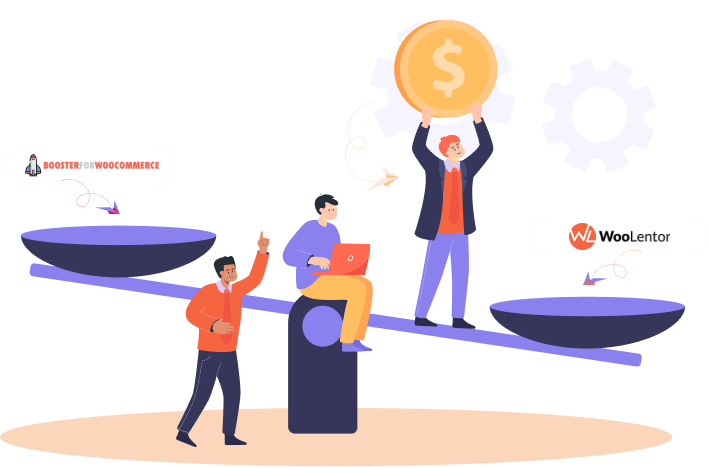Quick & Detailed Comparison
Check out which plugin meets your needs well by this head-to-head comparison.
| Features | WooLentor | Booster for WooCommerce |
|---|---|---|
| Total Widgets | 105 | |
| Free Modules | 50 | 100 |
| Modules | 25 | 110 |
| Pre Built Templates | 90 | |
| Wishlist | Pro | |
| Quick View | ||
| Product Comparison | ||
| Variation Swatches | Pro | |
| Ready Templates | ||
| Backorder | ||
| Sales Notification | ||
| Flash Sale Countdown | ||
| Product Filters | ||
| Checkout Fields Manager | Pro | Pro |
| Partial Payment | Pro | |
| Pre-Order | Pro | |
| Special Day offer banner | ||
| Stock Progress Bar | ||
| Shopify Style Checkout | ||
| Sticky add to cart | Pro | |
| Email Customizer | Pro | Pro |
| Email Automation | Pro | |
| GTM Conversion Tracking | Pro | |
| Product QR code | Pro | |
| Multi Step Checkout | Pro | |
| Product Slider | ||
| Suggest Price | ||
| Gutenberg Block (New) | ||
| Popup Builder (New) |
Statistics: WooLentor vs Booster for WooCommerce
| Criteria | WooLentor | Booster for WooCommerce |
|---|---|---|
| 5 Star (*) Ratings | 194+ | 444+ |
| Active Installation | 100,000+ | 50,000+ |
| Total Downloads | 1M+ | 2M+ |
| Plugin’s Age | 5 Years | 8 Years |
Developer: WooLentor vs Booster for WooCommerce
| Name | WooLentor | Booster for WooCommerce |
|---|---|---|
| Developer Company | HasThemes | Pluggabl LLC |
Resources: WooLentor vs Booster for WooCommerce
| Name | WooLentor | Booster for WooCommerce |
|---|---|---|
| Video Tutorial | ||
| Online Course (Udemy) | ||
| Video Review | ||
| Podcast | ||
| Roadmaps | ||
| Submit Ideas | ||
| Change Log |
Customer Support: WooLentor vs Booster for WooCommerce
| Name | WooLentor | Booster for WooCommerce |
|---|---|---|
| Ticket Base Support | ||
| Documentation | ||
| Video Tutorial | ||
| Live Chat | ||
| Over Call |
SUPREMELY POWERFUL
WooLentor is the fastest growing
Booster for WooCommerce Alternative!
WooLentor provides you with tons of noteworthy features that will help you create amazing layouts for all the WooCommerce pages effortlessly.

Product Filter
Build a powerful filters section on the product pages to help users easily filter the products based on their requirements.

Order Bump
Order Bump is a last-minute offer presented to the users on the checkout page. These offers are generally applicable to the entire cart.

Gutenberg Block
Utilize the Gutenberg blocks that are specifically designed to give you more control over the styling and layout of the single product pages of your WooCommerce store.

Email Automation
Email Automation allows for automated email sequences to new customers, current clients, post-purchase emails, and more.

GTM Conversion Tracking
Google Tag Manager enables you to add and update your own tags for conversion tracking, site analytics, remarketing, and more.

Variation Swatches
Variation Swatches allow you to turn the WooCommerce product variation’s fields into more user-friendly swatches.

Email Customizer
WooComemrce Email Customizer allows you to modify the appearance of default Email templates making email templates look more professional.

WooCommerce Page Builder
Build custom Shop, Cart, Checkout, and other WooCommerce pages using the intuitive WooCommerce page builder.

Individual Archive Page Builder
Build custom archive page layouts for particular product categories individually.

Checkout Field Manager
If you are looking for a perfect and reliable checkout field editor for WooCommerce, then this module is for you.

Partial Payment
The WooLentor Partial Payment Module is a great way to help customers make partial payments for products purchased from your WooCommerce store.

Size Chart
The WooCommerce Product Size Chart module in WooLentor gives WooCommerce store owners the ability to provide their customers with size charts for their products.

Sales Countdown Timer
The WooCommerce Sales Countdown Timer module lets you add a countdown timer to products during promotions, prompting shoppers to buy the products right away.

Product QR Code
Add a QR code to the product page and enable your customers to add any products to their cart just by scanning the code from their smartphone.

AJAX Product Search
Using this feature your customers will get an intuitive AJAX search bar with live search suggestions instantly whenever they search for a product.

WooCommerce Gutenberg Blocks
WooLentor Gutenberg block collections provide you with unlimited possibilities to design your WooCommerce store with Gutenberg.

Call for Price
Using this feature you can keep products without mentioning any price so that customers can easily call you via mobile to know the price.

Suggest Price
This amazing feature allows your customers to suggest a price for the products of your store simply just by clicking on a button.

Shopify Style Checkout
Shopify Style Checkout Page is an effective way for you to create an easy and beautiful checkout process while also providing your customers with the best user experience.

Side Mini Cart
The Side Mini Cart Module is a quick and easy way to display a side mini cart on your WooCommerce store. Therefore, visitors can easily view their cart even without visiting the cart page. It will ease the buying process for customers.

Horizontal / Vertical Filter
With WooLentor, you can set both Horizontal and Vertical filters on your store enabling your web visitors to find their desired product easily among thousands of products as they can filter products by color, size, price or any other attribute.
Make use of the
Best WooCommerce Builder
You must have done your research and determined that WooLentor is the best WooCommerce
Addon for Elementor at this point. Take advantage of it!
What Our Client Says
Check out which plugin meets yOur Clients send a bunch of smileys with our services, and we love them.our needs well by this head-to-head comparison.
“A support Technician reached out within good time to offer a refund and concern for a query that could of been confused by an out of date post. Worked issue out and managed to get the service from the plugin that I was looking for. Functionality is all there for an eCommerce website.”
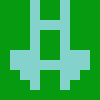
andrea0k – (@andrea0k)
“The customer support from the live chat of the App is fast and professional. He teaches me to step by step solving my problem within 20 minutes. Without the help, I think I’ll need to work for hours. So, thank you very much. The plugin is great and the support is super!”
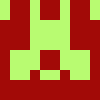
simonchengyl – (@simonchengyl)
“This plugin offers great functionality and options! But the best part of this plugin is definitely the support team! They are extremely helpful, responding quickly and expertly to any issue/doubt! I absolutely recommend this plugin! That’s just perfect, Thank you so much.”
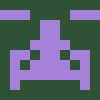
pradopablo – (@pradopablo)
“A lot of courage to the whole team for your work and thank you for your efficient support.”
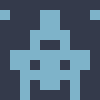
parfaitbene – (@parfaitbene)
“Thank you to the support staff, I contacted them and they went above and beyond to help me.”
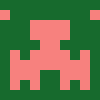
mencprinsloo – (@mencprinsloo)
“They made an update to make the plugin work with other plugins that I am using. That’s just perfect. Thank you so much.”
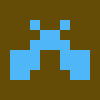
rojvansu – (@rojvansu)
“WooLentor is just the perfect Plugin i was looking for my website. It is very easy to use and has all the necessary features. The support is quick and friendly. I would personally recommend this Plugin.”

expressionsindia – (@expressionsindia)
“Thanks to Quick and good support I was able to solve my issue which I was struggling with since 3 days. Love when support is quick and good using plugins Great job !! The problem I had was solved very quickly.”

naikpuja92 – (@naikpuja92)
“I’ve had a few issues with the templates, but support has been great solving the issues within hours. Overall happy with the plugin, providing me plenty of customization options. Support was kindly and very efficient !”

nielsdonders – (@nielsdonders)
Frequently Asked Questions (FAQ)
WooLentor vs Booster for WooCommerce: Which plugin is right for me?
The answer to this question depends on your specific needs. If you’re looking for a plugin that’s specifically designed to improve the performance of your WooCommerce shop, WooLentor is worth considering. Otherwise Booster for WooCommerce is a good option with a wide range of features.
Will WooLentor decrease the speed of my website?
Absolutely Not, WooLentor is designed to be lightweight and will not decrease the speed of your website. In fact, it may even increase the speed of your website as it is optimized for performance.
What are the system requirements for WooLentor?
WooLentor requires WordPress 5.0 or higher and WooCommerce 6.0 or higher. Note that it’s recommended to use the updated versions of the plugins.
What are the differences between WooLentor and Booster for WooCommerce?
Some key differences between the two plugins include:
The number of features: WooLentor offers more Premium features than Booster for WooCommerce.
Pricing: Booster for WooCommerce is more expensive than WooLentor.
User experience: Some users find that WooLentor is easier to use than Booster for WooCommerce.
Ultimately, the decision of which plugin to choose comes down to your needs and preferences.
Can I use both WooLentor and Booster for WooCommerce on my site?
Yes, you can use both plugins on your site. However, we recommend using one or the other rather than running both plugins side-by-side. This will help to avoid any potential conflicts between the two plugins.
Which plugin is better?
There is no definitive answer as to which plugin is better. It really depends on your needs and preferences. However, we believe that WooLentor is the better choice as it offers more features and customization options than Booster for WooCommerce. Additionally, WooLentor has a more user-friendly interface.
Can I get WooLentor for free?
WooLentor is a free plugin, but it also has a premium version that includes more features. The premium version ranges in price depending on what type of features you want.
Which platform is more affordable- WooLentor or Booster for WooCommerce?
If you’re looking for a great WooCommerce plugin at an affordable price, look no further than WooLentor. It offers different package options that start at only $99/year for a single site. In comparison, Booster for WooCommerce starts at $155/year for a single site.
Do I need to have experience coding in order to use these plugins?
No, you don’t need to be a developer to use either plugin. Both plugins are designed to be user-friendly and easy to set up. However, if you do encounter any problems, both companies offer support from their team of experts.