Professional Email Customization for WooCommerce
Boost brand recognition by 47% with beautiful, branded email templates that turn standard WooCommerce notifications into powerful marketing opportunities without any coding.
216+
Five star rating
100k+
Active Install
5M+
Total Downloads

Drag-and-Drop Design

Dynamic Content

Conditional Display

Mobile Optimization

Order Status Triggers

Brand Consistency
See How Email Customizer Elevates Customer Communication
Transform generic WooCommerce notifications into branded touchpoints that enhance customer experience, build trust, and drive repeat purchases.












Why Choose the Email Customizer Module?
Empowering store owners with professional email design tools that transform standard notifications into powerful marketing assets.

Strengthen Brand Recognition
Ensure every customer touchpoint reflects your brand identity with consistent styling.

Improve Customer Experience
Provide clear, attractive order information that enhances the post-purchase journey.

Increase Customer Confidence
Build trust with professional communications that reassure customers about their purchases.

Reduce Support Inquiries
Include all necessary order details in beautifully formatted templates that answer common questions.

Control Every Design Element
Customize colors, fonts, layouts, and content without touching a line of code.

Drive Repeat Business
Transform transactional emails into marketing opportunities that encourage future purchases.
Quick Setup for Professional Email Templates
Create beautiful branded emails in minutes with intuitive design tools that require zero coding knowledge.
Activate the Email Customizer Module
ShopLentor
Settings
Modules
Locate and enable the Email Customizer module from the list


Customize Your Email Templates
Effortlessly design beautiful notifications for every customer touchpoint from order confirmations to shipping updates.

Configuring the Email Customizer Module
Easily configure the Email Customizer module to enhance your email marketing and boost sales.
Email Customizer:
- Width (px): Specify the desired width for your email template.
After clicking the “Save Changes†button, you can create your own customized email template.



Elementor Widgets for Customizing Emails
The Email Customizer module provides 16 widgets to help you customize your emails
Widget List:
- Nav Menu: Use this widget to add a menu to your email template.
- Products: Use this widget to list products within your email template.
- Order Details: Use this widget to display customer order details.
- Order Note to Customer: Use this widget to add an order note that will be visible to the customer in the email template.
- Downloads: Use this widget to display a list of downloads in your email template.
- Billing Address: Use this widget to add a billing address to your email template.
- Shipping Address: Use this widget to add a shipping address to your email template.
- Customer Note: Use this widget to display a note to the customer in your email template.
Additionally, you will find widgets for Heading, Image, Text Editor, Video, Button, Divider, Spacer, and Social Icons specifically for your email template.

Configure Order Status Conditions
Conditions can be applied to all widgets in the email template. These conditions are triggered based on the various order statuses when a client places an order.
Order Statuses:
- Pending Payment: This condition applies when the order status is pending payment.
- Processing: This condition applies when the order status is processing.
- On Hold: This condition applies when the order status is on hold.
- Completed: This condition applies when the order status is completed.
- Cancelled: This condition applies when the order status is cancelled.
- Refunded: This condition applies when the order status is refunded.
- Failed: This condition applies when the order status has failed.
- Draft: This condition applies when the order status is draft.



Configure Payment Status Conditions
Conditions can be applied to all Elementor widgets in the email template. These conditions are triggered based on various payment statuses when a client places an order and makes a payment.
Payment Statuses:
- Pending: This condition applies when the payment status is pending.
- Completed: This condition applies when the payment status is completed.

Dynamic Data Placeholders for Email Templates
The Heading and Text Editor widgets in the email template allow you to insert dynamic placeholders/data, enabling you to automatically populate the template with necessary dynamic information.
Dynamic Data:
- Common Placeholder: You can use common dynamic data such as
{site_title},{site_address},{site_url},{admin_email},{email_from_name}, and{email_from_address}to add dynamic content to your email template. - Order Placeholder: This provides all the necessary placeholders for adding WooCommerce order dynamic data, such as
{order_id},{order_status},{order_total},{payment_method},{billing_address},{billing_email},{billing_phone},{shipping_address}, and many more. - Customer Placeholder: For customer dynamic data, you can use placeholders like
{customer_first_name},{customer_last_name},{customer_email},{customer_created_date}, along with several other dynamic data placeholders. - WooCommerce Placeholder: WooCommerce-specific dynamic data includes
{shop_page_url},{cart_page_url},{checkout_page_url},{my_account_page_url}, and{woocommerce}.

Benefits That Enhance Customer Experience
Discover how our module increases open rates by 32%, improves brand recognition, and creates consistent customer touchpoints throughout the purchase journey.

Enhanced Brand Recognition
Ensure customers remember your business with every email interaction

Higher Email Open Rates
Capture attention with professionally designed emails that stand out in crowded inboxes.

Improved Customer Experience
Provide clear, attractive order information that sets proper expectations

Reduced Support Workload
Answer common questions preemptively with comprehensive, well-designed emails.

Increased Marketing Opportunities
Transform transactional emails into vehicles for additional offers and information.

Seamless WooCommerce Integration
Mobile-Friendly Communications
32%
Higher Open Rates
43%
Improve Brand Recognition
100%
Customizable Templates
See Email Customizer in Action
Watch a 2-minute demo to discover how this powerful module transforms standard WooCommerce emails into branded marketing assets.

Key Features of ShopLentor Email Customizer
Create professional email templates with intuitive design tools that transform every customer notification into a branded experience.

Drag-and-Drop Template Builder
Design beautiful emails using familiar Elementor or Gutenberg interfaces.

Conditional Content Display
Show or hide elements based on order status, payment method, or other variables.

Dynamic Data Integration
Automatically insert customer and order information with easy-to-use placeholders.

Complete Template Library
Customize every WooCommerce email type from order confirmations to password resets.

Mobile-Responsive Designs
Ensure perfect display across all devices with responsive email templates.

Custom Elements & Widgets
Add images, buttons, product details, and more with specialized email widgets.

Order Status Triggered Display
Show different content based on whether orders are processing, completed, or refunded.

Brand Consistency Controls
Maintain uniform colors, fonts, and styling across all customer communications.
Our Users Share Their Experience
Read what store owners say about our module’s impact on their business efficiency and customer satisfaction.
5.0
Super fast assistance!
I’m very impressed with the speed of the support team. I had a request to remove a category label, and they not only replied quickly but also logged in to fix it for me. Everything works perfectly now. Thanks for the great help!
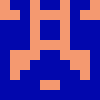
mrrick97
(@mrrick97)
18 Dec 2025
5.0
Friendly and professional support
I sent an email to inquire about the Display in ShopLentor Plugin issue. I received a quick reply and the issue was resolved. Thank you very much.

raycksh
(@raycksh)
14 May 2025
5.0
Awesome software with great support
Great product all round with awesome backup service. Thanks for the assistance chaps.
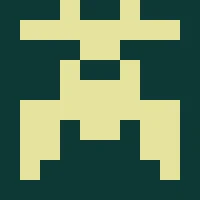
ryanduncan
(@ryanduncan)
24 Feb 2025
5.0
Great Plugin, with Great support
The plugin works flawlessly, And when i faced some issue with some elements not rendering properly their support was prompt in helping me out, really satisfied with their service.
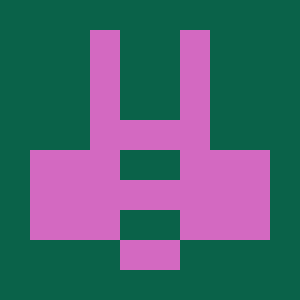
swrnvnams
(@swrnvnams)
27 Apr 2025
5.0
Best Plugin ever
The best plugin with all functions for woocommerce!
I loved it and also their support team is very helpful!
Thanks a lot!
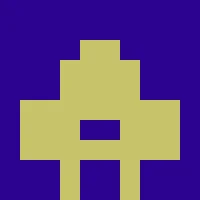
ericreates
(@ericreates)
24 Feb 2025
5.0
Good One.
Good plugin works well with Elementor Pro. Supports custom template builder with ACF Fields which is very productive in creative development with less coding. Thanks to the development team.
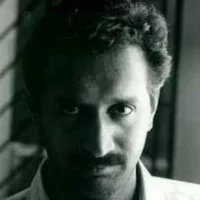
webtinker
(@webtinker)
17 Jan 2025
Enhance Your Store With Related Modules
Discover powerful modules that complement Email Customizer for a complete customer communication strategy.
Frequently Asked Questions About Email Customizer
Find answers to common questions about the Email Customizer module and learn how to create the most effective email templates.
Which WooCommerce emails can I customize with this module?
The Email Customizer module allows you to customize all standard WooCommerce email types, giving you complete control over your customer communications. This includes order-related emails (new order, processing, completed, cancelled, refunded), customer-focused emails (order on-hold, invoice, customer note), and account emails (password reset, new account). You can create a consistent brand experience across every touchpoint in the customer journey, from first signup to post-purchase communication, without exception.
Do I need coding knowledge to design custom email templates?
No coding knowledge is required whatsoever. The module leverages familiar interfaces like Elementor or Gutenberg page builders to provide a true drag-and-drop experience. You simply choose from specialized email widgets (like order details, product lists, shipping information), drag them into your design, and customize their appearance through visual controls. The system handles all the complex HTML email coding in the background, ensuring your designs display correctly across different email clients.
How do I include dynamic order information in my templates?
The module includes an extensive library of placeholders that automatically insert customer-specific information into your emails. Simply place your cursor where you want the dynamic content and select from placeholders like {order_id}, {billing_address}, {customer_first_name}, etc. The system automatically replaces these placeholders with the actual customer and order data when the email is sent. This allows you to create highly personalized communications without manual intervention.
Can I display different content based on order status?
Yes, the module includes powerful conditional display options that allow you to show or hide specific content based on order status, payment method, and other variables. For example, you might show one message for completed orders, another for orders that are processing, and a different one for refunded orders—all within a single template. This capability ensures customers always receive relevant information without requiring you to create completely separate templates for each scenario.
Will my custom emails be mobile-friendly?
Absolutely. All templates created with the Email Customizer module are fully responsive and tested across major email clients. The module incorporates email-specific best practices to ensure your designs look great on smartphones, tablets, and desktop email clients. You can also preview how your emails will appear on different devices before activating them, giving you confidence that your communications will make a positive impression regardless of how customers access their email.
How does customizing emails impact my store’s performance?
Custom email templates can significantly improve your store’s performance metrics. Professional, branded emails typically see open rates 32% higher than generic templates, while clear order information reduces support inquiries by addressing common questions proactively. Additionally, attractive emails that reinforce your brand identity improve customer recall, potentially increasing repeat purchase rates. Many stores report that implementing branded emails is one of the highest-ROI improvements they make to their customer experience.
Transform Your Customer Communications – Enable Email Customizer Today!
Activate Email Customizer now and turn standard WooCommerce notifications into powerful, branded marketing assets that enhance customer experience.



