Sell Before Items Are In Stock
Increase revenue by 35% with WooCommerce Pre-Order functionality that lets customers purchase upcoming products, gauging demand while generating early sales.
216+
Five star rating
100k+
Active Install
5M+
Total Downloads

Build Anticipation

Predict Demand

Early Revenue

Manage Inventory

Automatic Availability

Custom Messaging
See How Pre-Orders Transform Product Launches
Convert interest into guaranteed sales by allowing customers to secure future products today, creating excitement while generating revenue before items are in stock.
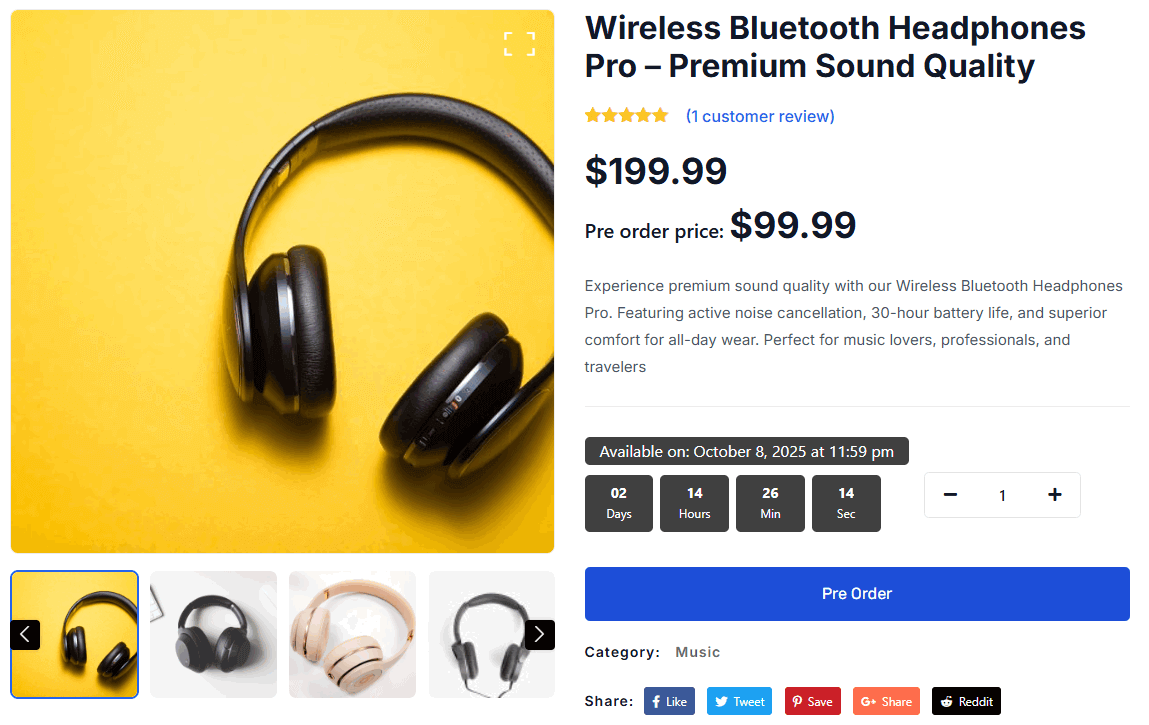
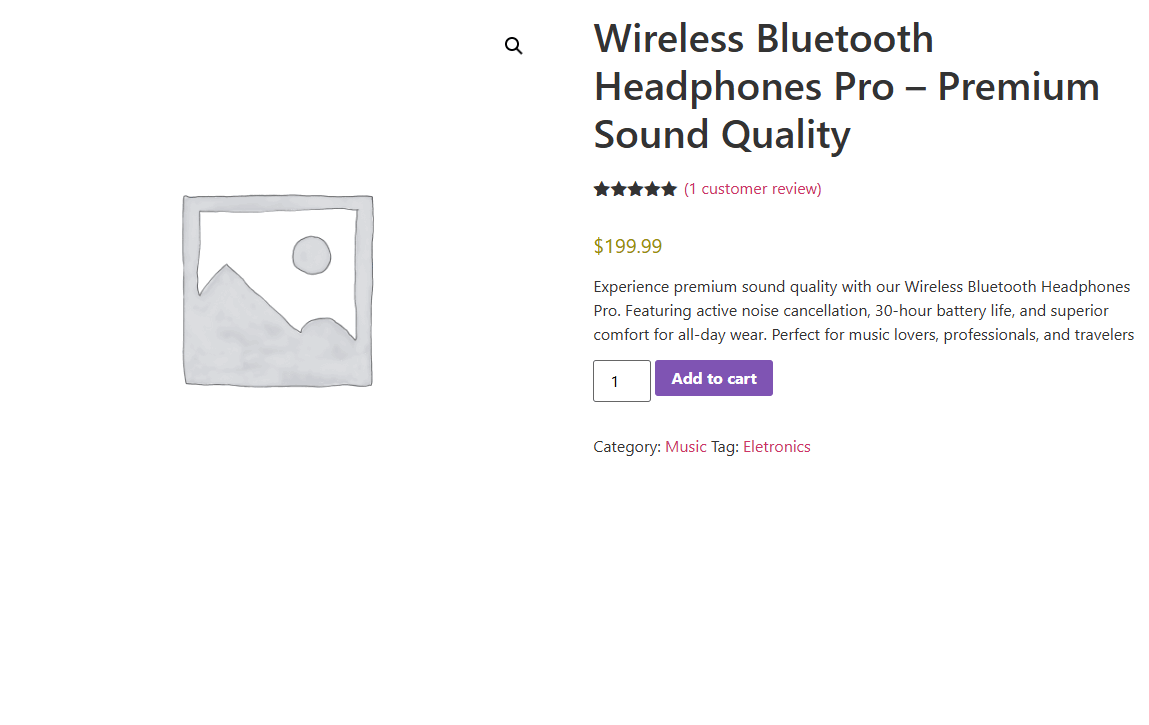
Why Choose the Pre-Order Module?
Empowering store owners with flexible pre-selling tools that generate revenue, build excitement, and provide valuable market insights before product arrival.

Generate Revenue Before Stock Arrives
Start selling products and collecting payments weeks or months before inventory is available.

Gauge Product Demand Accurately
Test market interest and predict inventory needs with real pre-order data.

Create Product Launch Excitement
Build anticipation and buzz around upcoming products with professional pre-order messaging.

Reduce Inventory Risk
Minimize overstocking by understanding exact demand before committing to large inventory orders.

Enhance Customer Satisfaction
Give eager customers the ability to secure high-demand items before they officially launch.

Improve Cash Flow Management
Collect payments in advance to help finance upcoming inventory purchases.
Quick Setup for Powerful Pre-Selling
Enable pre-order functionality in minutes with flexible configuration options that transform future inventory into current revenue.
Activate the Pre-Orders Module
ShopLentor
Settings
Modules
Locate and enable the Pre-Orders module from the list
Customize Your Pre-Order Experience
Effortlessly configure messaging, pricing, availability dates, and visual elements to create the perfect pre-selling strategy for your products.

Customize Your Pre-Order Strategy
Convert interest into guaranteed sales by allowing customers to secure future products today, creating excitement while generating revenue before items are in stock.
- Enable/Disable Pre-Orders: Toggle to activate or deactivate pre-order functionality
- Add to Cart Button Text: Customize button text for pre-order products (Default: “Pre Order”)
- Manage Price Label: Control how price appears with format options using {original_price} and {preorder_price}
- Availability Date Label: Customize how availability dates display with format options
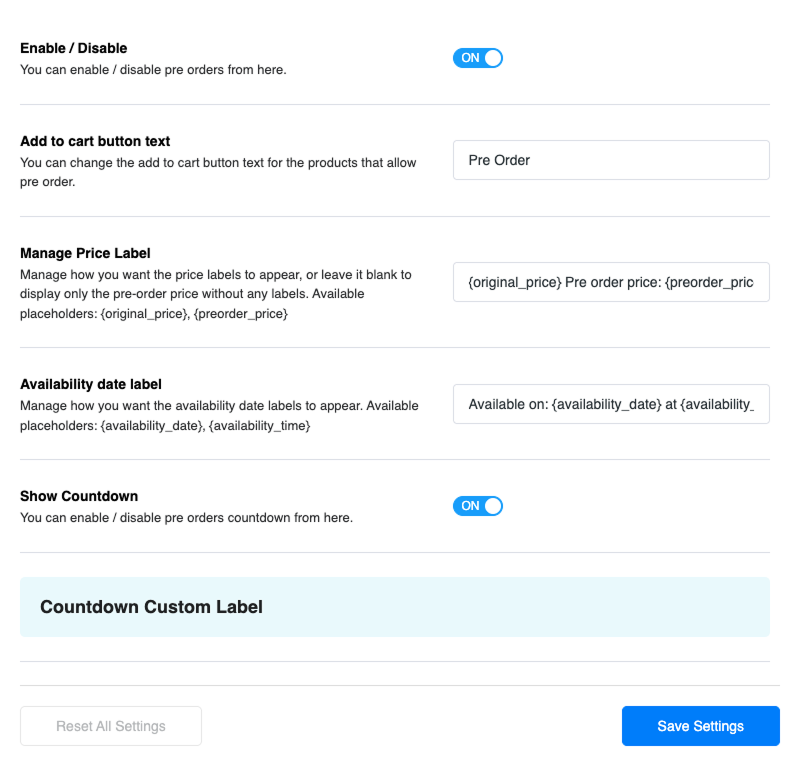
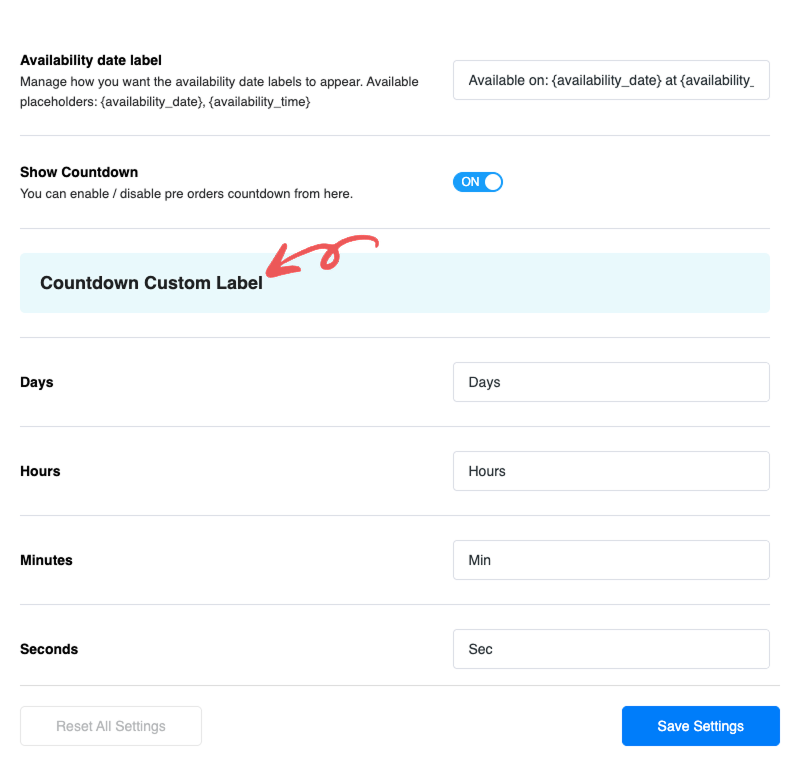

Countdown Features
Create urgency and anticipation for your pre-order products with our fully customizable countdown timer. The countdown visually communicates to customers exactly when your products will become available, encouraging immediate pre-orders and building excitement for upcoming launches.
- Enable/Disable Countdown: Toggle countdown visibility with a simple on/off switch
- Custom Label Personalization: Tailor each time unit to match your brand voice
Benefits That Drive Early Sales
Discover how our module increases total revenue by 35%, reduces inventory risk, and transforms product launches into guaranteed success stories.

Early Revenue Generation
Start collecting payments for products before investing in inventory.

Better Inventory Planning
Order exactly what you need based on confirmed pre-order quantities.

Enhanced Product Launches
Create buzz and excitement around upcoming product releases.

Reduced Risk of Sellouts
Allow customers to secure high-demand items before official release.

Improved Cash Flow
Use pre-order payments to help finance upcoming inventory purchases.

Valuable Market Testing
Gauge interest and collect feedback before full production commitment.
35%
Increased Total Revenue
42%
Better Inventory Forecasting
100%
Launch Day Readiness
See Pre-Orders in Action
Watch a 2-minute demo to discover how this powerful module transforms product launches and generates revenue before items are in stock.

Key Features of ShopLentor Pre-Orders
Create seamless pre-selling experiences with intuitive tools designed to maximize early sales while keeping customers informed.

Customizable Pre-Order Button
Replace standard “Add to Cart” text with engaging pre-order messaging

Clear Availability Messaging
Display exact availability dates and times so customers know when to expect items.

Flexible Pricing Options
Offer special pre-order pricing or discounts to incentivize early purchases.

Countdown Timers
Build anticipation with visual countdown to product release dates.

Automated Status Management
Automatically convert pre-orders to regular orders once availability date arrives.

Product-Specific Configuration
Enable pre-orders for select products while maintaining regular sales for others.

Pre-Order Management Dashboard
Track and manage all pre-ordered items from a central location.

Complete Customer Communication
Keep buyers informed about their pre-orders with customizable notifications.
Our Users Share Their Experience
Read what store owners say about our module’s impact on their business efficiency and customer satisfaction.
5.0
Super fast assistance!
I’m very impressed with the speed of the support team. I had a request to remove a category label, and they not only replied quickly but also logged in to fix it for me. Everything works perfectly now. Thanks for the great help!
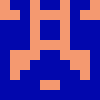
mrrick97
(@mrrick97)
18 Dec 2025
5.0
Friendly and professional support
I sent an email to inquire about the Display in ShopLentor Plugin issue. I received a quick reply and the issue was resolved. Thank you very much.

raycksh
(@raycksh)
14 May 2025
5.0
Awesome software with great support
Great product all round with awesome backup service. Thanks for the assistance chaps.
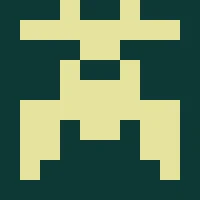
ryanduncan
(@ryanduncan)
24 Feb 2025
5.0
Great Plugin, with Great support
The plugin works flawlessly, And when i faced some issue with some elements not rendering properly their support was prompt in helping me out, really satisfied with their service.
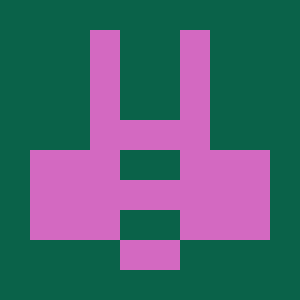
swrnvnams
(@swrnvnams)
27 Apr 2025
5.0
Best Plugin ever
The best plugin with all functions for woocommerce!
I loved it and also their support team is very helpful!
Thanks a lot!
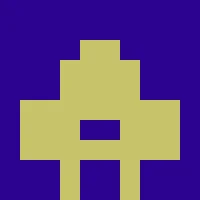
ericreates
(@ericreates)
24 Feb 2025
5.0
Good One.
Good plugin works well with Elementor Pro. Supports custom template builder with ACF Fields which is very productive in creative development with less coding. Thanks to the development team.
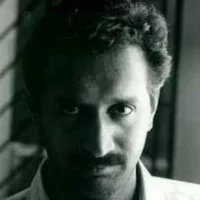
webtinker
(@webtinker)
17 Jan 2025
Enhance Your Store With Related Modules
Discover powerful modules that complement Pre-Orders for a complete product launch strategy.
Frequently Asked Questions About Pre-Orders
Find answers to common questions about the Pre-Order module and learn how to maximize its revenue-generating potential.
How do pre-orders work for customers?
From the customer perspective, pre-ordering works similarly to regular purchasing with a few key differences. When a customer pre-orders a product, they complete the checkout process and make payment as usual, but receive clear messaging about the product’s future availability date. The pre-order button (which you can customize) replaces the standard “Add to Cart” button, and availability information is prominently displayed. Customers can see countdown timers to release dates and receive confirmation that their order is secured for when the product becomes available.
Can I set different prices for pre-order products?
Yes, the Pre-Order module offers flexible pricing options. You can offer products at their regular price, provide special pre-order discounts to incentivize early purchases, or even charge a premium for guaranteed early access. The module allows you to set specific amounts or percentage adjustments from regular pricing. These pricing options can be configured individually for each product, giving you complete control over your pre-order strategy.
When are customers charged for pre-orders?
Customers are charged at the time of placing their pre-order, which helps secure their commitment while providing you with advance revenue. This immediate payment model helps you gauge genuine interest in upcoming products while improving cash flow before inventory arrival. You can customize all messaging to ensure customers clearly understand they’re making an immediate payment for a future product.
How are pre-orders handled once the product becomes available?
The Pre-Order module automatically manages status transitions. When the availability date arrives, pre-orders are automatically converted to regular orders in your system, ready for fulfillment. This streamlines your workflow and ensures that pre-ordered items are properly tracked and fulfilled when inventory becomes available. Order management remains straightforward with all pre-orders clearly marked in your admin dashboard.
Can I enable pre-orders for only certain products?
Absolutely. The Pre-Order module is designed to be applied selectively to specific products that you choose. You can enable pre-orders for upcoming products while maintaining regular purchasing for in-stock items. This product-by-product configuration gives you maximum flexibility to manage your inventory and sales strategy according to your specific business needs.
How does the countdown timer work?
The countdown timer is an optional feature that displays the time remaining until the product becomes available. It creates a sense of anticipation and helps customers visualize when they’ll receive their items. You can customize the labels for days, hours, minutes, and seconds to match your branding. The timer automatically updates in real-time and can significantly enhance the pre-order experience by building excitement for product releases.
Start Selling Tomorrow’s Products Today – Enable Pre-Orders Now!
Activate the Pre-Order module and transform upcoming inventory into immediate revenue while building excitement for your product launches.



