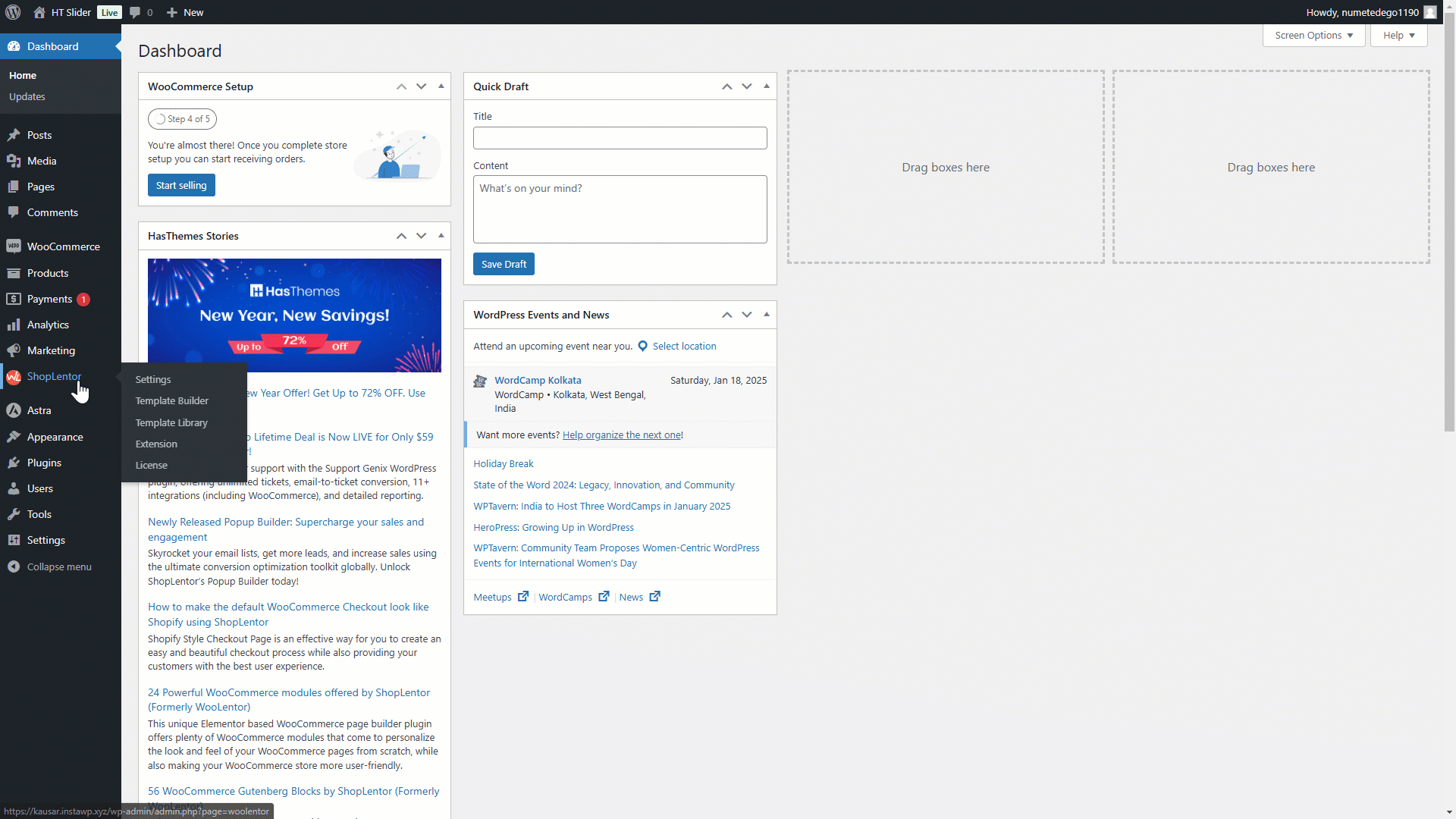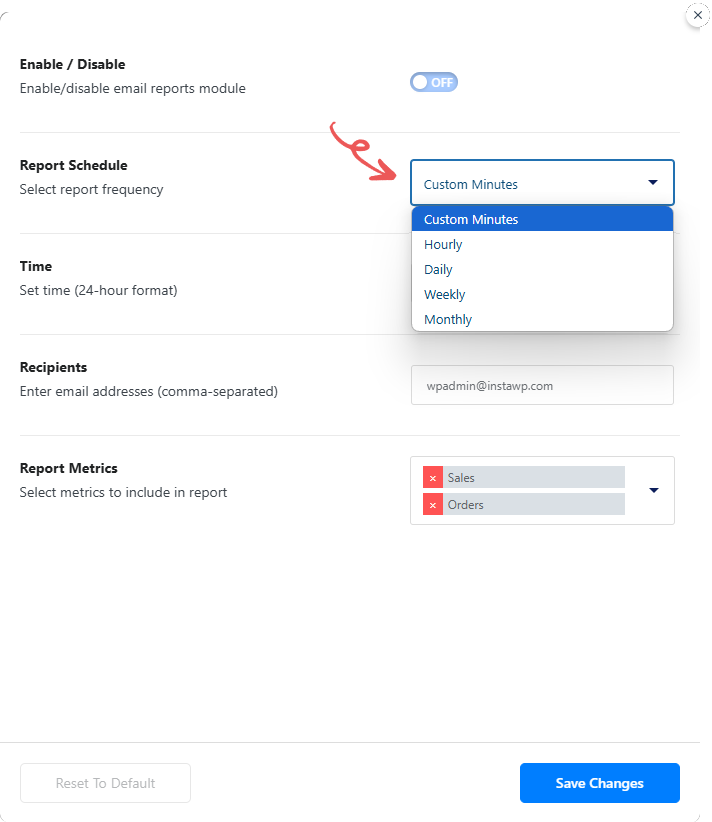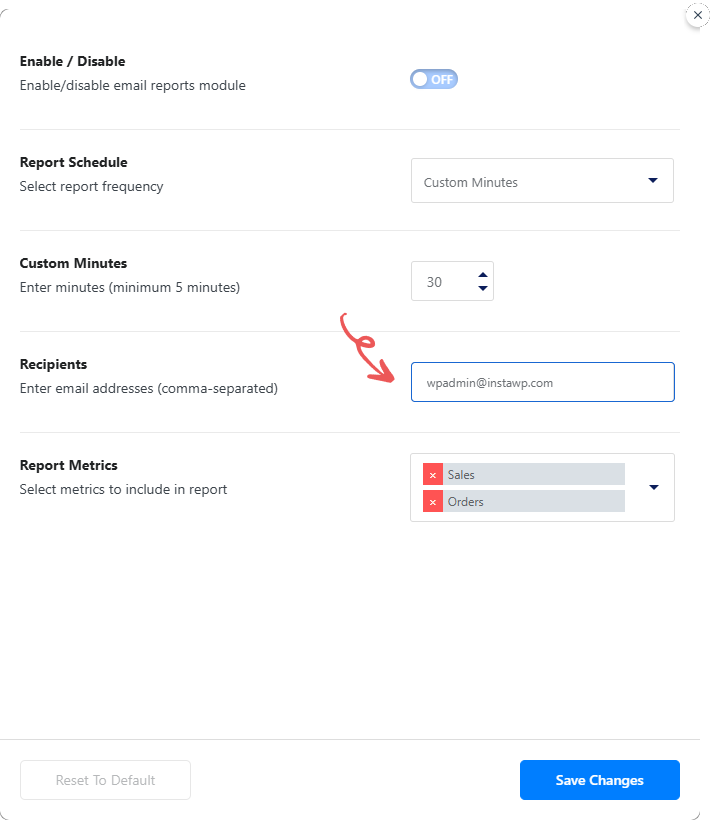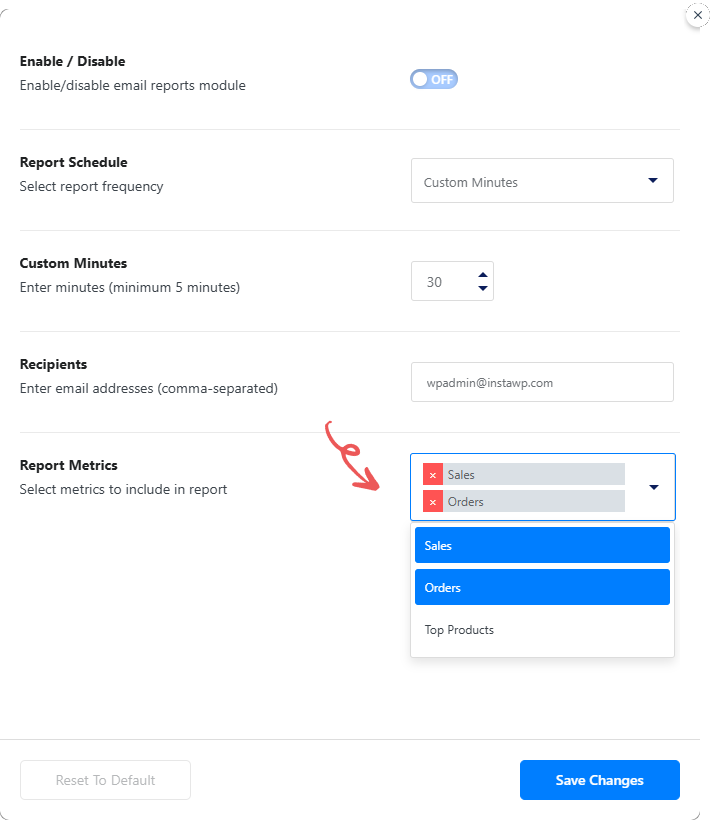Automated WooCommerce Sales Reports in Your Inbox
Never miss crucial sales data with scheduled email reports

Customizable Scheduling

Instant Sales Insights

Share Reports Easily

Tailored Reports

Future Sales Predictions

Quick and Easy Setup

198+
Five Star Rating

100,000+
Active Install

1+ Million
Total Downloads

60%
Overall Less Cost
Why Choose the Sales Report Email Module?
Empowering store owners with data-driven decisions

Save Time with Automation
Stop wasting 5+ hours weekly on manual reporting

Never Miss Critical Data
Catch sales trends before they impact your revenue

Make Informed Decisions
Turn raw data into profitable business actions daily

Keep Team Informed
One click shares insights across your entire team

Track Growth Trends
Spot revenue opportunities others completely miss today

Customize Your Reports
Get exactly the metrics you need, when needed
Personalize Sales Report Email Settings
Configure report schedules, metrics, and delivery options to match your business needs and enhance decision-making.
Configure Report Schedule
Choose your preferred report delivery frequency to stay updated with your store's performance metrics.
- 1. Report Schedule Types: Select your ideal reporting frequency for automated delivery of sales insights.
- 2. Custom Minutes: Set precise intervals starting from 5 minutes minimum.
- 3. Hourly Reports: Get updates every hour throughout the day.
- 4. Daily Reports: Get comprehensive daily sales summaries at your preferred time
- 5. Weekly Reports: Analyze week-over-week performance with scheduled summaries
- 5. Monthly Reports: Get big-picture insights with monthly performance reports
Configure Recipients
Easily manage who receives your sales reports by adding multiple email addresses for automated delivery.
- 1. Add Multiple Recipients: Enter email addresses separated by commas for team-wide distribution.
- 2. Recipient Management: Add or remove team members from report distribution list.
- 3. Email Validation: Automatic verification of email address formats.
- 4. Bulk Addition: Copy and paste multiple email addresses at once.
- 4. Distribution Groups: Send to department or team email groups.
Configure Report Metrics
Customize your reports with essential sales metrics that matter most to your business growth and decision-making.
- 1. Sales Metrics: Track total revenue, average order value, and sales growth
- 2. Order Analytics: Monitor order volumes, frequencies, and processing status
- 3. Top Products: Identify best-selling items and performance trends
- 4. Performance Comparisons: Compare metrics across different time periods
Key Features of ShopLentor Sales Report Email
Stop losing 5+ hours weekly on manual reports. Get instant sales insights delivered to your inbox, exactly when you need them

Flexible Scheduling Options
Customize report delivery from 5-minute intervals to monthly digests

Multi-Recipient Support
Share reports with team members across different departments seamlessly

Advanced Analytics Dashboard
Visualize sales trends and metrics with intuitive graphical reports

Customizable Report Templates
Choose from multiple layouts to showcase your most important data

Real-Time Performance Alerts
Get instant notifications when sales metrics hit crucial thresholds

Automated Comparison Reports
Track period-over-period growth with automated comparative analysis

Smart Data Filtering
Focus on specific products, categories, or time periods effortlessly

Mobile-Optimized Format
Access perfectly formatted reports on any device, anywhere
Start Automating Your WooCommerce Sales Reports Today!
Get your first customized sales report in minutes and never waste time on spreadsheets again.
Frequently Asked Questions About Sales Report Email
Find answers to common questions about our Sales Report Email module and discover how to maximize your WooCommerce store’s reporting capabilities.
The module automatically collects your store’s sales data and sends customizable reports to specified email addresses based on your chosen schedule – from 5-minute intervals to monthly summaries. Each report includes your selected metrics and visualizations.
You can track essential metrics including total sales, number of orders, average order value, top-selling products, revenue trends, and comparative period analysis. Pro users get access to additional metrics like customer segments and advanced analytics.
Yes, you can add multiple email recipients by entering their email addresses separated by commas. Each recipient will receive the same report according to your configured schedule.
You can customize report frequency from as frequent as every 5 minutes to monthly summaries. Options include custom minutes, hourly, daily, weekly, and monthly schedules with specific time and day settings.
Yes, you can customize the report template, choose which metrics to display, and add your store’s branding (Pro feature). This ensures your reports align with your business needs and professional appearance.