Transform Product Options into Visual Choices
Convert boring dropdown menus into engaging color, image, and button swatches that boost conversions by making product selection intuitive and visual.
216+
Five star rating
100k+
Active Install
5M+
Total Downloads

Color Swatches

Image Swatches

Label Buttons

Visual Selection

Mobile Optimized

Fast Loading
See How Variation Swatches Enhance Your Store
Transform standard WooCommerce dropdowns into visually appealing swatches that help customers quickly select product options and complete purchases.
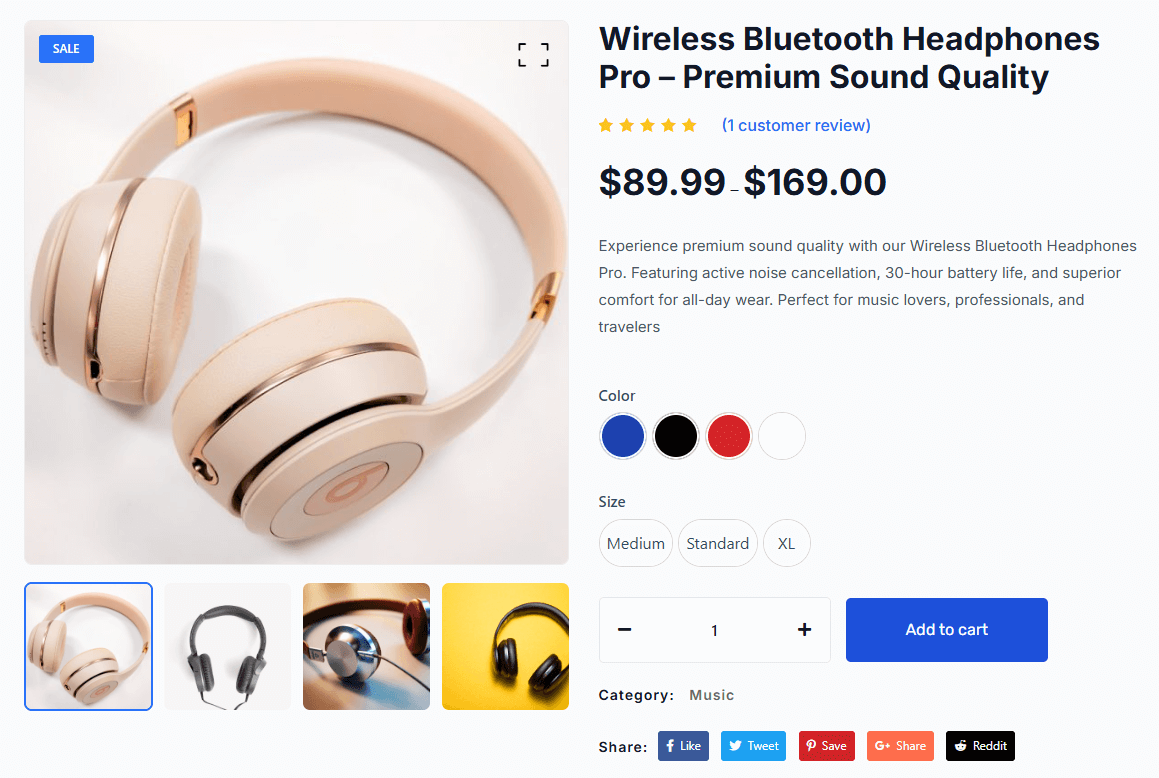
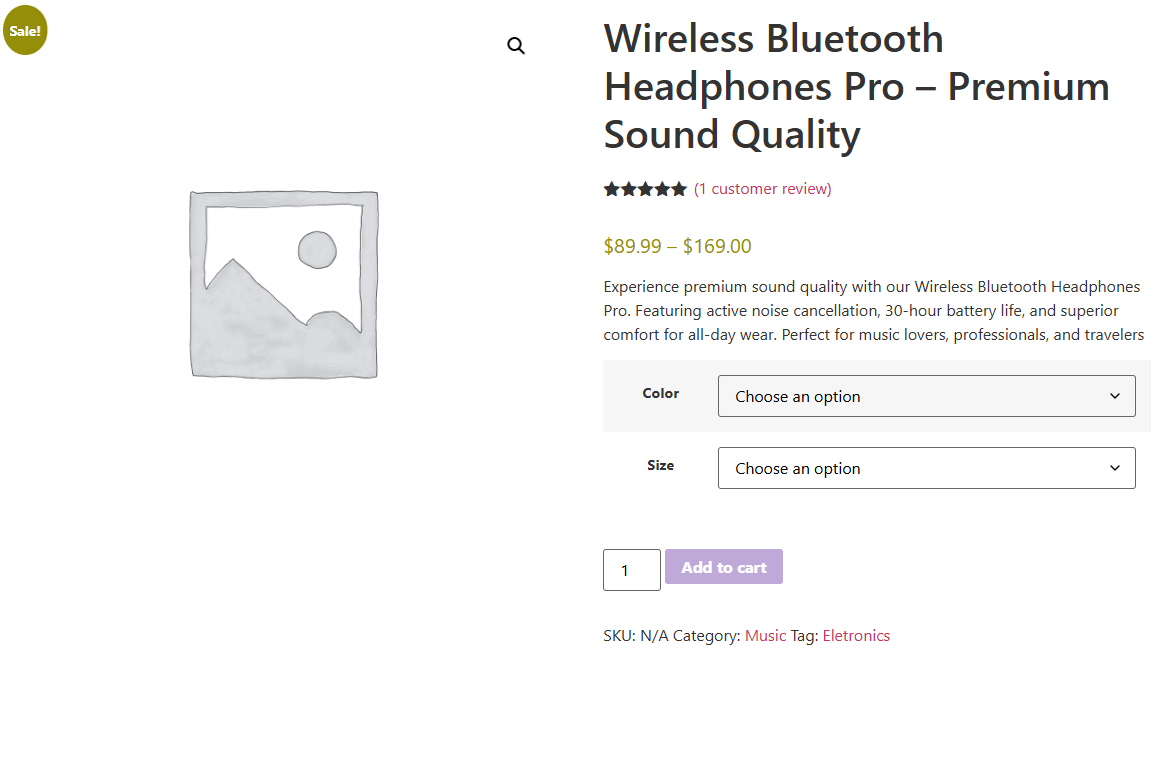
Why Choose the Variation Swatches Module?
Empowering store owners with visual product options that enhance customer experience and drive higher conversion rates.

Create Intuitive Shopping Experiences
Replace confusing dropdown menus with visual swatches that instantly communicate product options to customers.

Boost Product Page Conversions
Increase add-to-cart rates by up to 45% by making product variations clearer and more engaging for shoppers.

Reduce Decision Fatigue
Help customers quickly find their preferred options without scrolling through lengthy dropdown menus.

Enhance Mobile Shopping
Provide touch-friendly variation options that work perfectly on smaller screens where dropdowns are difficult to use.

Showcase Product Variety
Display your full range of colors, materials, and styles in a visually appealing format that encourages exploration.

Maintain Brand Consistency
Customize swatch appearance to match your store’s design language and create a cohesive shopping experience.
Easy Setup for Visual Product Options
Enable beautiful variation swatches in minutes with no coding required. Just activate, customize, and watch your conversion rates climb.
Activate the Variation Swatches Module
ShopLentor
Settings
Modules
Locate and enable the Variation Swatches module from the list

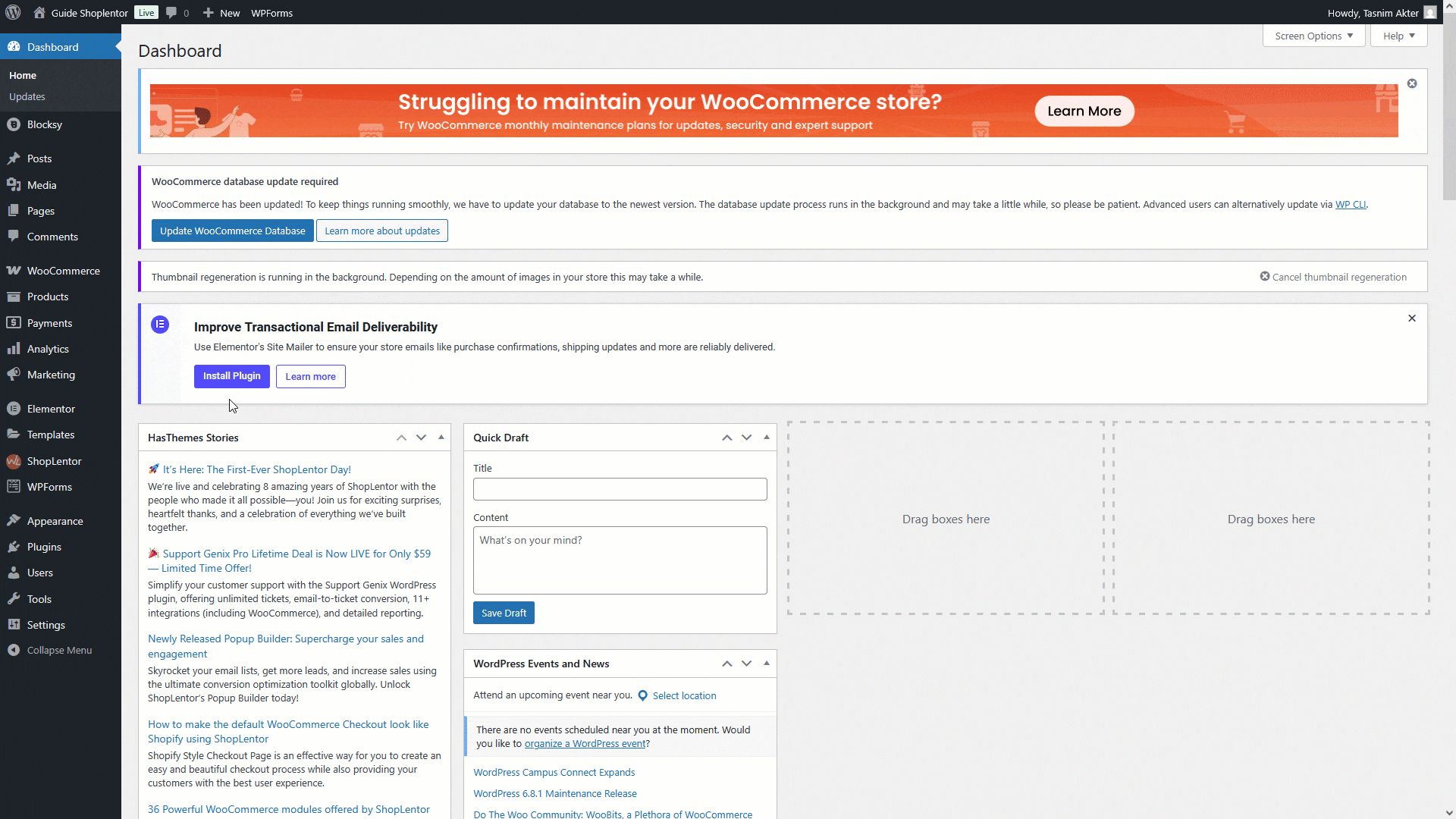
Customize Your Variation Swatches Experience
Effortlessly configure swatch appearance, behavior, and display options to create the perfect product selection experience.

Image Variation Swatch
Image Variation Swatch is a dynamic feature that elevates product presentation, allowing you to showcase images for each variation. It offers a visually engaging shopping experience, surpassing traditional color swatches and enhancing conversion rates.
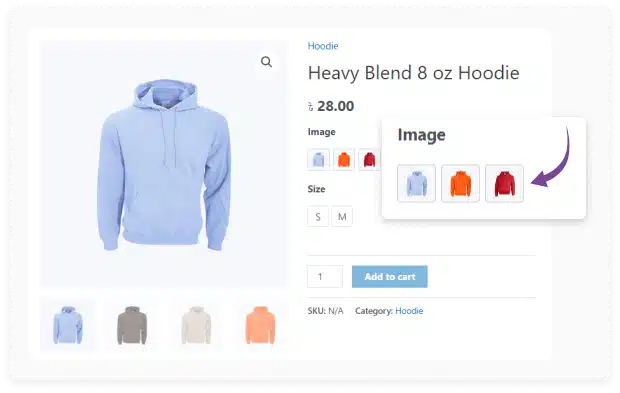
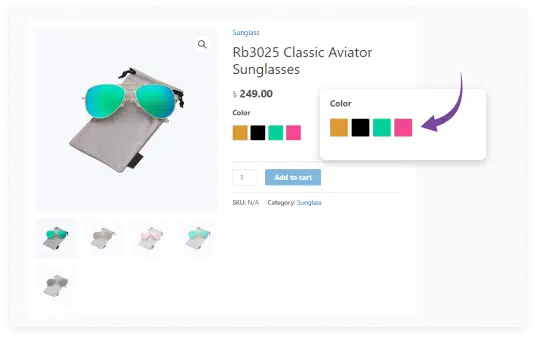

Color Variation Swatch
Color Variation Swatch is a versatile feature that elevates product aesthetics by displaying color options as swatches. It enhances the user experience, simplifies product selection, and adds a vibrant dimension to your online store, making it easy for customers to find and choose their preferred product colors.

Label Variation Swatch
Label Variation Swatch is a user-friendly way to showcase product variations. It replaces text attributes with clear labels, simplifying the selection process. This swatch type streamlines the shopping experience, providing a convenient and organized way for customers to make informed choices based on product features.
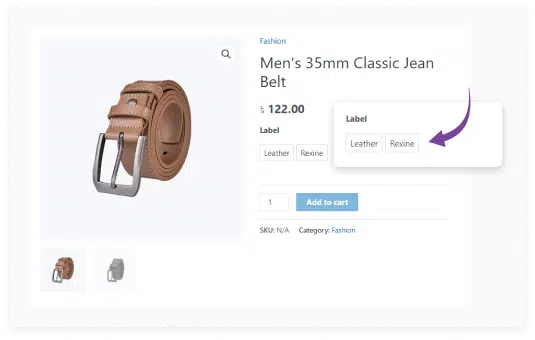
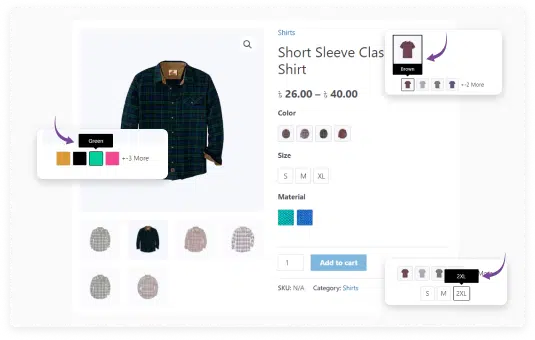

Tooltip Variation Swatches
Tooltip Variation Swatch adds informative tooltips to product variations, enhancing the shopping experience. When customers hover over swatches, tooltips provide detailed information about each option. This feature empowers shoppers with in-depth knowledge, aiding them in making informed and confident decisions.

Attribute Shape Style
The Attribute Shape Style offers three distinct swatch shapes: Squared, Rounded, and Circle. These versatile styles allow you to customize the appearance of your swatches to match your brand’s aesthetic and create an engaging shopping experience for customers. Choose the style that best complements your product presentation.
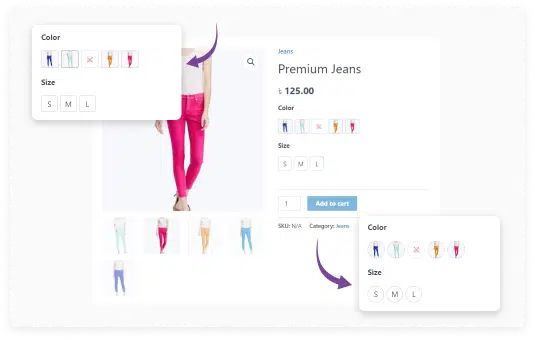
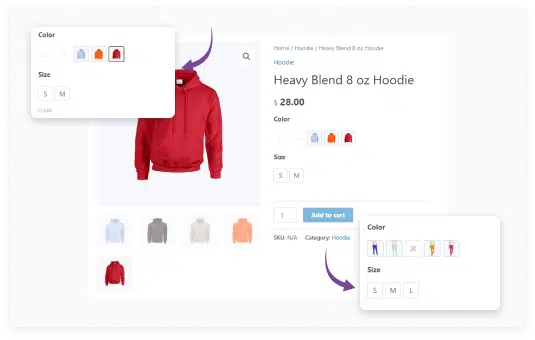

Attribute Behavior (Cross Sign/Blur/Hide)
Attribute Behavior provides three distinct options to control the appearance and interaction of product attributes: Cross Sign, Blur, and Hide. Choose Cross Sign to visually mark disabled options, Blur to subtly indicate unavailable choices, or Hide to entirely conceal inactive attributes, tailoring the user experience and simplifying selection processes.

Swatches for Product Catalog
Swatches for Product Catalog enhance your online store’s visual appeal and user experience. These interactive swatches provide a dynamic way for customers to explore product variations, making it easier to navigate your catalog and choose the perfect options, whether it’s colors, styles, or other attributes.
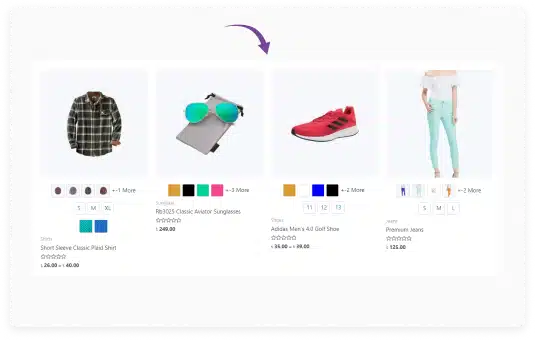
Benefits That Drive Customer Decisions
Discover how our module increases product page engagement by 40%, reduces cart abandonment, and enhances the overall shopping experience.

Enhanced Visual Decision Making
Enable customers to make quick, confident choices based on visual cues rather than text descriptions.

Reduced Purchase Hesitation
Clear product options eliminate confusion and uncertainty that lead to cart abandonment.

Category Browsing Enhancement
Show variation options directly on shop pages to help customers find exactly what they want without extra clicks.

Mobile Experience Optimization
Create touch-friendly product options that work perfectly on all devices, especially on mobile.

Brand-Aligned Presentation
Customize swatch designs to maintain consistent brand aesthetics throughout the shopping experience.

Effortless Automated Setup
Convert existing product attributes automatically without having to reconfigure each variation manually.
45%
Higher Add-to-Cart Rates
40%
Increased Engagement
100%
Customizable Appearance
See Variation Swatches in Action
Watch a 2-minute demo to discover how easily you can transform your product options into engaging visual choices.

Key Features of ShopLentor Variation Swatches
Boost product page conversions with intuitive visual selectors that make choosing product variations simple and engaging.

Multiple Swatch Types
Choose between color, image, and label swatches to best represent different product attributes.

Automatic Attribute Conversion
Convert existing WooCommerce attributes into swatches automatically with intelligent detection.
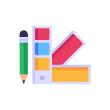
Customizable Swatch Appearance
Control size, shape, color, borders, and tooltips to match your store’s design perfectly.

Shop/Archive Page Integration
Display variation swatches directly on category pages for improved browsing experience.

Tooltip Previews
Show additional information or larger images when customers hover over swatches.

Out-of-Stock Variation Handling
Clearly indicate when specific variations are unavailable with customizable styling.

Responsive Design
Ensure perfect swatch display across all devices with mobile-optimized layouts.

AJAX Variation Support
Display correct pricing, availability, and images instantly when customers select options.
Our Users Share Their Experience
Read what store owners say about our module’s impact on their business efficiency and customer satisfaction.
5.0
Super fast assistance!
I’m very impressed with the speed of the support team. I had a request to remove a category label, and they not only replied quickly but also logged in to fix it for me. Everything works perfectly now. Thanks for the great help!
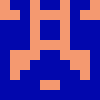
mrrick97
(@mrrick97)
18 Dec 2025
5.0
Friendly and professional support
I sent an email to inquire about the Display in ShopLentor Plugin issue. I received a quick reply and the issue was resolved. Thank you very much.

raycksh
(@raycksh)
14 May 2025
5.0
Awesome software with great support
Great product all round with awesome backup service. Thanks for the assistance chaps.
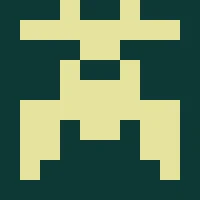
ryanduncan
(@ryanduncan)
24 Feb 2025
5.0
Great Plugin, with Great support
The plugin works flawlessly, And when i faced some issue with some elements not rendering properly their support was prompt in helping me out, really satisfied with their service.
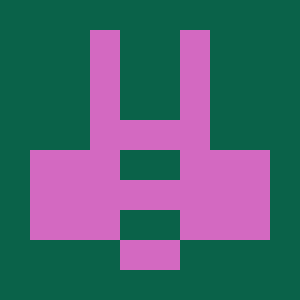
swrnvnams
(@swrnvnams)
27 Apr 2025
5.0
Best Plugin ever
The best plugin with all functions for woocommerce!
I loved it and also their support team is very helpful!
Thanks a lot!
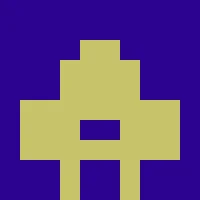
ericreates
(@ericreates)
24 Feb 2025
5.0
Good One.
Good plugin works well with Elementor Pro. Supports custom template builder with ACF Fields which is very productive in creative development with less coding. Thanks to the development team.
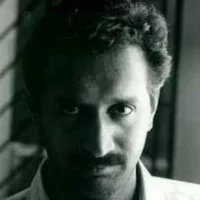
webtinker
(@webtinker)
17 Jan 2025
Enhance Your Store With Related Modules
Discover powerful modules that complement Variation Swatches for maximum product presentation and conversion optimization.
Frequently Asked Questions About Variation Swatches
Find answers to common questions about the Variation Swatches module and learn how to maximize its conversion-boosting potential.
Will my existing product variations automatically convert to swatches?
Yes! The module includes intelligent automatic conversion options. You can set it to automatically convert attribute dropdowns to label swatches by default, and even automatically convert attributes with images to image swatches. This means your existing product catalog will immediately benefit without extensive manual setup.
Can I have different swatch types for different attributes?
Absolutely. You can set each attribute to use the most appropriate swatch type – colors for color attributes, images for pattern or texture attributes, and labeled buttons for size, material, or other text-based options. This flexibility ensures each variation type is presented in the most intuitive way.
Do swatches work on mobile devices?
Yes, the swatches are fully responsive and mobile-optimized. In fact, variation swatches are particularly beneficial on mobile devices where traditional dropdown menus are difficult to use. The touch-friendly interface makes product selection much easier on smartphones and tablets.
Can I show swatches on shop/category pages?
Yes! You can enable swatches to appear directly on shop and archive pages, allowing customers to select variations without having to visit the product page first. This feature significantly streamlines the shopping experience and can boost conversion rates by reducing the number of clicks needed to add a product to cart.
Will this slow down my website?
No, the Variation Swatches module is optimized for performance. It uses lightweight code and asynchronous loading techniques to ensure swatches display quickly without impacting your overall site speed. Even stores with hundreds of variable products can use this module without performance concerns.
Transform Your Product Options Today!
Activate Variation Swatches now and watch your customers enjoy a more intuitive, visual shopping experience that boosts conversions.



