WooLentor WooCommerce Modules
Explore WooLentor’s 36+ WooCommerce modules, designed to personalize your store and optimize its performance effortlessly.
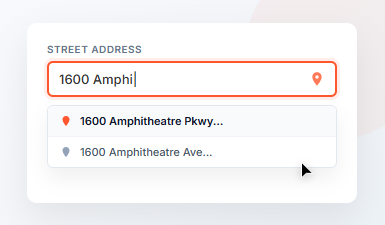
Google Address Autocomplete (New)
Speed up checkout with Google-powered address suggestions. Auto-fill instantly, reduce abandonment 35%, eliminate typing errors completely.
Abandoned Cart (New)
Automatically recover lost sales with smart email campaigns, personalized coupons, and real-time analytics for WooCommerce stores.
Store Vacation
Notify customers automatically when your store is on break. Maintain transparency and avoid missed expectations.
Sales Report Email
Stay informed with scheduled sales reports sent to your inbox. Track performance with minimal effort.
Smart Cross-Sell Popup
Show personalized product suggestions in real time. Increase order value and improve customer engagement.
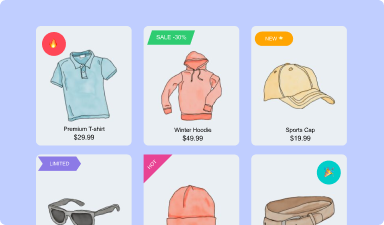
Product Badges
Enhance product visibility with customizable badges. Highlight sales, discounts, and features to grab customer attention instantly.
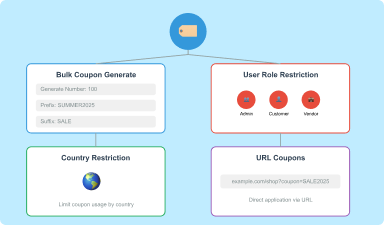
Advanced Coupon
Create advanced discount rules effortlessly. Customize coupons with conditions to maximize sales and boost customer satisfaction.
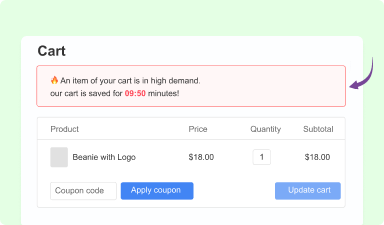
Cart Reserved Timer
Encourage quick purchases by setting cart reserve timers. Customize expiration actions and enhance shopping urgency effectively.
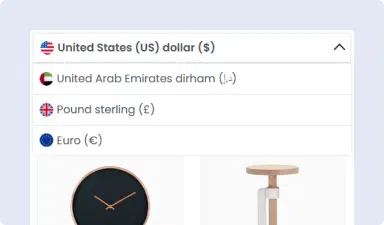
Multi Currency Switcher
Easily manage multiple currencies, set exchange rates, and offer seamless shopping for global customers.
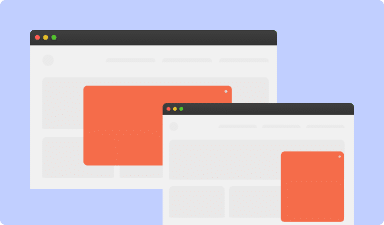
Popup Builder
Create dynamic pop-ups with custom triggers to capture leads, boost engagement, and drive conversions.
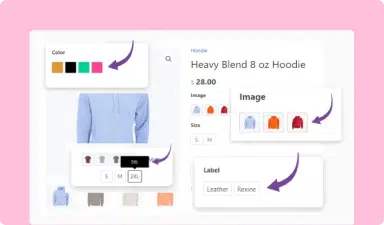
Variation Swatches
Enhance product variation selection with visually appealing swatches, replacing standard dropdown menus for better user interaction.
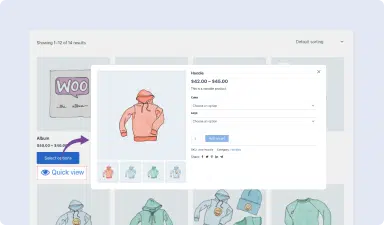
Product Quick View
Allow customers to preview product details in a pop-up without leaving the current page, improving convenience.

WooCommerce Email Automation (Pro)
Automate email sequences based on customer behavior to nurture leads, boost sales, and retain clients effectively.
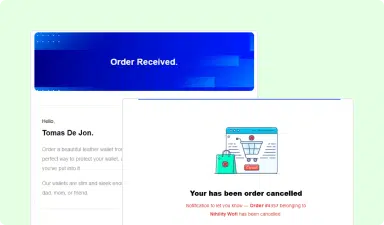
WooCommerce Email Customizer (Pro)
Customize WooCommerce email templates effortlessly with Elementor, creating branded, professional designs to impress customers.
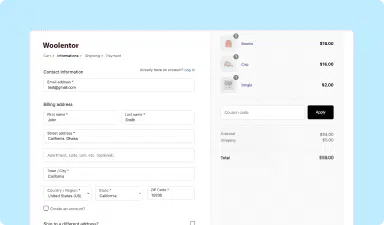
Shopify Style Checkout Page
Implement a simplified, clean, and user-friendly Shopify-style checkout process to enhance customer experience.
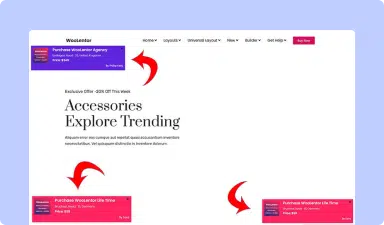
Sales Notification
Show live sales notifications to create urgency, increase trust, and drive additional sales on your WooCommerce store.

Flash Sale Countdown
Boost urgency with a flash sale countdown timer, encouraging quick purchases to increase conversions and sales.
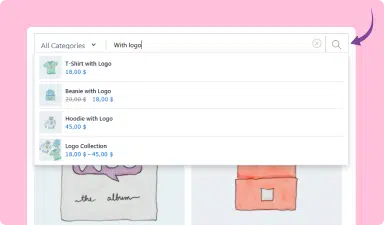
Ajax Search Widget
Provide instant search results as users type, enhancing product discovery and reducing search time for customers.
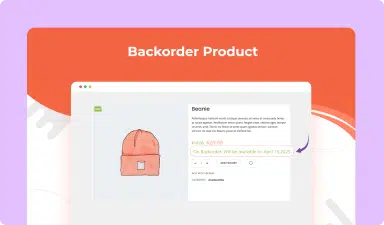
Backorder For WooCommerce
Enable customers to place backorders for out-of-stock products, managing backorder limits and availability dates easily.
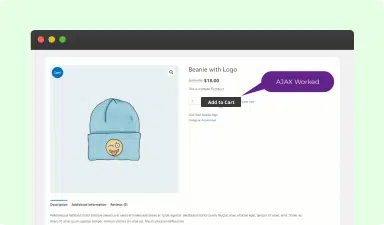
Single Product Ajax Add To Cart
Add products to the cart without page reloads, streamlining the shopping process for a more seamless experience.
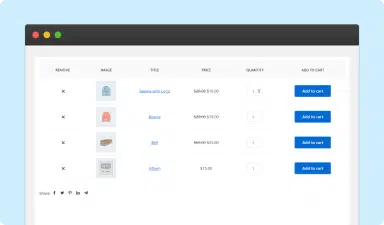
Wishlist For WooCommerce
Let customers save products to their Wishlist, encouraging future purchases and increasing overall sales.
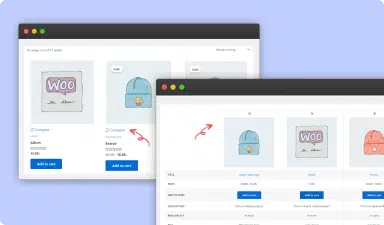
Product Compare
Allow customers to compare product features side by side, making informed purchasing decisions easier and quicker.
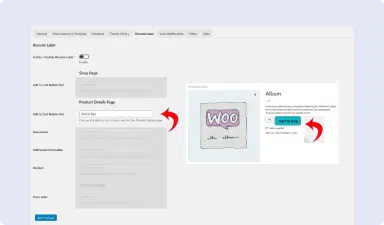
Rename Label
Customize WooCommerce field label names, making your store more tailored and consistent with your branding needs.
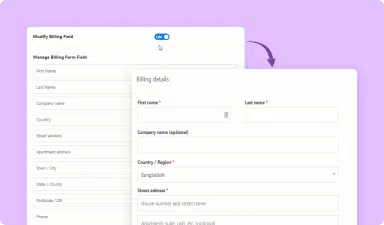
Checkout Field Manager (Pro)
Easily manage and customize WooCommerce checkout fields, enhancing the overall checkout experience for customers.
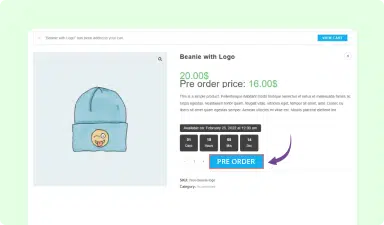
Pre-Order For WooCommerce (Pro)
Enable pre-orders for upcoming products, allowing customers to purchase in advance, generating anticipation and sales.
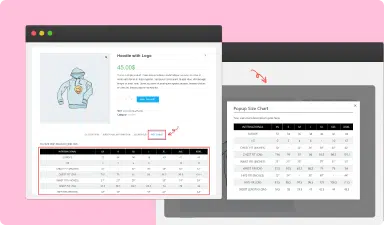
Product Size Chart (Pro)
Display product size charts, helping customers choose the right size and reducing returns from incorrect sizing.
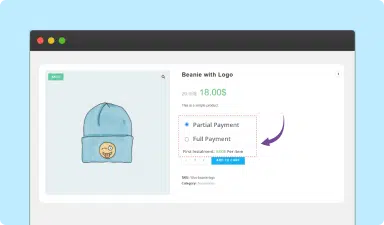
Partial Payment (Pro)
Allow partial payments on products, making expensive purchases more accessible and increasing sales opportunities.
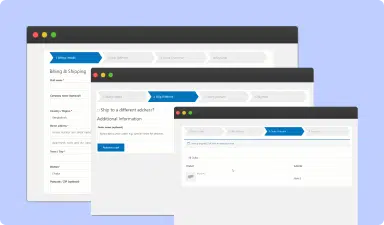
Multi-Step Checkout (Pro)
Break down the checkout process into multiple steps, simplifying the experience and reducing cart abandonment.
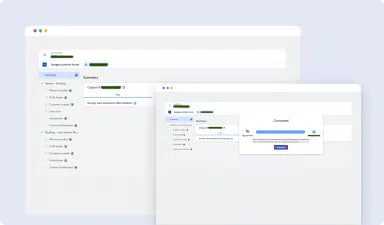
GTM Conversion Tracking (Google Tag Manager) (Pro)
Efficiently track sales conversions and attribute them to specific marketing campaigns, helping you optimize ad spend and maximize ROI.
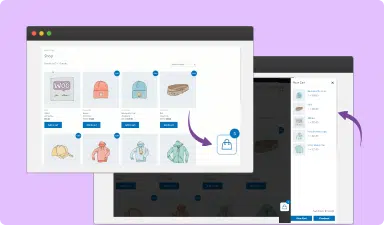
Side Mini Cart (Pro)
Show a floating mini cart on the side of your store, providing easy access to cart contents without reloading.
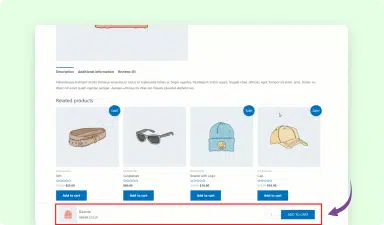
Single Product Sticky Add To Cart (Pro)
Keep the add-to-cart button visible as users scroll, making product purchasing easier and faster.
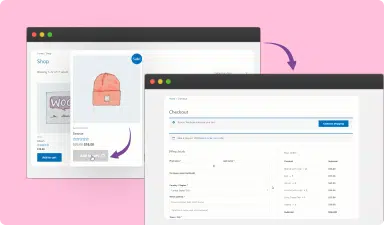
Redirect to Checkout (Pro)
Redirect customers to the checkout page immediately after adding products, minimizing distractions and simplifying the purchase process.
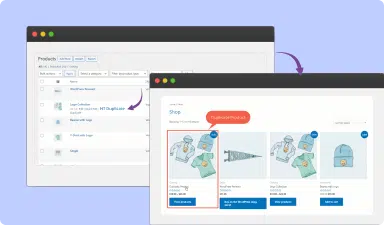
Post Duplicator
Easily duplicate posts or pages, streamlining content creation and saving time for repetitive tasks.
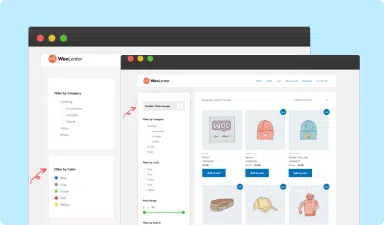
Product Filter (Pro)
Enable advanced product filtering, helping customers find the right items quickly and improving their shopping experience.
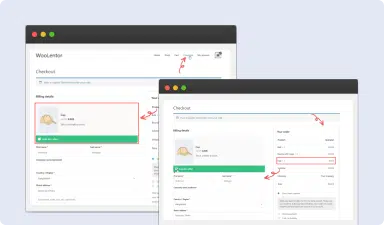
WooCommerce Order Bump (Pro)
Offer complementary products during checkout with order bumps, increasing average order value and boosting conversions.
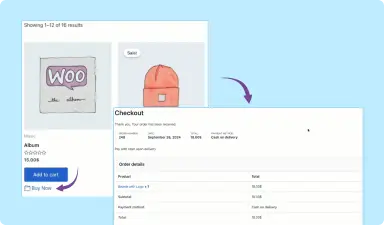
Quick Checkout
Streamline WooCommerce purchases with Quick Checkout. Simplify the process, reduce cart abandonment, and boost conversions effortlessly.
Why Choose ShopLentor?
Seamless Integration
Effortlessly integrates with Elementor & WooCommerce, ensuring smooth compatibility with your current setup.
User-Friendly Interface
A drag-and-drop interface lets you build stunning WooCommerce pages without needing technical skills.
Extensive Module Library
Access 28+ customizable modules designed to enhance every aspect of your WooCommerce store.
Regular Updates
Stay ahead with frequent updates that bring new features, improvements, and security enhancements.
Optimized for Speed
Built with performance in mind, ShopLentor ensures fast page loads for a smooth shopping experience.
Mobile-Responsive Design
Every module and feature adapts perfectly to any screen size, ensuring an optimal shopping experience on all devices.
Customization at Your Fingertips
Enjoy extensive customization options to tailor every aspect of your store to match your brand.
Premium Support
Get top-notch support with quick responses and expert advice from our dedicated team.
Make use of the
Best WooCommerce Builder
You must have done your research and determined that ShopLentor is the best WooCommerce Addon for Elementor at this point. Take advantage of it!