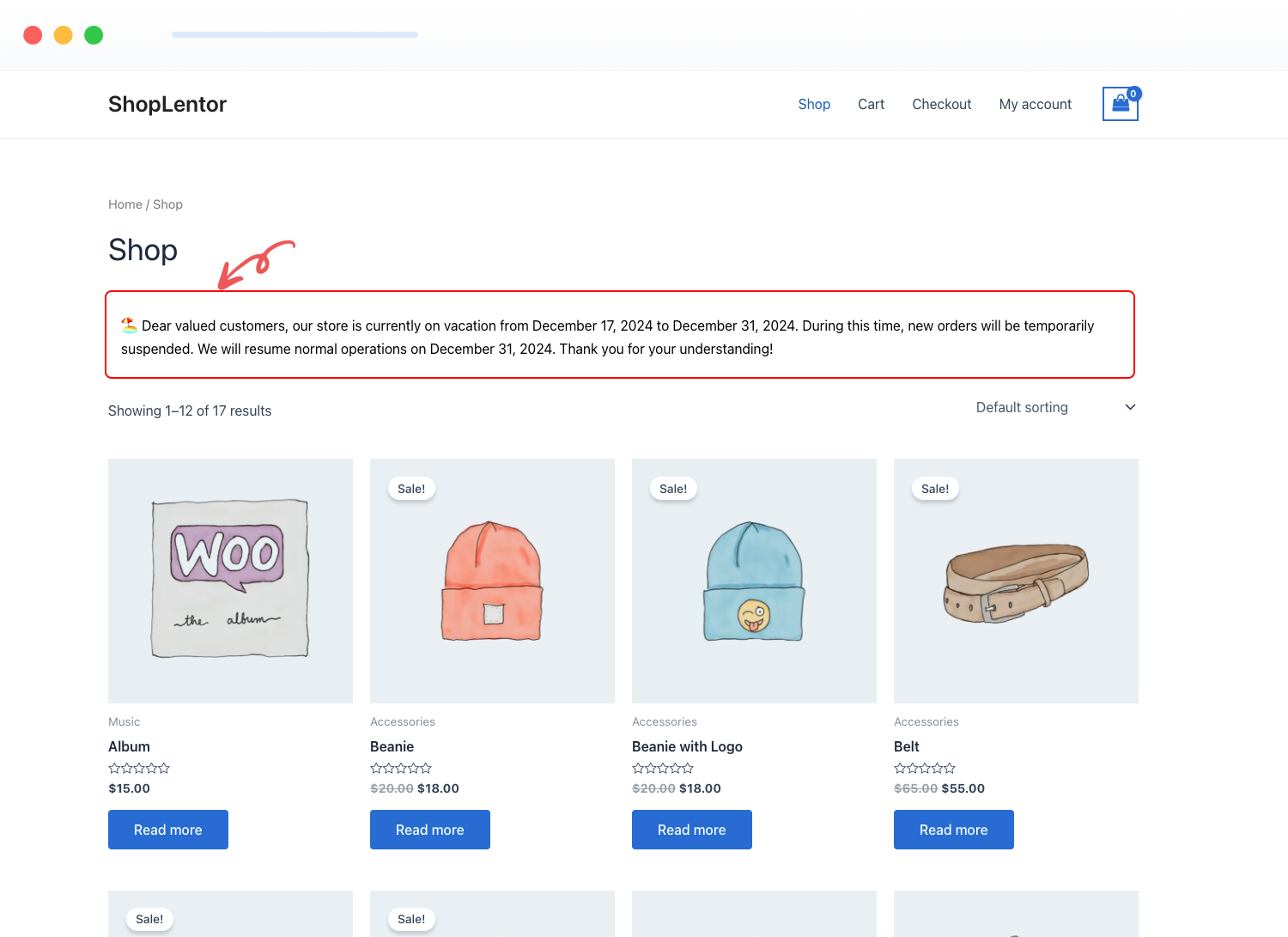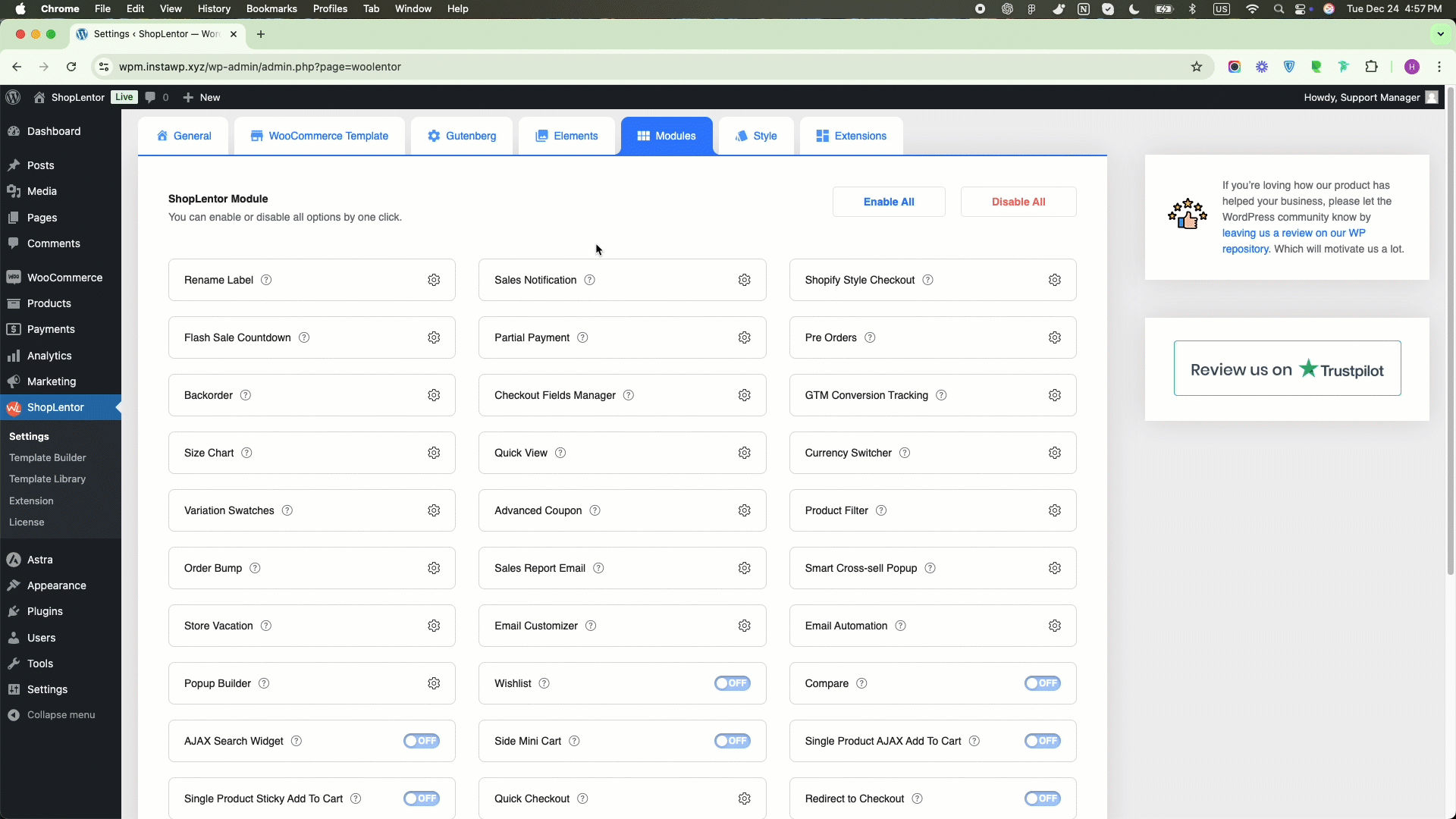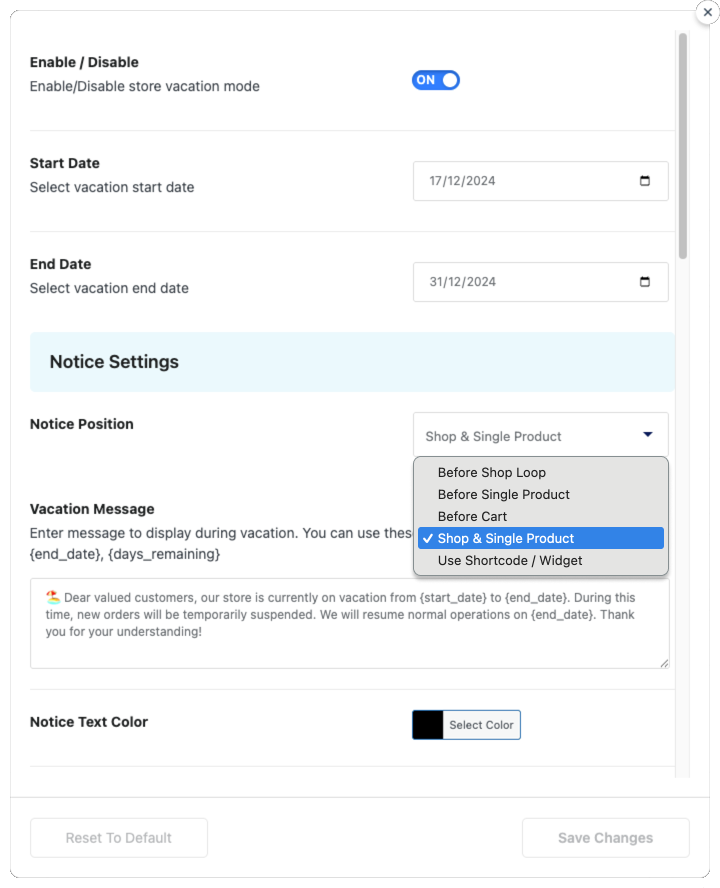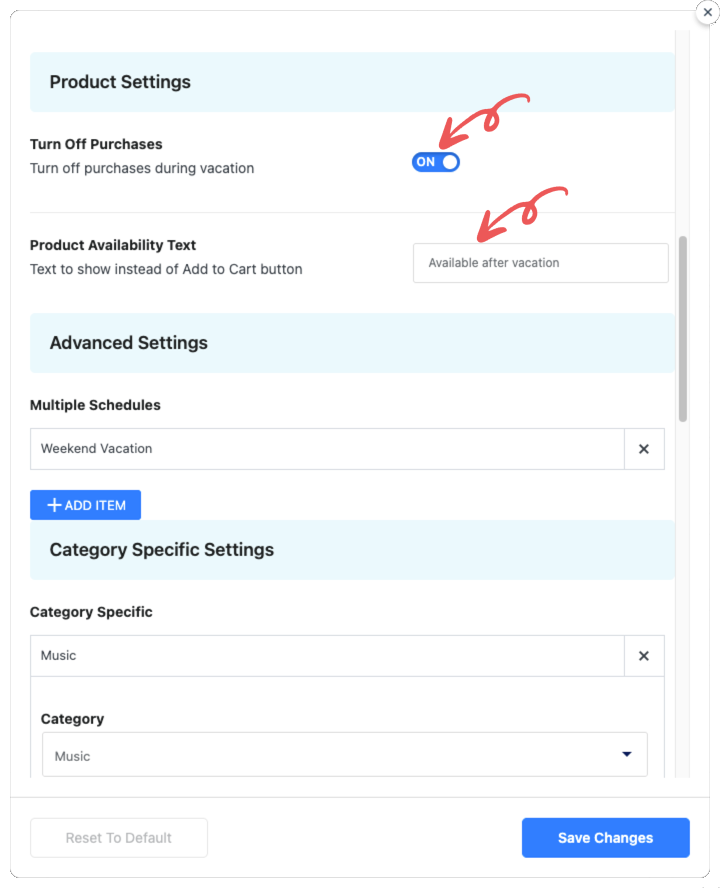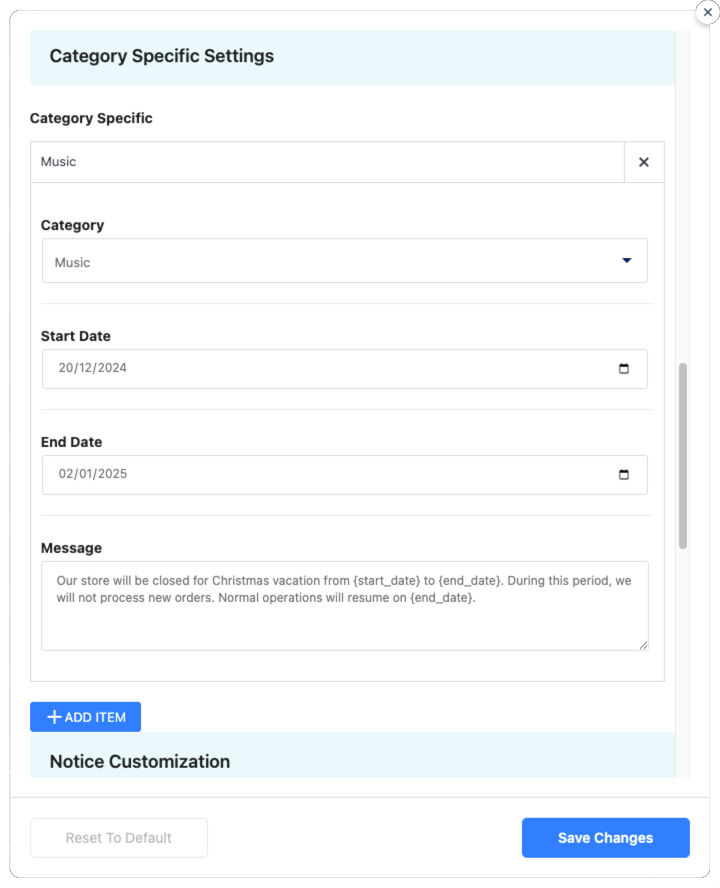Take Full Control of Your Store During Holidays or Maintenance!
Easily manage store closures with automated scheduling, customizable notices, and seamless customer communication. Say goodbye to confused customers and missed opportunities!
Smart Scheduling

Customer Notice
Sales Analytics
Automation
Category Management
SEO Management

198+
Five Star Rating

100,000+
Active Install

1+ Million
Total Downloads

60%
Overall Less Cost
Why Choose the Store Vacation Module?
Empowering store owners with hassle-free management during downtime.
Simplify Store Management
Automate your store closures with a few clicks, saving hours of manual work.
Keep Customers Informed
Show clear, professional messages to avoid confusion and ensure transparency.
Control Store Access
Restrict access to specific user roles or IPs for added security during downtime.
Maintain SEO Visibility
Pro features ensure your store remains searchable and doesn’t lose traffic during vacations.
Fully Customizable Notices
Tailor messages to match your branding and add a personalized touch for customers.
Category-Specific Flexibility
Pause specific product categories while keeping others operational and well-organized.
Customize Store Vacation Settings
Effortlessly configure vacation schedules, messages, and display settings to match your store’s needs and ensure a seamless customer experience during downtime.
Notice Settings
Control where and how the vacation notice appears on your website. Provide clear communication to customers about your store's vacation period, ensuring transparency and trust.
- Start Date: Define the exact date when your store's vacation period will begin.
- End Date: Specify the date when your store will resume normal operations.
- Notice Position: Choose where to display the vacation notice: Before Shop Loop, Before Single Product, Before Cart, or Shop & Single Product.
- Vacation Message: Enter a clear and concise message (e.g., “Our store is on vacation from {start_date} to {end_date}.”).
Product Settings
Seamlessly manage product availability during store vacations by turning off purchases and displaying custom messages to keep customers informed.
Settings:
- Turn Off Purchases: Automatically disable the "Add to Cart" button to prevent new orders during the vacation period.
- Product Availability Text: Replace the "Add to Cart" button with a personalized message, such as “Available after vacation”, to provide clarity to customers.
Category Specific Settings
Easily manage vacations for individual product categories to maintain precise control and customer clarity.
- Category: Select the specific category for which the vacation notice will apply.
- Start Date: Specify the starting date for the vacation period in this category.
- End Date: Define the date when the category will resume regular operations.
- Message: Craft a custom message for the selected category, such as “Our store will be closed for Christmas vacation from {start_date} to {end_date}. Normal operations will resume on {end_date}.”
Key Features of Store Vacation Module
Manage store downtime with custom notices, flexible scheduling, and category-specific settings for a smooth customer experience.

Customizable Vacation Notices
Set personalized messages to inform customers about your store's vacation period.

Flexible Scheduling
Set vacation start and end dates for seamless store management.

Category-Specific Settings
Apply vacation settings to individual product categories for precise control.

Turn Off Purchases
Disable the "Add to Cart" button during vacation periods to prevent new orders.

Product Availability Messages
Replace the "Add to Cart" button with custom messages like "Available after vacation."

Multiple Vacation Schedules
Create and manage recurring or unique schedules for different scenarios.

Advanced Styling Options
Customize colors, fonts, and alignment to match your store's branding.

Dynamic Placeholders
Use placeholders like {start_date} and {end_date} for real-time updates in notices.
Never Let Store Downtime Hurt Your Business Again—Here’s the Solution
Simplify store closures with personalized notices, flexible schedules, and category-specific settings. Keep customers informed and maintain trust during your store’s vacation period.
Frequently Asked Questions About Store Vacation Module
Find answers to common questions about the Store Vacation module and learn how to effectively manage your store’s downtime while keeping customers informed and maintaining trust.
The Store Vacation module allows you to schedule and manage store closures by displaying customizable notices, disabling purchases, and keeping customers informed about your store’s downtime.
Yes, the module allows you to set vacation notices for specific product categories, ensuring precise control over your store’s availability.
You can disable the “Add to Cart” button in the Product Settings to prevent new orders while your store is on vacation.
Absolutely! You can create personalized messages using placeholders like {start_date} and {end_date} to inform customers about the vacation duration.
Yes, the Store Vacation module is fully responsive and works seamlessly across all devices to ensure a smooth customer experience.
Yes, the module allows you to create recurring schedules (e.g., weekly, monthly) to automate store closures for regular breaks.