Simplify Checkout with Shopify Style
Building a Shopify style checkout page is a lot easier than you think. In this post, I’ll share how you can create a checkout page for your WooCommmerce store within minutes.
216+
Five star rating
100k+
Active Install
5M+
Total Downloads

Instant Purchase Flow

Professional Design

Customizable Branding

Mobile-Friendly Experience
Experience Shopify Style Checkout in Action
Discover how this streamlined checkout process eliminates friction points and guides customers smoothly from cart to completion in just three simple steps.
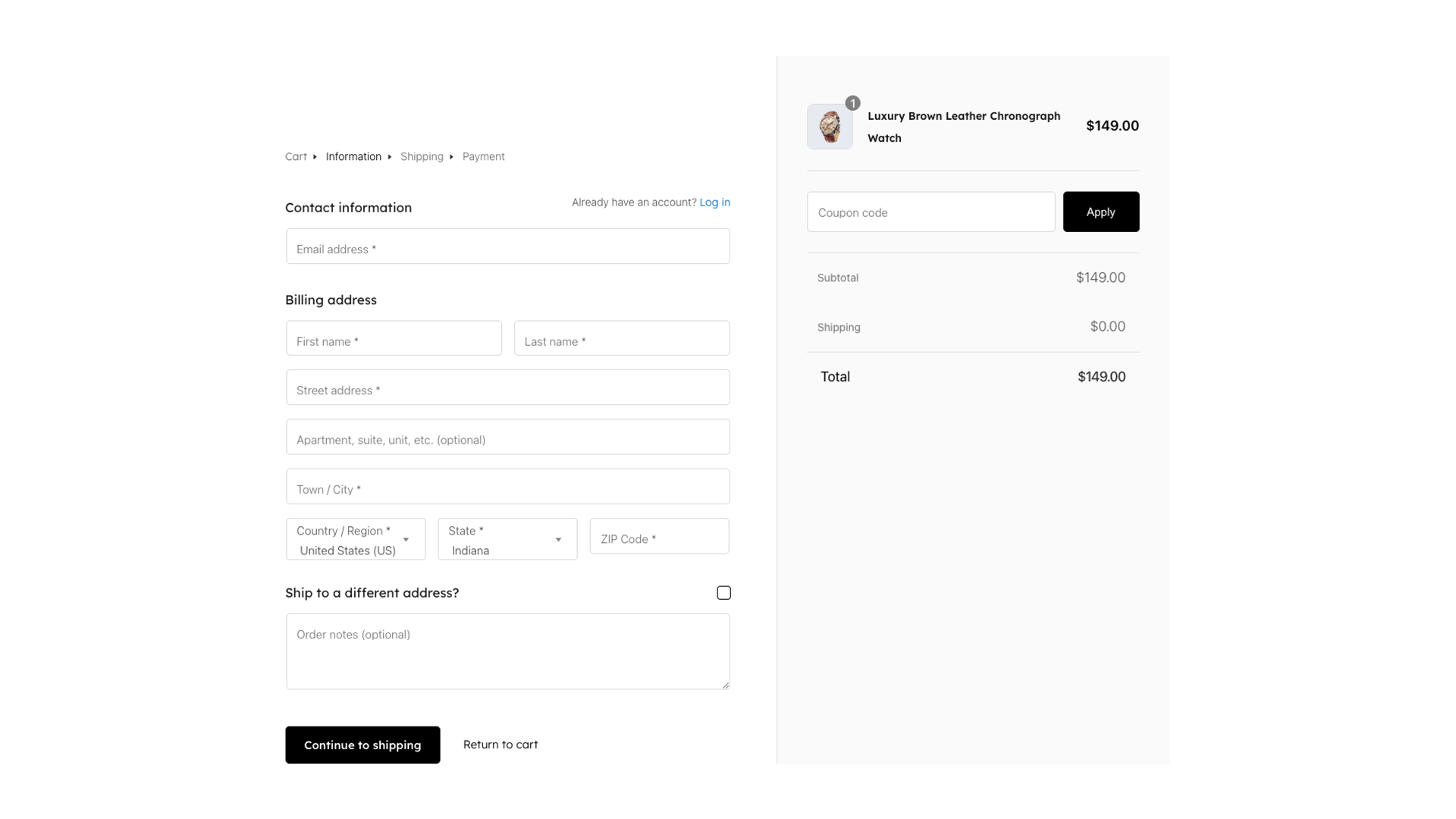
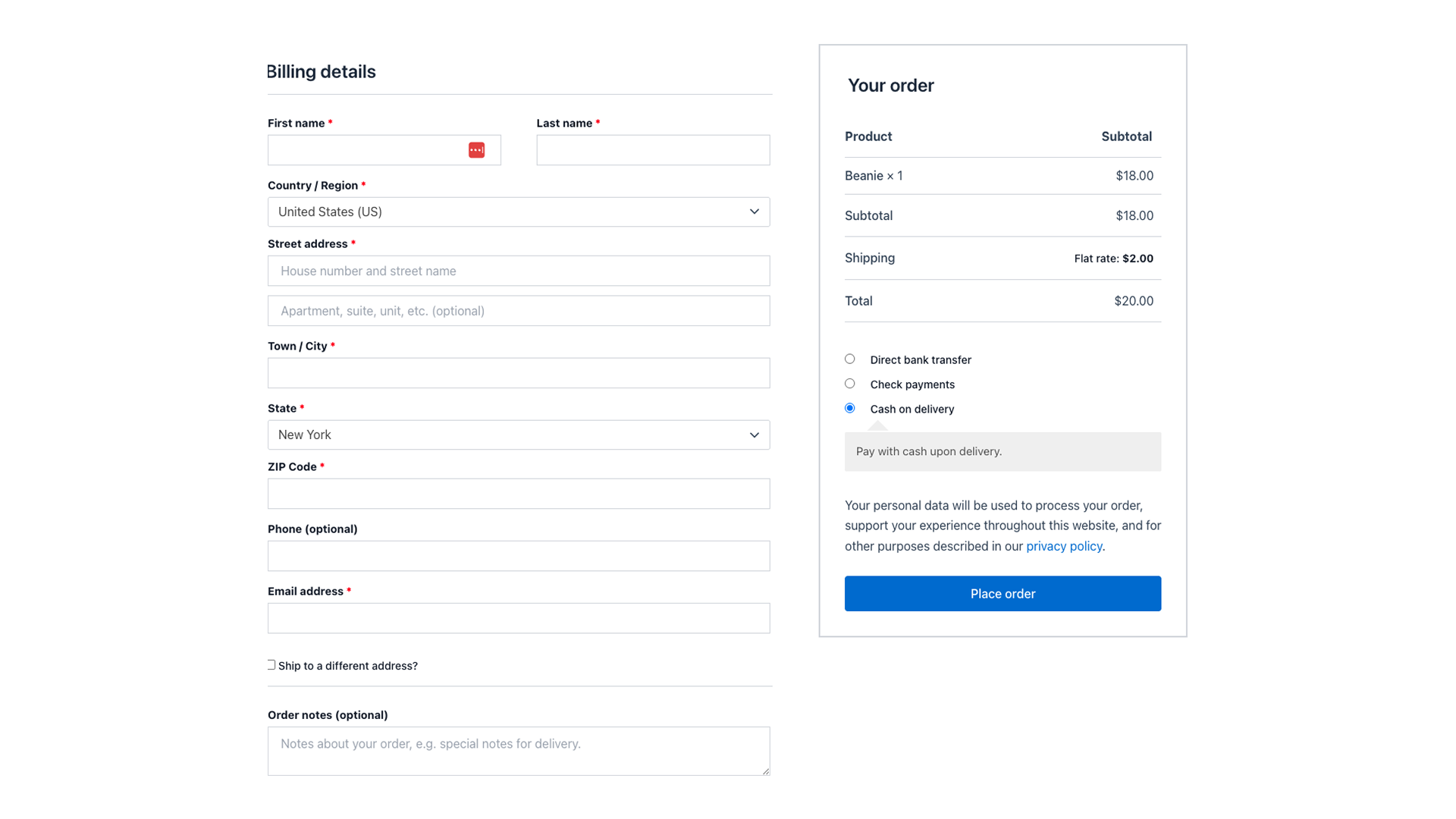
Why Choose Shopify Style Checkout?
Empowering store owners with conversion-focused checkout optimization.

Boost Conversion Rates
Transform abandoned carts into completed orders with a simplified checkout flow proven to increase conversions.

Enhance Customer Experience
Provide the premium, distraction-free checkout experience shoppers have come to expect from top e-commerce sites.

Minimize Checkout Fields
Remove unnecessary friction points that cause customers to abandon their purchases.

Maintain Brand Consistency
Customize logos, colors, and messaging to create a cohesive brand experience throughout the checkout process.

Reduce Abandonment
Streamline the path to purchase with fewer steps and clearer navigation.

Field Customization Flexibility
Show only the fields you need for your specific business requirements.
2-Minute Setup for Higher Conversions
Get started in minutes with simple and intuitive configuration.
Activate the Shopify Style Checkout Module
ShopLentor
Settings
Modules
Locate and enable the Shopify Style Checkout module from the list

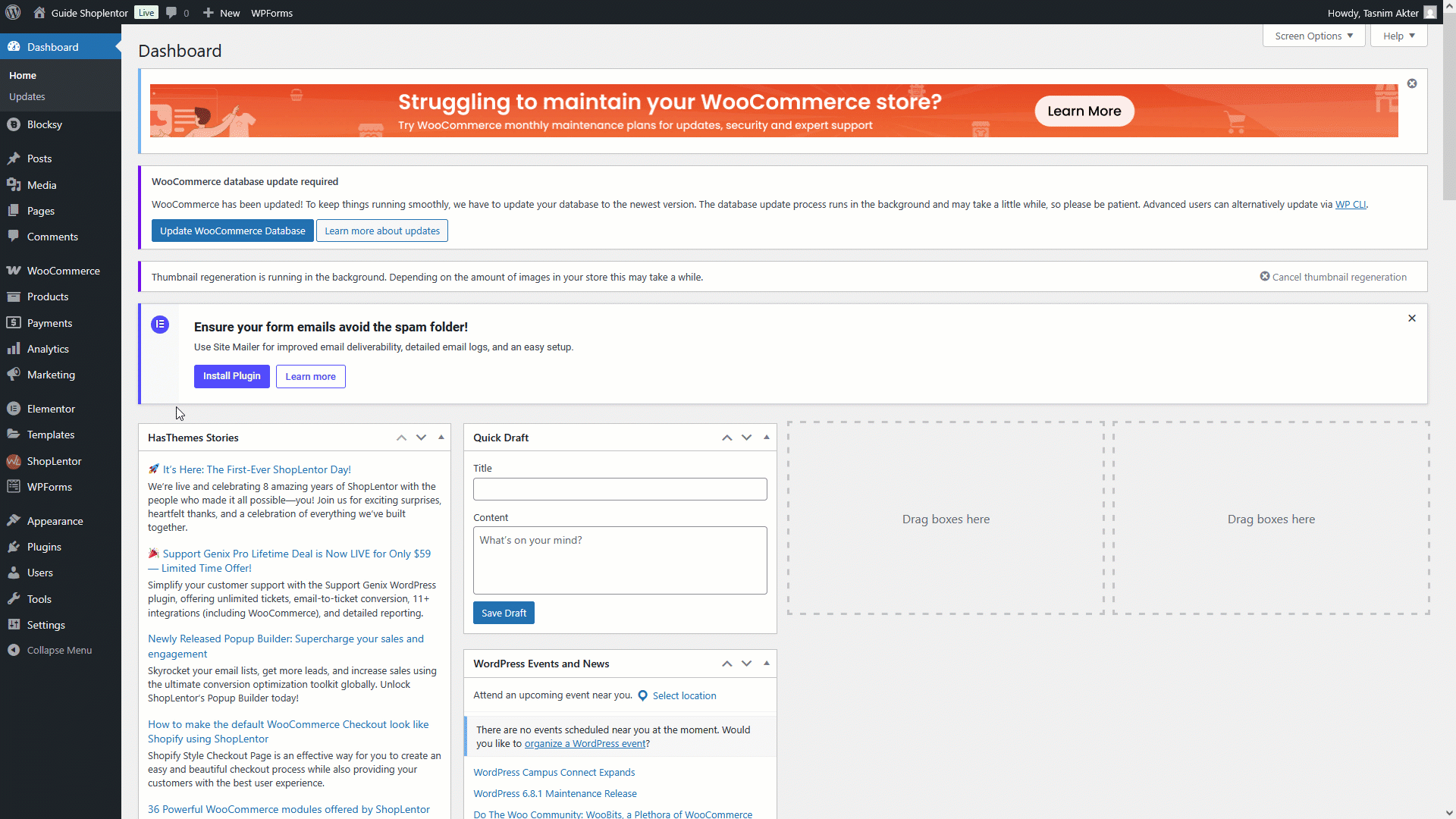
Customize Your Checkout Experience
Effortlessly configure your checkout appearance and functionality to match your store’s needs and increase conversions.

Basic Settings
Control fundamental aspects of your checkout experience with easy toggling options.
- Enable/Disable: Quickly activate or deactivate the Shopify Style Checkout.
- Logo Upload: Brand your checkout page with your store logo for a consistent customer experience.
- Bottom Menu: Choose which menu to display at the bottom of your checkout page.
- Field Visibility: Show or hide phone number and company name fields based on your business needs.
- Navigation Control: Optionally hide cart navigation for a more focused checkout experience.
- Custom Labels: Enable customization of all checkout page labels and text.
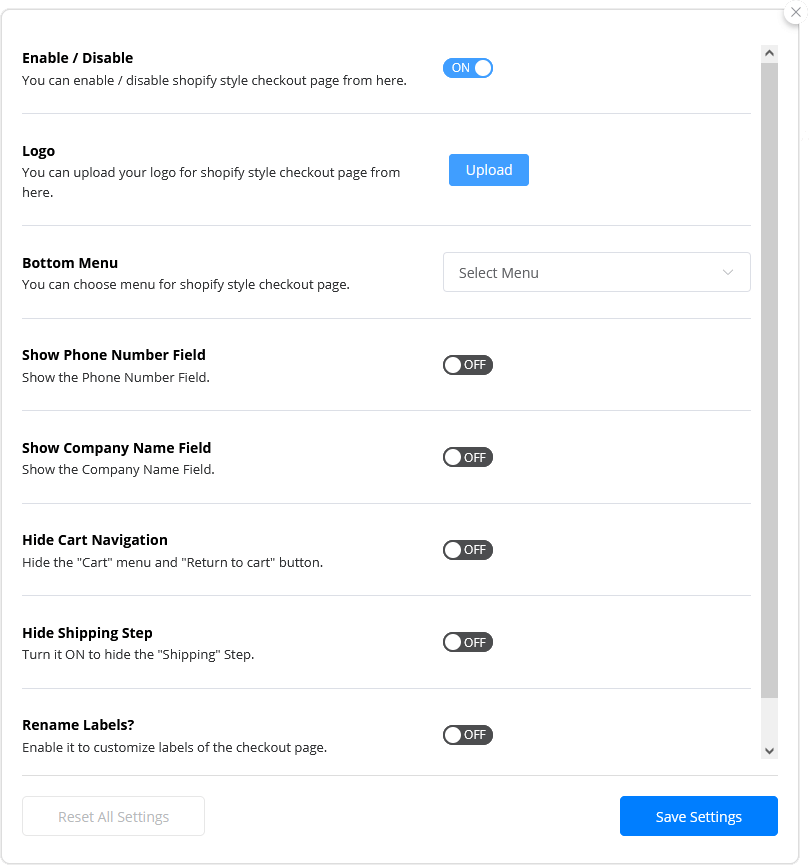
Benefits That Make Store Management Effortless
Discover how our Shopify Style Checkout saves time, increases conversions, and delivers a superior shopping experience.

Conversion Optimization
Increase completed purchases with a checkout optimized for conversion.

Customer Satisfaction
Improve shopping experience with a familiar, streamlined checkout process.

Brand Reinforcement
Maintain consistent branding throughout the entire shopping journey.

Mobile Revenue Growth
Capture more mobile sales with a checkout designed for smaller screens.

Checkout Flexibility
Customize fields and flow to match your specific business requirements.

Development Time Savings
Implement premium checkout functionality without custom coding.
35%
Conversion Increase
95%
Customer Satisfaction
100%
Mobile Responsive
See Shopify Style Checkout in Action
Watch a 2-minute demo to discover how this module works. In just a few clicks, you’ll get a clear idea of its functionality and business impact!

Key Features of Shopify Style Checkout
Create a premium shopping experience with features designed to maximize conversions and customer satisfaction.

3-Step Checkout Process
Guide customers through information, shipping, and payment in a clear, logical flow.

Custom Logo Integration
Reinforce your brand identity throughout the checkout experience.

Field Customization
Show only the fields relevant to your business needs.

Mobile-Optimized Design
Provide a seamless checkout experience on all devices.

Label Customization
Modify text to match your brand voice and customer expectations.

Bottom Menu Options
Include helpful links to build trust during the checkout process.
Our Users Share Their Experience
Read what store owners say about our module’s impact on their business efficiency and customer satisfaction.
5.0
Super fast assistance!
I’m very impressed with the speed of the support team. I had a request to remove a category label, and they not only replied quickly but also logged in to fix it for me. Everything works perfectly now. Thanks for the great help!
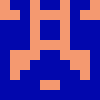
mrrick97
(@mrrick97)
18 Dec 2025
5.0
Friendly and professional support
I sent an email to inquire about the Display in ShopLentor Plugin issue. I received a quick reply and the issue was resolved. Thank you very much.

raycksh
(@raycksh)
14 May 2025
5.0
Awesome software with great support
Great product all round with awesome backup service. Thanks for the assistance chaps.
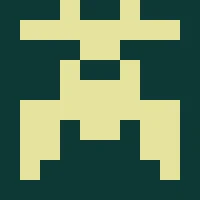
ryanduncan
(@ryanduncan)
24 Feb 2025
5.0
Great Plugin, with Great support
The plugin works flawlessly, And when i faced some issue with some elements not rendering properly their support was prompt in helping me out, really satisfied with their service.
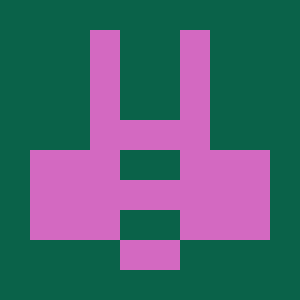
swrnvnams
(@swrnvnams)
27 Apr 2025
5.0
Best Plugin ever
The best plugin with all functions for woocommerce!
I loved it and also their support team is very helpful!
Thanks a lot!
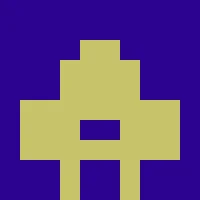
ericreates
(@ericreates)
24 Feb 2025
5.0
Good One.
Good plugin works well with Elementor Pro. Supports custom template builder with ACF Fields which is very productive in creative development with less coding. Thanks to the development team.
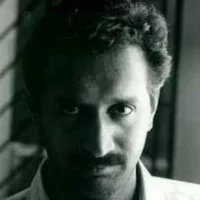
webtinker
(@webtinker)
17 Jan 2025
Enhance Your Store With Related Modules
Discover powerful modules that complement Shopify Style Checkout for maximum efficiency and better store management.
Frequently Asked Questions
Find answers to common questions about the Shopify Style Checkout module and learn how to effectively optimize your conversion process.
What is the Shopify Style Checkout module?
The Shopify Style Checkout module transforms your standard WooCommerce checkout into a streamlined, distraction-free 3-step process similar to Shopify’s renowned checkout experience, helping to increase conversions and reduce cart abandonment.
Can I customize the appearance of the checkout page?
Yes, you can upload your logo, customize field labels, and choose which menu appears at the bottom of the checkout page to maintain brand consistency.
What fields can I show or hide on the checkout page?
You can control the visibility of phone number and company name fields, and customize other fields through the label customization feature.
Is the checkout experience mobile-friendly?
Absolutely. The Shopify Style Checkout is fully responsive and optimized for all devices, helping you capture more sales from mobile shoppers.
Can I hide the cart navigation?
Yes, you can hide the “Cart” menu and “Return to cart” button to create a more focused checkout experience that reduces distractions and abandonment.
Start Converting More Customers Today
Join over 100,000 store owners who’ve transformed their checkout experience and boosted sales with Shopify Style Checkout.



