✨ NEW: Automatic Geolocation Detection
Boost Intl Sales: Multi Currency with Automatic Detection
Increase international conversions by 74% with automatic currency detection based on customer location. No manual selection needed – WooCommerce geolocation instantly shows prices in their local currency.
216+
Five star rating
100k+
Active Install
5M+
Total Downloads

Add Unlimited Currency

Pay in different currencies

Automatic Geolocation Detection

Auto Update exchange rate

Set Currency Decimal

Country-Currency Mapping
See How the Multi-Currency Switcher Transforms Your Store’s Global Appeal
Watch your international conversion rates climb when customers shop in their preferred currency. Our data shows stores experience a 47% increase in cross-border sales within 30 days.

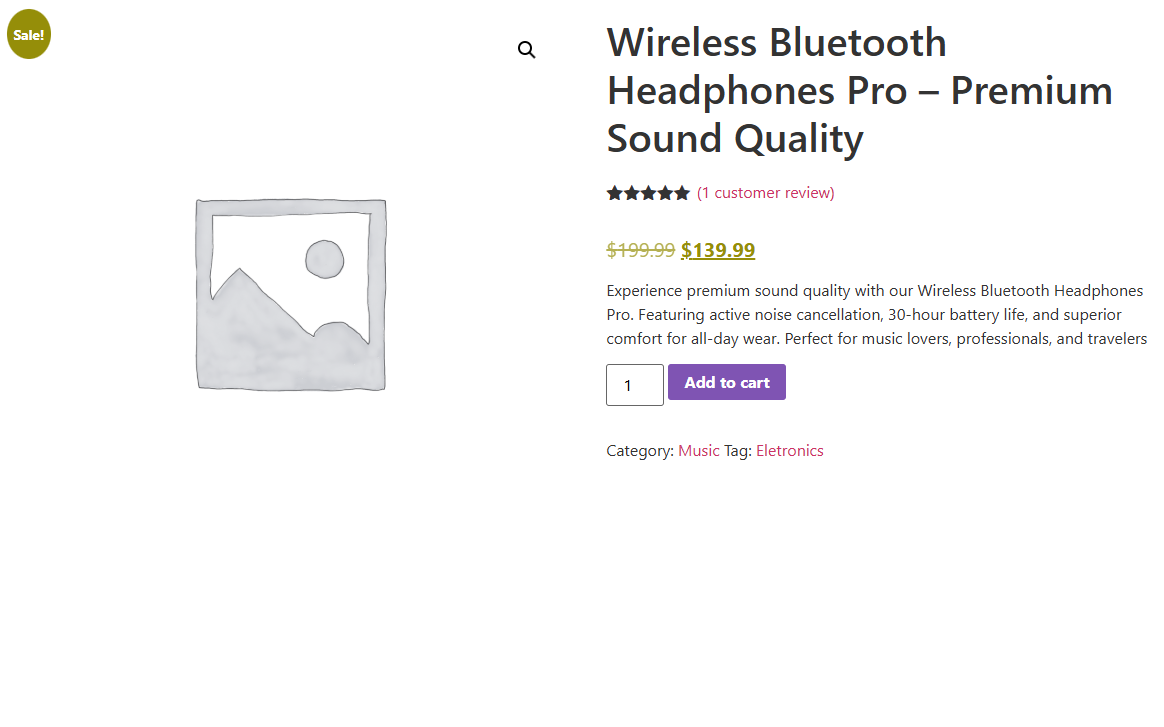
💡 NEW: With Geolocation Enabled Currency automatically detected – no manual selection needed!
Why Smart Store Owners Choose Multi-Currency Switcher for Global Growth
Empowering store owners with seamless global sales capabilities that increase international conversions.

Global Market Access
Unlock worldwide markets with support for 200+ currencies that make every customer feel at home.

Customer Confidence
Show prices in local currencies Automatically with geolocation detection. Customers see their currency instantly – no manual selection needed.

Revenue Optimization
Set custom exchange rates and fees to maintain profit margins on international transactions.

Search Engine Visibility
Improve global SEO with currency-specific metadata that attracts international traffic.

Fully Customizable Display
Tailor currency presentation to match your brand and regional customer expectations.

Conversion-Focused Flexibility
Boost sales with currency-specific payment methods that remove purchase barriers.
Transform Your Store into a Global Marketplace with the Currency Switcher Module
What took agencies weeks now takes minutes. Transform your local shop into an international sales machine with three simple steps.
Step 1: Activate Your International Sales Capability
ShopLentor
Settings
Modules
Locate and enable the Multi-Currency module from the list

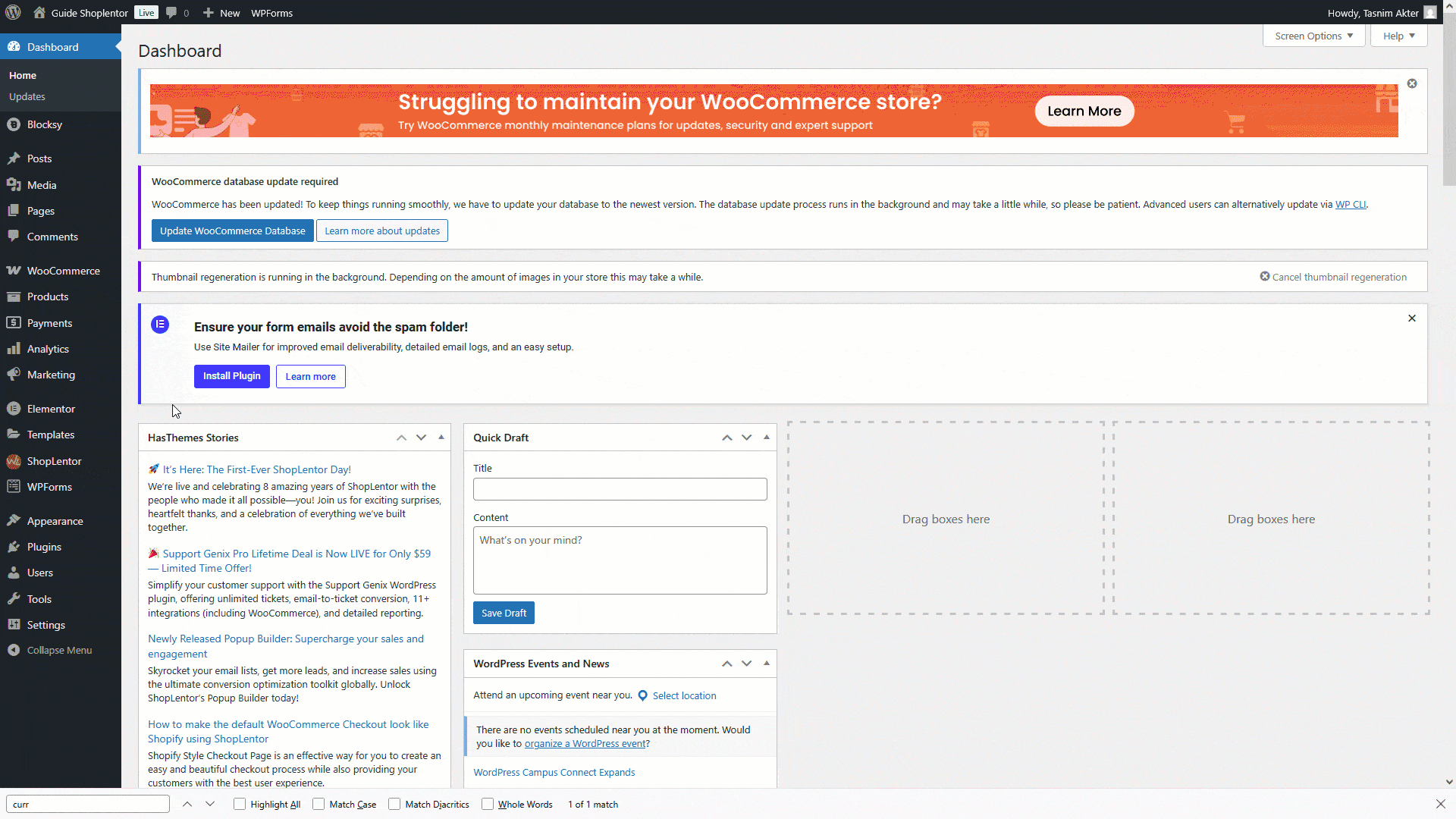
Step 2: Tap Into Unlimited Global Markets
Instantly add the currencies your customers prefer, with comprehensive options from major markets to niche regional currencies.

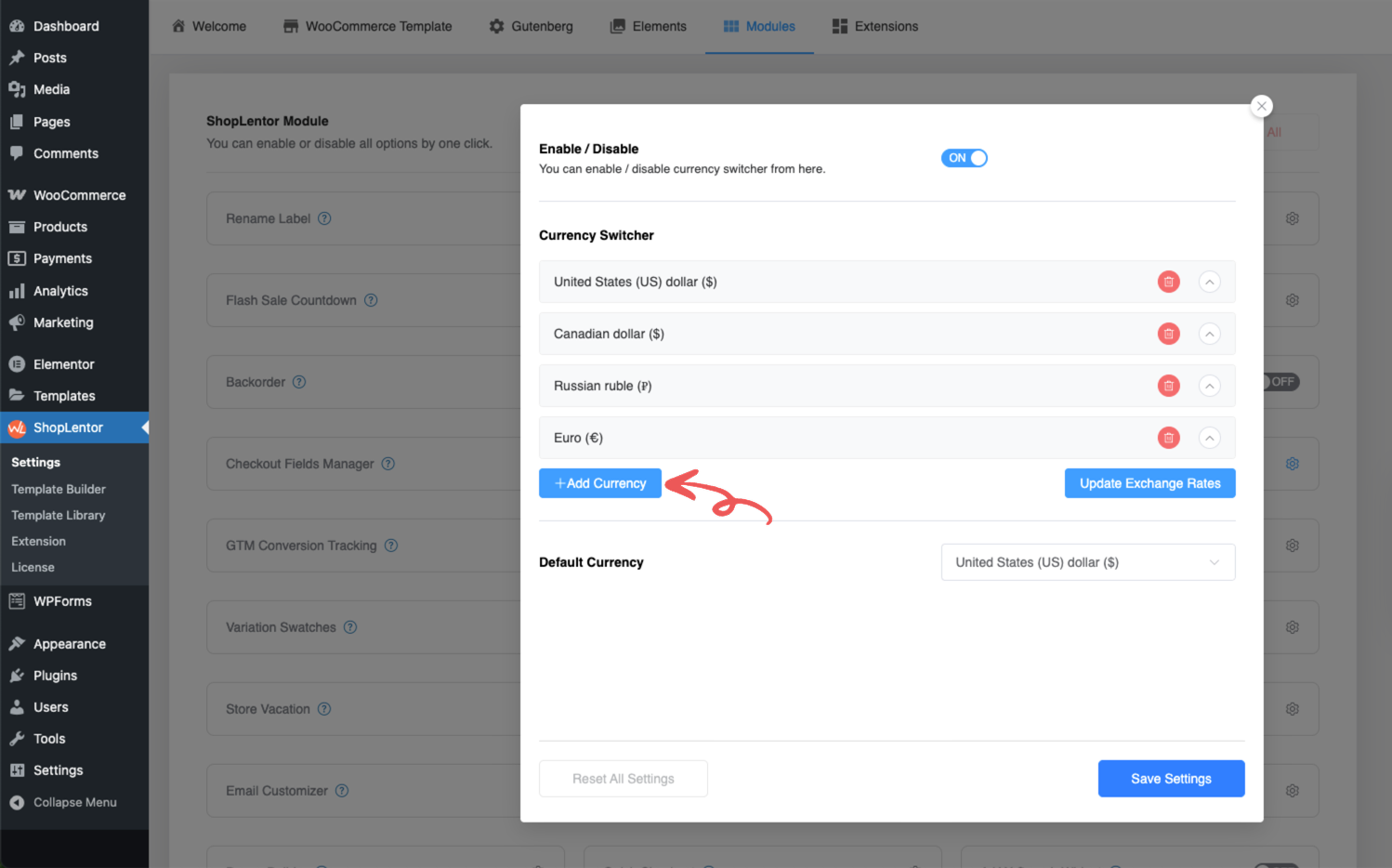
Step 3: Enable Automatic Geolocation (PRO)
Turn on geolocation detection to automatically show customers their local currency based on location. Map countries to currencies once,
and we handle the rest.

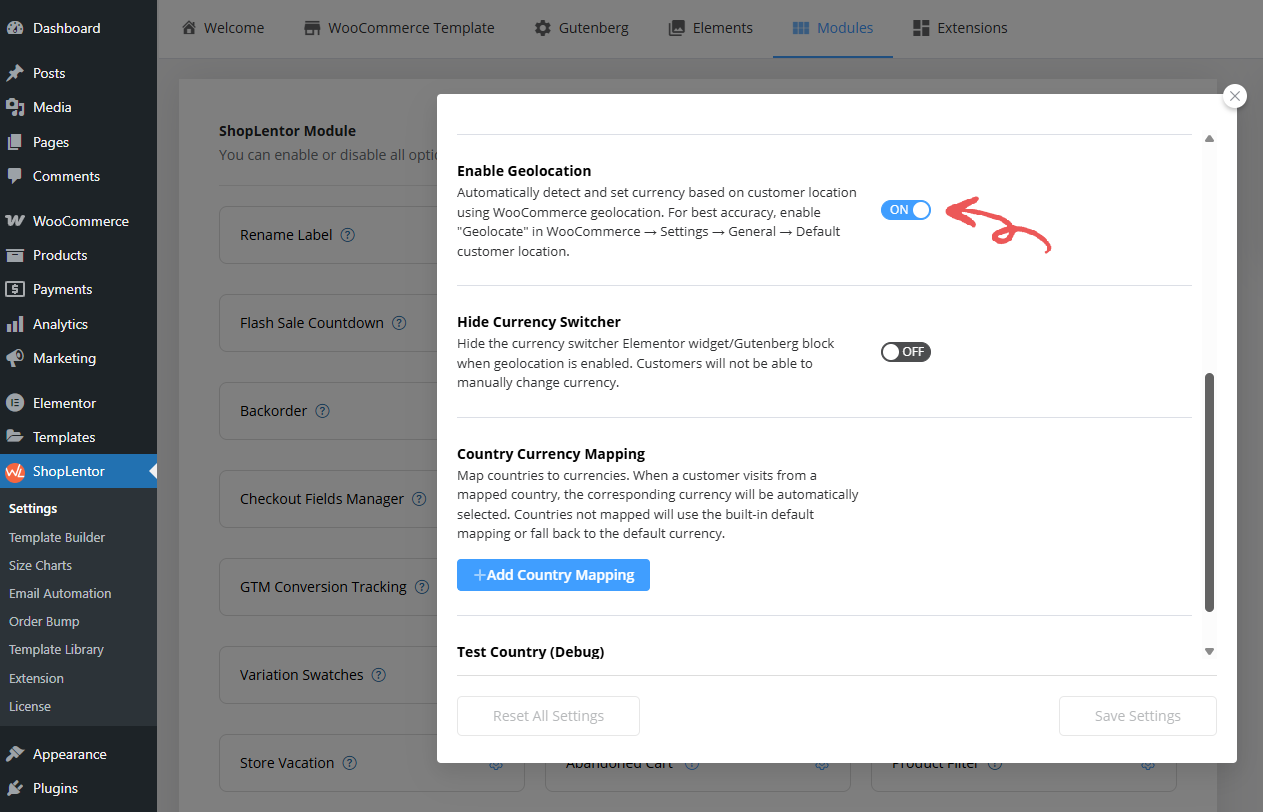
Customize Your International Shop Experience for Every Market
Create a localized experience so authentic that international customers won’t believe you’re not based in their country.

Professional Decimal Precision That Builds Trust
73% of shoppers question a store’s legitimacy when currency formatting looks “off.” Our precision controls ensure your prices always look native to each market.
- 83% of shoppers trust stores that display currencies correctly.
- Eliminate the “amateur look” that kills international sales.
- Match each country’s exact numerical conventions.
- Create the familiarity that drives purchase confidence.
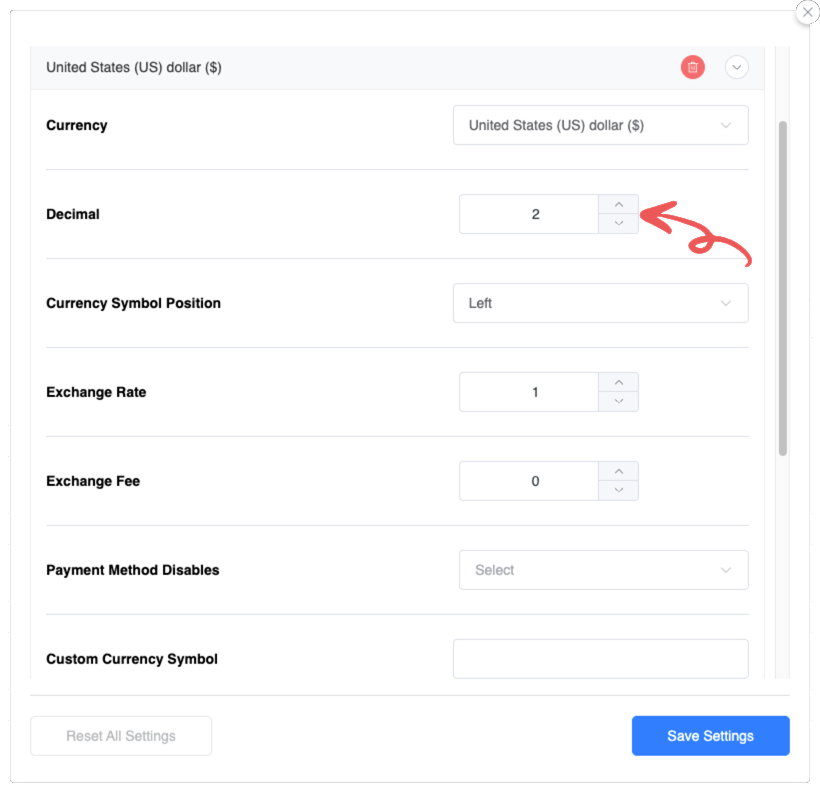
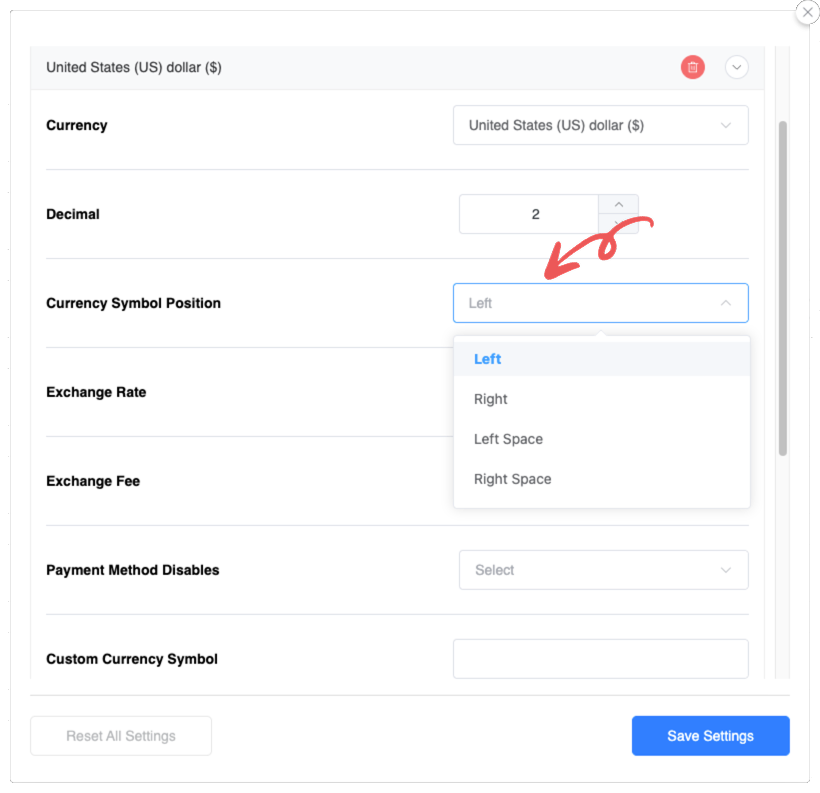

Strategic Symbol Placement That Drives Conversions
Seemingly minor details like symbol placement create powerful psychological buying triggers for international customers.
- Reduce hesitation with instantly recognizable price formats.
- Eliminate the confusion that leads to abandoned carts.
- Create the “local store feel” that builds immediate trust.
- Match the exact formatting customers expect in their region.

Exchange Rate Management That Protects Your Profits
Set exactly how currency conversions impact your bottom line instead of leaving profits to chance.
- Maintain consistent margins across all currencies.
- Protect profits during volatile exchange fluctuations.
- Create currency-specific pricing strategies.
- Avoid the costly “rounding errors” that eat into profits.
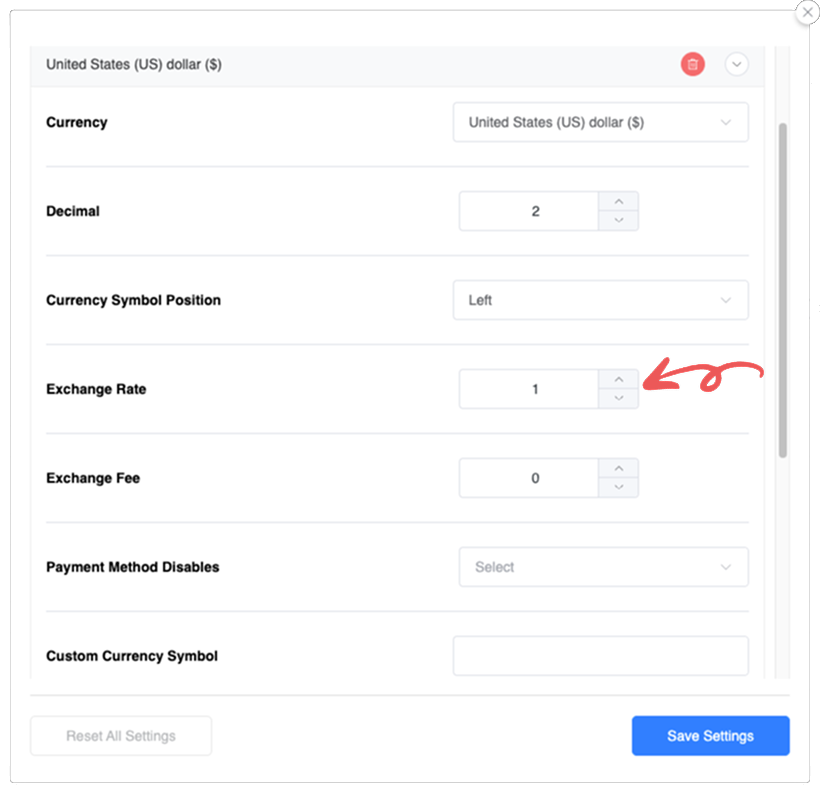
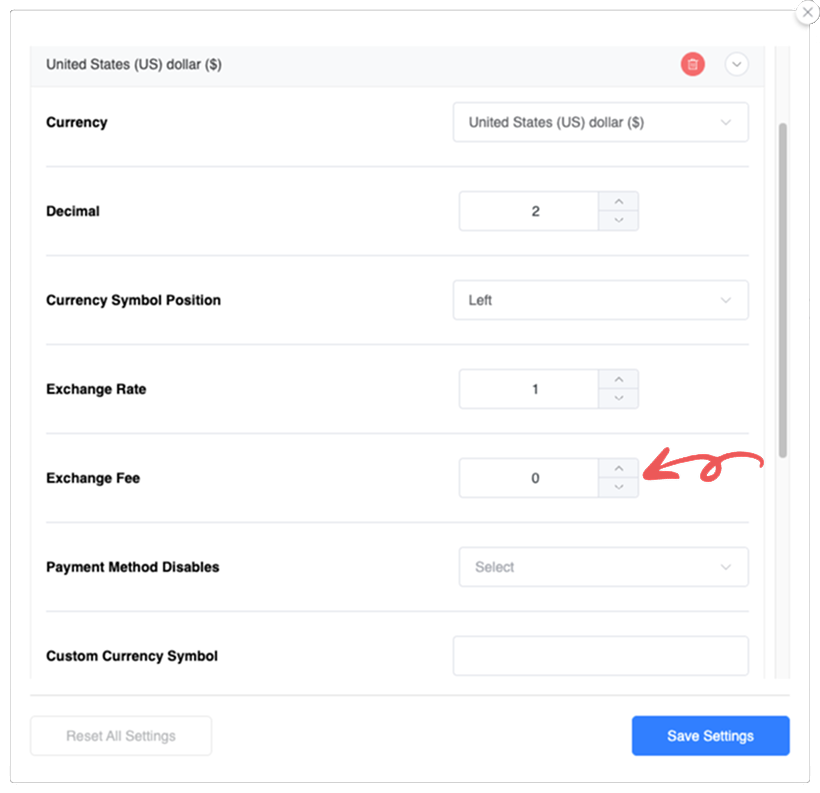

Currency Exchange Fees That Generate Revenue
The secret profit center most stores miss: turn currency conversion into a revenue stream while still offering competitive pricing.
- Build trust with upfront exchange fee disclosure.
- Create customer-friendly fee structures that still protect margins.
- Eliminate the #1 reason for international cart abandonment.
- Convert price-sensitive international shoppers.

Payment Methods That Actually Work Globally
Stop frustrating international customers with payment options they can’t use. Tailor methods by currency for maximum conversions.
- Show only payment methods that work in their region.
- Eliminate confusion and failed transactions.
- Increase checkout completion rates by 28%.
- Create a truly localized payment experience.
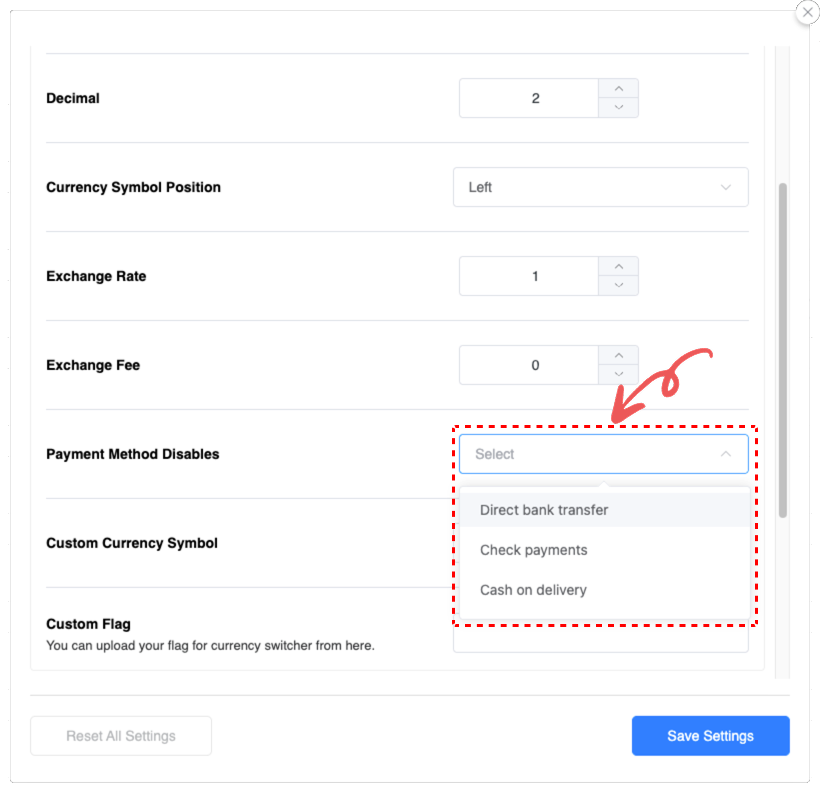
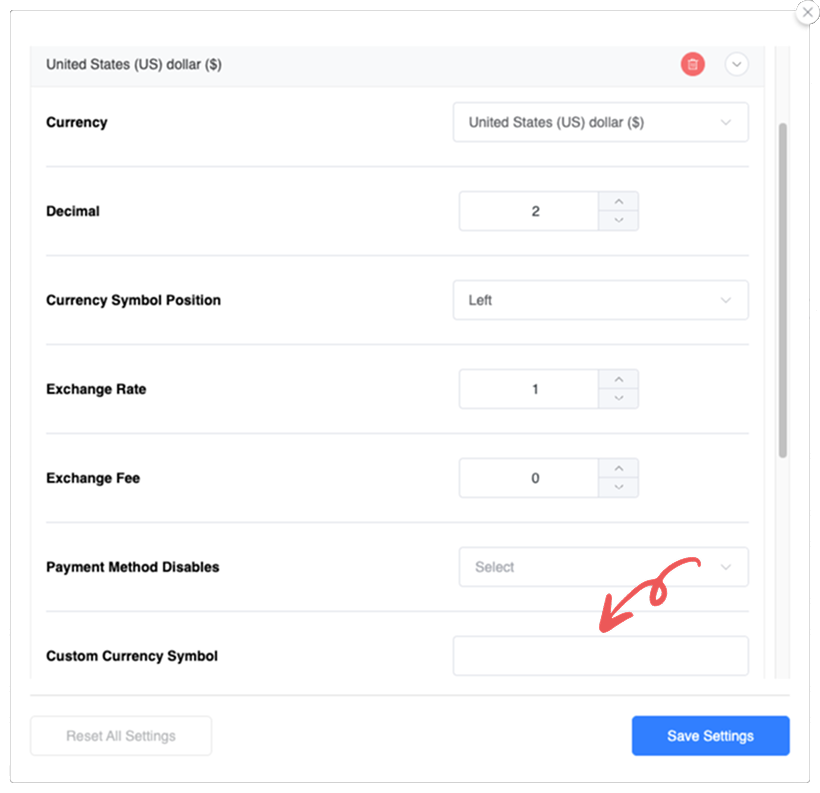

Custom Currency Symbols for Unique Markets
Stand out in specialty markets or create branded currency experiences that differentiate your store.
- Create custom cryptocurrency symbols.
- Design loyalty point currencies unique to your brand.
- Develop regional variations that feel exclusive.
- Build currency experiences competitors can’t match.

Default Currency Intelligence
Start customers in their most likely currency based on location, eliminating the first friction point in international shopping.
- Geo-detection automatically shows local currency.
- Remembers returning customer preferences.
- Creates immediate relevance for first-time visitors.
- Reduces decision fatigue in the shopping process.
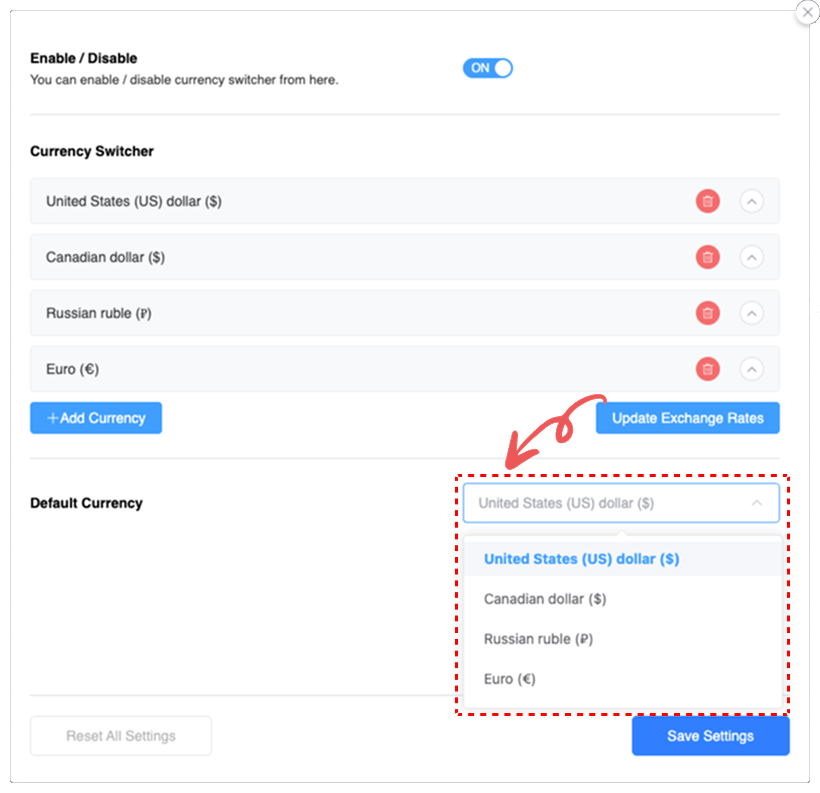
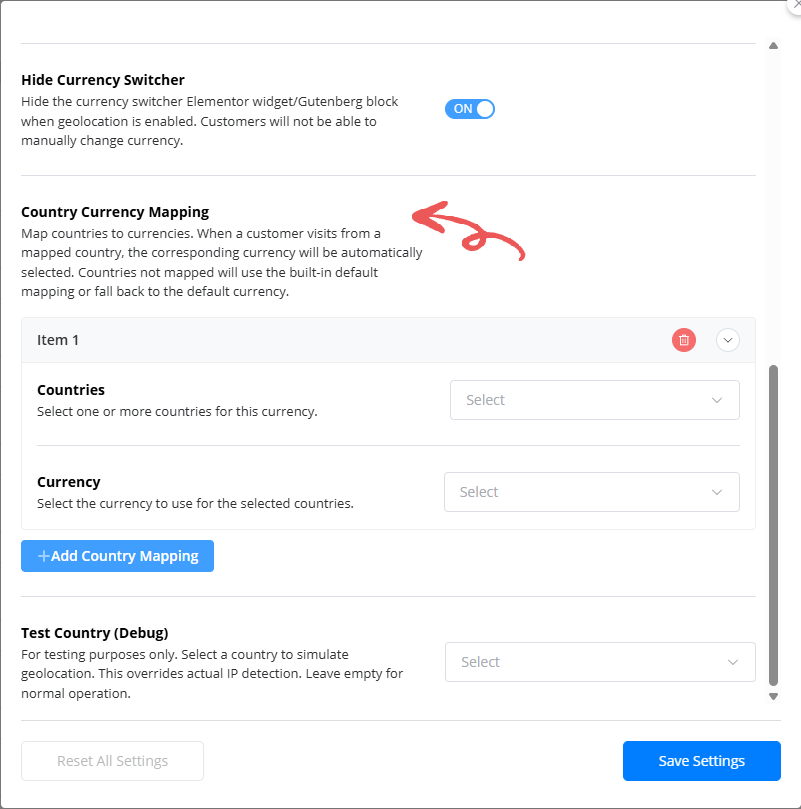

Automatic Geolocation Detection
70% reduction in checkout friction with automatic currency detection. Customers see prices in their local currency the moment they arrive – no manual selection needed.
- Automatic IP-based location detection
- Uses WooCommerce’s proven geolocation
- Map unlimited countries to currencies
- Option to hide manual switcher completely
- Smart fallback for unmapped countries
Benefits That Make Global Sales Effortless with the Currency Switcher Module
Discover how our Multi-Currency module increases international sales by 40%, enhances customer satisfaction, and expands your global market reach without additional effort.

Time-Saving
Save 8+ hours weekly with automated currency conversions and rate management.

Customer Satisfaction
Improve shopping experience with familiar currency displays that build instant trust.

Global Visibility
Attract international traffic with currency-specific metadata that boosts SEO rankings.

Flexible Control
Customize currency options with precision settings that match each market’s expectations.

Brand Consistency
Maintain your brand identity across all currencies with customizable display settings.

Automation Power
Set it once and let the module handle all currency conversions and automatic geolocation detection across your store.
70%
Conversion Increase
96%
Customer Satisfaction
100%
Automated Process
See The Multi-Currency Switcher in Action
Watch a 2-minute demo to discover how this module works. In just a few clicks, you’ll see how easily international customers can shop in their preferred currency and how your store can expand globally without any technical complexity!

Powerful Features of Our Currency Switcher That Transform Global Shopping
Convert international visitors into loyal customers with currency tools designed to eliminate barriers and build trust across borders.

Automatic Geolocation Detection (New)
Detect customer’s country via IP & set currency automatically using WooCommerce geolocation. 70% reduction in checkout friction with zero manual selection needed.

Country-Currency Mapping (New)
Map unlimited countries to specific currencies with visual repeater interface. Perfect for Eurozone (27 countries → EUR) or any regional currency zone.

Versatile Currency Options
Expand to 200+ global markets instantly with unlimited currency support that makes every visitor feel like a local customer.

Decimal Precision Control
Increase purchase confidence by 47% with culturally-correct decimal formatting that eliminates the “foreign store” impression.

Symbol Placement Customization
Reduce hesitation with familiar currency formatting that matches exactly what customers see in their local shops.

Real-time Exchange Rate Updates
Protect your margins with automated rate adjustments that ensure pricing accuracy even during market fluctuations.

Transparent Exchange Fee Setting
Reduce cart abandonment by 58% with upfront fee disclosure that eliminates checkout surprises for international buyers.

Payment Method Customization
Boost completion rates by displaying only the most relevant payment options for each currency and region.

Custom Currency Symbol
Strengthen brand recognition with unique currency presentations that distinguish your store from competitors.

Default Currency Configuration
Create perfect first impressions with geo-targeted currency settings that automatically speak each visitor’s financial language.
Our Users Share Their Experience
Read what store owners say about our module’s impact on their business efficiency and customer satisfaction.
5.0
Super fast assistance!
I’m very impressed with the speed of the support team. I had a request to remove a category label, and they not only replied quickly but also logged in to fix it for me. Everything works perfectly now. Thanks for the great help!
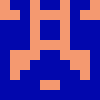
mrrick97
(@mrrick97)
18 Dec 2025
5.0
Friendly and professional support
I sent an email to inquire about the Display in ShopLentor Plugin issue. I received a quick reply and the issue was resolved. Thank you very much.

raycksh
(@raycksh)
14 May 2025
5.0
Awesome software with great support
Great product all round with awesome backup service. Thanks for the assistance chaps.
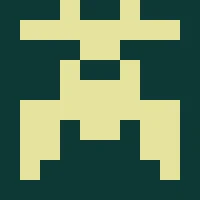
ryanduncan
(@ryanduncan)
24 Feb 2025
5.0
Great Plugin, with Great support
The plugin works flawlessly, And when i faced some issue with some elements not rendering properly their support was prompt in helping me out, really satisfied with their service.
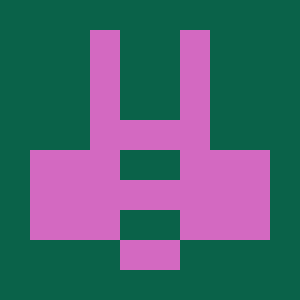
swrnvnams
(@swrnvnams)
27 Apr 2025
5.0
Best Plugin ever
The best plugin with all functions for woocommerce!
I loved it and also their support team is very helpful!
Thanks a lot!
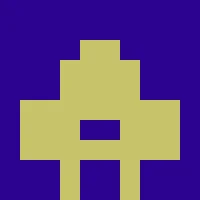
ericreates
(@ericreates)
24 Feb 2025
5.0
Good One.
Good plugin works well with Elementor Pro. Supports custom template builder with ACF Fields which is very productive in creative development with less coding. Thanks to the development team.
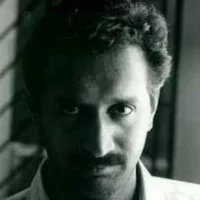
webtinker
(@webtinker)
17 Jan 2025
Enhance Your Store With Related Modules
Discover powerful modules that complement Multi-Currency Switcher for maximum revenue and better global market penetration.
Frequently Asked Questions
Find answers to common questions about the Store Vacation module and learn how to effectively manage your store’s downtime while keeping customers informed and maintaining trust.
Does the Multi-Currency module support automatic currency detection?
Yes! The PRO version includes automatic geolocation-based currency detection. It uses WooCommerce’s built-in geolocation to detect customer’s country and set currency automatically.
Is there a limit to the number of currencies I can add?
No limits! ShopLentor allows you to add an unlimited number of currencies to cater to your diverse customer base.
Can I customize the decimal points for each currency?
Absolutely! You have full control over decimal precision, ensuring a tailored and professional display for each currency.
How do I set the exchange rates for different currencies?
You can manually set exchange rates or opt for real-time updates, providing flexibility to accommodate market fluctuations.
Is it possible to disable specific payment methods based on currency?
Yes, ShopLentor allows you to customize payment methods, ensuring a streamlined checkout process based on selected currencies.
Can I customize the position of currency symbols?
Certainly! Symbol placement customization is available, allowing you to refine the aesthetics of your online store.
What is the advantage of setting a custom currency symbol?
Setting a custom symbol infuses your brand identity, creating a unique and memorable shopping experience for your customers.
Does ShopLentor’s Multi-Currency feature support Elementor integration?
Absolutely! Seamlessly integrate the currency switcher into your Elementor designs using the dedicated widget for a customized appearance.
How does ShopLentor handle default currency configuration?
You can define a default currency to maintain consistency, offering a familiar starting point for customers worldwide.
Are exchange fees transparent for customers during transactions?
Yes, ShopLentor promotes transparency by allowing you to set clear exchange fees, building trust in international transactions.
Can I map multiple countries to one currency?
Absolutely! This is perfect for regions like the Eurozone. You can map all 27 EU countries to EUR in one mapping. The repeater interface makes it easy to manage unlimited country-currency combinations.
Can I hide the manual currency switcher when using geolocation?
Yes! There’s an option to completely hide the currency switcher widget when geolocation is enabled. This creates a fully automated experience where customers only see their auto-detected currency.
Start Converting Global Visitors Today with Our Currency Switcher – Risk-Free
See a 73% increase in international sales within 30 days or pay nothing. Join 100,000+ stores already capturing global markets.



