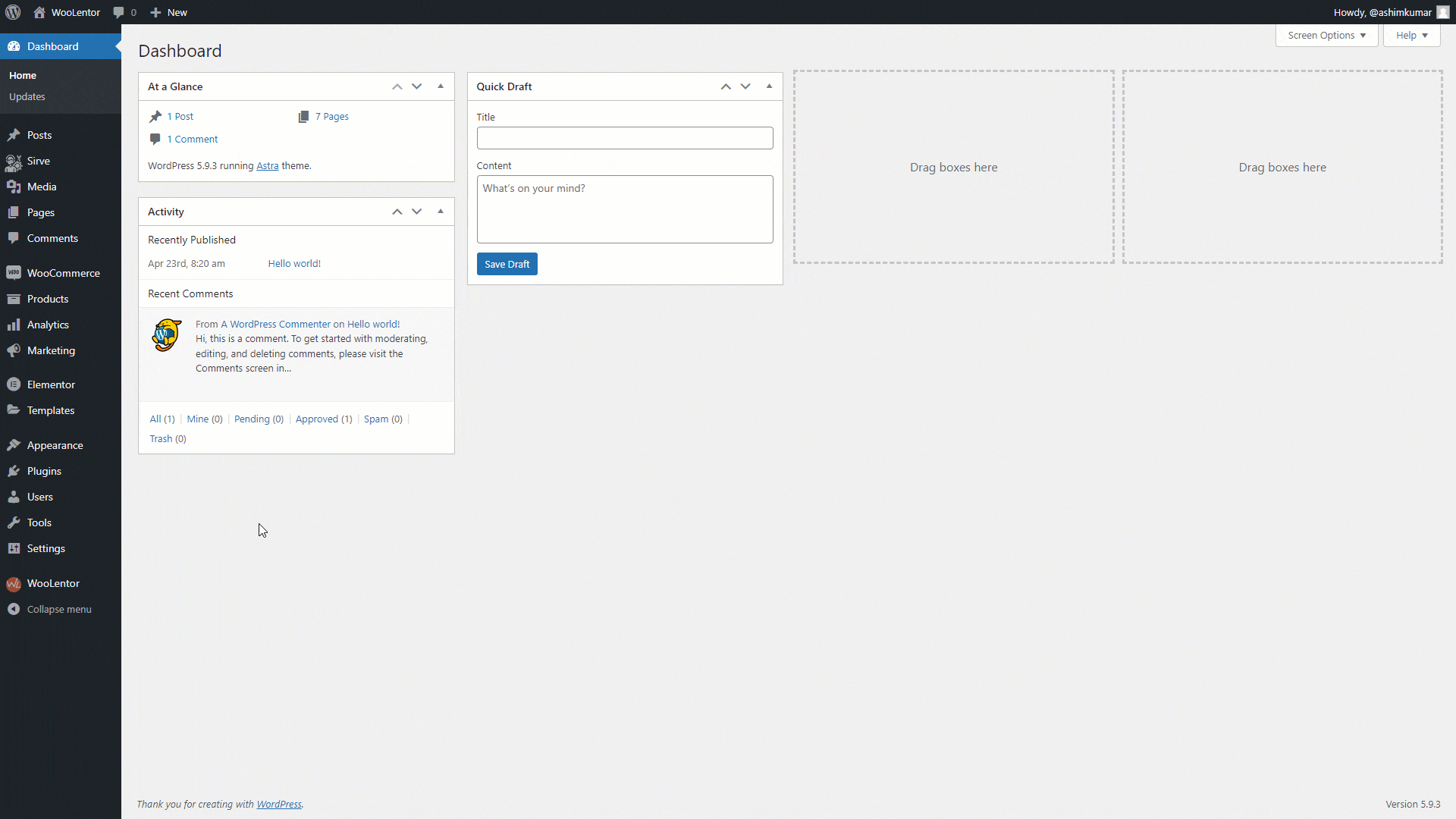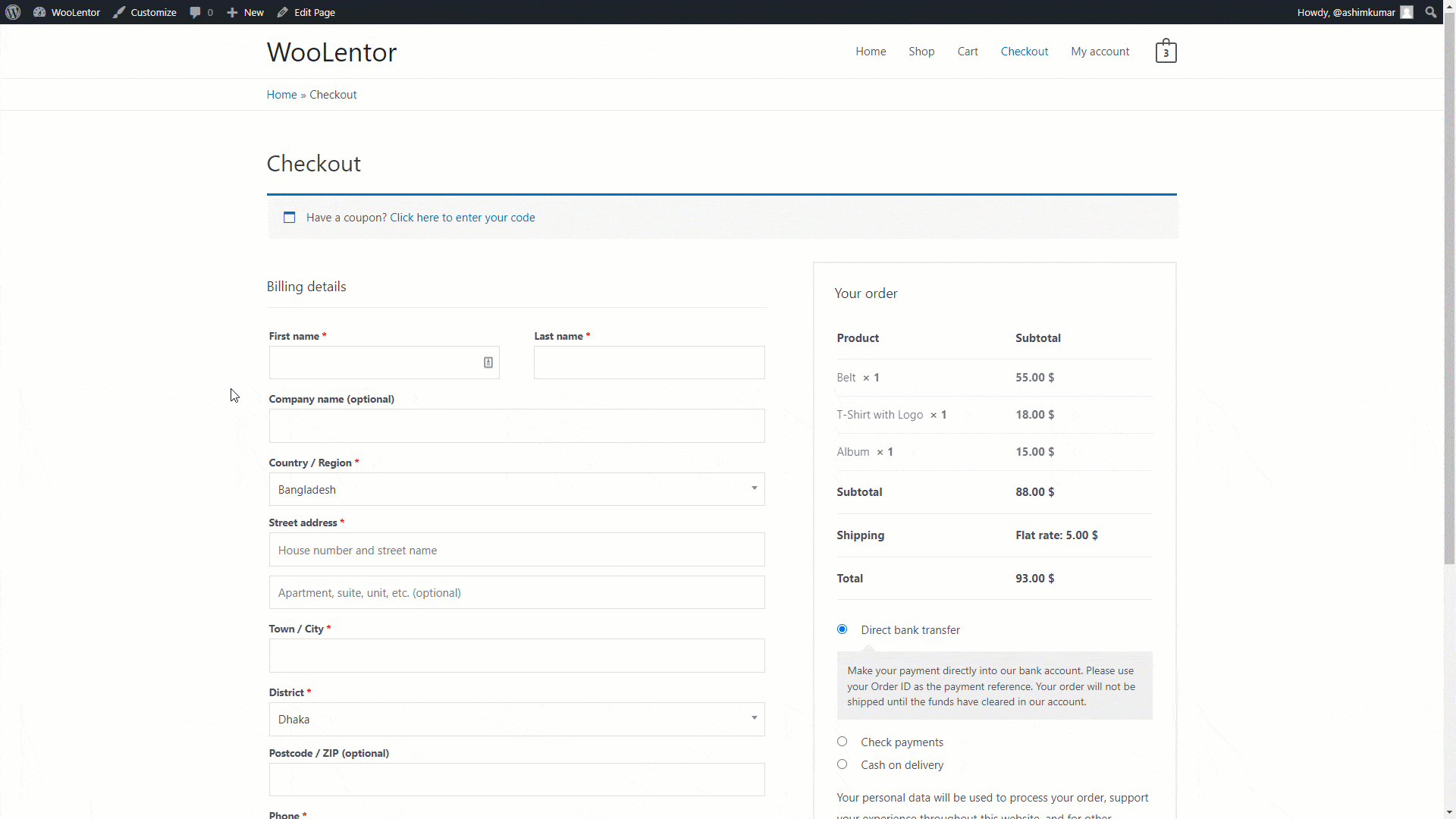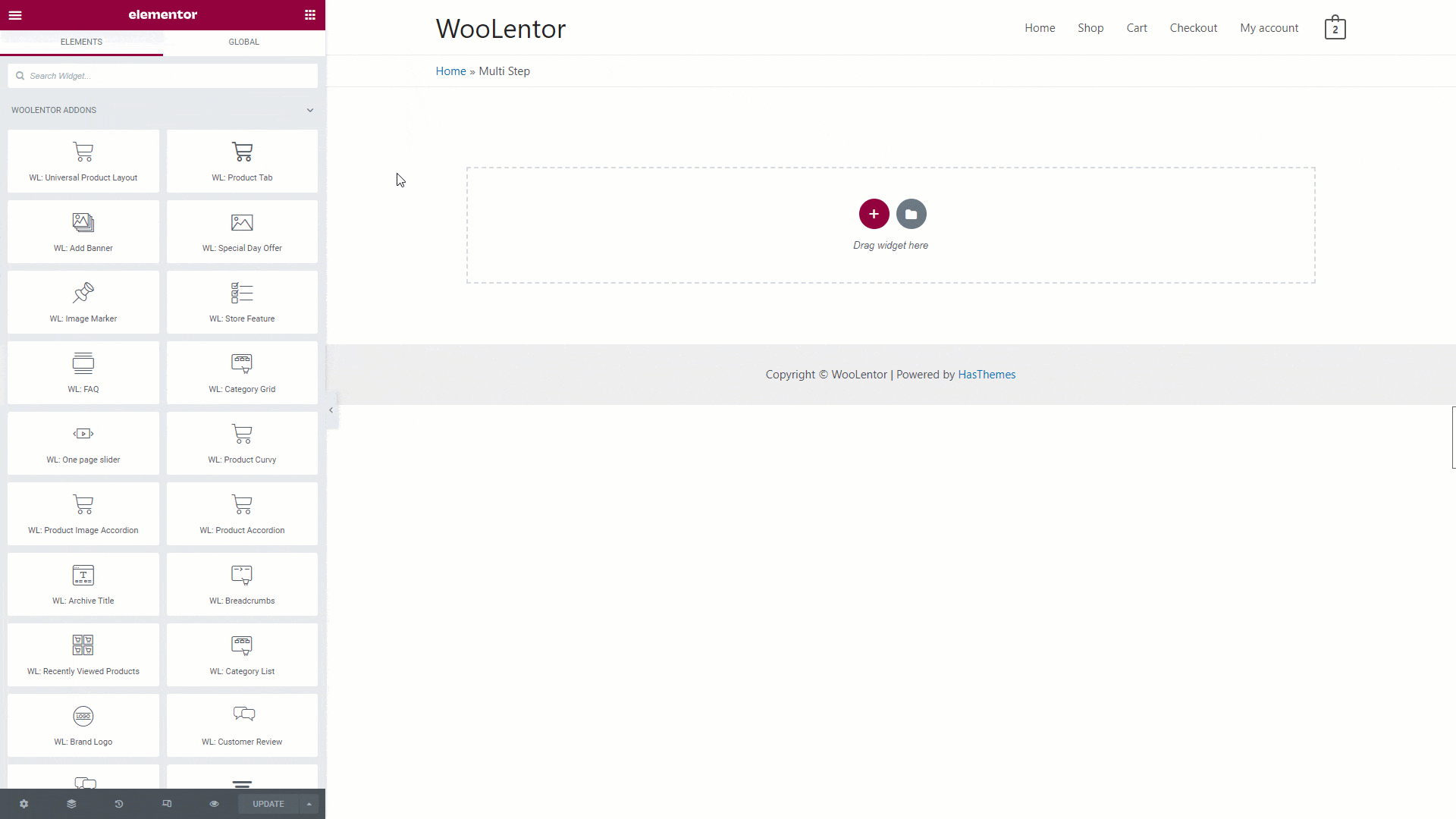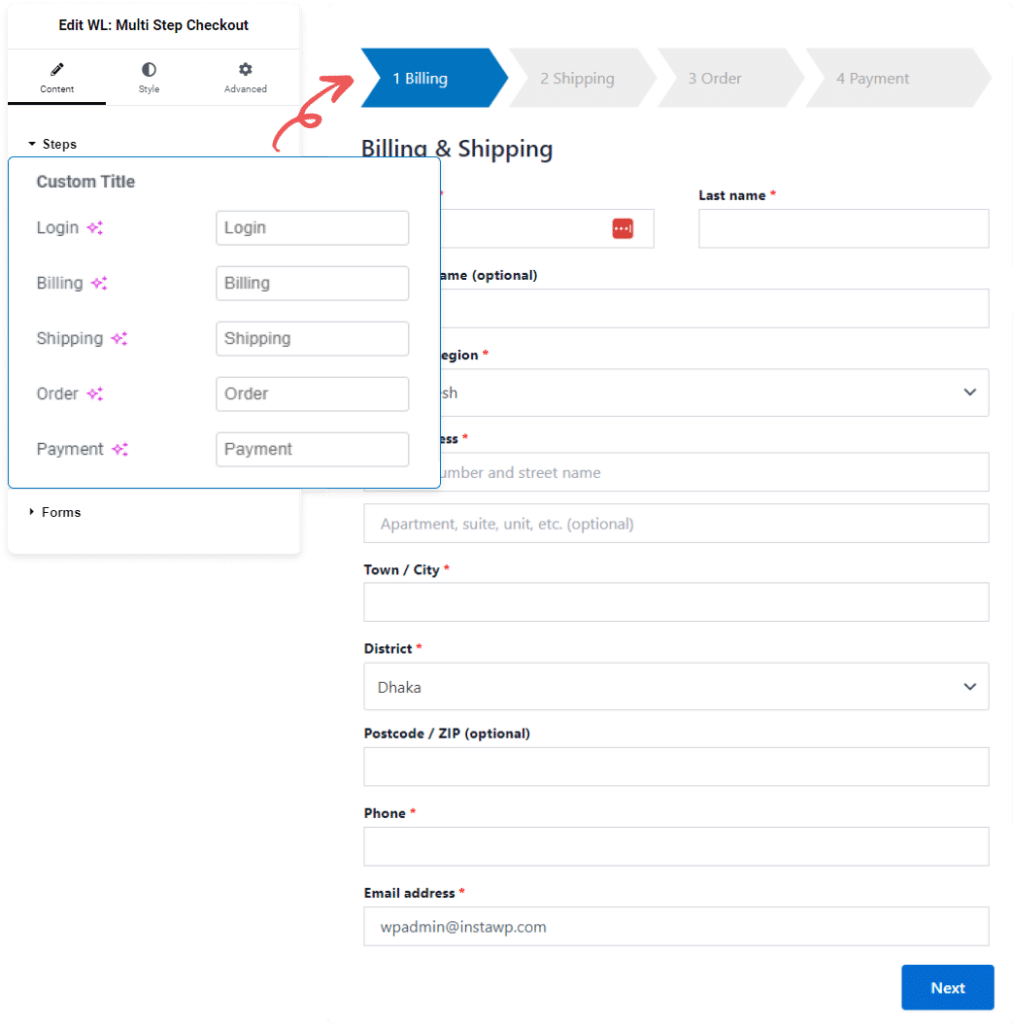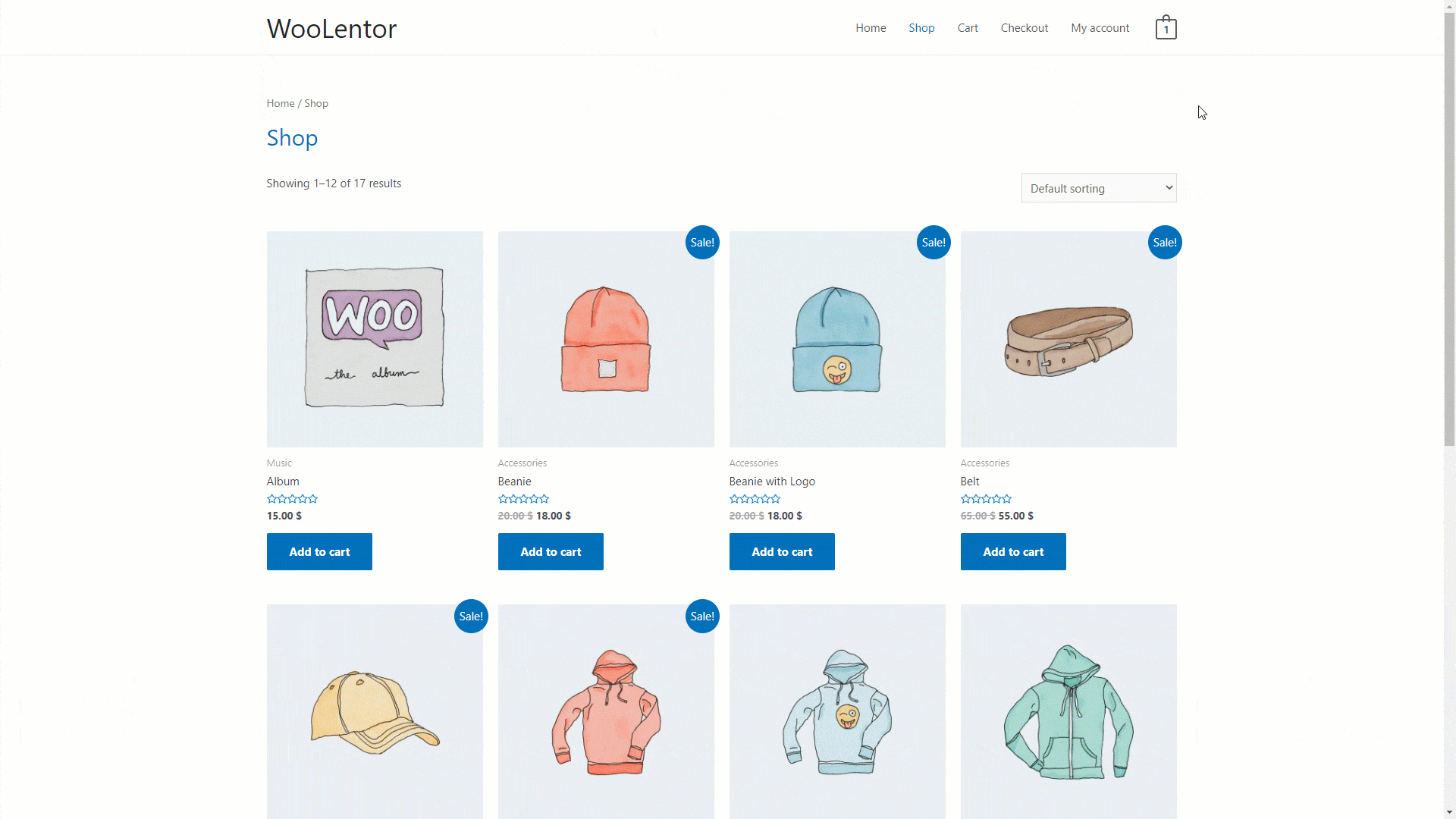Boost Conversions with Effortless Multi-Step Checkout
Simplify your WooCommerce Multi Step checkout process, reduce cart abandonment, and increase customer satisfaction with an intuitive, streamlined multi-step experience.

Variation Layout

Responsive Design

Customizable Text

Manageable Step

Payment Overview

Easy Navigation

198+
Five Star Rating

100,000+
Active Install

1+ Million
Total Downloads

60%
Overall Less Cost
Mastering ShopLentor Multi-Step Checkout
Explore how ShopLentor Multi-Step Checkout streamlines the purchasing process, boosts customer engagement, and effortlessly increases conversions.
Customize WooCommerce Multi-Step Checkout Experience
Personalize every step of the WooCommerce Multi-Step Checkout process modify labels, button styles, and titles for a seamless customer journey.
Step Label Customization
Easily modify step labels and fine-tune visual aspects like color, background, margin, padding, and borders within the WL: Multi-Step Checkout widget’s content settings.
Label Customization:
- Step Label Options: Customize step labels such as Login, Billing, Shipping, Order, and Payment to better guide users through the checkout process.
-
Button Customization: Adjust button text for various actions, including Back to Cart, Next, Previous, and Skip Login.
- Form Text Customization: Personalize form text, such as Required Field Messages, Billing Form, Shipping Form, Order Overview, and Payment, to suit your store's needs.
Next-Previous Button (Navigation)
Enhance the checkout process by customizing the navigation buttons. Adjust settings to create a smoother, user-friendly experience, allowing customers to easily navigate through the checkout steps.
Button Customization:
- Enable/Disable "Back to Cart" button
- Change text for Back to Cart, Next, Previous, and Login Skip buttons
Style Customization:
- Easily adjust typography, padding, border, color, and background color for all buttons.
Checkout Form Customization
Fully customize your checkout form for an enhanced user experience. Modify key elements such as required field messages, billing, shipping, and order overview titles. Utilize flexible customization options to adjust headings, field labels, input boxes, and order review tables to match your store’s design and functionality needs.
Top Benefits of ShopLentor Multi-Step Checkout
Explore vital features designed to improve user experience and boost sales in your WooCommerce store.

Streamlined Checkout Process
Simplifies the purchasing journey, reducing cart abandonment rates.

Enhanced User Experience
Intuitive layout improves navigation and customer satisfaction during checkout.

Mobile-Friendly Design
Optimized for all devices, ensuring a smooth shopping experience.

Customizable Step Labels
Personalize step labels for better clarity and to match your store’s unique branding.
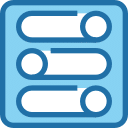
Flexible Button Options
Easily modify button text, style, and placement for a unified and consistent checkout experience.

Order Review Summary
Provides a clear overview of items before finalizing purchases.

Responsive Support
Access dedicated customer support to resolve any checkout issues.

Increased Conversion Rates
Encourages quicker purchases, leading to higher sales and revenue.
Optimize Your Checkout Today with Multi-Step Checkout
Simplify checkout with our Multi-Step module, improving satisfaction, reducing cart abandonment, and boosting sales!
About Multi-Step Checkout FAQs
It simplifies the process by breaking it into manageable steps, helping users complete their purchase effortlessly.
Yes, it is fully responsive and ensures a smooth experience across all devices.
Absolutely! You can modify step labels and button text to match your store’s branding.
Navigate to WooLentor > Settings > Modules > Multi-Step Checkout to enable the feature.
Yes, it works seamlessly with any WooCommerce-compatible theme.