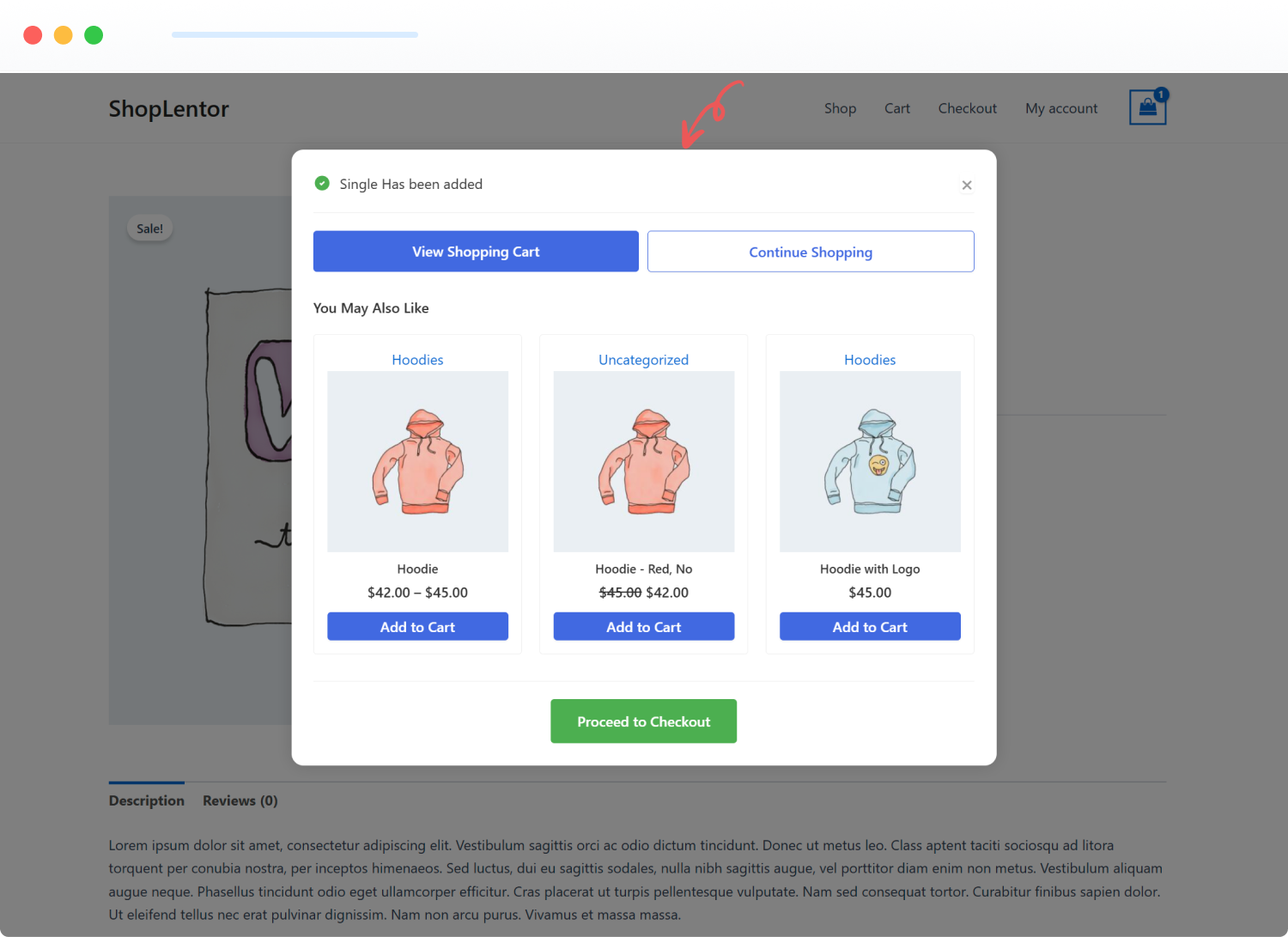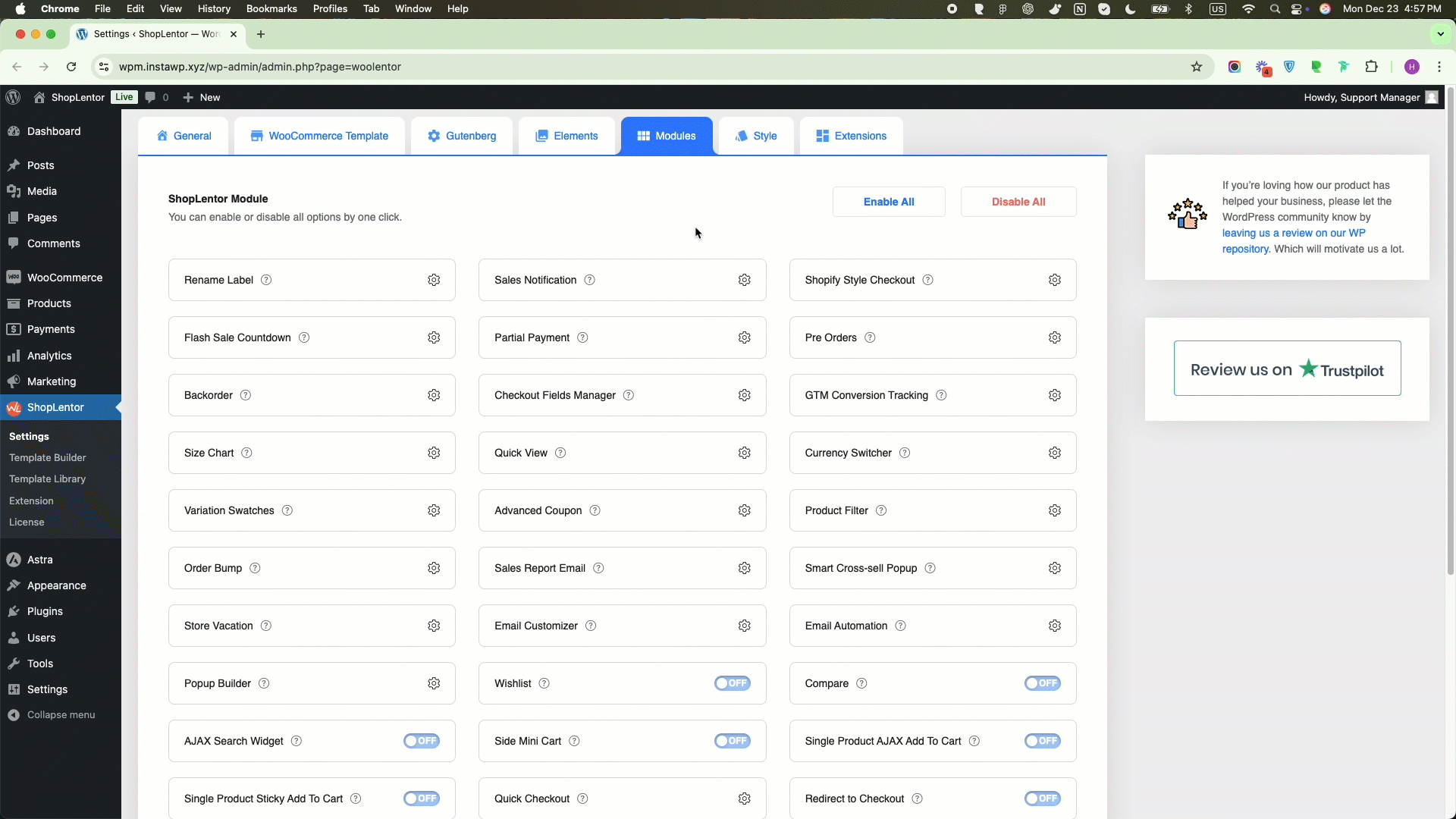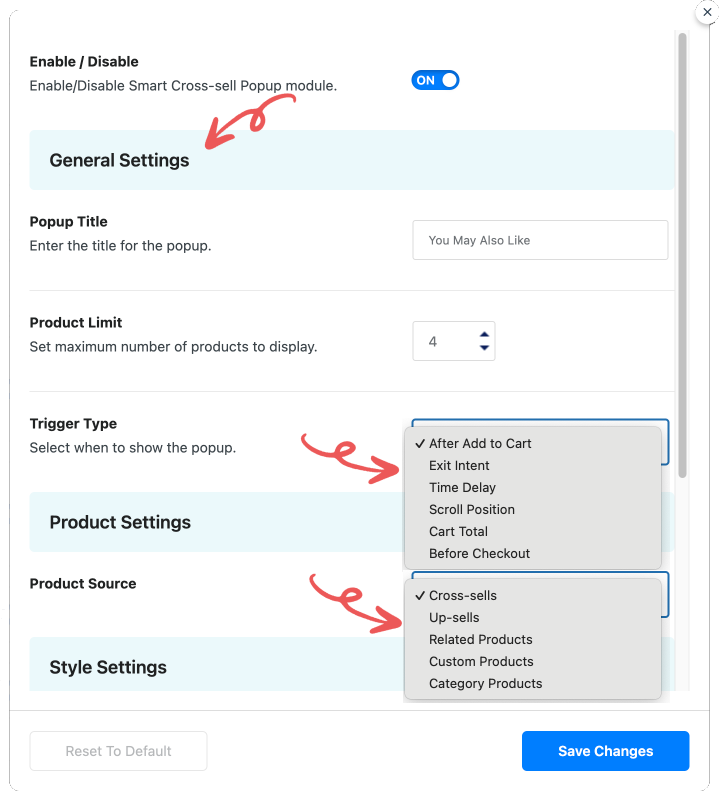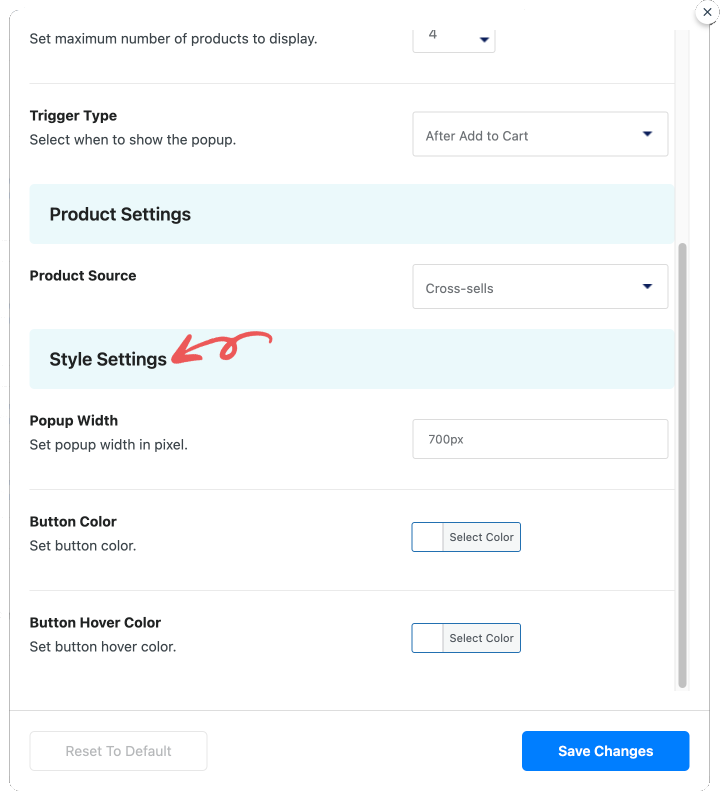Solve Cart Abandonment with Smart Cross-Sell Popups!
Engage customers with personalized product recommendations to boost sales, reduce cart abandonment, and encourage additional purchases, all while enhancing their shopping experience.

Boost Sales

Personalized Shopping

Reduce Cart Abandonment

Customizable Popups

Performance Tracking

Mobile-Friendly Design

198+
Five Star Rating

100,000+
Active Install

1+ Million
Total Downloads

60%
Overall Less Cost
Why Choose the Smart Cross-Sell Popup Module?
Boost your store’s revenue and enhance customer experience with personalized product recommendations.

Encourage Higher Purchases
Display relevant products to motivate customers to add more items to their cart.

Reduce Cart Abandonment
Keep customers engaged with timely popups to encourage completing their purchase.

Deliver Relevant Product Recommendations
Show tailored suggestions based on customers’ browsing and cart activities.

Optimize Cross-Sell Strategies
Track performance to refine your cross-selling approach for better results.

Ensure Seamless Shopping on All Devices
Provide a smooth, mobile-friendly experience for shoppers on any device.

Create Popups Aligned With Your Brand
Customize popup designs to match your store's unique branding.
Quick Setup for Seamless Cross-Selling
Set up the Smart Cross-Sell Popup module in just a few minutes with an intuitive and user-friendly configuration process. Boost your sales without any hassle!
Customize Smart Cross-Sell Popup Settings
Customize popup triggers, product sources, and display styles to fit your store’s strategy. Improve customer experience and increase sales with recommendations.
General and Product Settings
Easily configure the Smart Cross-Sell Popup to maximize customer engagement and sales. With customizable triggers and product sources, ensure the right recommendations reach customers at the perfect moment.
- Popup Title: Add an attention-grabbing title to encourage customers to explore recommended products. This ensures the popup aligns with your store’s branding and messaging.
- Product Limit: Control the maximum number of products displayed in the popup, avoiding clutter while showcasing enough variety to interest customers.
- Trigger Type: Define when the popup appears to strategically engage customers, such as After Add to Cart, Exit Intent, Time Delay, Scroll Position, Cart Total, or Before Checkout.
- Product Source: Select the type of products displayed in the popup, including Cross-sells, Up-sells, Related Products, Custom Products, or Category Products.
Style Settings
Customize the appearance of the Smart Cross-Sell Popup to align with your store’s branding and provide a seamless user experience.
- Popup Width: Adjust the popup width in pixels to ensure it fits perfectly on different screen sizes, maintaining visual appeal and readability.
- Button Color: Select a color for the popup’s buttons to match your store’s theme, enhancing consistency and aesthetic appeal.
- Button Hover Color: Customize the button hover color to make interactive elements more engaging, improving user interaction and click-through rates.
Key Features of the Smart Cross-Sell Popup Module
Engage customers with timely product recommendations to boost sales, improve cart value, and create a personalized shopping experience.

Personalized Popup Titles
Customize popup titles to grab attention and highlight product suggestions.

Relevant Product Recommendations
Show cross-sells, up-sells, or custom product suggestions to enhance cart value.

Flexible Trigger Settings
Choose when to display popups with options like "After Add to Cart," "Exit Intent," or "Checkout."

Responsive Design
Ensure seamless viewing across all devices, from desktops to smartphones.

Advanced Styling Options
Adjust popup width, button colors, and hover effects to match your store's branding.

Boosted Sales and Engagement
Increase order value by suggesting products that resonate with shoppers.
Why Smart Store Owners Use This Popup Strategy to Skyrocket Sales
Smart store owners trust this proven popup strategy to boost order value, increase engagement, and drive more sales effortlessly.
Frequently Asked Questions About Smart Cross-sell Popup
Find answers to common questions about the Smart Cross-Sell Popup module and discover how to maximize its potential to boost sales and enhance your WooCommerce store’s performance.
The Smart Cross-Sales Popup module is a WooCommerce tool that boosts sales by showing personalized product recommendations in popups based on customer actions, like adding an item to the cart or attempting to leave the site.
Yes! The module allows you to customize the popup design, including colors, text, and layout, to match your store’s branding and create a seamless shopping experience.
You can set popups to appear based on various triggers, such as when customers add items to their cart, scroll through your site, or show exit intent.
Absolutely! The Smart Cross-Sales Popup module is fully mobile-responsive, ensuring a great experience for customers on any device.
You can display up to 4 products in the free version, and unlimited products in the Pro version, for tailored recommendations that maximize cross-selling opportunities.