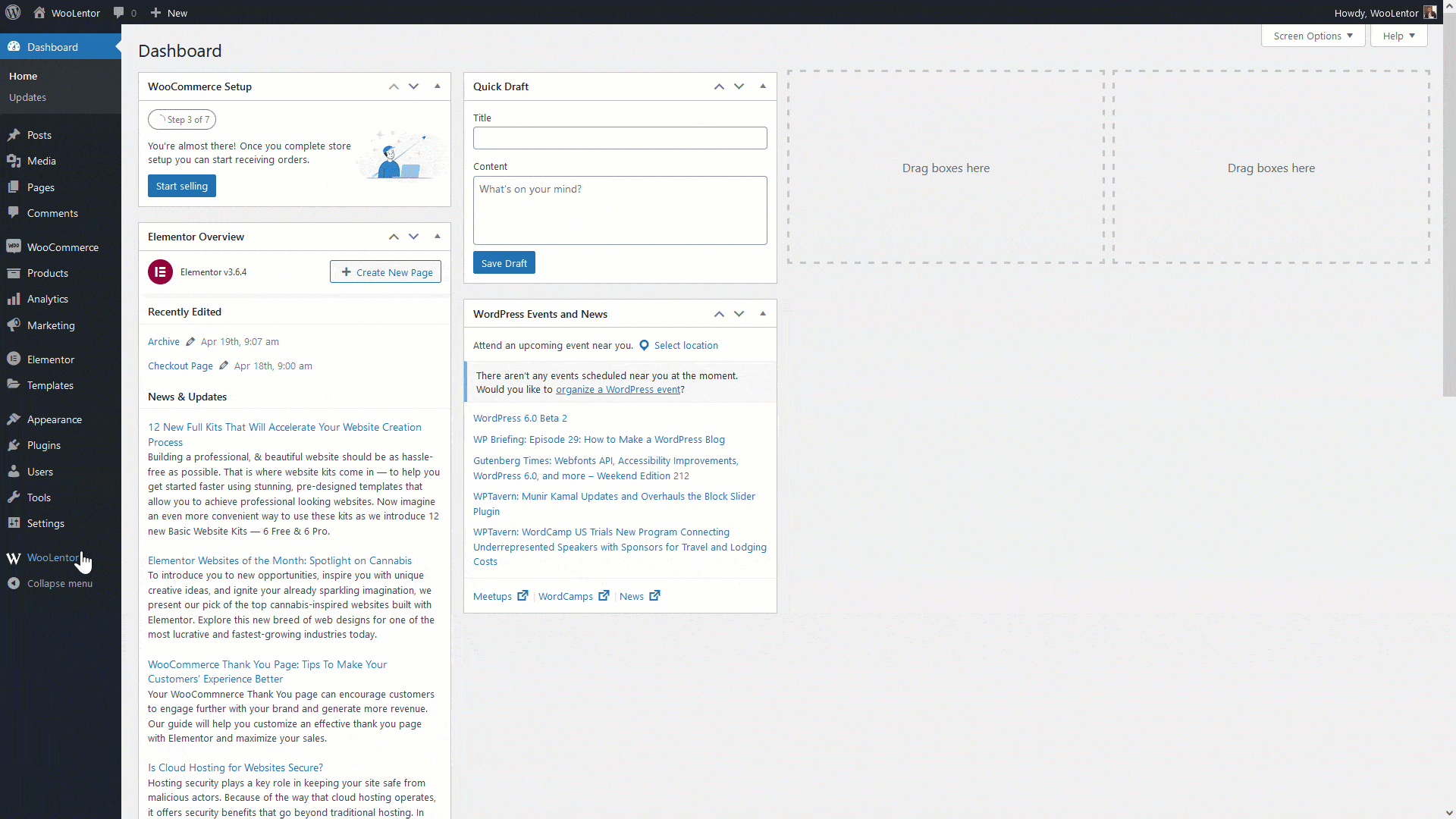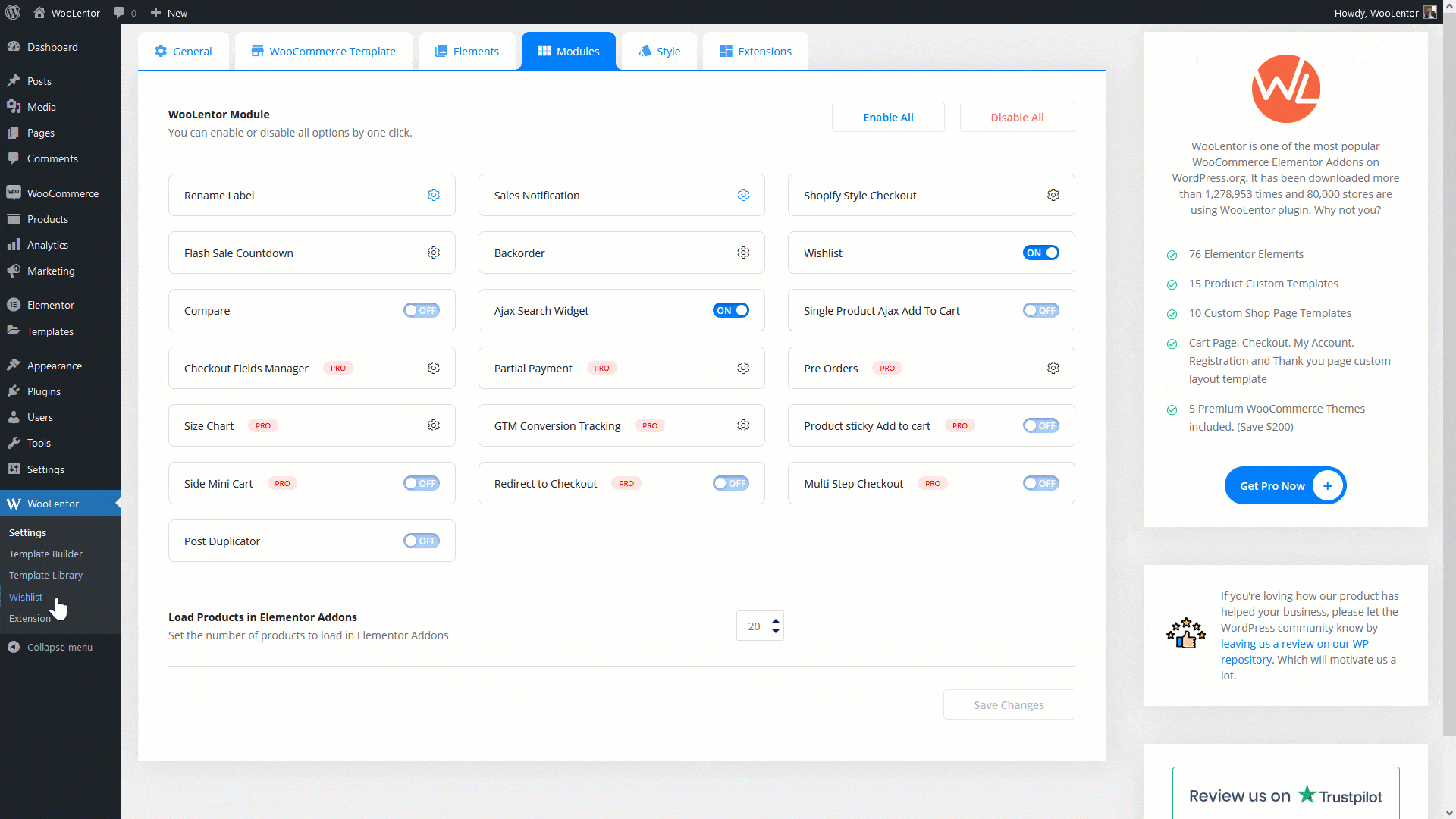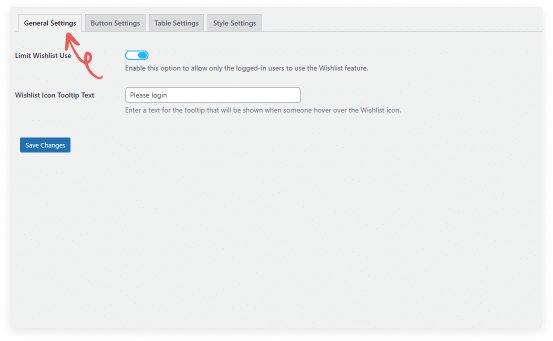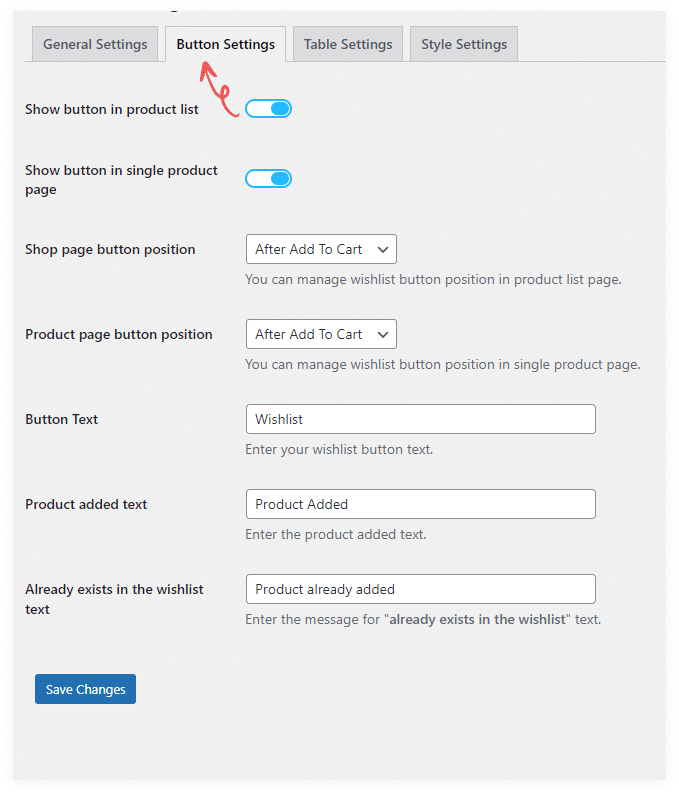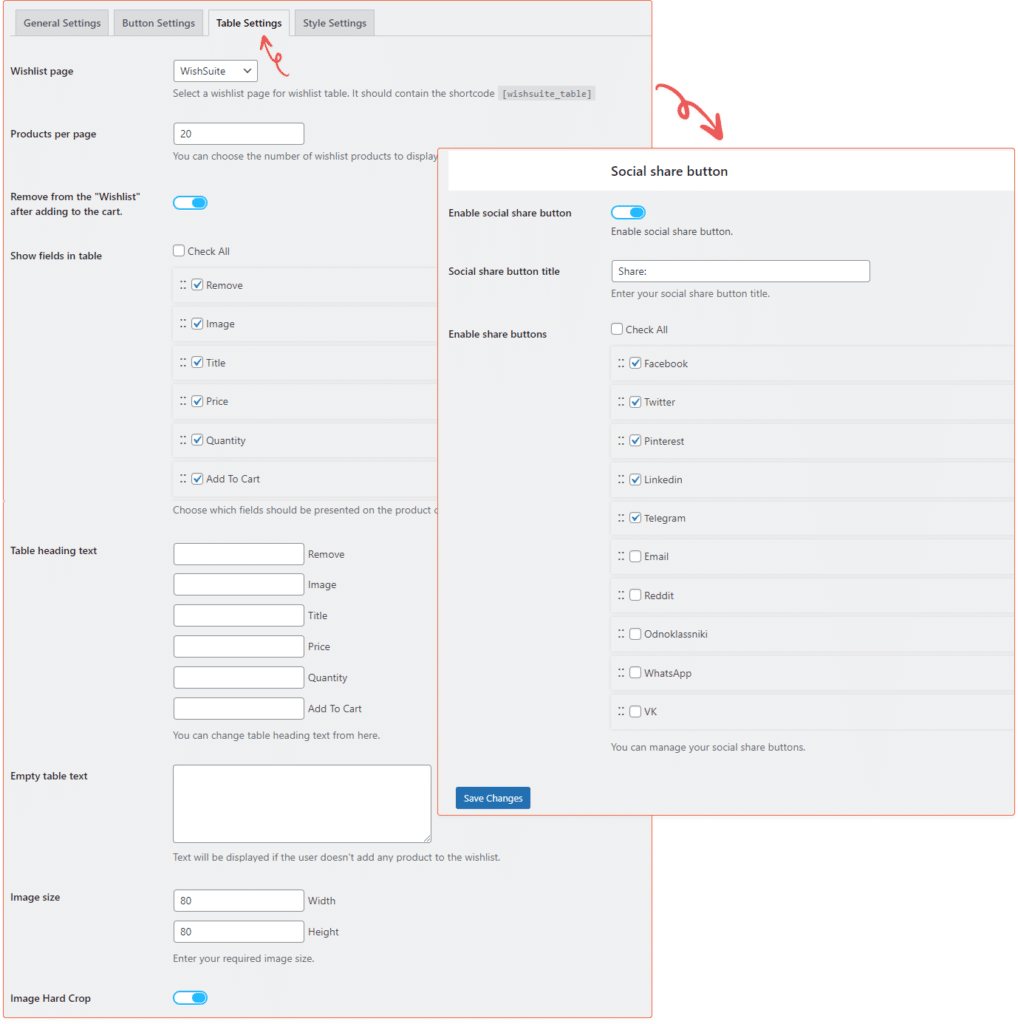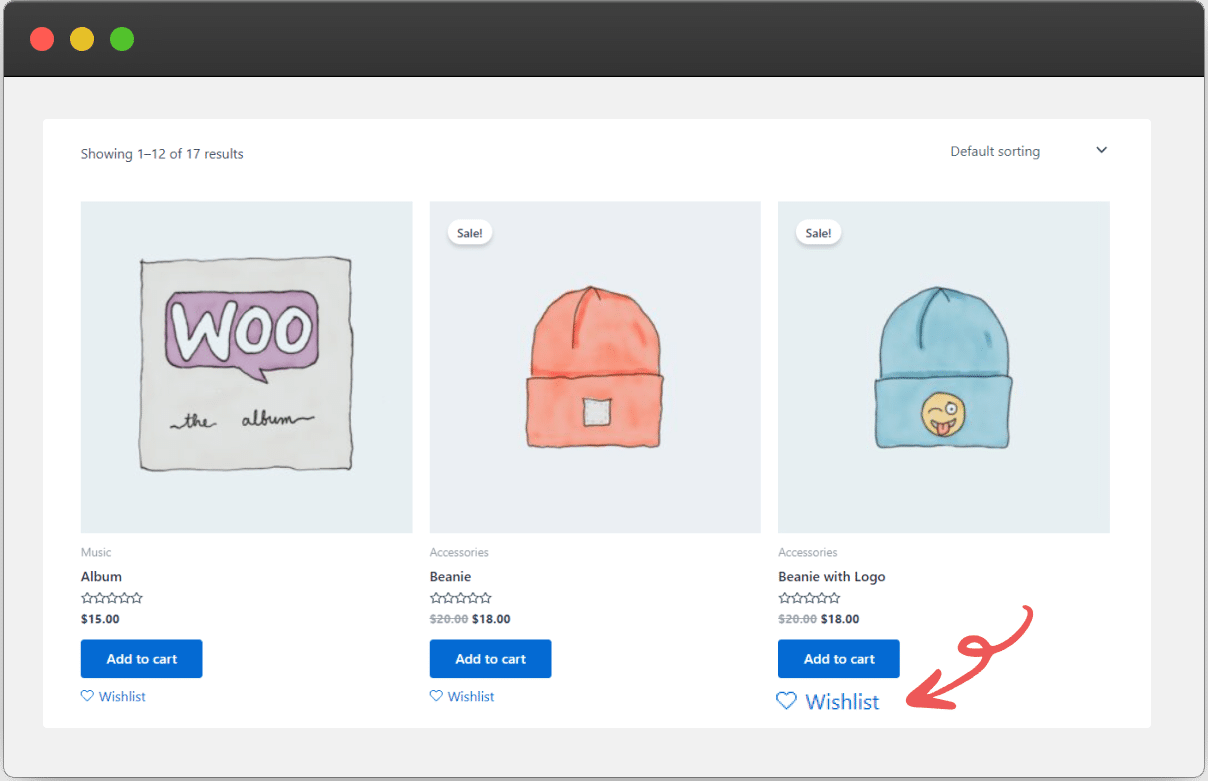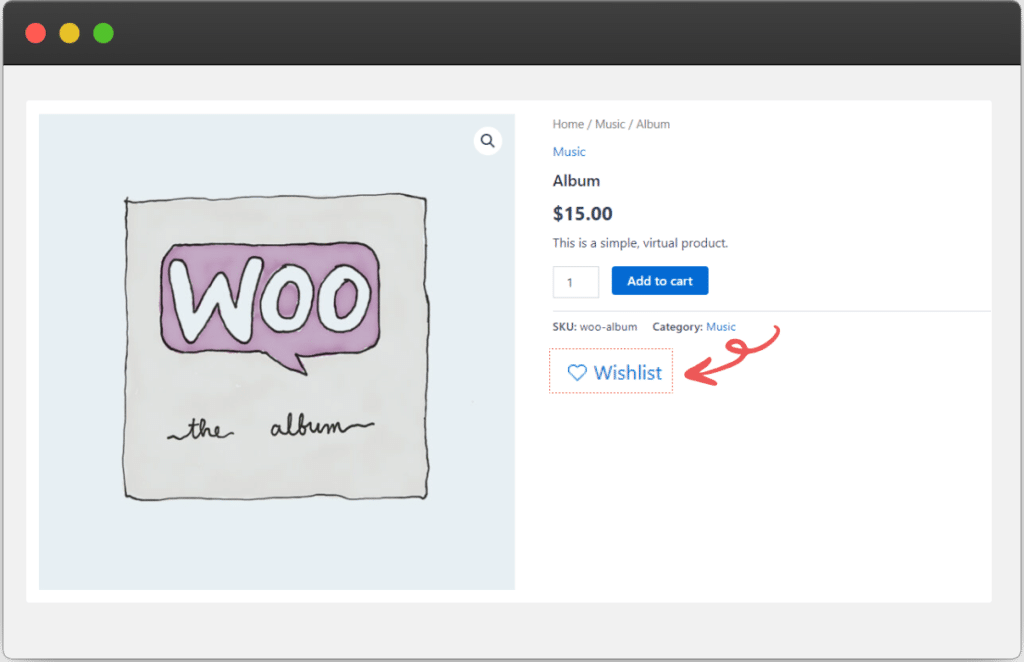Boost Sales with WooCommerce Wishlist Module
Empower your customers to save their favorite items and increase your store’s conversions with our WooCommerce Wishlist module.

Restrict Wishlist to Logged-In Users

Customizable Button Text

Social Share Button

Customize Table Settings

Display Button Locations
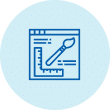
Styling and Customization

198+
Five Star Rating

100,000+
Active Install

1+ Million
Total Downloads

60%
Overall Less Cost
Enhance Shopping Experience with Product Wishlist
Discover how the Product Wishlist feature in ShopLentor can streamline your shopping and decision-making process.
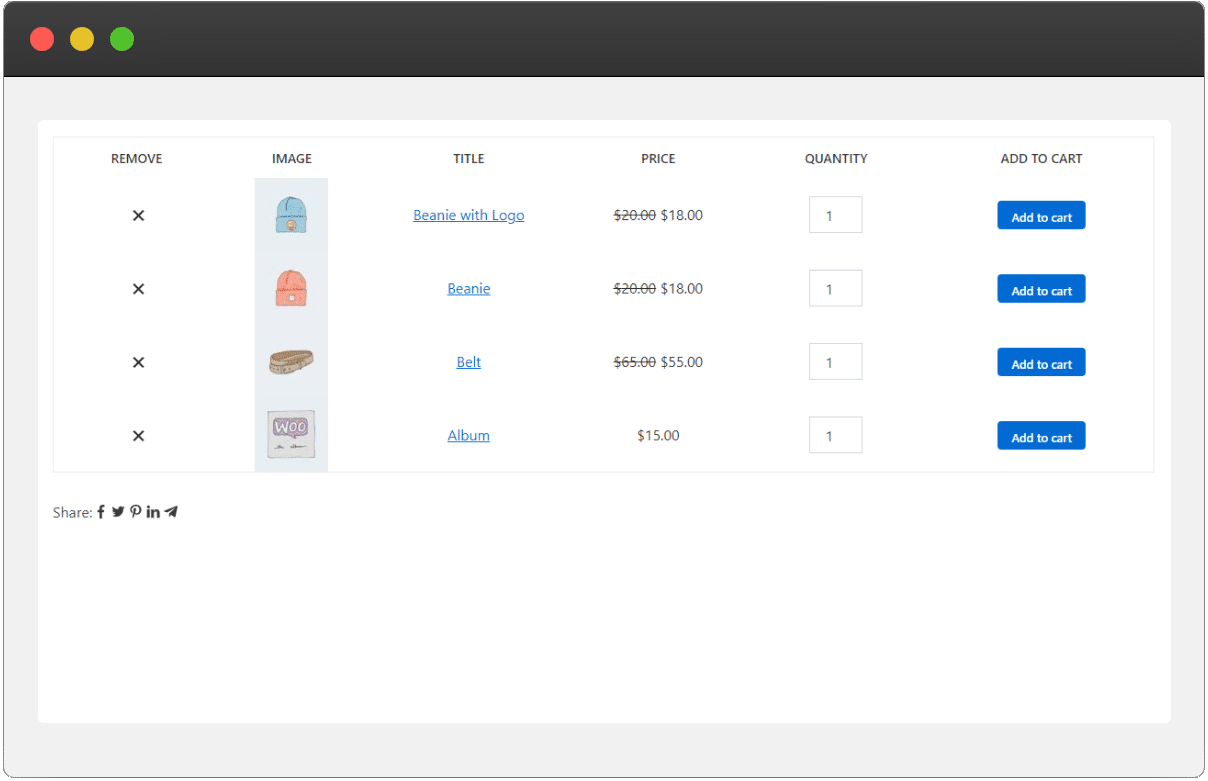
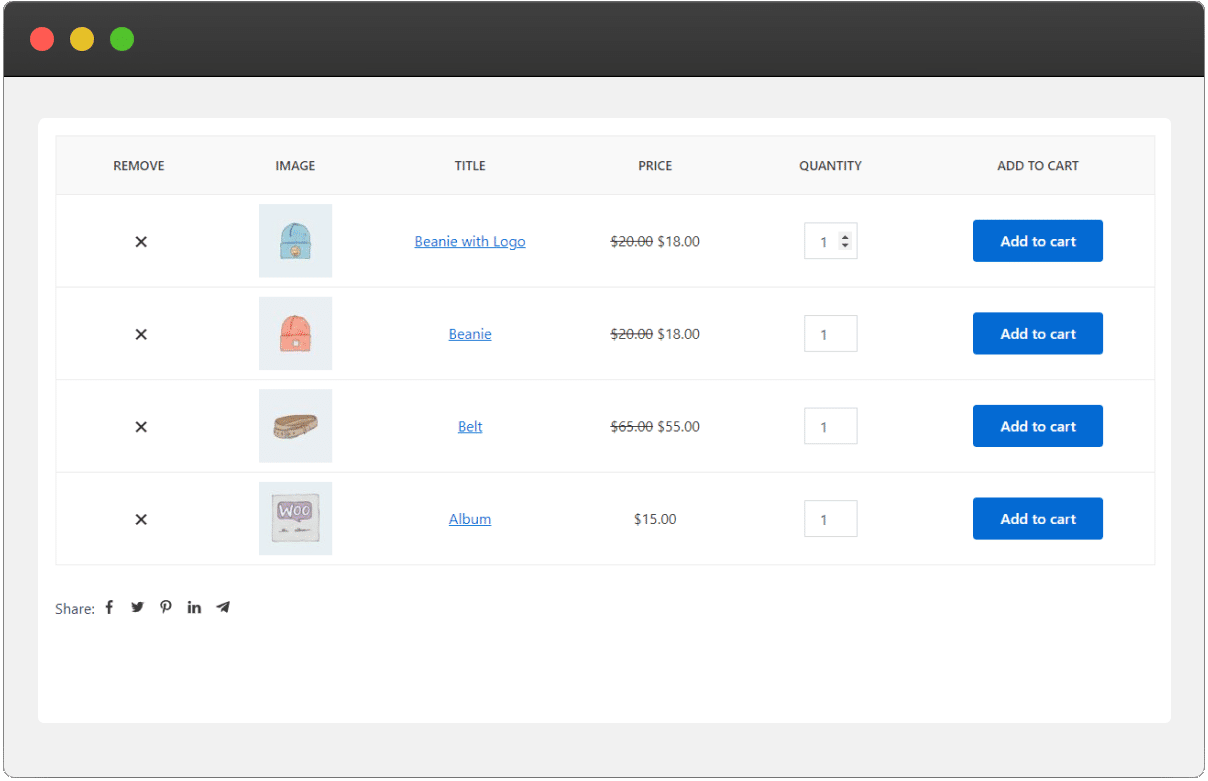
Optimize Your Wishlist Experience with Settings
Enhance the ShopLentor Product Wishlist module with customizable button, table, and style settings.
General Settings
Enhance your wishlist functionality by configuring general settings such as limiting wishlist use to logged-in users and customizing the tooltip text for the wishlist icon.
General Settings
-
Limit Wishlist Use: Enable this option to allow only logged-in users to use the Wishlist feature.
-
Wishlist Icon Tooltip Text: Enter a text for the tooltip that will be shown when someone hovers over the Wishlist icon.
Optimize Button Settings
Customize the appearance and placement of your wishlist button. Adjust button text, position on product pages, and messages for added or existing wishlist items.
Button Settings
- Show Button in Product List
- Show Button in Single Product Page
- Shop Page Button Position
- Product Page Button Position
- Button Text
- Product Added Text
- Already Exists in Wishlist Text:
Optimize Table Settings
Tailor your wishlist table by managing page display, product count, and field visibility. Customize headings, text, image settings, and social sharing options.
Table Settings
- Wishlist Page
- Products per Page
- Remove from Wishlist After Adding to Cart
- Show Fields in Table
- Table Heading Text
- Empty Table Text
- Image Size
- Image Hard Crop
- Social Share Button
Key Benefits of Product Wishlist
Learn how our WooCommerce Wishlist module can improve your customers’ shopping experience and boost your sales effectively.

Limit Wishlist Use
Restrict wishlist access to logged-in users only for enhanced security.
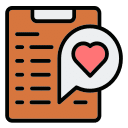
Wishlist Icon Tooltip
Customize tooltip text shown when hovering over the wishlist icon.
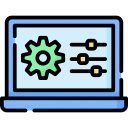
Button Configuration
Control visibility and positioning of wishlist buttons on product and shop pages.
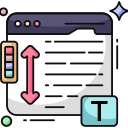
Customizable Text
Edit button texts and messages for various wishlist actions.

Table Configuration
Adjust wishlist table fields, headings, and displayed text.

Social Share
Add social share buttons for easy sharing of wishlist items.
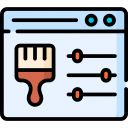
Style Customization
Customize the appearance of wishlist buttons and tables to fit your theme.

Remove After Adding to Cart
Automatically clear items from the wishlist after they're added to the cart.
Boost Sales with ShopLentor Product Wishlist
Elevate your customer experience by using ShopLentor’s intuitive Wishlist module to increase engagement and drive sales.
Answers to Your Queries (FAQ)
Discover answers to common questions about the ShopLentor Product Wishlist feature, empowering you to enhance your shopping experience effortlessly.
Navigate to ShopLentor > Settings > Wishlist and toggle the feature on. Customize the settings for button display and table configuration.
Yes, you can enable social sharing buttons in the Wishlist settings, allowing customers to share their wishlist items easily.
Access the Button Settings in the Wishlist module to change the button text, position, and style. Customize the icon and text for a personalized look.
Yes, you can set limits on the number of items in the Wishlist via the Table Settings in the module.