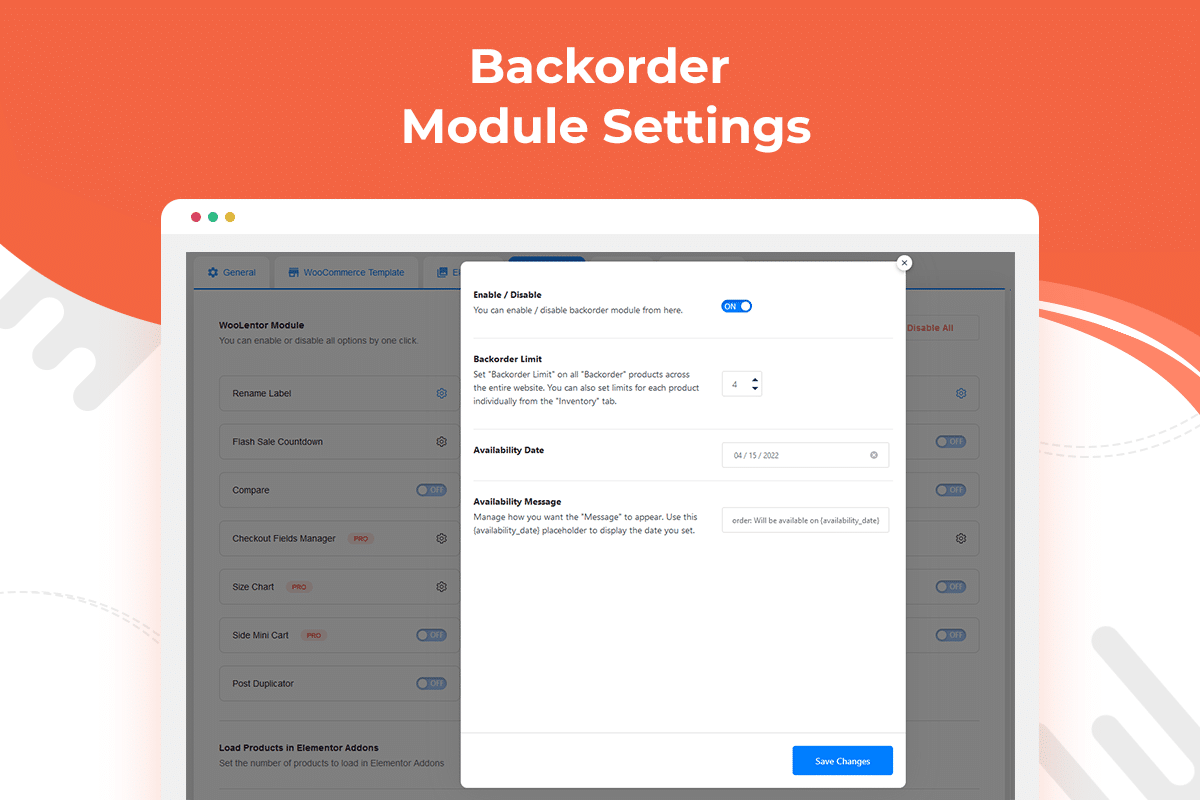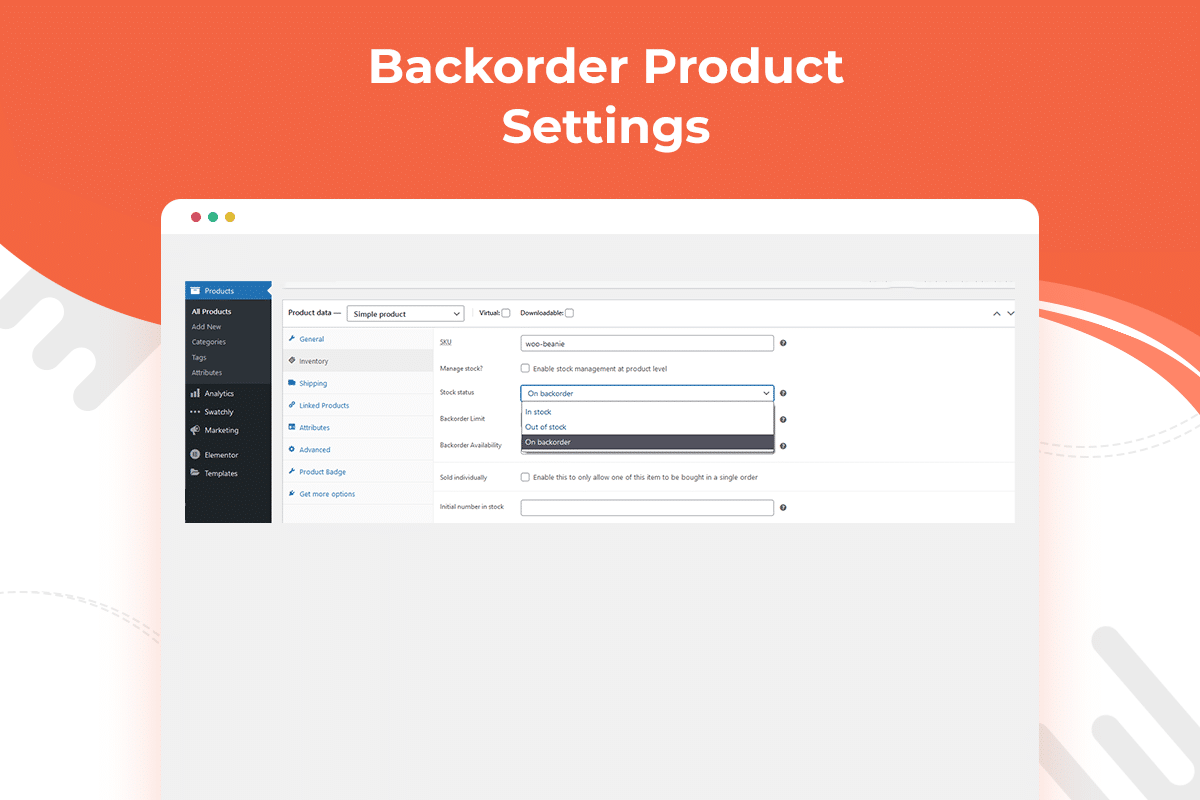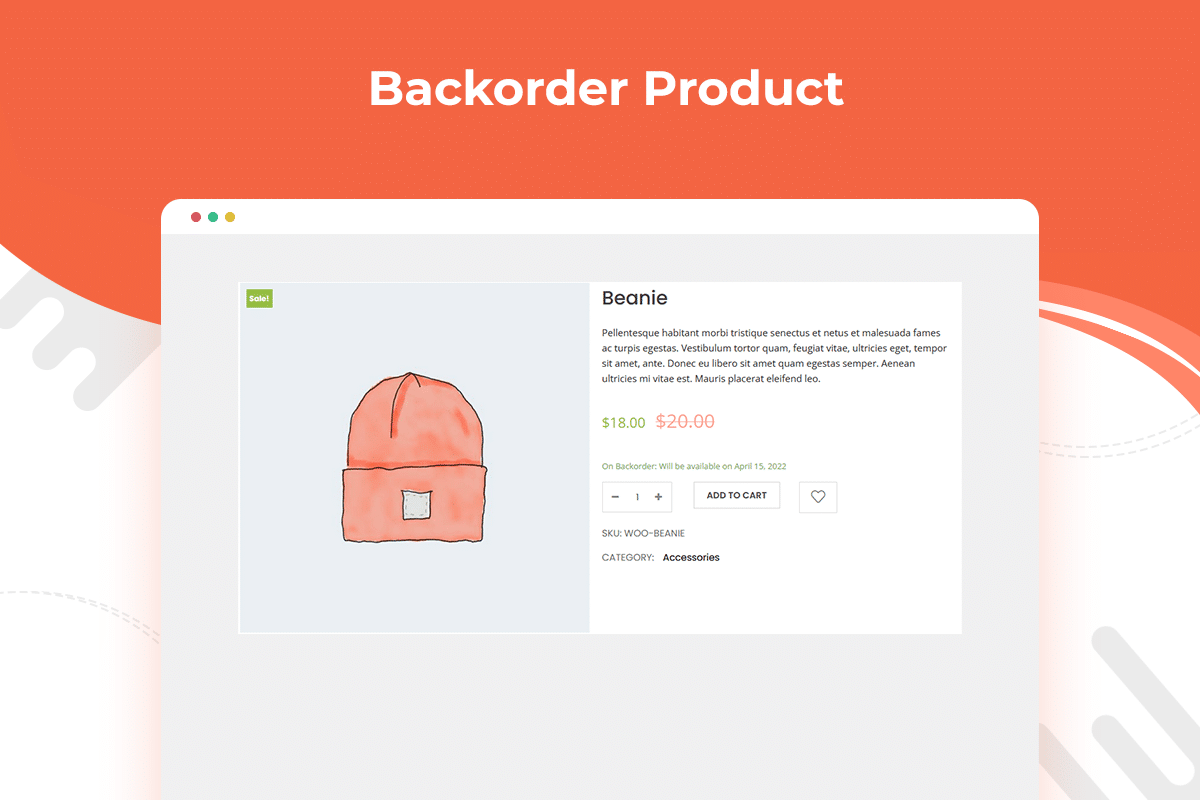WooCommerce Backorder Manager
WooLentor’s WooCommerce backorder module helps you to increase sales by enabling customers to place orders for products that are currently out of stock. This module provides a solution for anyone who sells products online and wants to provide customers with the ability to order items that are out of stock.
Explore some advantages of WooCommerce Backorder Manager Module
Check a few advantages of using the WooCommerce Backorder Manager module by helping your customers to place orders for products that are currently out of stock. That way, your customers can still buy what they need, and you can decrease your inventory costs.
Get every purchase
Sell what you can’t keep on the shelves, and do it in a way that keeps your customers coming back for more. WooLentor has your back with features designed to manage inventory and backorder products, so you can get every purchase.
Sell more, sell easier
Backordering allows for last-minute purchases while also maintaining inventory levels and allowing you to take backorders for items that are currently out of stock, which can improve your sales and enhance customer satisfaction.
Reduce costs and increase sales
Backordered items can reduce costs and increase your sales. It can be more cost-effective than trying to find more stock, and it’s a great way to get a sale from customers who are willing to wait for the product they want.

Are you experiencing trouble making sales and searching for a way to get rid of this?
With the help of WooLentor’s WooCommerce backorder module, you can stock the inventory you need, when you need it.
WooCommerce Backorder Manager Module Screenshots
Backordering has never been this easy! Let’s take a look at some screenshots of how the Backorder WooCommerce module works.
Frequently Asked Questions (FAQ)
What is the backorder?
WooCommerce Shopify Style Checkout Pages are designed to make the checkout process as smooth and easy as possible for customers. The page includes all of the necessary fields for customer information and payments, and it is optimized for mobile devices. In addition, WooCommerce Shopify Style Checkout Pages are secure and encrypted, ensuring that customers’ personal and financial information is safe.
WooCommerce WooLentor Plugins allow backorders?
Yes, it does. WooLentor has a Backorder Module by which you can add this feature to your WooCommerce store.
What are the benefits of using the WooLentor Backorder?
There are several benefits of using the WooLentor Backorder:
-You can take orders for products that are currently out of stock.
-You can manage those orders until the product is available.
-You will receive an email notification when the product becomes available.
-You can ship the product to the customer as soon as it becomes available.
How will customers know when the product is back in stock?
Customers will receive an email notification when the product is back in stock.
Why do you need the WooLentor Backorder?
WooLentor Back order Module allows you to take orders for products that are currently out of stock, and manage those orders until the product is available. This is a great way to ensure that you don’t miss out on sales when demand exceeds supply.
How does the WooLentor Back order Module work?
When you enable the WooLentor Backorder Module, You are able to take orders for products that are currently out of stock. Once the product becomes available, you will receive an email notification and can then ship the product to the customer.
How do I enable the WooLentor Backorder?
To enable the WooLentor Backorder, simply install the plugin and go to the settings page, select Modules and turn on the box next to Enable backorders.
How Does WooLentor Back order Module Help to Manage Backorder?
WooLentor Back order Module helps you to create backorders for out-of-stock products. When a customer orders a product that is out of stock, the status of the order will be changed to ‘On backorder’. Once the product is back in stock, the order will be fulfilled and shipped to the customer.