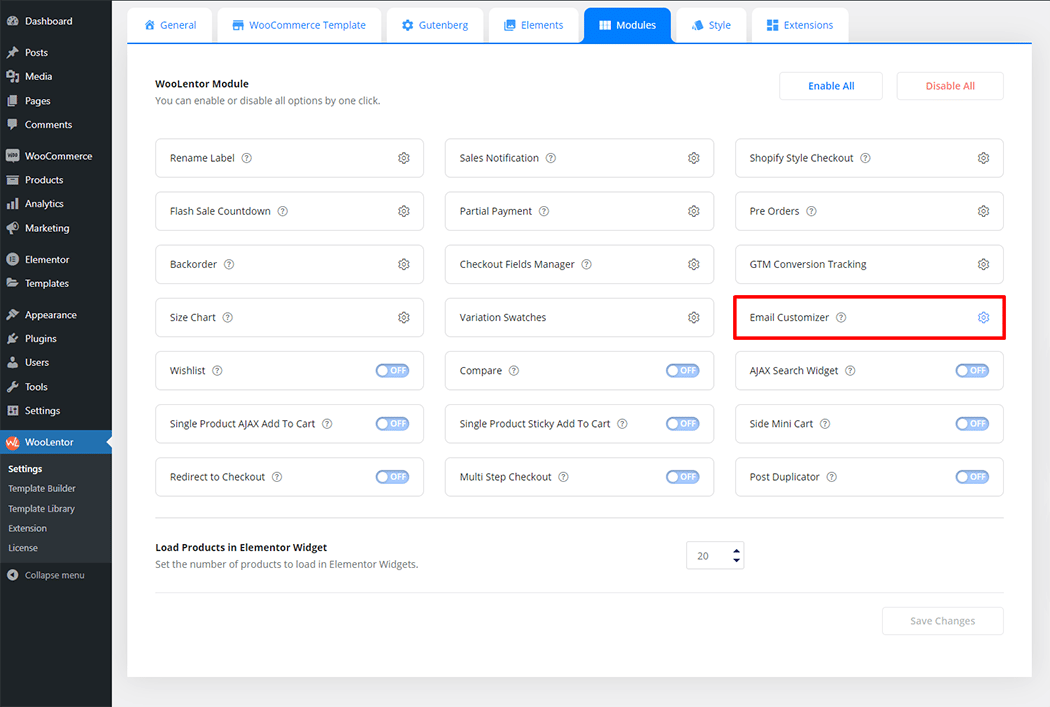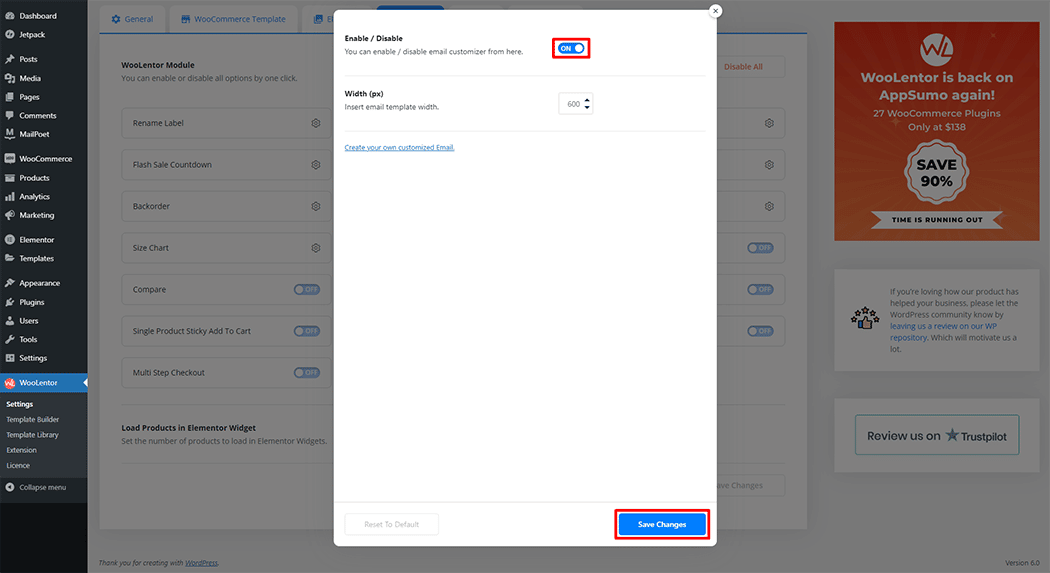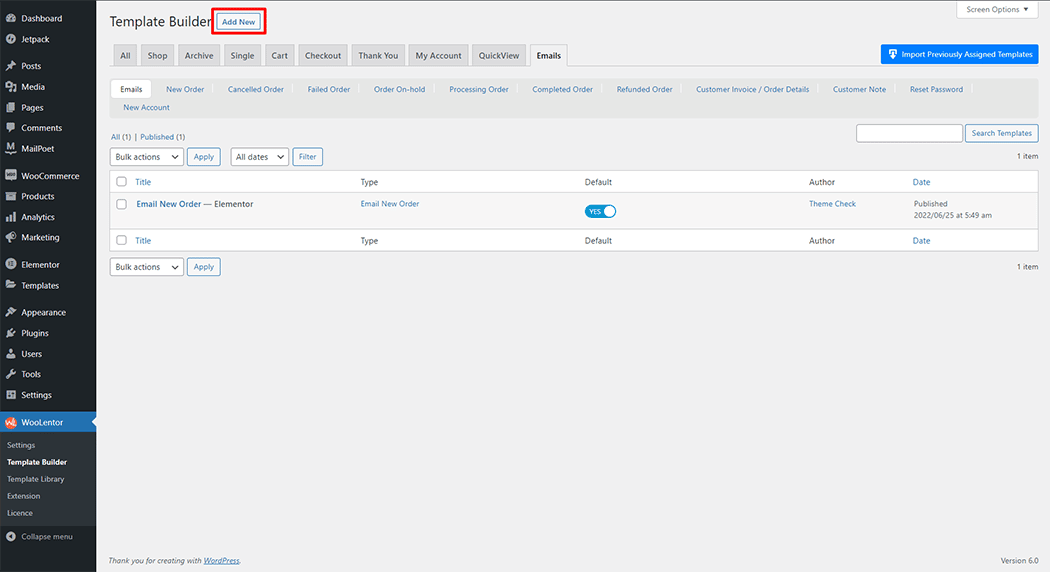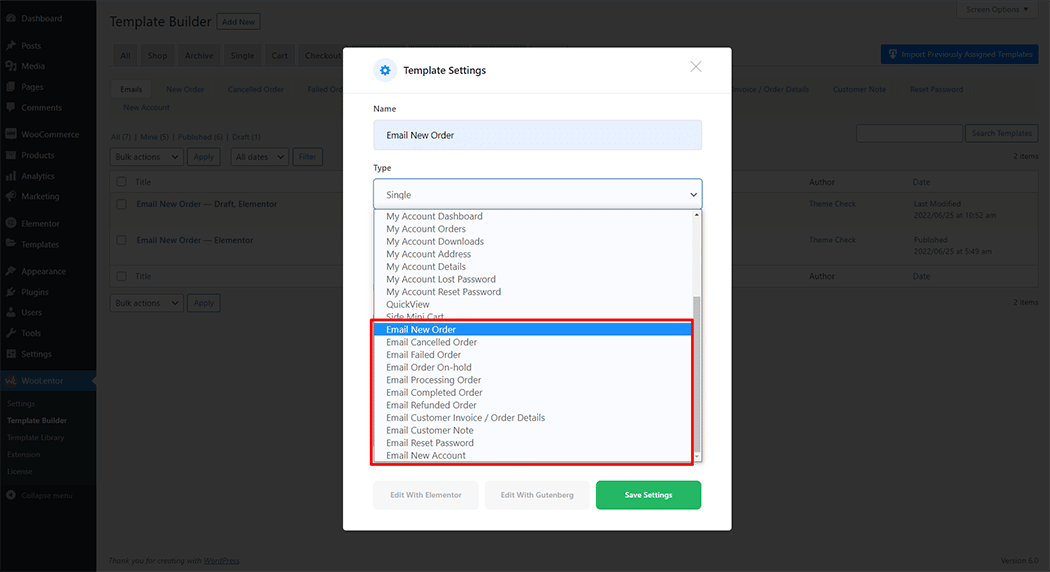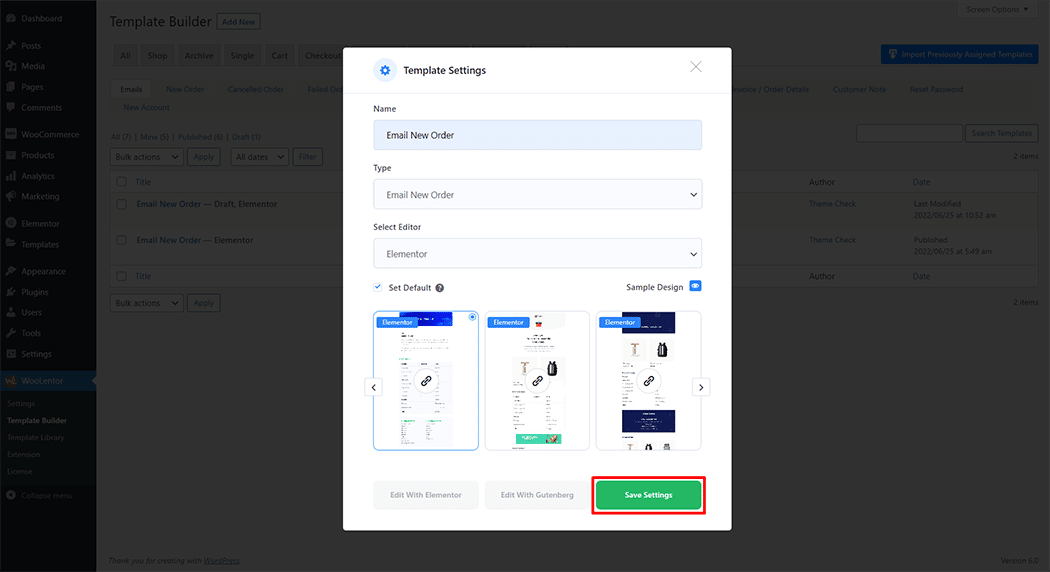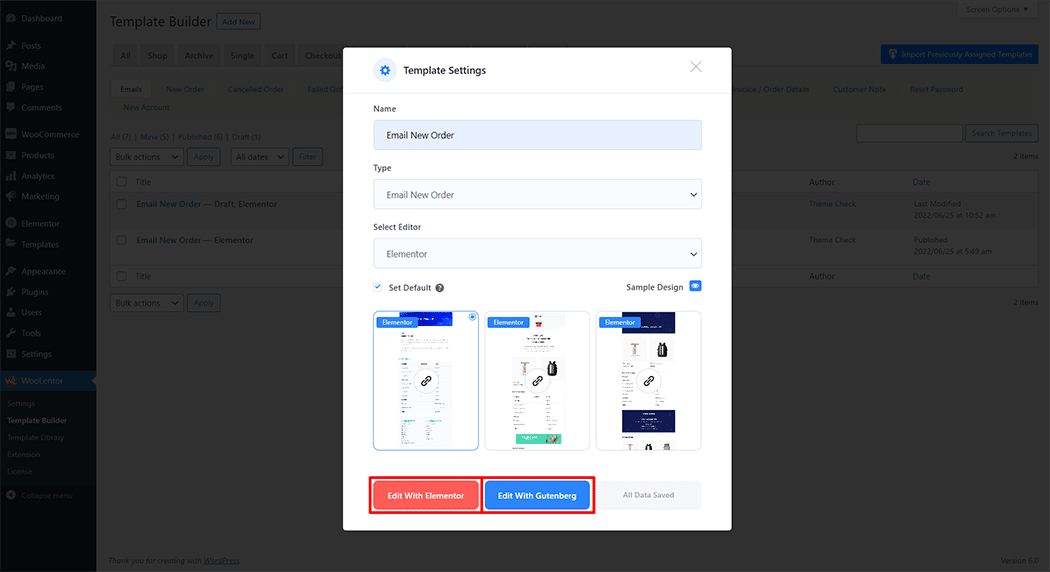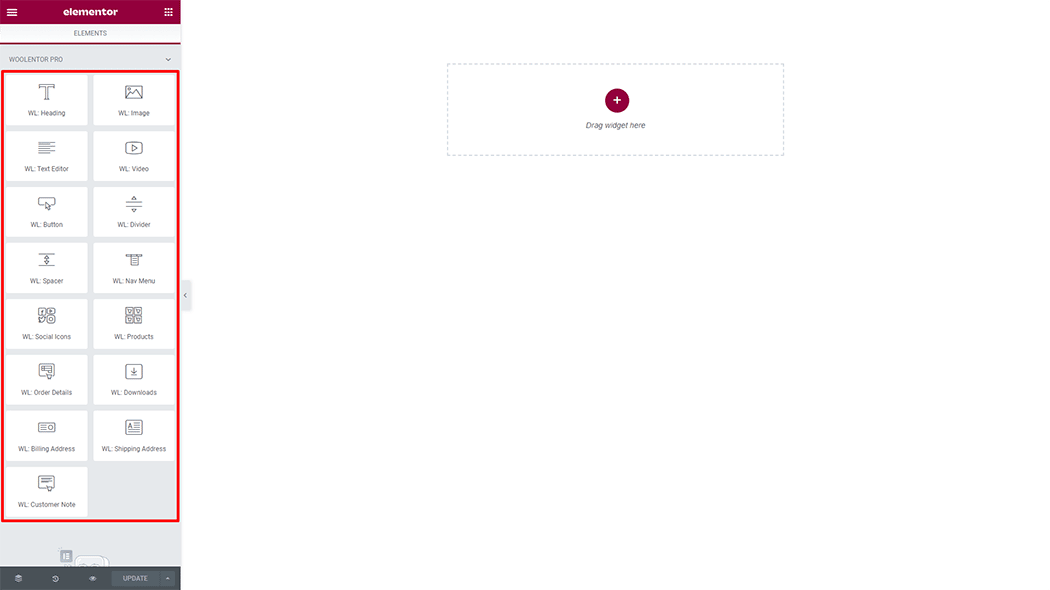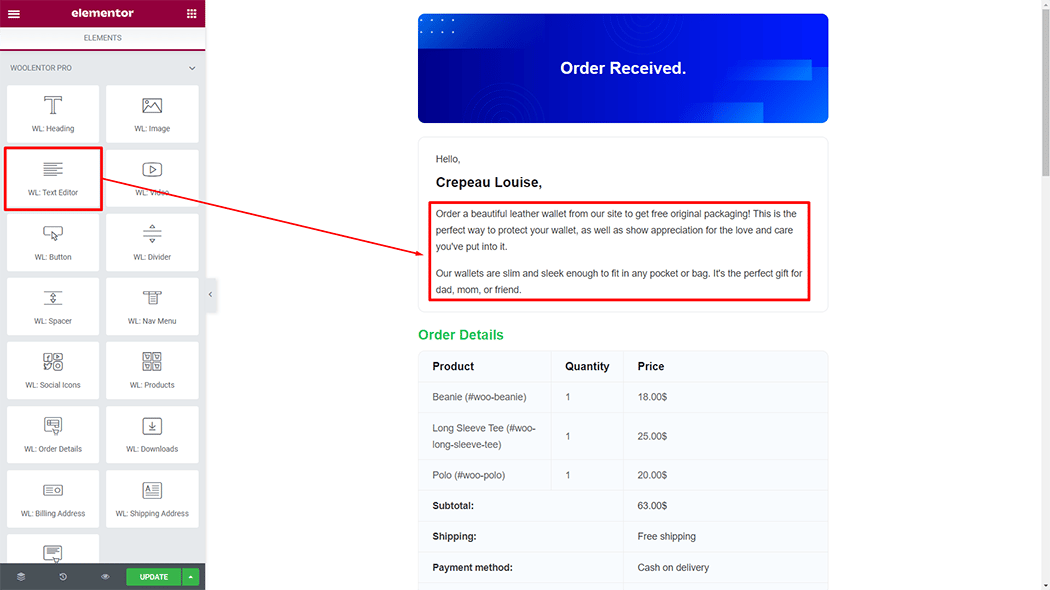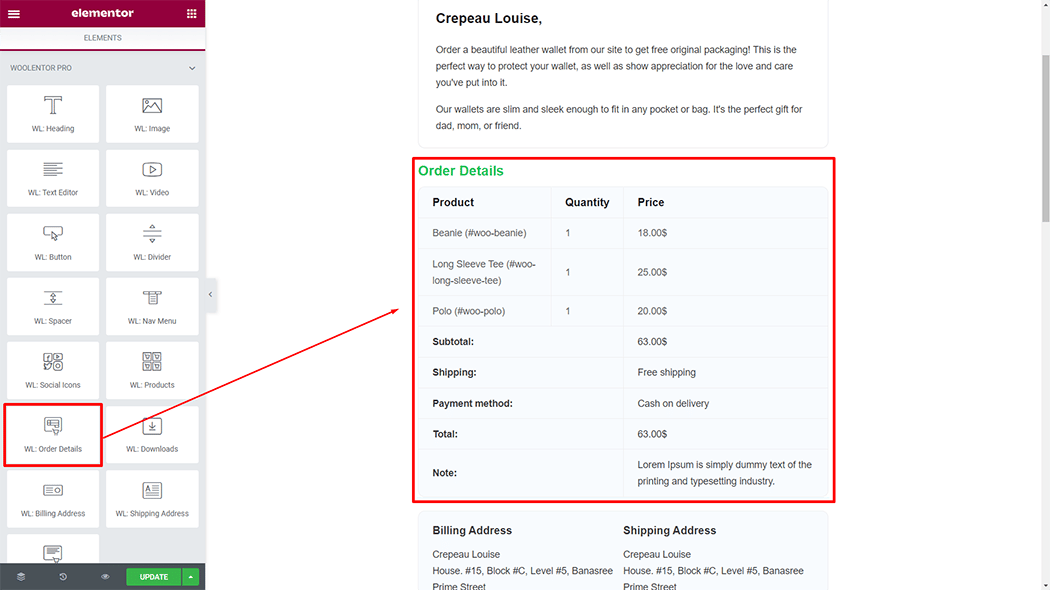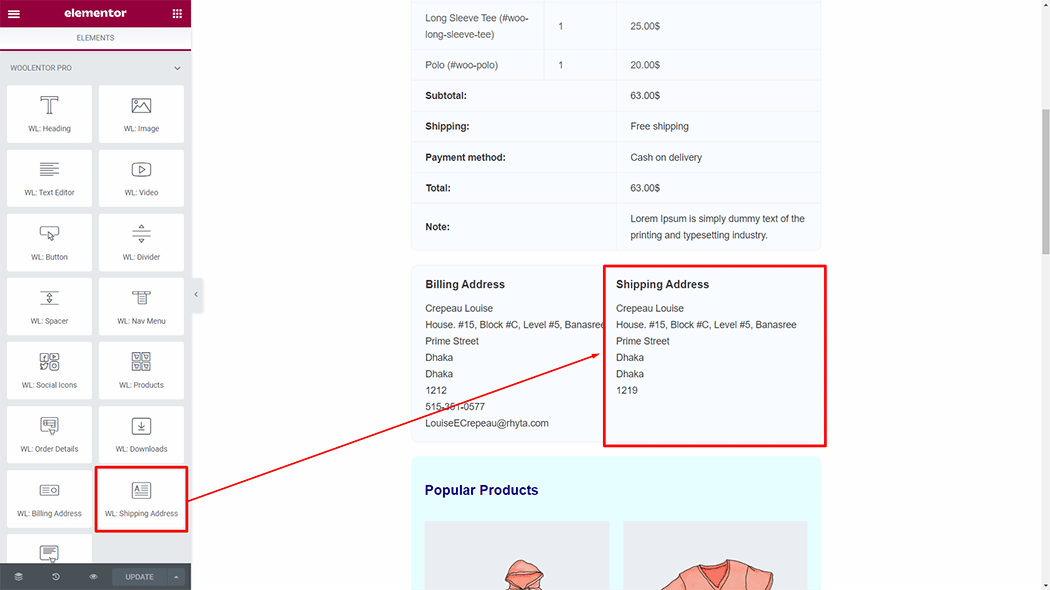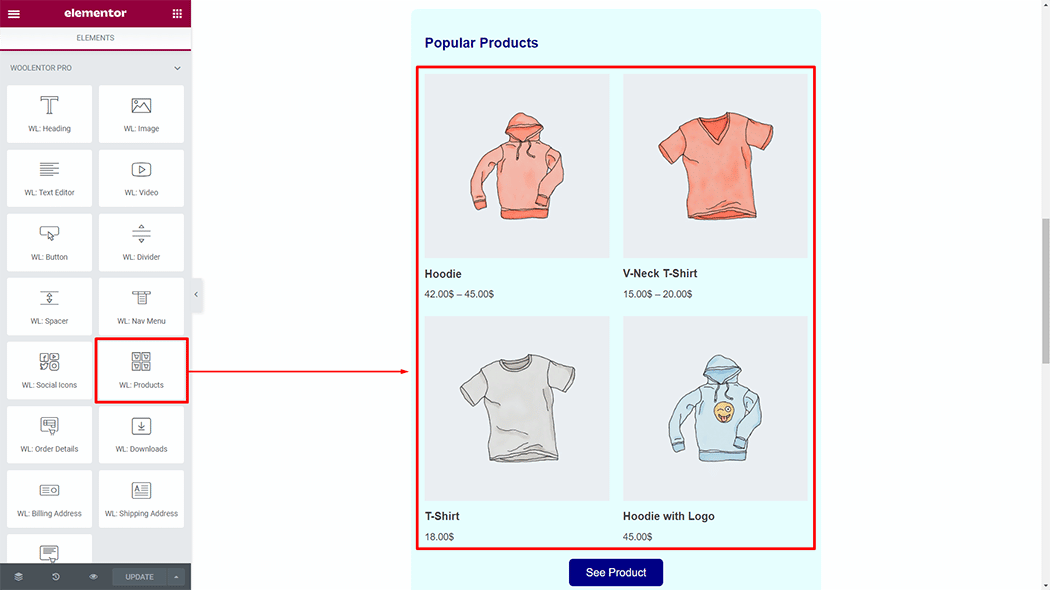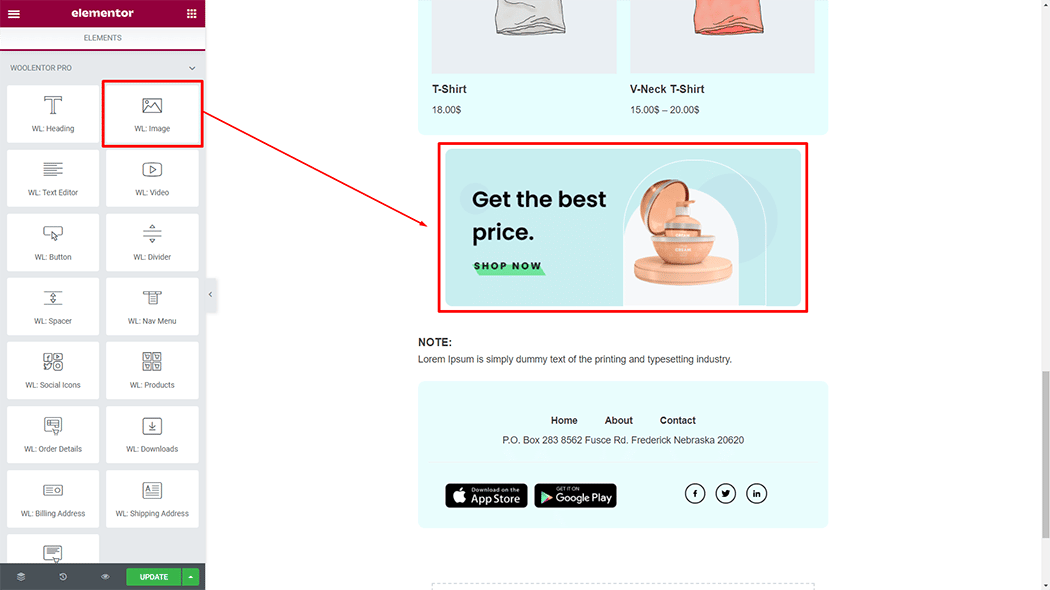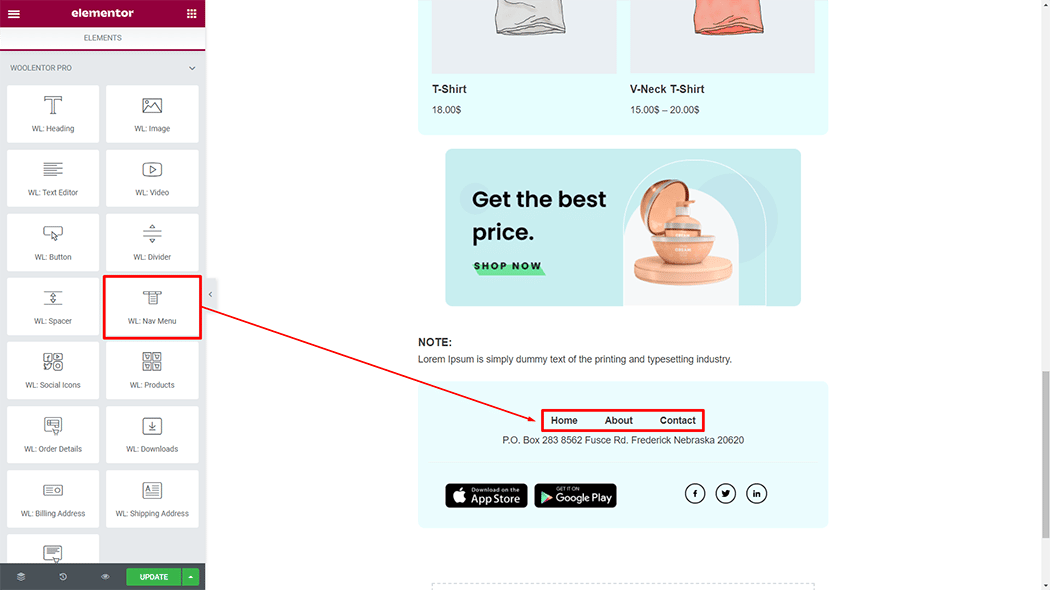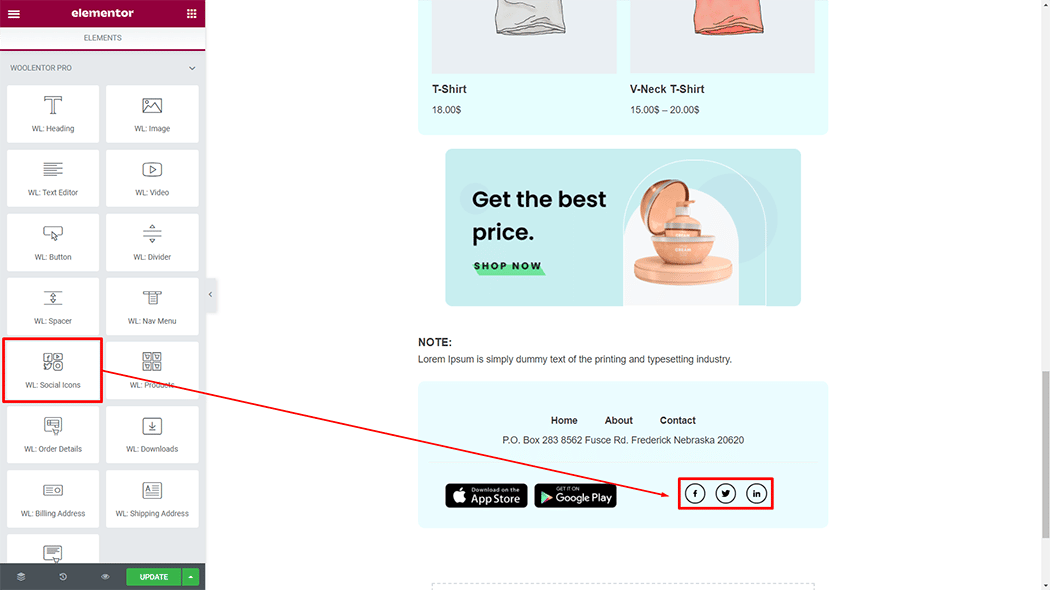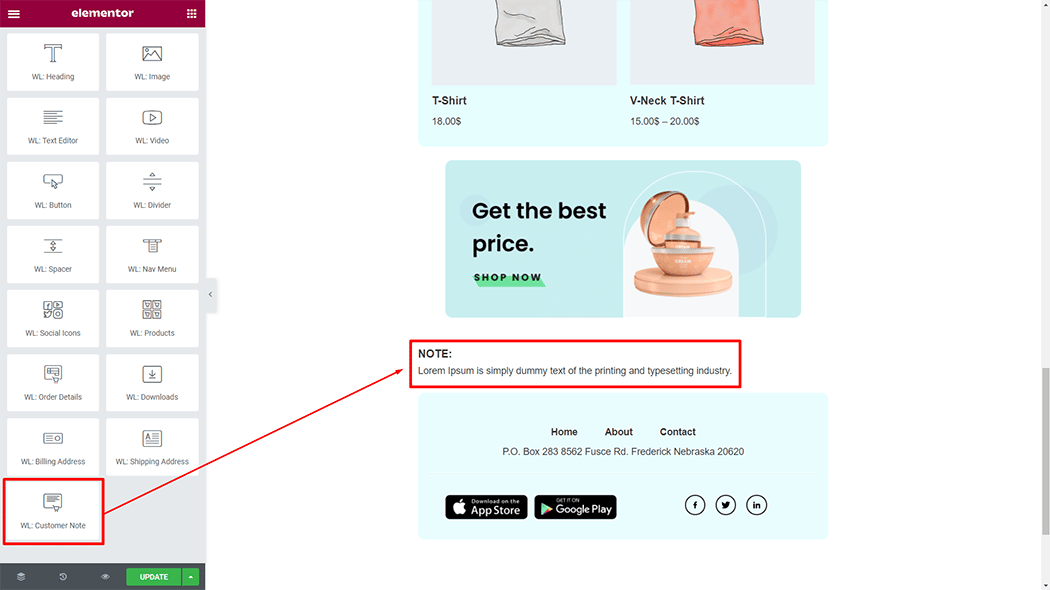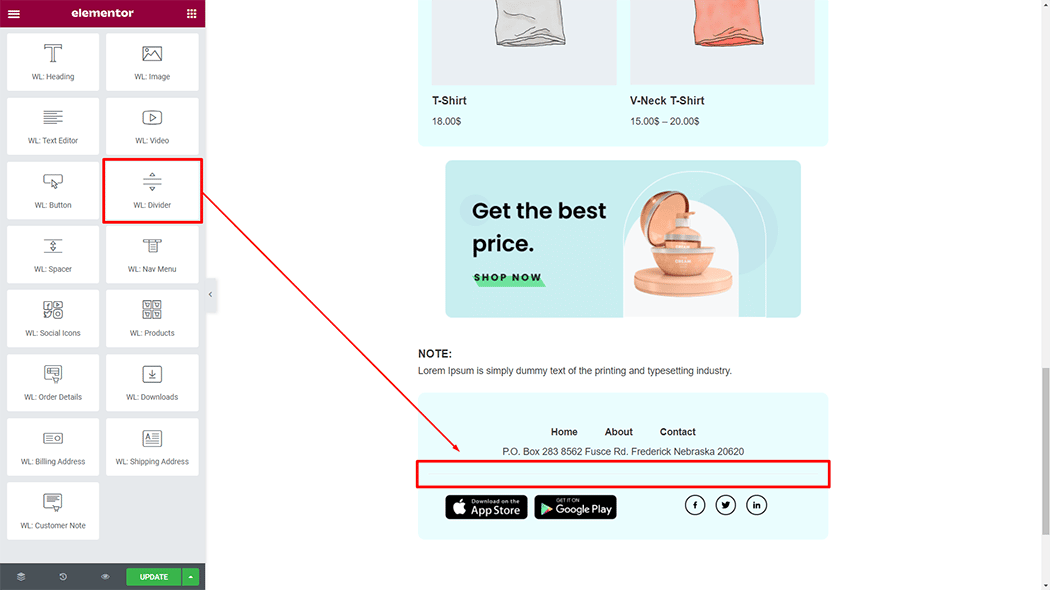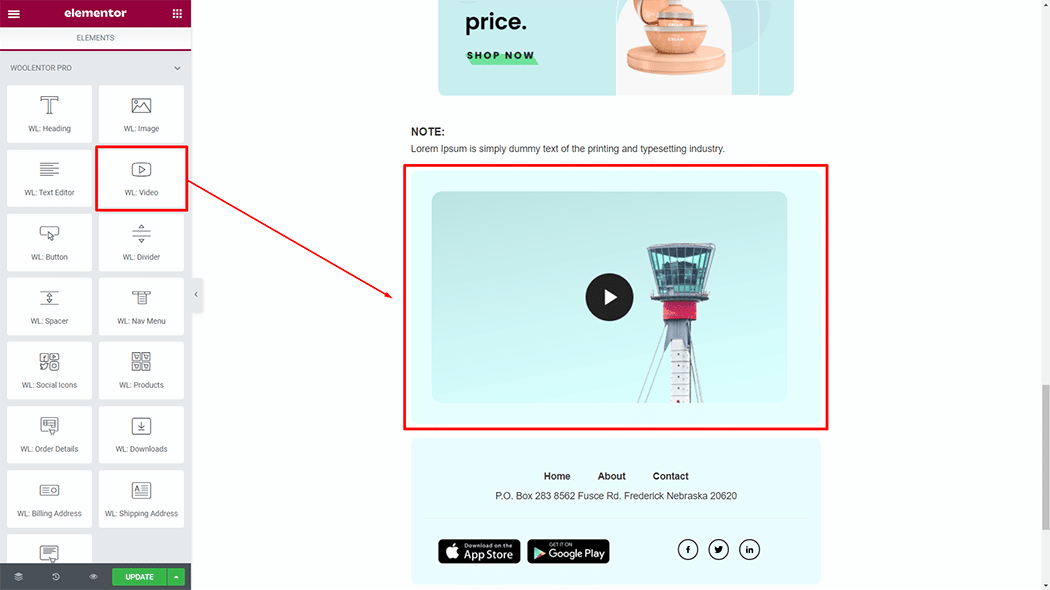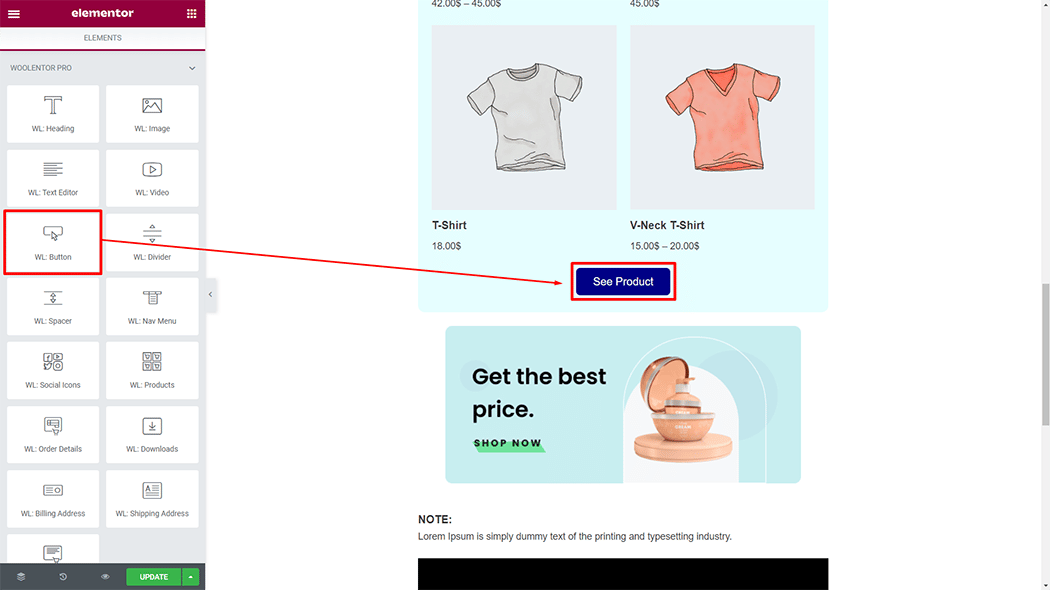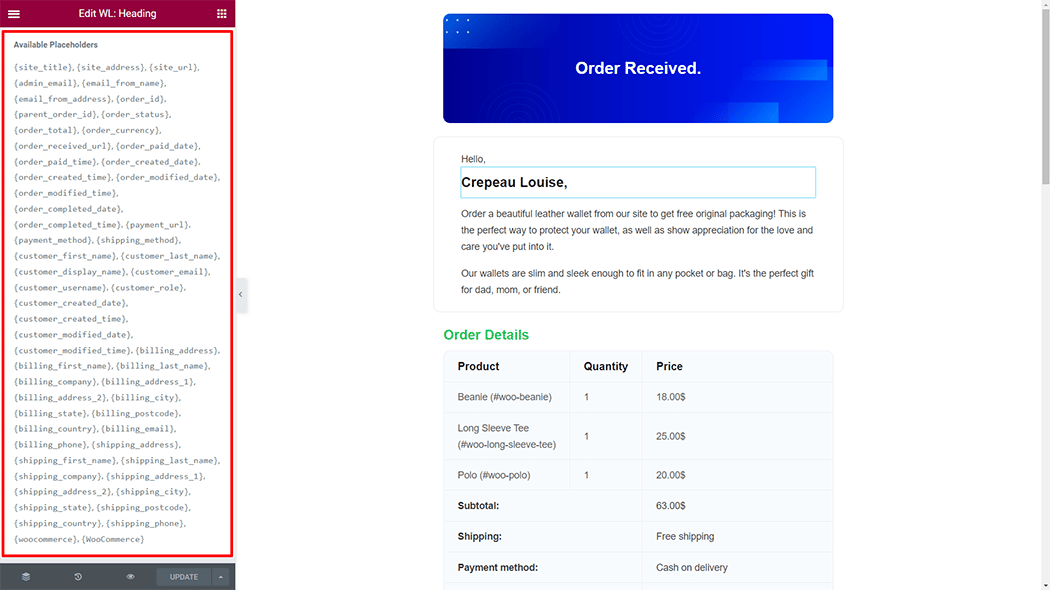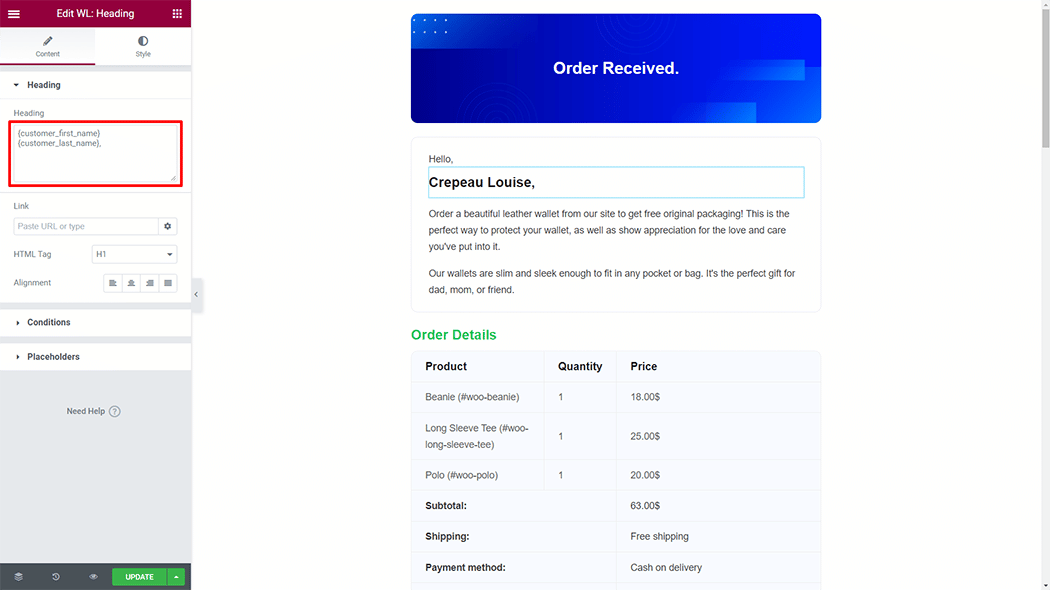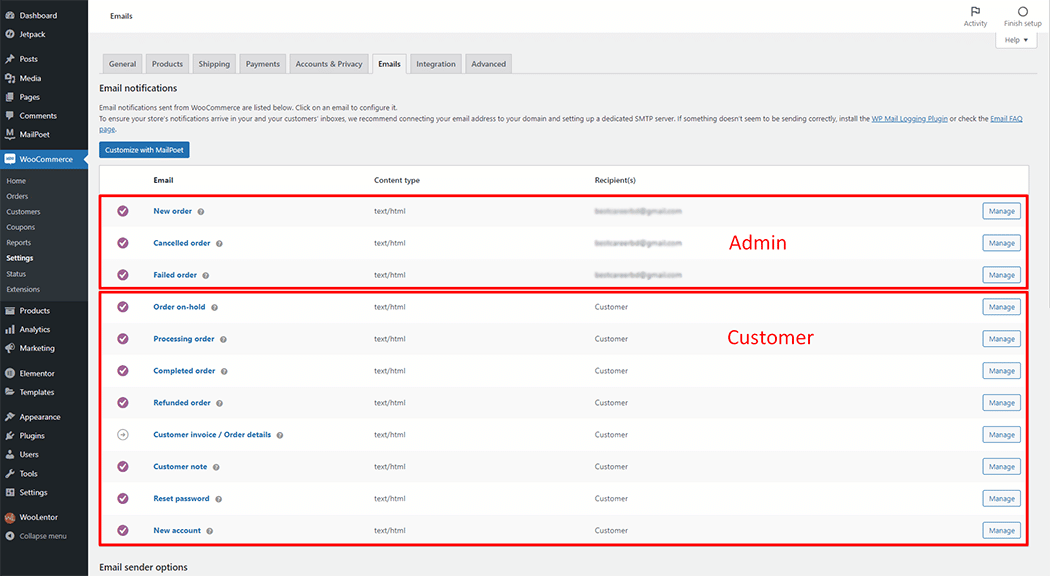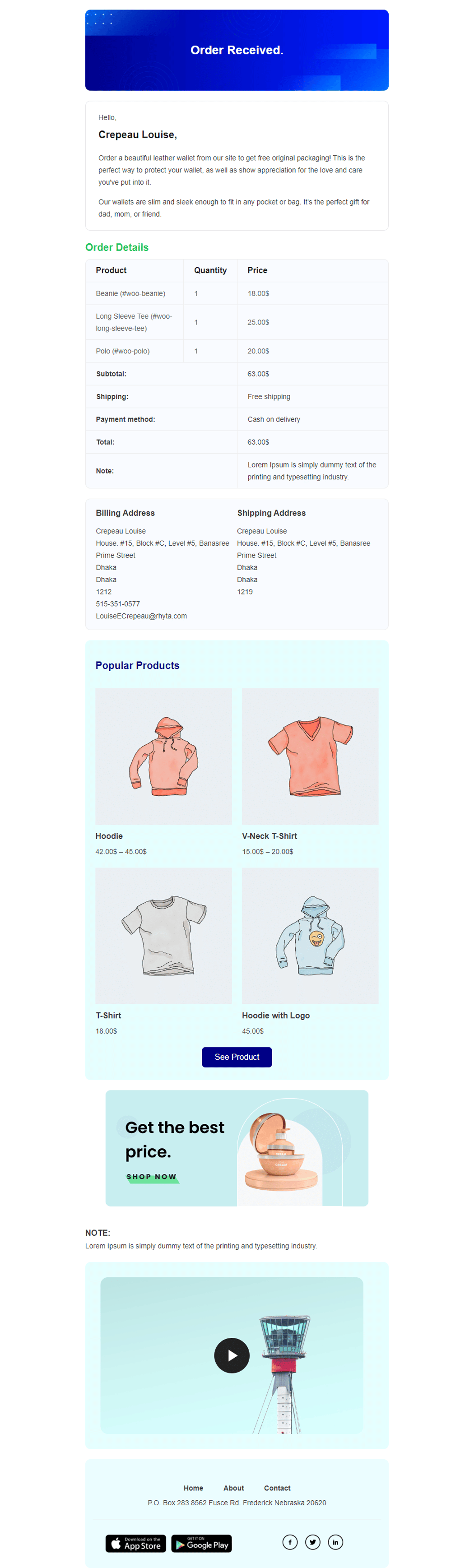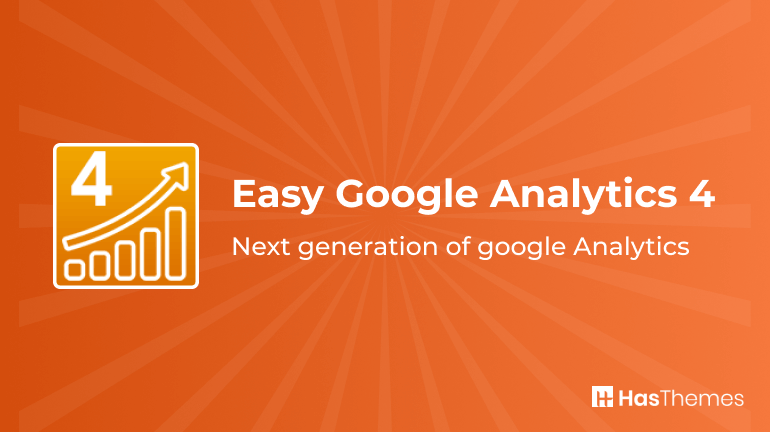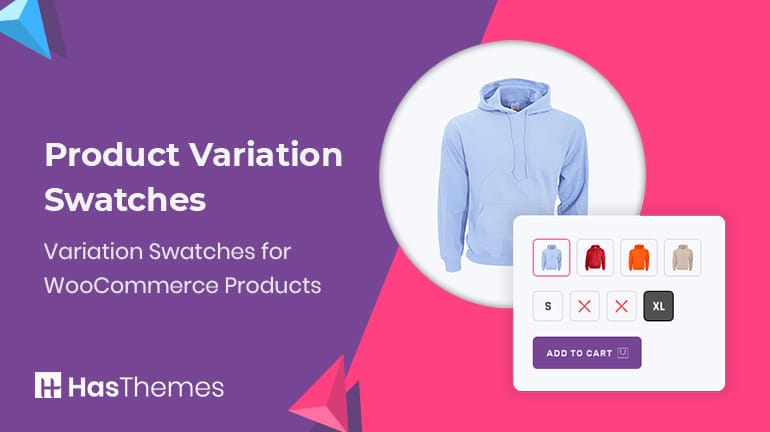Email Customizer
Email customizer for WooCommerce

Email Customizer is an ideal email customize for WooCommerce that gives you an efficient way to customize WooCommerce emails more effortlessly while making the emails appealing at the same time.
It is a perfect WooCommerce email customizer module for you using which you can personalize the default WooCommerce email templates and make your emails look more professional. With the use of the default WordPress customizer, this fantastic WooCommerce email template will provide you with plenty of choices for creating more attractive and engaging email templates.
With Email Customizer, you can create custom email templates for WooCommerce that match your brand’s style. Use the module to customize every aspect of these emails. It enables you to apply the same customization settings on all the email templates as well.
In a word, this one is one of the best Woocommerce email customizer module that offers you a simple and elegant way to spice up the look and feel of a default WooCommerce email.
Basic Features of Email Customizer for WooCommerce:
This excellent module makes WooCommerce email template customization simple. It enables you to modify the design and content of all of WooCommerce’s basic email templates. Thus, without writing a single line of code, you may change the following email templates to match your brand’s style:
- Canceled Order email template.
- New Order email template.
- Failed Order email template.
- Order on Hold email template.
- Processing Order email template.
- Completed WooCommerce Order email template.
- Refunded Order email template.
- Customer Invoice email template.
- Customer Note email template.
- Reset Password email template.
- New Account email template.
Special Features of Email customizer for WooCommerce
- Several styling options such as typography, color, background, border, margin, padding, and many more.
- Display social icons on the footer.
- Design the header, body, and footer of a WooCommerce email template separately.
- Options to customize email templates both globally and individually.
Screenshots
Frequently Asked Questions for Email customizer module for WooCommerce
1: How do I use WooCommerce email customizer module to customize and design WooCommerce email templates?
In Email Customizer, we have a lot of options to customize and design WooCommerce email templates. It is similar to the WordPress customizer. So you will be able to change Woocommerce email templates with live preview. There are options to customize and design all email templates globally and separate options to customize and design each WooCommerce email template separately. Each and every element of the email templates is customizable. It has a lot of placeholders to display content dynamically (e.g. customer information, order information etc.) .
2: How do I add a logo to my WooCommerce email templates?
You can add logo(s) in your email template easily by using this modern WooCommerce email customizer module. There are options to add logo(s) into the email template header, body and footer. Also you will be able to change the position of the logo to take it anywhere you want.
3: How do I add a video to my WooCommerce email template?
You can add a video in your email template body. Currently you will be able to insert video by Youtube or Vimeo video link. It will automatically generate a thumbnail with a video play icon. When your customer clicks on that video, it will take the theme to the video link. Also you will be able to change the position of the video to take it anywhere you want.
4: How do I edit content and add additional content to my WooCommerce email template?
You can edit existing content very easily by the available text field that contains default content and you can add additional content through additional text field. All fields support HTML. Also you will be able to change the position of contents and additional contents to take them anywhere you want.
5: How do I add images or banners to my WooCommerce email template?
You can add images or banners to the email template header, body, and footer. Also, you will be able to change the position of images or banners to take them anywhere you want by using this email customizer WooCommerce email customizer Modul.
6: How do I enable or disable the elements of my WooCommerce email template?
There are lists of elements of email template header, body and footer. Each element has an eye icon beside the element name. You can easily enable or disable elements by clicking on those icons.
7: How do I order the elements of my WooCommerce email template?
There are drag and drop options to order elements of email template header, body and footer.
8: How do I view email templates in WooCommerce?
While you will go to start customizing and designing any email templates using Email Customizer, the exclusive WooCommerce email template module, you will see the live preview.