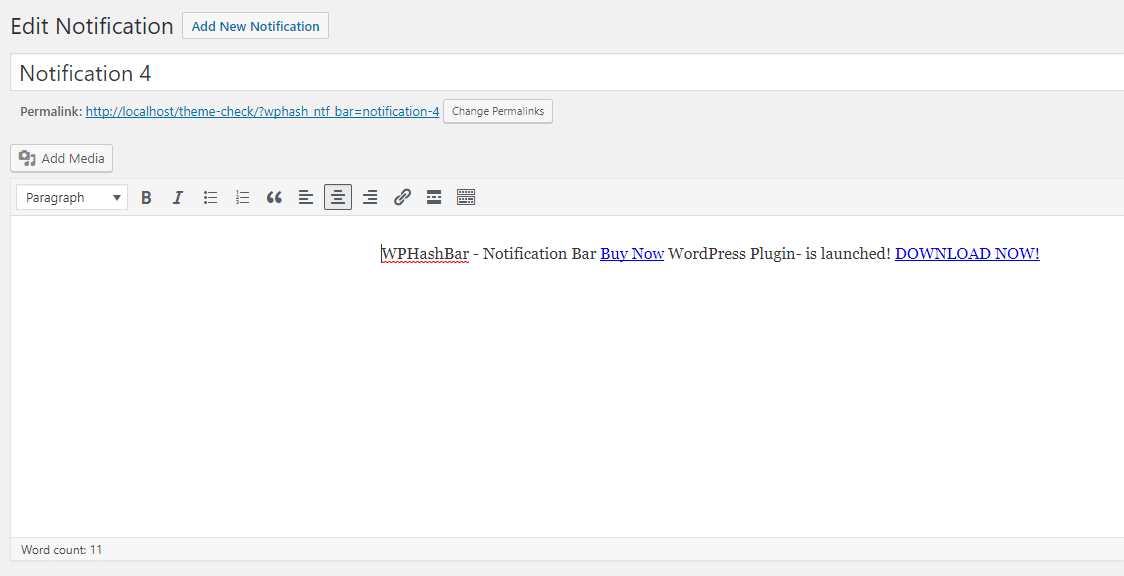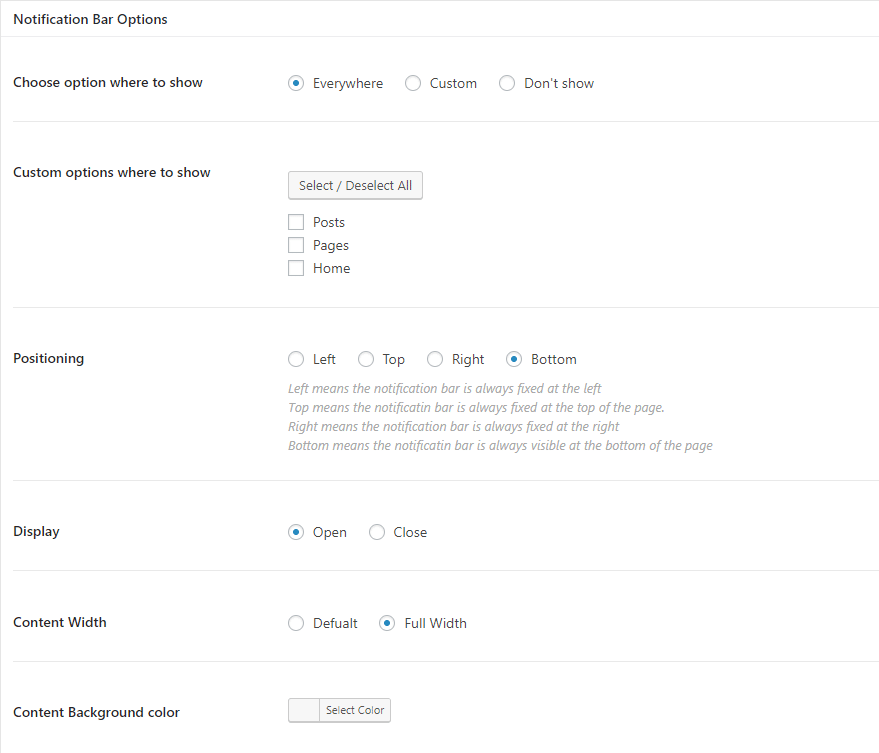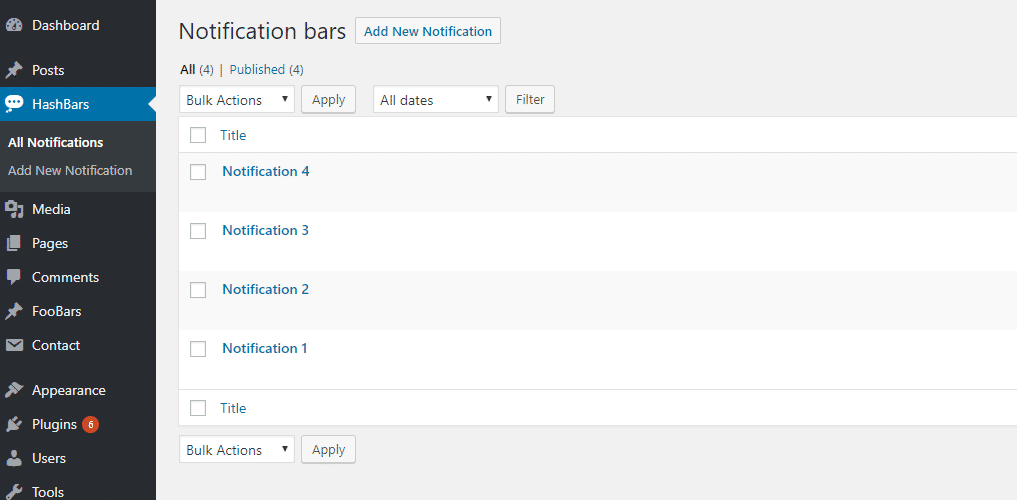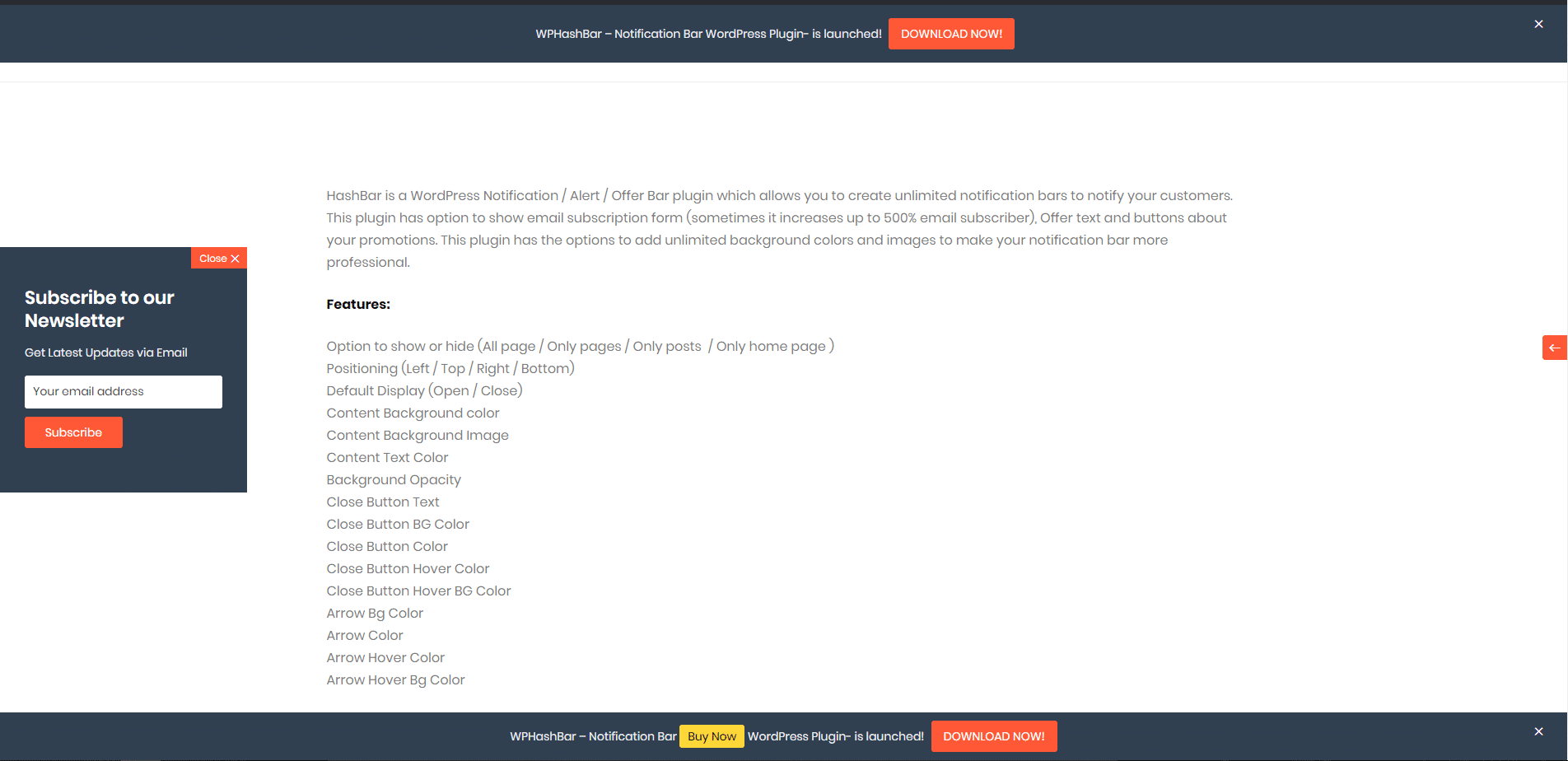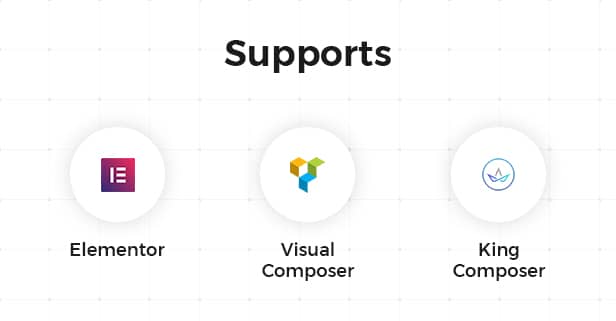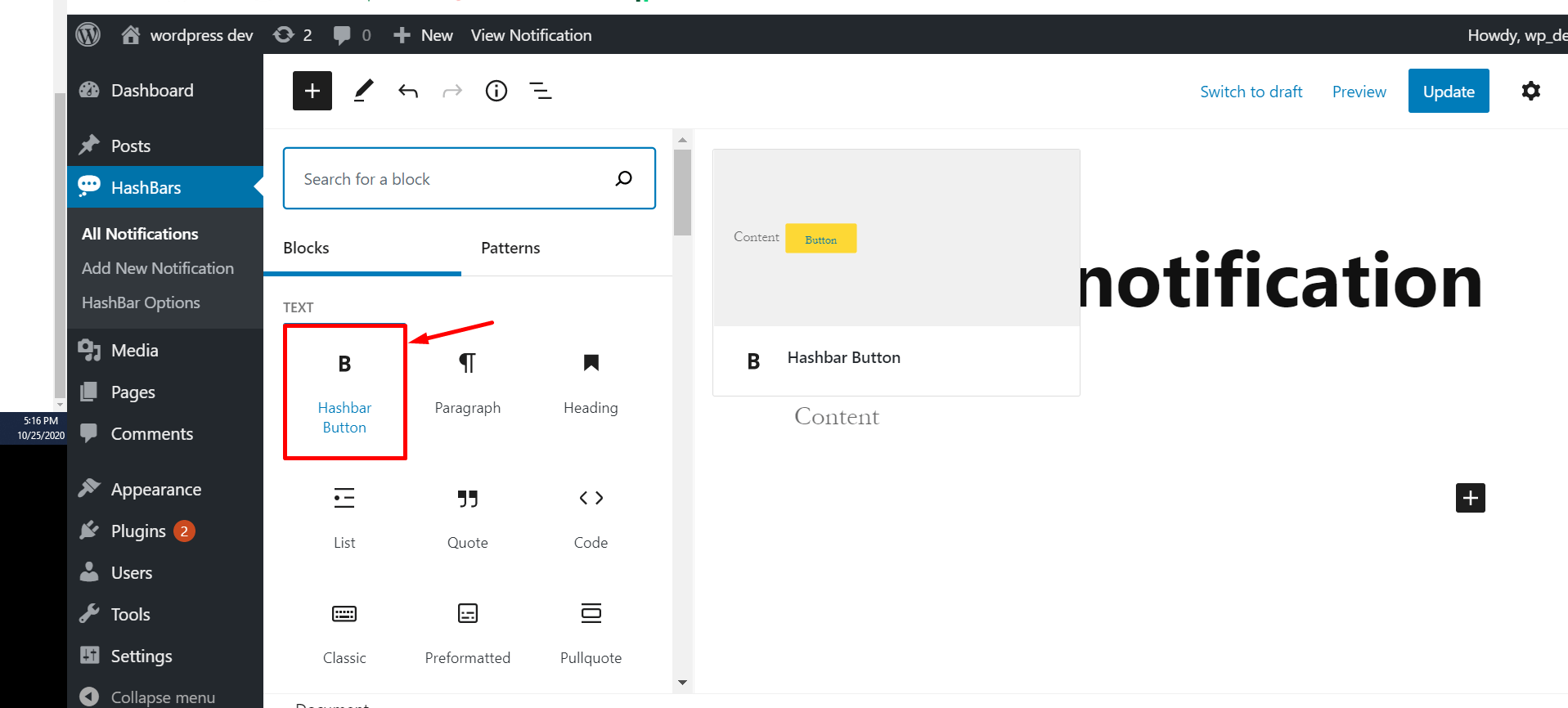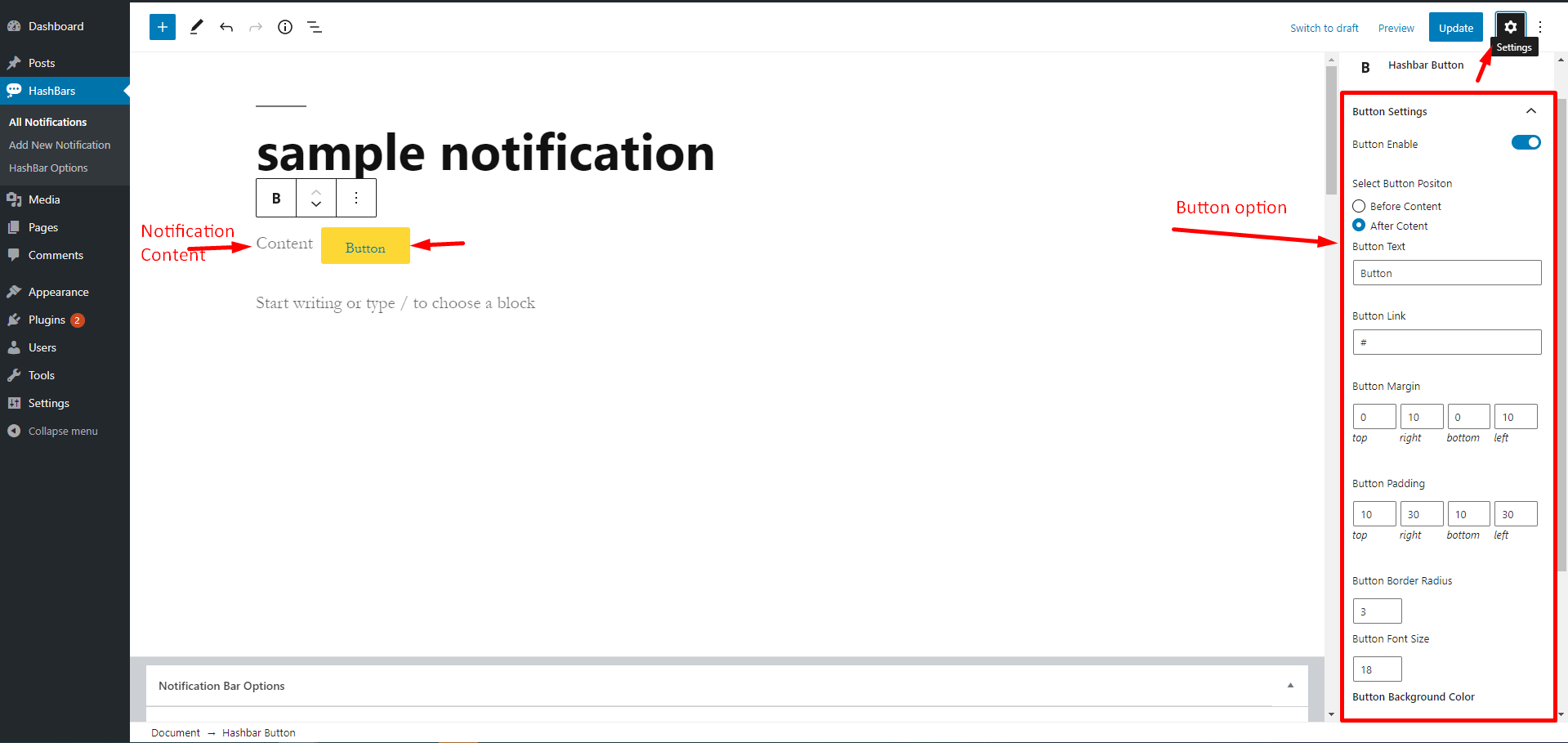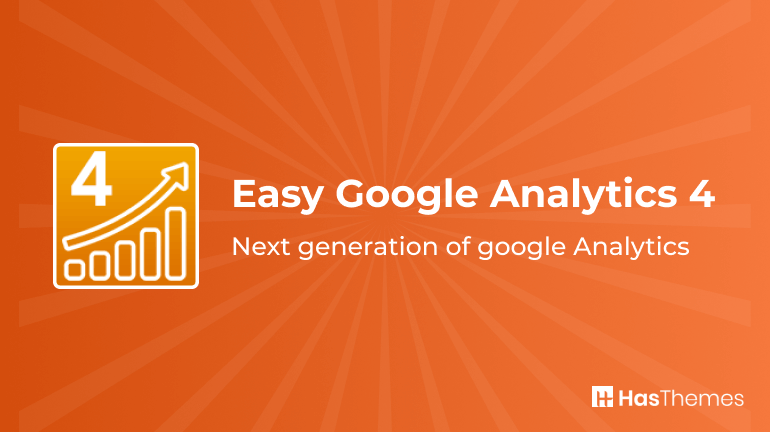Notification Bar
Create an unlimited number of notification bars to notify your customers.

HashBar is an exclusive WordPress notification bar plugin allowing you to set up and customize your notification bar in minutes. The free version lets you add the notification bar everywhere or on all custom pages, posts, etc., while pro versions extend functionality by allowing for individual placement of notification bars on specific posts & pages.
If you’re looking for notifications to be enabled on your website, then HashBar Notification Bar is the perfect plugin. The notification bar can either be placed on the left or right side of a web page/post and has tons of styling options that allow anyone’s preference to shine through. Not only does this plugin work great with mobile devices but also desktop computers as well which makes it very versatile!
In case you want notifications to be enabled for a particular period only, use the “notification pause” feature available exclusively in the pro version of the plugin.
Feature List of WordPress Notification bar:
- Place the notification bar anywhere.
- Customize text, color, and all other attributes easily.
- Use it together with popular page builders without any issue as it is compatible.
- Enjoy a great performance on all sorts of devices (desktop, mobile, etc.)
- Target notification bar in various pages or even in individual pages.
- Create unlimited notification bars.
- Use it with Shortcode.
- Notification can be scheduled. After the period you specify, the notice will be automatically removed.
- Global option for mobile device breakpoint width.
- Use the option to disable the notification bar after the close button is clicked.
Video:
Plugins Introduction
How to create notifications