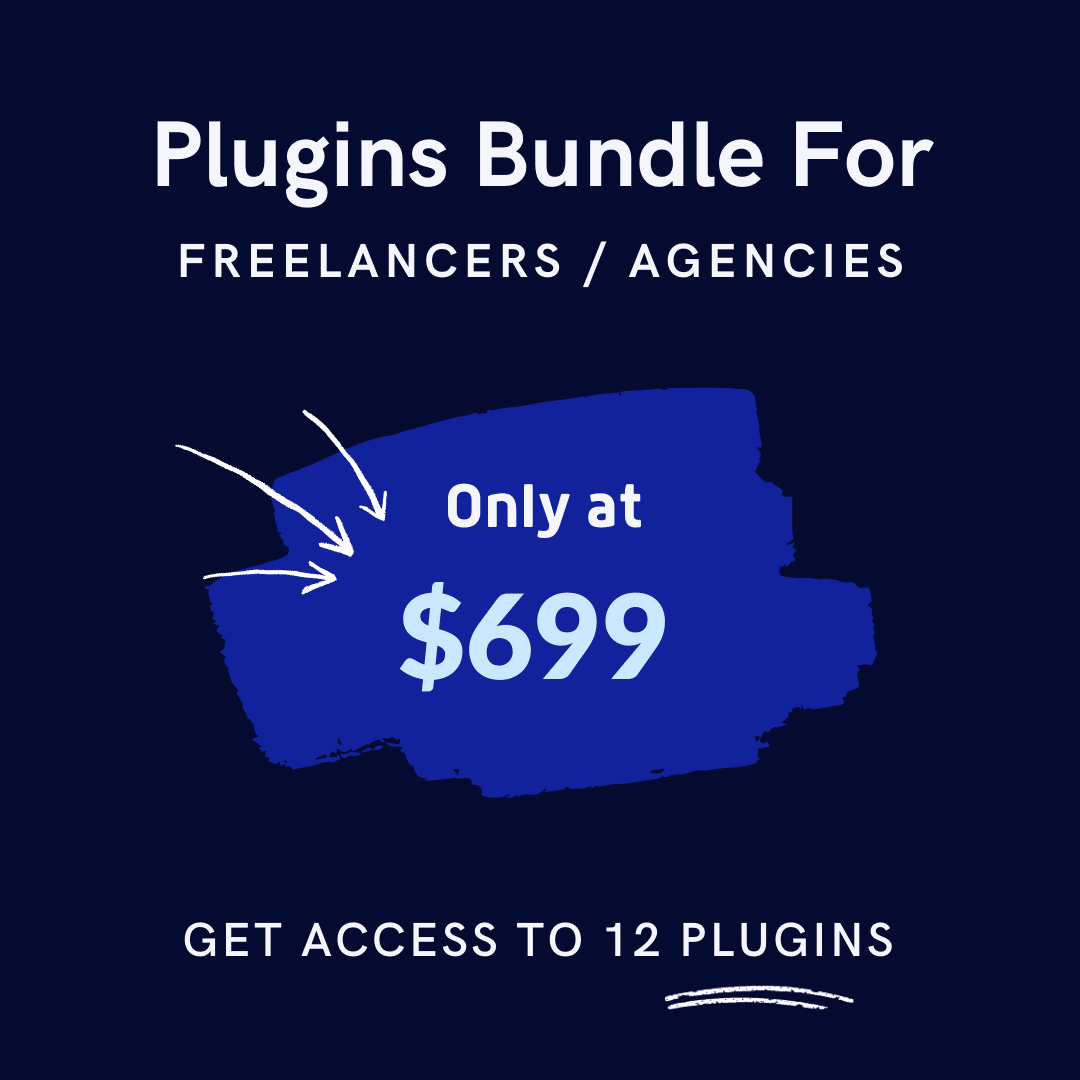In the digital age, building an engaged audience is essential for the success of any website or online business. One powerful tool in your arsenal is a newsletter popup plugin, which can help you capture visitors’ attention and convert them into loyal subscribers. In this article, we will explore the benefits of using newsletter popup plugins, discuss their key features, and highlight some of the top options available in the market.
Table of Contents
The Power of Newsletter Popup Plugins
Email marketing has long been a popular and effective method for businesses to reach their target audience. By collecting email addresses through newsletter sign-up forms, you can stay in touch with your subscribers, share updates and promotions, and drive traffic back to your website. However, getting visitors to provide their email addresses voluntarily can be challenging. This is where newsletter popup plugins come in.
These plugins offer a more visually appealing and attention-grabbing way to collect email addresses compared to traditional sign-up forms. By displaying a popup window on your website, you can capture visitors’ attention and entice them to subscribe to your email list. This not only helps you grow your subscriber base but also increases engagement with your website.
Importance of building an email list
Having an email list is crucial for direct communication with your audience, enabling you to connect with them anytime through relevant content, special offers, or important updates.
To build your email list effectively, prioritize a newsletter popup plugin that offers enticing popups with clear and compelling calls-to-action, like “Sign up now” or “Get our latest updates.” Look for features that make subscribing easy, such as user-friendly forms and integration with popular email marketing services.
This ensures a seamless experience for your visitors and maximizes your chances of growing your subscriber base.
Here’s why building an email list is essential:
Targeted Communication
Email marketing lets you segment your audience and send personalized messages based on user preferences and behavior. This level of targeting can significantly boost engagement.
Ownership and Control
You have full control over your email list, which is not the case with social media or other third-party platforms. You’re not subject to algorithm changes or platform shutdowns.
Conversion and Sales
Email is one of the most effective channels for converting leads into customers. It often outperforms other marketing channels in terms of ROI.
Customer Retention
Email is ideal for nurturing customer relationships, keeping your brand in mind, and encouraging repeat business.
Recommended Documentation for you:
👉 How to add pagination in Product Archive Layout (Custom)
👉 Add Product Filters to Your WooCommerce Store for Elementor
👉 How to make ShopLentor template multi-language with WPML
👉 Build a custom Product Quick View Template
👉 Available Stock Progressbar for Elementor
How newsletter popups increase engagement and conversions
Another essential feature of newsletter popup plugins is the ability to target specific audiences and display relevant popups. For example, you can create different popups for new visitors, returning visitors, or those who have abandoned their shopping carts. This allows you to personalize your messaging and make it more compelling for each audience segment, increasing the chances of conversion.
Here’s how newsletter popups can increase engagement and conversions:
Attention-grabbing
Popups are hard to miss, especially when strategically timed. They can capture your visitors’ attention and prompt them to take action.
Offer Incentives
You can entice visitors with incentives like discounts, free resources, or exclusive access, motivating them to join your email list.
Segmentation
Newsletter popup plugins often come with features that allow you to segment subscribers right from the start, helping you tailor your content and offers to different groups.
Exit-Intent Popups
These popups appear when a user is about to leave your site, giving you one last opportunity to convert them into subscribers.
A/B Testing
Many newsletter popup plugins support A/B testing, helping you optimize your popups for the best results. You can test different versions of your popups to see which one performs better and make changes accordingly. This helps optimize your conversions over time.
Integration
These plugins often integrate with popular email marketing platforms, making it easy to sync your new subscribers with your existing email lists.
Analytics
You can track the performance of your popups, including conversion rates, to fine-tune your strategies over time.
Furthermore, most plugins offer advanced targeting options, such as geolocation, to enhance the effectiveness of your popups further. They work by displaying a popup window on your website, encouraging visitors to subscribe to your newsletter.
ShopLentor- WooCommerce Builder for Elementor & Gutenberg
A versatile page builder to build modern and excellent online stores with more than 100k+ Active Installations.
Key Features to Look for in Newsletter Popup Plugins
A newsletter popup plugin is a critical component in any successful email marketing campaign. It’s a powerful tool for collecting email addresses quickly, but it needs to be designed well to ensure it’s not intrusive to the user. These plugins can help businesses grow their email list and generate more leads, but it’s essential to use them strategically to ensure that they don’t drive people away from the website.
Customization options for design and branding
Look for a plugin that offers a variety of design templates, as well as the ability to customize colors, fonts, and images to match your brand.
Targeting and segmentation capabilities
Features that allow you to target specific audiences and segment subscribers based on their behavior or preferences.
Integration with popular email marketing platforms
Seamless integration with popular email marketing platforms for efficient management of your email lists.
Exit-intent technology for capturing leaving visitors
Exit-intent popups appear when visitors are about to leave your site, giving you a final chance to capture their email addresses.
Mobile-responsive designs for optimal user experience
With the majority of internet users accessing websites on their mobile devices, it’s crucial that your popups are responsive and can be displayed correctly on all screen sizes.
Top Newsletter Popup Plugins in the Market
Email marketing has proven to be an effective way to engage with customers and keep them informed about your brand. One of the most common techniques for capturing email addresses is through the use of email popups.
Newsletter popup plugins have become increasingly popular in recent years and are a valuable tool for building an email list. They offer a non-intrusive way of capturing email addresses while also providing an opportunity to showcase your brand and offer incentives for subscribing.
With so many options currently available, it can be challenging to determine which popup plugin will work best for your website.
The following section will take a closer look at some of the top newsletter popup plugins in the market, helping you make an informed decision on which one to choose.
ShopLentor [Popup Builder]
Popup Builder, a powerful module by ShopLentor (formerly WooLentor), is specifically designed to create captivating popups for your WooCommerce website. It effectively captures visitors’ attention, enhancing user engagement and boosting conversions.
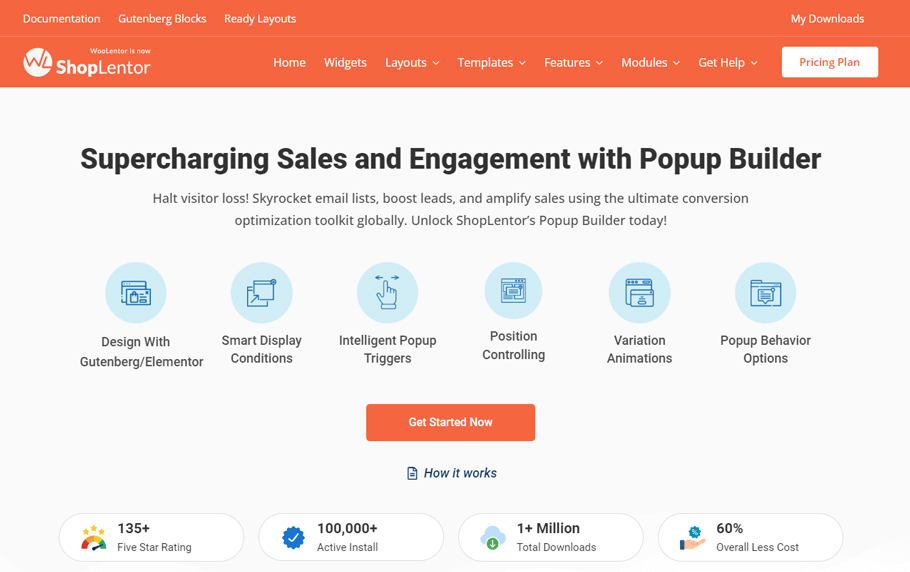
With ShopLentor’s template builder feature, you can effortlessly create and customize stunning popup templates. Alternatively, choose from pre-designed templates that are fully customizable, or design your own using the user-friendly drag-and-drop interface. This ensures that your popups align perfectly with your brand’s aesthetics.
Take precise control over when and where these popups appear, allowing for effective audience targeting.
For further customization, navigate to the popup settings option. There, you’ll find the ‘Save Settings’ option on the bottom left corner of the Elementor setting bar. Click on ‘popup setting’ to modify your popup using five distinct options: Conditions, Triggers, General, Advanced, and Customize.
You have the flexibility to define the precise position and scheduling of your popup with condition settings. You can set multiple conditions to customize its behavior and timing, ensuring utmost precision and control.
Furthermore, Popup Builder gives you precise control over the timing and placement of your popups, ensuring they appear at the most opportune moments. The trigger settings provide you with the ability to specify when your popups will appear.
- On Page Load
- On Scroll
- On Click
- On Click Specific Element (Pro version)
- After Inactivity (Pro version)
- On-Page Exit Intent (Pro version)
The General Settings section provides essential controls for your popup’s behavior. You can customize options such as disabling page scroll, the close button, and enabling dismissal on the ESC key or overlay click.
The Pro version offers additional features like disabling the popup overlay, closing after page scroll, automatic dismissal, and customizable animations. These settings give you precise control over your popups, enhancing the overall user experience.
Advanced Options include features such as setting a duration for automatic closure, displaying popups based on URL conditions, enabling or disabling on specific devices, and controlling visibility on specific browsers.
You can customize the visual appearance, adjust the vertical and horizontal positioning, and customize dimensions, z-index, margin, and padding. Multiple popups can be added with unique settings and designs by returning to the template builder and repeating the process.
To add multiple popups, simply revisit the template builder and follow the process again.
Key Features:
- Attention-Grabbing Popups
- Readymade templates
- Lead Generation
- Precise Control
- Optimal Timing
- Easy Customization
- Visual Editor Options
The Popup Builder module is included in the free version of ShopLentor, making it a cost-effective choice for enhancing your WooCommerce website with engaging popups and improving user engagement. The free version offers impressive features, while additional advanced capabilities may be available in the premium version, which starts at $59/year. For precise pricing details and additional features, it’s advisable to explore the offerings on the ShopLentor website.
With the Popup Builder module, you have the tools you need to create dynamic popups and elevate your WooCommerce website’s user experience.
Effortlessly create popups for your website with the ShopLentor Popup Builder. Refer to the documentation for detailed instructions.
OptinMonster
OptinMonster stands out as a highly advanced popup plugin, offering a wide array of sophisticated features. It’s not limited to popups; you can also create slide-ins, welcome mats, notification bars, inline forms, and more. OptinMonster provides an assortment of striking templates for each form type, along with a new visual drag-and-drop builder that enables complete form customization.
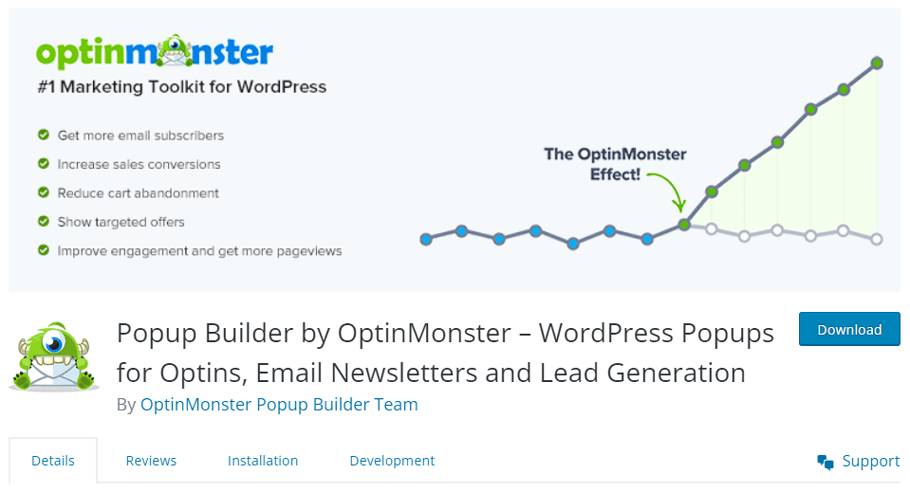
One of its standout features is the precise control it gives you over when popups appear to visitors. You can set popups to trigger upon page entry, after a specified time delay, or when visitors reach a particular point within an article.
OptinMonster was among the pioneers of exit-intent technology, ensuring that popups only display as visitors are about to leave your website, maximizing their value.
Page-level targeting allows you to tailor popup content to specific audience segments based on the article’s content. Additionally, it offers various targeting rules, such as
- User’s device
- Referring URL
- Geolocation
- Adblock usage and more.
The plugin includes in-dashboard analytics for easy conversion tracking, and you can set up A/B tests within the analytics to continually improve your conversion rates. OptinMonster integrates with over 30 email marketing services, including major providers.
The basic license starts at $9 per month (billed annually). The Plus plan is available at $19 per month (billed annually), offering advanced functionality like A/B testing and additional targeting rules.
Icegram
If you’re in search of a free option, Icegram is worth considering. Despite being a free plugin, Icegram offers an impressive set of features, allowing you to create popups, action bars (top or bottom), messenger popups, and toast notifications.
In the free version, you have access to a variety of templates for building popups, providing some design flexibility.
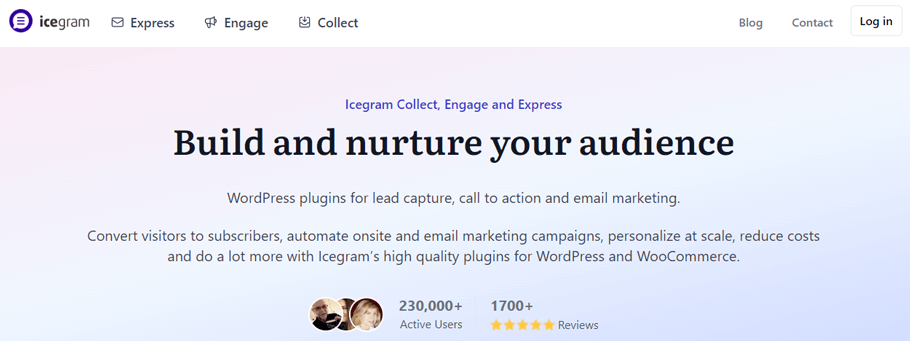
However, Icegram lacks a visual builder, so you must construct your popups using the WordPress visual editor, which can be slightly less user-friendly.
Nevertheless, Icegram excels in enabling you to create targeted campaigns for your popups. You can configure when the popups appear, specifying the pages, time delay, and date range. It also provides options for selecting the devices on which the popups should be displayed.
Icegram supports integration with major email marketing services, further enhancing its value.
For enhanced functionality, there is a premium version available that offers additional features such as:
- Exit intent targeting
- User behavior targeting
- Analytics
- Expanded variety of form types, including stickies and ribbons
- 17+ new themes
- A/B testing (available only on the highest tier)
- Geotargeting (available only on the highest tier)
Upgrade to the premium version to unlock these advanced capabilities and elevate your user experience.
The Pro version starts at $97, with advanced features available in the $147 version.
Convert Pro
Convert Pro is a robust email subscription plugin for WordPress, developed by Brainstorm Force, the creators of Convert Plus and Astra theme. What sets it apart is that it’s a self-hosted WordPress plugin, meaning all operations occur on your own server rather than a third-party service.
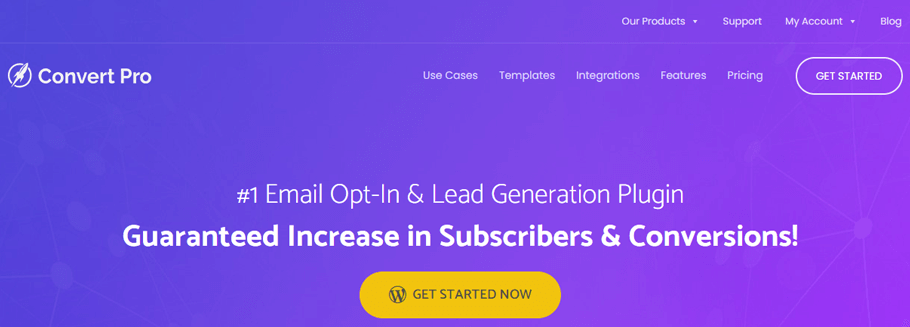
Convert Pro offers various email subscription form types, including:
- Popups
- Slide-ins
- Info bars
- Inline/in-content forms
- Widgets
- Convert mats
- Screen filler popups.
You can select from a range of visually appealing templates and further customize them using the intuitive drag-and-drop editor.
Much like OptinMonster, Convert Pro shines in its control over form display conditions. You can precisely target forms based on WordPress content, device types (e.g., mobile-only), referring URLs, and more.
It even allows differentiation between logged-in and non-logged-in visitors. You can utilize triggers like time spent on the site, scroll depth, and exit-intent technology to engage visitors just before they exit.
Convert Pro includes in-dashboard analytics and built-in A/B testing for form optimization. Moreover, it offers seamless integration with over 35 email marketing services.
While it starts at $87, it’s a cost-effective option, as this license permits use on an unlimited number of websites, which is especially beneficial if you manage multiple sites.
Ninja Popups
With over 34,000 paid downloads, the Ninja Popups plugin stands as one of CodeCanyon’s top-selling WordPress plugins to date.
The plugin provides the tools to create visually appealing popups with a wide selection of prebuilt templates called “themes.” Each theme offers various color scheme presets and layout options, allowing for diverse popup designs with just a couple of clicks.
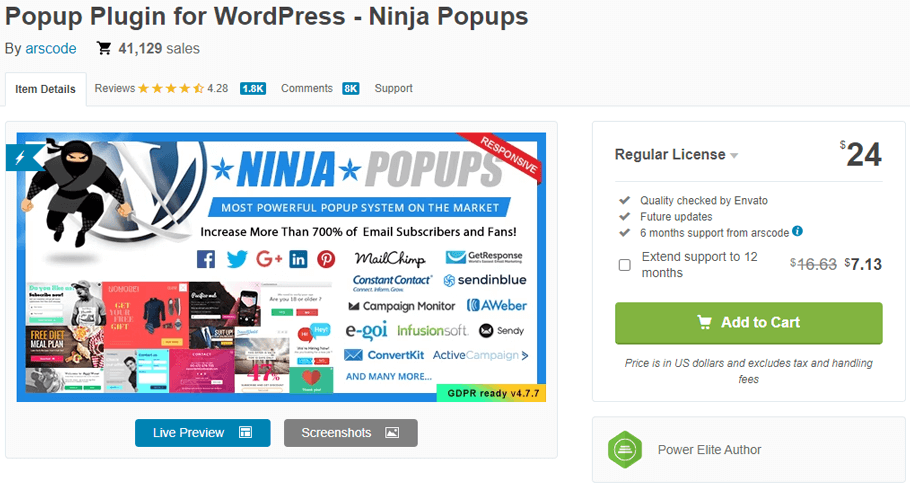
Ninja Popups is versatile in its objectives, allowing you to create popups to grow your email list, promote social sharing, or display videos.
You can design your popups using a visual drag-and-drop editor, although some users may find it slightly less intuitive than other options.
The popups generated are not only visually appealing but also exude professionalism. It is truly remarkable that such high-quality popups are available at an affordable one-time cost of just $24. Moreover, these popups are fully responsive, guaranteeing flawless display on all types of mobile devices.
The plugin offers numerous trigger options for controlling when popups appear, including exit intent, user inactivity, time delay, scroll depth, and more.
Ninja Popups integrates seamlessly with over 40 email marketing services and CRMs. It also comes equipped with built-in analytics and A/B testing features, allowing you to optimize your forms effectively.
In addition to the core plugin, there are three premium Ninja Popup extensions available. These extensions provide extra themes, optin bars, and widget area optin forms. The pricing ranges from $24 for a Regular License, suitable for a single end product, to $155 for an Extended License.
ShopLentor- WooCommerce Builder for Elementor & Gutenberg
A versatile page builder to build modern and excellent online stores with more than 100k+ Active Installations.
Best Practices for Implementing Newsletter Popups
While newsletter popups can be a powerful tool for increasing engagement and conversions, it’s important to use them strategically. Here are some best practices for implementing newsletter popups on your website:
Timing is everything
Avoid annoying your visitors by displaying popups immediately or too frequently. Instead, use exit-intent technology or set a time delay to display the popup after a certain amount of time on the page.
Keep it simple
Don’t overwhelm your visitors with too much information or multiple form fields. Keep the popup simple and ask for only the essential information, such as email address and first name. The more straightforward the process, the more likely visitors will subscribe.
Offer something of value
Incentivize visitors to subscribe by offering a special promotion, discount, or valuable content in exchange for their email address. This will increase the chances of visitors completing the form and subscribing to your newsletter.
Track and analyze
Once you have implemented popups on your website, make sure to track and analyze their performance regularly. Use A/B testing to test different variations and see which ones are most effective in terms of conversion rates. Make adjustments as needed to optimize your popups and increase their effectiveness.
Don’t overdo it
While newsletter popups can be an effective marketing tool, don’t overuse them on your website. Too many popups can be intrusive and annoy visitors, causing them to leave your site altogether.
Frequently Asked Questions
How do newsletter popups help increase engagement?
Newsletter popups provide a way for website owners to collect email addresses from interested visitors, allowing them to send newsletters and updates directly to their inboxes. This improves engagement by keeping the audience informed and connected with the website’s content.
Can I target specific audiences with newsletter popups?
Yes, most newsletter popup plugins offer advanced targeting options such as geolocation and device type to personalize messaging for different audience segments.
Are there any downsides to using newsletter popups?
Some visitors may find popups intrusive or annoying. To avoid this, make sure to use relevant and non-intrusive popups that don’t disrupt the user’s browsing experience. Additionally, provides an option for visitors to dismiss the popup if they choose not to subscribe easily.
Can I use newsletter popups on mobile devices?
Yes, most newsletter popup plugins offer responsive designs that can be displayed correctly on all screen sizes, including mobile devices.
Can I test the effectiveness of newsletter popups with A/B testing?
Some newsletter popup plugins include A/B testing features that allow you to experiment with different popup designs and strategies to find the most effective approach.
How do I measure the success of my newsletter popups?
Success can be measured through metrics like conversion rate, the number of new subscribers, and open/click-through rates in your email campaigns.
Are newsletter popups intrusive to website visitors?
While some users may find popups intrusive, the timing, frequency, and design of your popups can impact user perception. Many plugins offer options to control these factors.
Final Thoughts
In conclusion, Newsletter Popups have become an industry standard for online entrepreneurs, providing the tools necessary to increase website engagement. These plugins present an affordable and efficient solution for customer retention and growth, allowing businesses to manifest their digital visions into prosperous realities quickly.
Investing in a Newsletter Popup Plugin is a wise decision that can provide tremendous returns, increase website visitor duration, empower businesses with essential customer information, and spur unprecedented growth potential.