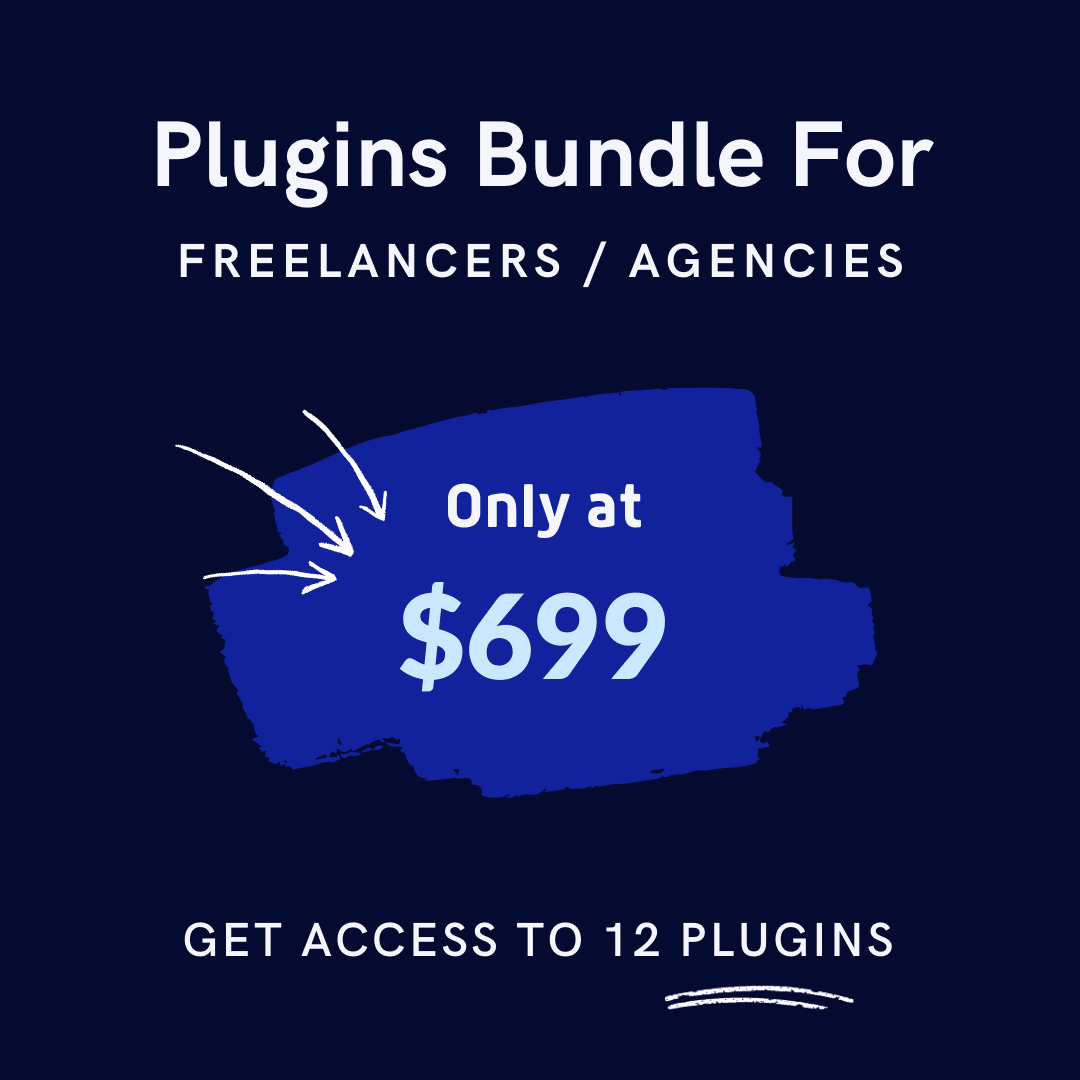If you are a business owner, then you have probably heard of WooCommerce. But what is WooCommerce actually, and what can it do for your business? WooCommerce is an eCommerce platform that helps businesses sell products and services online.
It is based on the popular WordPress platform and makes it easy for businesses to set up shop online. In this beginner’s guide, we will discuss what WooCommerce is, how it works, and why it is a valuable tool for business owners.
Table of Contents
What is WooCommerce and How Does It Work
WooCommerce is a powerful and versatile WordPress plugin for eCommerce platforms, designed to help businesses of any size sell anything online. This open-source popular eCommerce platform is incredibly user-friendly and customizable, making it an excellent choice for anyone looking to set up their online store quickly and easily.
With WooCommerce, you can create a variety of product types, from digital downloads to physical goods, while also managing inventory, shipping, and payments. It’s a flexible solution that allows you to add various functionalities, such as subscriptions or memberships, and choose from a range of add-ons to extend your online store’s capabilities.
Plus, with a broad range of built-in analytics and reporting tools, you can get a better understanding of your customers and make data-driven decisions to boost your business performance.
Overall, WooCommerce offers a straightforward, accessible, and effective way to get your products online, and it’s trusted by millions of users worldwide.
Benefits of Using WooCommerce for Your Business
WooCommerce offers numerous benefits for businesses of all sizes. It’s one of the most popular eCommerce platform solutions around and continues to gain traction due to its flexibility and scalability. Here are some of the main advantages that make WooCommerce WordPress Plugin such a great choice:
- Easy to use and setup
- Highly customizable
- Integrates with various payment gateway options
- Secure platform
- Cost-effective solution
- Always up-to-date with the latest features and security updates
- Extensive range of features and customization options
- Ability to manage orders in real-time
- Ability to offer multiple shipping options
- Comprehensive documentation and support for troubleshooting
WooCommerce is an ideal choice for anyone looking to start an online store. Its flexibility, cost-effectiveness, and ease of use make it a great choice for businesses of all sizes.
Setting Up a Store with WooCommerce:
If you are looking to set up an eCommerce store, then WooCommerce is the perfect eCommerce platform for you. WooCommerce is a flexible and open-source online store solution that makes it easy for anyone to create and manage a successful eCommerce website. With its user-friendly interface and powerful management tools, you’ll be able to easily set up your store and start selling in no time.
Follow along as we guide you through the process of Setting Up a Store with WooCommerce.
Set up Domain and Hosting
The first step is setting up your domain and hosting.
Your domain is like your virtual address, and your WordPress hosting is where all of your website files will be stored. Having a personalized domain makes it easier for potential customers to remember and find your website.
Plus, reliable hosting ensures that your website is easily accessible to users. There are various hosting options available, including shared, managed WordPress, and dedicated hosting. Choosing the right one depends on the size and scope of your store.
Install WordPress and WooCommerce
It’s time to finally set up your WordPress and WooCommerce website after you have acquired web hosting and a domain name. This procedure is usually super easy, taking only a few moments. Numerous hosts offer the one-click easy install feature for WordPress site. If this option isn’t available in yours don’t worry; manually setting up WordPress is just as smooth and straightforward as ever.
If you follow the instructions from WordPress.org, setting up your website is a breeze. Download their software from their site and set up a database for it on your server. Then simply upload all of the necessary files to launch the install script and you’re ready to start creating content with an entire WordPress site in no time.
Installing WooCommerce is a straightforward process and also, and it involves no cost at all. All you need to do is simply navigate to Plugins > Add New, then search for “WooCommerce†and click ‘Install Now’ followed by ‘Activate’.
Once that’s done, all the basics can be configured with help from an intuitive wizard.
Install a WooCommerce-compatible WordPress Theme (Flone)
You’re nearly all set to get started! The next step is selecting WooCommerce themes, so navigate to the Appearance > Themes page in WordPress. Here you’ll find various options available for both free and purchase. When picking a no-cost option, simply click on “Activate.” Among numerous free WooCommerce themes, 99Fy is worth checking out as it embodies plenty of designs and tons of modern functionalities.
For premium WooCommerce themes, however, make sure that you buy them first before uploading them onto your website.
To ensure your eCommerce website looks beautiful on any device, pick a theme that is both mobile-friendly and search engine optimized. Responsive themes will automatically adjust their structure to the size of whatever screen they’re viewed on – be it a phone or computer.
Flone – Minimal WooCommerce WordPress Theme is an incredibly responsive and imaginative design for websites. Flone takes into account current market trends to provide superior demo sites. With this theme, all essential aspects such as quality and user-friendliness are seamlessly integrated together.
Flone is the perfect theme for any entrepreneur looking to make their website stand out from the crowd. Featuring seven unique header styles, 25+ sections, and four versatile footer options that will be sure to keep you on trend with the latest design trends.
How to manage Your Products on Woocommerce
WooCommerce makes it easy to build, manage, and grow your online WooCommerce Store. It offers a range of features and tools to help you create an attractive and successful website without touching any code.
With WooCommerce, you can easily add products, set up payment options, configure shipping options, integrate with other platforms, and manage your customer service.
Here, we’ll look at how to use Woocommerce for managing your products.
First, you need to add a product to the WooCommerce store. This can be done via the ‘Products’ page of the admin area or from within a single product page. To add a new item, click on the ‘Add product’ button and enter the details of your item. You can add descriptions, set pricing options, upload images, create different variations (such as size or color), adjust inventory settings, and more.
Once your products are listed in the store, you can manage them using WooCommerce’s built-in tools. You can use the ‘Reports’ page to track sales, monitor inventory levels, check customer reviews, and more. The ‘Orders’ page allows you to see all of your orders at a glance, manage payment methods, and update the shipping info. Additionally, you can use WooCommerce’s built-in marketing tools to promote your products and grow your business.
How to Promote Your Store With WooCommerce
WooCommerce has powerful marketing features to help you promote your store and boost sales. You can easily add coupons and discounts, offer special deals for certain products or categories, set up a loyalty program, create SEO-friendly product descriptions, use email campaigns, integrate with social media platforms, and more. Additionally, Woocommerce provides a range of third-party plugins and extensions, so you can customize your WooCommerce store to meet your specific needs.
How to Optimize Your Store for Success
WooCommerce’s built-in analytics and reporting tools can help you understand how your store is performing and make data-driven decisions to optimize for success. The ‘Analytics’ page provides insights into sales, customers, inventory, and more. Additionally, you can use tracking codes and custom reports to get even more detailed information on customer behavior and store performance.
WooCommerce also provides a range of tools for improving the customer experience. You can create custom shipping options, offer discounts for repeat customers, set up product reviews, add chatbots to answer customer queries in real time, and more. By optimizing your store for success with WooCommerce’s features, you’ll be able to increase sales, reduce customer churn, and grow your business.
Bonus: Recommended WooCommerce Plugins
Once you set up your eCommerce store with WooCommerce, you can optimize and customize it to fit your needs. There are a variety of WooCommerce plugins available that make all sorts of functionalities easier to manage. Here is a list of some recommended WooCommerce plugins:
Elementor
With Elementor page builder, creating custom eCommerce pages is easier than ever before. With drag-and-drop editing options, it’s simple to create pages that are not only visually stunning but also functional for your users. No more struggling with complicated coding or spending hours tinkering with page layouts. With Elementor, you can create eye-catching pages that are tailored to your business in a second.

Get access to all the amazing features of this plugin for only $59/year or try their free version!
The following features are included:
- 300+ Designer Made Templates
- Drag & Drop Editor
- 100+ Widgets
- Responsive Editing
- Live Editing and so on.
ShopLentor
Elevate your online store WooCommerce to the next level with ShopLentor (Formerly WooLentor) WooCommerce plugin. Not only will you receive all of the standard widgets needed for a successful WooCommerce store, such as product categories and checkout, but also exclusive modules like wishlist, Quickview, and Shopify-style checkout. This comprehensive solution saves time on the installation of multiple WooCommerce plugins while ensuring that you get everything you need to make your eCommerce store a success.
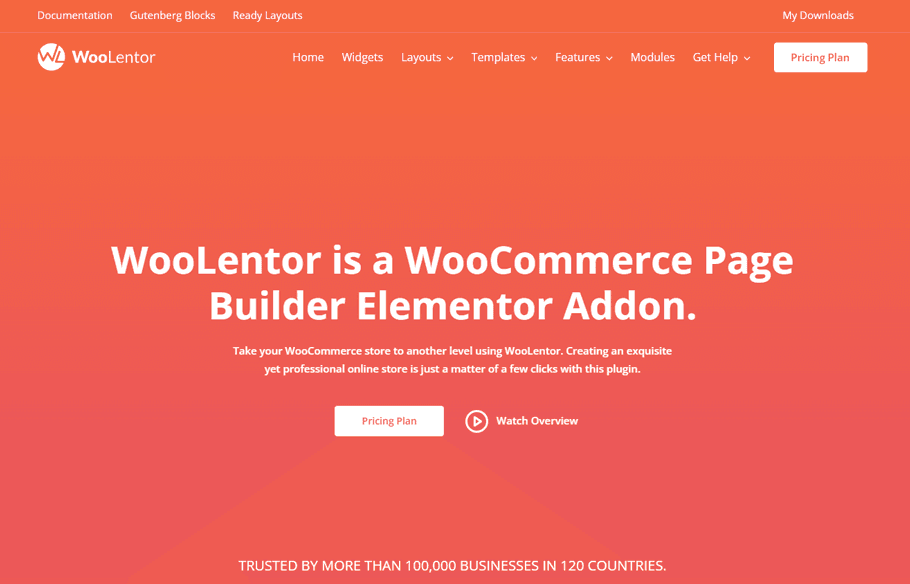
Get started with the free version of the plugin or upgrade to the premium version for only $59 per year—an unbeatable price!
The following features are included:
- 105+ Elementor widgets
- 54+ Gutenberg blocks
- 24 modules
- Countless preset page templates
- Multistep checkout
- Backorders
- Pre-orders
- Wishlist For WooCommerce
- Product Compare
- Quick view
- Product Filter
- Order Bump
- WooCommerce Email Automation and so on.
Whols
Make your wholesale online store stand out with the Whols Plugin. This powerful tool makes setting and managing your pricing structure simple, allowing shop owners to control their wholesale prices effortlessly.
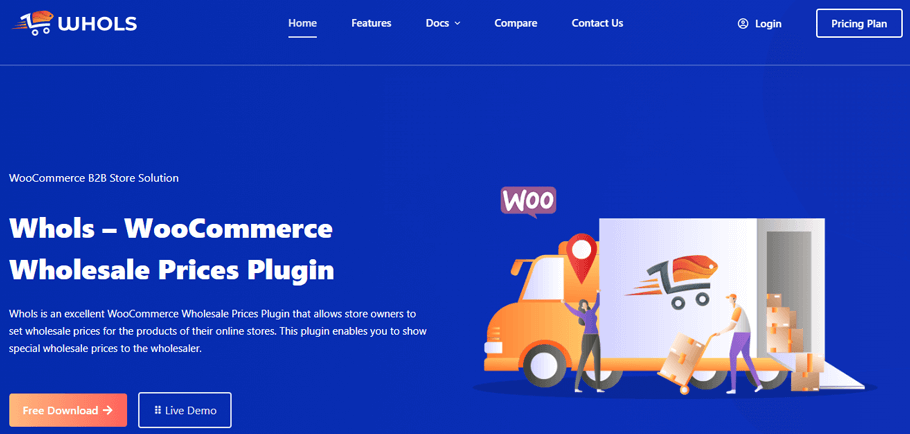
The plugin also provides a range of features that make the entire process even easier: you can set special wholesale prices on both regular or variable products; redirect users once they’ve completed their purchase; assign custom user roles for customers in WooCommerce WordPress site; apply global discounts across all items in an instant – plus, hide price tags from guests users if desired!
With Whols WooCommerce Plugin, it’s never been so easy to take your business up a level.
This WooCommerce plugin is available in both a free and premium version, the latter of which is offered at an affordable price point of only $79 per year.
The following features are included:
- Streamline the wholesaler registration process to make it swift and straightforward.
- Offer free shipping for wholesalers
- Customers can apply for a wholesale membership
- Designate wholesale roles for existing customers.
- Create unique rates for both Simple and Variable products to drive revenue
- Deny access to wholesale prices for guest users.
- Offer the ability to restrict General Products from Wholesaler Accessibility.
SupportGenix
Revolutionize your customer service experience with Support Genix, the ultimate WordPress support ticket plugin. Take complete control of your ticket management system and effortlessly handle high levels of demand with ease.
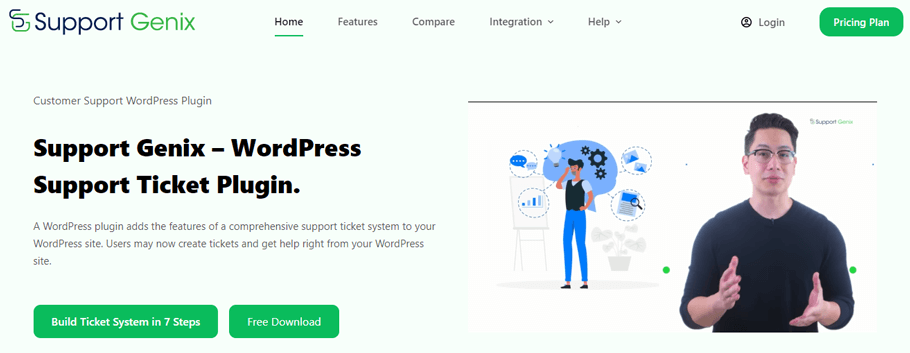
With unlimited tickets, agents, and users from one centralized platform, Support Genix offers powerful features like email piping, WooCommerce integration, and incoming Webhook to help you streamline your operations. Get notified instantly with email notifications and have complete agent control and ticket transfer capabilities, ensuring that your customers receive the best service and support possible.
Choose the best pricing plan for you with this plugin that offers $59/year, $99/lifetime, or a free option.
The following features are included:
- Easy-to-use platform
- Improve the customer support process
- Integrates seamlessly with WooCommerce
- Excellent customer support and documentation
- Advanced email piping feature
- Offering unlimited Tickets, Customers, and agents at an affordable price
Wordfence Security
Wordfence is the ultimate security plugin for WordPress sites, providing an advanced firewall and malware scanner completely developed to defend your website. The Threat Defense Feed constantly updates with the necessary firewall rules, malware signatures, and hazardous IP addresses needed to keep your site secure. Plus it also provides two-factor authentication (2FA) as well as a host of additional features!

The following features are included:
- Malware scanner analyzes core files, themes, and plugins for malicious content like SEO spam, bad URLs, backdoors, redirects to dangerous sites, and code injections.
- Integrated malware scanner proactively prevents malicious requests containing potentially dangerous code or content
- Login Page CAPTCHA stops bots from logging in.
- Disable or add 2FA to XML-RPC and so on.
WP Plugin Manager
Streamline the loading time and optimize the performance of your website today with “WP Plugin Managerâ€, a WordPress plugin designed to give you total control over plugins. With this revolutionary tool, you can deactivate individual WooCommerce plugins page by page without having to disable them across your entire site – an invaluable asset that will make all the difference in speed and efficiency!
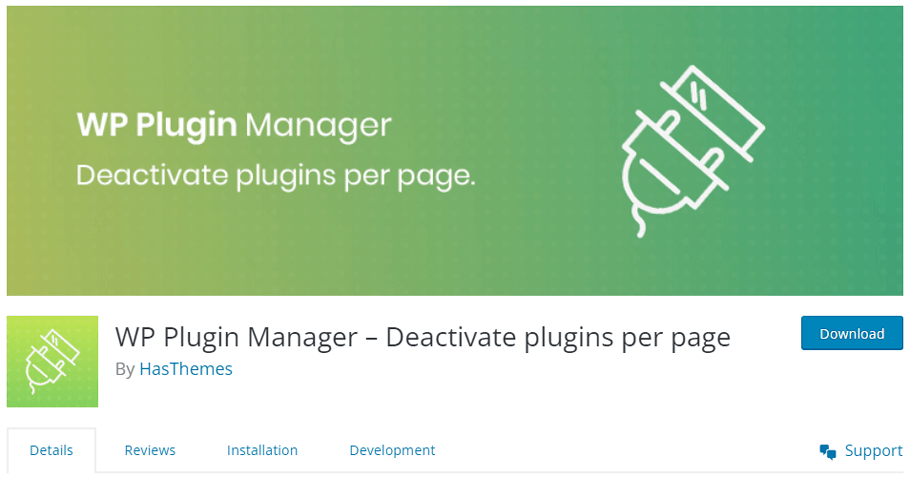
The following features are included:
- Strategically deactivate plugins for ideal performance
- Deactivate plugins on any particular pages
- Deactivate plugins for individual posts
- Seamless Options Panel
- Incredibly lightweight.
ShopLentor- WooCommerce Builder for Elementor & Gutenberg
A versatile page builder to build modern and excellent online stores with more than 100k+ Active Installations.
Frequently Asked Questions
What is WooCommerce?
WooCommerce is a free, open-source eCommerce WordPress plugin that allows you to easily create an online store WooCommerce and start selling products in no time. With sophisticated features such as payment processing, inventory management, shipping options, and more, it’s the perfect choice for growing businesses looking to build an attractive and user-friendly eCommerce store.
Do I need WooCommerce hosting?
No, you don’t need any special WooCommerce hosting to use the plugin. You can install the plugin on a regular WordPress installation and get started right away. However, if you want more control over your files and have access to special features, you can choose a hosting provider that offers WooCommerce-specific hosting and support.
How do I build an eCommerce store with WooCommerce?
The first step is to install the plugin on your WordPress site. Then, you can start adding products and setting up payment processing options, shipping methods, and other features. Once you have everything set up, you can start selling your products right away.
What features does the WooCommerce WordPress plugin offer?
WooCommerce WordPress plugin offers a wide range of features, including payment processing options for major credit cards and PayPal, shipment tracking, tax calculation, and more. You can also customize your Woocommerce store with extensions and plugins that enable additional features such as discounts and loyalty programs.
Is the WooCommerce WordPress plugin easy to use?
Yes, the WooCommerce WordPress plugin is designed to be very user-friendly. Even if you’re not a tech expert, you can easily set up your store in no time and start selling products right away. Plus, there are plenty of online tutorials and support forums available for when you need help.
Final Thoughts – What is WooCommerce
With all this information, now you should have a better idea of what is Woocommerce and how it works. With the right tools and support, you can successfully run your online store with WooCommerce. So what are you waiting for? Get started now and build your dream eCommerce store that will help you increase sales and grow your business!