Are you a WordPress enthusiast looking to enhance your website’s user engagement and boost your conversions? Well, you’re in luck! In this blog post, we will dive into the exciting world of popup plugins for WordPress, helping you discover the seven best options to skyrocket your online presence.
Whether you’re craving eye-catching popups to capture leads or compelling exit-intent popups to reduce bounce rates, we’ve got you covered. So, get ready to take your website to new heights with these top-notch popup plugins for WordPress.
The Importance of Popups in Engaging Website Visitors
Popups may have had a negative reputation in the past for being intrusive and annoying. However, when used effectively, they can be a powerful tool for engaging website visitors and converting them into loyal customers. Popups serve a multitude of purposes, such as promoting products and services and collecting email addresses for your mailing list.
In fact, popups can be incredibly valuable tools for engaging website visitors and achieving various marketing goals. Here’s why they are important:
- Attention Grabbers
- Lead Generation
- Reducing Bounce Rates
- Promotion and Sales
- User Engagement
- Building Brand Awareness
- Cart Abandonment Recovery
- Content Promotion
- Segmentation
- Feedback Collection
- Social Media Engagement
- Event Promotion
The Best Popup Plugins for WordPress in Our List
If you’re using WordPress to power your website, there are several excellent popup plugins available that can help you create effective and engaging popups that will get results. Whether you choose a simple WordPress popup plugin or a more advanced popup builder like Popup Maker, email marketing and other forms of digital marketing can be greatly enhanced by incorporating popups into your website strategy.
With customizable templates and powerful targeting options, popup plugins can help you reach your audience and increase conversions on your website. Check out our list of the best popup plugins for WordPress!
ShopLentor’s Popup Builder Module
ShopLentor’s Popup Builder module offers powerful tools to enhance user engagement, capture leads, and boost conversions effortlessly. You can create limitless popup templates with the freedom to customize triggers, conditions, appearance, and behavior, making it easy to tailor pop-ups to your audience’s needs.
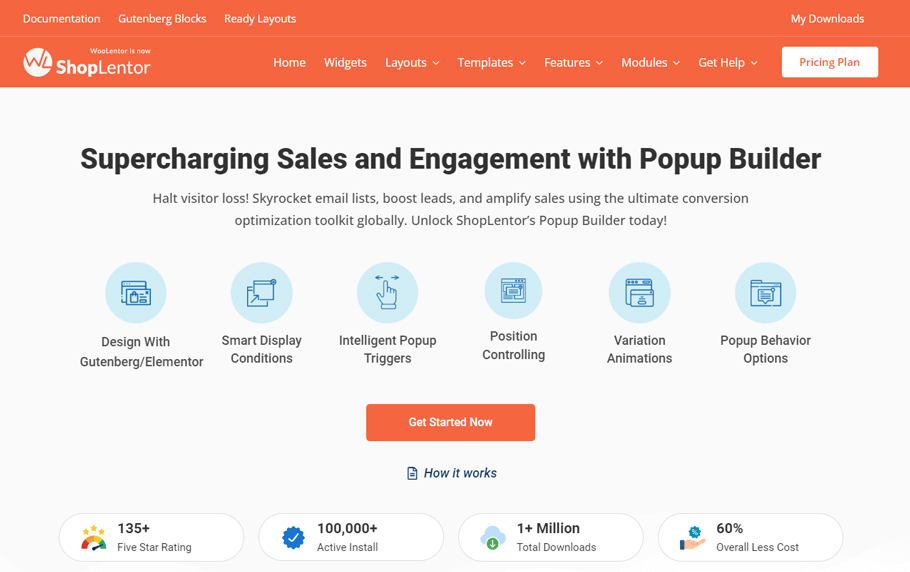
Refine pop-up visibility with nuanced conditions and employ various triggers like page load, scroll, click, and more. With user experience controls, you can tailor interactions and achieve visual excellence by customizing pop-up appearance. ShopLentor also provides prebuilt templates and a drag-and-drop builder for ease of use.
Manage all your popups seamlessly through an intuitive dashboard, and craft unlimited captivating popups to enhance user interaction and conversions. Target specific display locations, trigger pop-ups with popular page builders, and set up various conditions for precise control over when and where pop-ups appear.
Key Features:
- Create limitless popup templates
- Customize triggers and conditions
- Tailor user interactions and experiences
- Achieve visual excellence with customization options
- Access prebuilt popup templates
- Use a drag-and-drop popup builder
- Manage popups through an intuitive dashboard
- Craft unlimited captivating popups
- Target-specific display locations
- Trigger pop-ups with page builders
- Set up various conditions for precise control.
OptinMonster
OptinMonster is a pioneering popup form plugin renowned for its user-friendliness and robust features. With a drag-and-drop interface, it simplifies popup creation. You can choose from various pre-built templates or craft your own from scratch, thanks to the Canvas feature, enabling custom HTML/CSS and WordPress shortcodes. A standout feature is “Small Success,” presenting different offers to returning visitors, enhancing user experience.
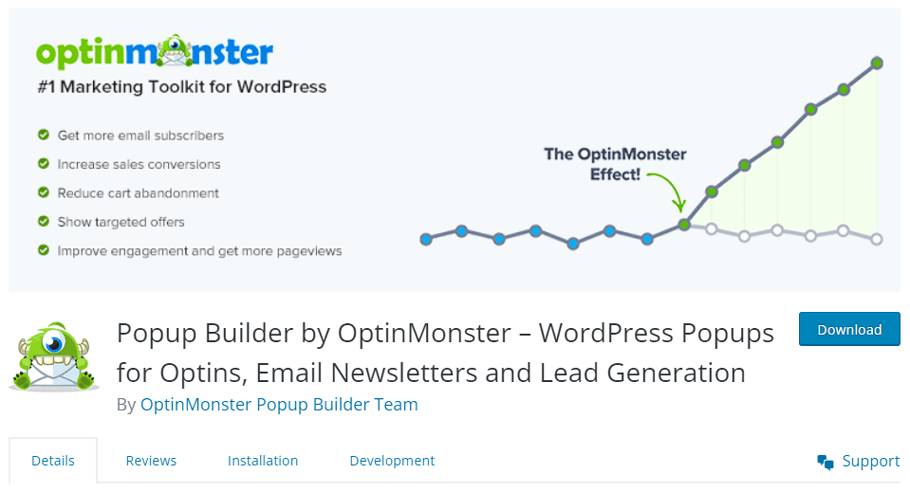
OptinMonster offers a wide array of triggers, including exit intent, time on page, user inactivity, clicks, and advanced targeting options like geolocation and device type. While it lacks a free version, its customization capabilities and ease of use make it a top choice for popup design and implementation.
Key Features:
- Drag-and-drop design
- Pre-built templates or custom designs
- “Small Success” for improved user experience
- Diverse triggers, including exit intent and user behavior
- Advanced targeting options
- Customizability for any type of popup.
Icegram Engage
Icegram Engage is a versatile WordPress plugin designed for crafting popups, lead magnets, opt-ins, call-to-action buttons, and promotions on your website. This plugin boasts an extensive array of customizable features for designing these elements and provides in-depth analytics and reporting tools. Notably, it excels in advanced targeting capabilities, allowing you to precisely display popups to specific audiences based on factors like location and device type.
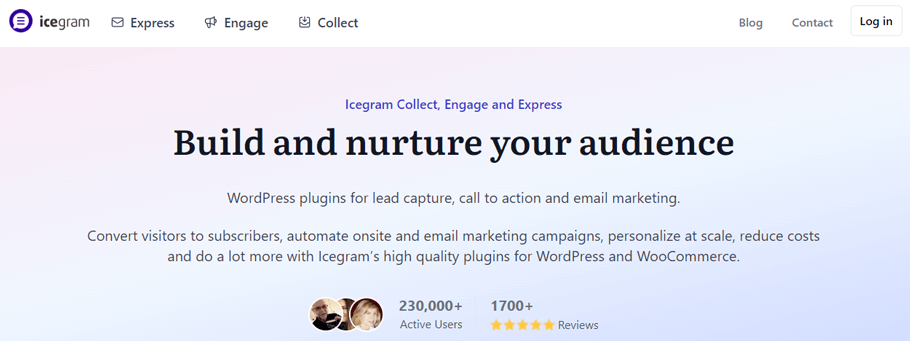
Key Features of Icegram Engage:
- Robust customization options for popups, lead magnets, opt-ins, and promotions
- User-friendly form building
- A/B testing for optimization
- Mobile-responsive design
- Ready-to-use campaign templates
Popup Maker
Popup Maker is a noteworthy WordPress popup plugin, especially if you’re aiming to create email opt-ins for your website. While it may not be as intricate as some other alternatives, its user-friendly nature can be a significant advantage, particularly for beginners.
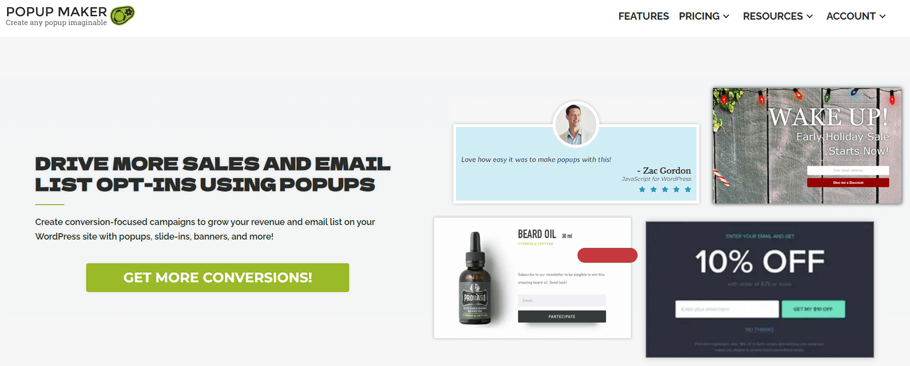
Crafting a new popup is a breeze with its built-in editor, reminiscent of the Classic WordPress Editor. Below the editor, you’ll find convenient options to configure your popup’s settings, such as triggers, targeting conditions, and more.
Key Features of Popup Maker:
- Email opt-in, content upgrade, and lead generation popups (and more)
- Seamless form builder integrations
- Timed-delay and click-based triggers
- Conditional targeting
- Popup campaign analytics (Premium)
- Exit-intent popups (Premium)
Bloom
Bloom, an email opt-in and lead generation plugin, is at your disposal for free as an Elegant Themes member. It’s a robust tool designed to convert your website visitors into dedicated customers and subscribers seamlessly. With Bloom, you can effortlessly create precisely targeted content to nurture your email list and substantially enhance engagement. Furthermore, you’ll have access to its extensive library featuring over 100 stunning design templates, providing you with ample design options.
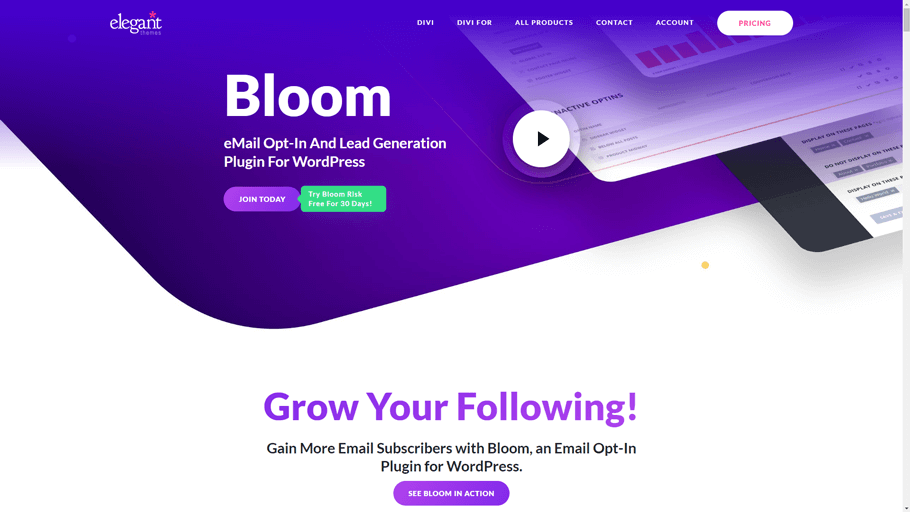
Bloom is an excellent choice if you’re already an Elegant Themes member and seek a swift, potent, and efficient way to incorporate popups on your WordPress site. This plugin combines user-friendliness with extensive customization, offering numerous email marketing integrations and a wealth of pre-made templates.
Key Features of Bloom:
- Over 100 design templates
- Comprehensive design customization options
- Six distinct display types
- User action triggers
- Integration with 19 email marketing platforms
- Highly-tailored display settings
- Customizable admin panel dashboard
- 24/7 support
MailOptin
MailOptin is a rapidly growing WordPress popup plugin designed to convert website visitors into email subscribers. It offers various opt-in form types, including popups, notification bars, inline forms, scroll boxes, slide-ins, and sidebar forms. MailOptin’s seamless integration with WordPress via the customizer is a standout feature. It’s an excellent choice for those already familiar with WordPress who seek an effective and user-friendly popup solution.
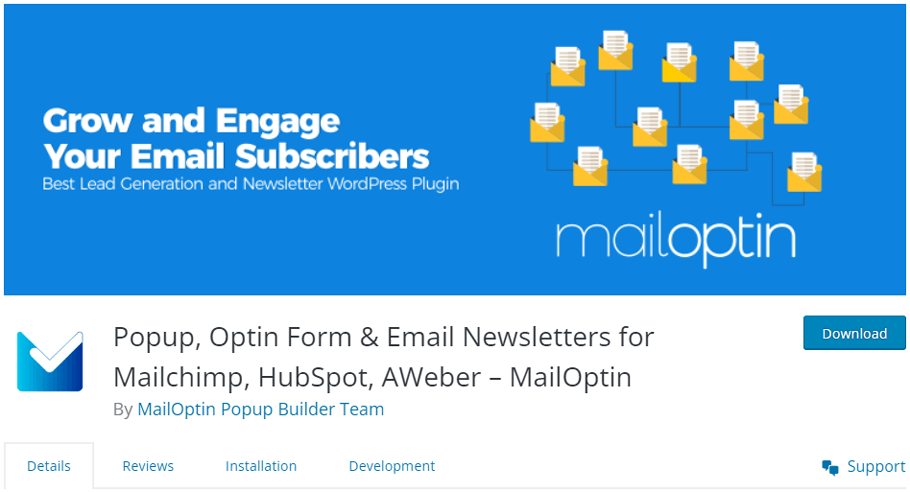
Key Features of MailOptin:
- Utilizes the familiar WordPress Customizer for ease of use.
- Provides a selection of professionally designed, mobile-responsive templates.
- Offers multiple display triggers such as exit intent, page-level targeting, time on site, scroll trigger, and more.
- Integrates seamlessly with major email marketing providers and CRMs, including HubSpot.
ShopLentor- WooCommerce Builder for Elementor & Gutenberg
A versatile page builder to build modern and excellent online stores with more than 100k+ Active Installations.
Factors to Consider When Choosing a Popup Plugin
When it comes to marketing, having the right popup plugin is essential. Popups can help you increase email subscribers, drive sales, and create engaging content for your website visitors. However, with so many plugins on the market, choosing one that best fits your needs can be overwhelming.
When selecting a popup plugin for your website there are several factors to consider.
WordPress Compatibility:
Make sure the plugin is compatible with your WordPress version. It should also work well with any themes and plugins you already have installed. Additionally, consider ease of integration – some plugins are designed to be integrated quickly and easily into existing websites, while others may require more technical knowledge or customization.
Features:
Different popup plugins offer different features. Some may be more geared towards increasing email subscribers while others have more advanced features such as A/B testing and analytics. Consider what your needs are and select the plugin that offers all the features you need.
Ease of Use:
The plugin should have an intuitive user interface that allows you to create and customize popups without coding skills. Look for a user-friendly dashboard and drag-and-drop functionality.
Popup Types:
Determine the types of popups you need, such as exit-intent popups, slide-ins, floating bars, or full-screen overlays. Ensure the plugin offers a variety of popup options to suit your needs.
Templates and Customization:
Check if the plugin provides pre-designed templates for different purposes. Customizability is crucial; you should be able to change colors, fonts, images, and content to match your brand.
Targeting and Triggers:
Look for advanced targeting options, including page-level targeting, device-specific targeting, and geolocation targeting. The plugin should also offer trigger settings like exit-intent, time-delayed, scroll-triggered, or click-triggered popups.
Cost:
Popup plugins come in a variety of price points from free to paid versions. Consider what your budget is and select one that fits within it while also providing the features you need.
Support:
It is always a good idea to select a plugin that offers support in case you have any problems with it. Look for plugins with tutorials, documentation, and active customer service teams to help answer any questions you may have.
These are just a few of the factors to consider when selecting the right popup plugin for your WooCommerce products. With careful consideration, you will be able to choose a plugin that best fits your needs and helps you maximize the effectiveness of your marketing efforts.
Implementation Tips and Best Practices
When considering which popup plugin for WordPress to use, it’s important to think about the best practices and implementation tips that can help make your popup campaigns successful.
Here are some suggestions on how to get started:
- Popups should be visually attractive and appealing to your target audience so they’ll be enticed to take action. Use high-quality visuals, editable templates, and other design elements to create a popup that stands out from the competition.
- Define the specific goals you want to achieve with your popups, such as collecting email subscribers, promoting a product, or reducing cart abandonment. Having clear objectives will guide your popup strategy.
- Personalize your campaigns. Utilize personalization features in popup plugins to customize the content of popups for different user segments on your website or emails. This can help increase engagement with your popup campaigns.
- Use Timing Wisely. Timing is crucial. Avoid displaying popups immediately upon page load, as this can be intrusive. Consider using exit-intent popups or triggering them after a certain amount of time spent on the page.
- Create content that adds value to the user experience. Your popups should have content that is relevant and useful for users, such as limited-time offers, discounts, or new product launches. Make sure you offer something of value in order to engage your visitors and increase conversions.
- Track performance metrics and adjust accordingly. Most popup plugins offer analytics that allows you to track engagement, conversions, and other key performance metrics. Use this data to adjust your popup campaigns and optimize them for better results.
- Test different variations of your popups. Experiment with different design elements, colors, layouts, and copy to determine what resonates best with your visitors. A/B testing can help you identify what works best and maximize the effectiveness of your popup campaigns.
Frequently Asked Questions
What is a popup plugin for WordPress?
A popup plugin for WordPress is a tool that allows website owners to create and display popup messages or forms on their websites. These popups can be used for various purposes, including lead generation, email subscriptions, promotions, and more.
Why should I use a popup plugin on my WordPress site?
Popup plugins can help you capture visitor attention, promote special offers, collect email subscribers, reduce bounce rates, and improve user engagement. They are effective tools for achieving marketing and conversion goals.
Are popup plugins easy to use for beginners?
Most popup plugins are designed to be user-friendly and offer drag-and-drop builders, templates, and customization options. Beginners can typically use them without much technical knowledge
Do popup plugins slow down my website?
The impact on website speed can vary depending on the plugin and how you configure popups. However, many modern popup plugins are optimized for performance and should not significant.
Are there free popup plugins available for WordPress?
Yes, there are free popup plugins available in the WordPress plugin repository, such as “Popup Builder,” “Popup Maker,” and “Icegram.” These plugins offer basic popup functionality at no cost.
What features should I look for in a popup plugin?
When choosing a popup plugin, consider features like targeting options (e.g., exit-intent, time-delayed), customization options, integration with email marketing services, A/B testing, and responsive design.
Can I use popups for email marketing with these plugins?
Yes, many popup plugins offer integrations with popular email marketing services like Mailchimp, Constant Contact, and others. You can use popups to collect email subscribers and grow your mailing.
Are there any best practices for using popups effectively?
Yes, using popups effectively involves timing (avoiding immediate popups), offering value to visitors (e.g., discounts, valuable content), testing different designs and messages, and ensuring mobile responsiveness.
What is an exit-intent popup, and why is it useful?
An exit-intent popup is displayed when a visitor is about to leave your website. It’s useful for re-engaging visitors, reducing bounce rates, and offering them a reason to stay or take action before leavi
Conclusion
Finding the best popup plugin for WordPress can be an overwhelming task. With so many options available, it’s important to weigh the features against each other and choose one that meets your needs.
In conclusion, we hope our list of the 7 Best Popup Plugins For WordPress gives you enough information to make an informed decision and pick the perfect plugin for your website. Each option offers something to consider, and we believe you will find one of the best popup plugins for WordPress within this list to help engage more with your audience.
Start exploring these plugins now and spruce up your website with interactive, informative popups today!

