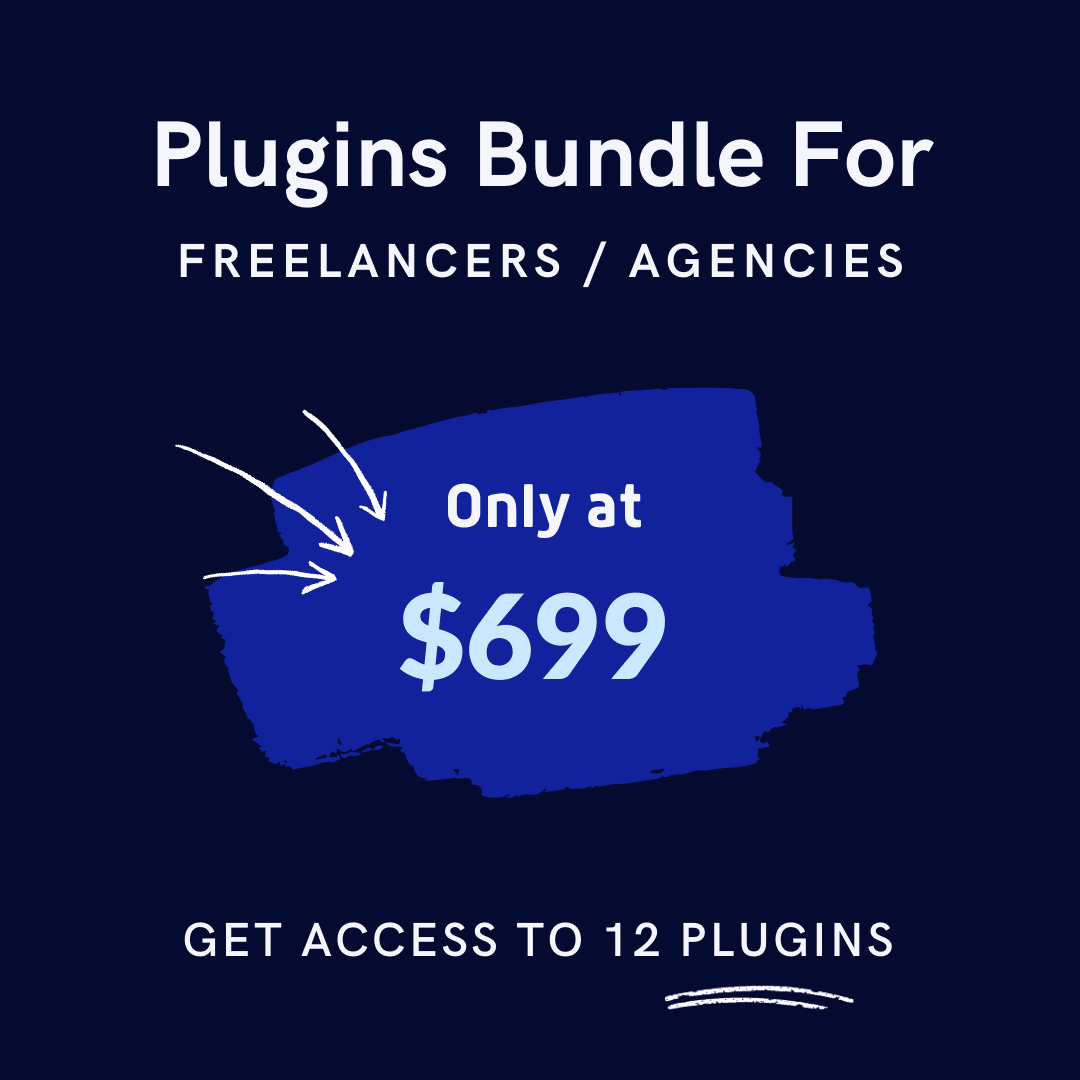With the ever-growing popularity of online shopping, having an online presence is crucial in today’s digital era. eCommerce has become more critical than ever.
With such a high market share, your WooCommerce product pages must be optimized for maximum performance and conversions. In this blog post, we will discuss 14 proven ways to optimize WooCommerce product pages to enhance your customer’s shopping experience.
Whether you’re new to WordPress or an experienced user, these key tips will help you maximize your eCommerce store and stand out in the competitive market.
Let’s dive in!
Table of Contents
Key Takeaways:
- Every element should be designed to inform and persuade potential buyers, from high-quality images to compelling product descriptions.
- Your product pages should optimized for mobile devices to cater to the growing number of mobile shoppers.
- Simplify the checkout process to minimize abandoned carts and improve conversion rates.
- Regularly monitor and optimize your product pages to enhance user experience, boost SEO rankings, and drive sales growth.
What is a Product Page?
A product page is a dedicated web page on an eCommerce site that displays detailed information about a specific product or service offered for sale. This page serves as a digital storefront where potential customers can learn more about the product’s features, specifications, pricing, and other relevant details before purchasing.
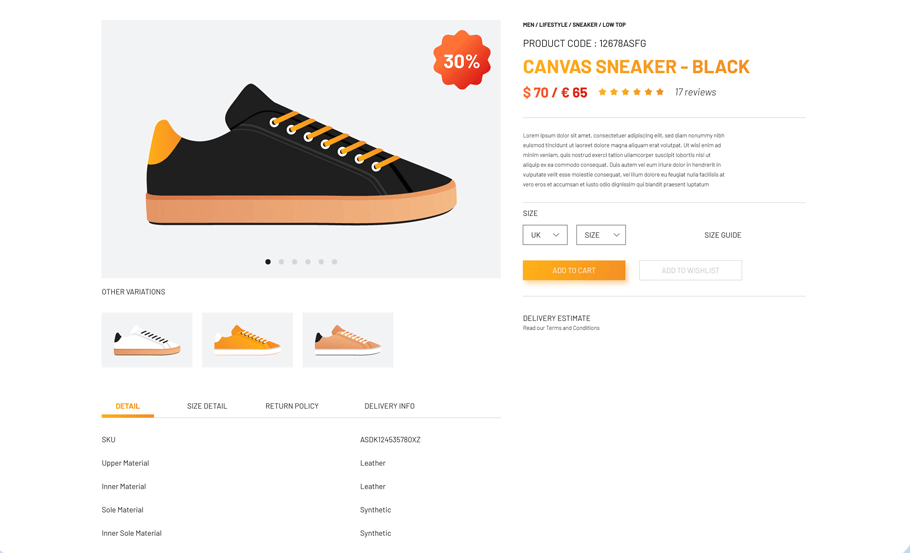
Product pages typically showcase the product inventory, including images or videos of the product and a description highlighting its benefits. They also feature options for customization (if applicable), customer reviews and ratings, shipping information, and calls-to-action (CTAs) such as “Add to Cart” or “Buy Now.”
These pages are critical in influencing a buyer’s journey by providing essential information and encouraging conversions.
Why is it important to optimize WooCommerce product pages?
An optimized product page ensures that your page loads quickly, clearly provides essential information, and persuades visitors to complete their purchase.
Optimizing WooCommerce product pages is crucial for several reasons:
- Enhanced User Experience: Improves navigation and readability, making it easier for customers to find and understand product information.
- SEO Benefits: Increases visibility on search engines, driving organic traffic to your store.
- Higher Conversion Rates: Clear, persuasive content and streamlined design encourage more purchases.
- Competitive Advantage: Stand out from competitors with compelling product presentations.
- Customer Trust: Detailed descriptions, reviews, and clear pricing build credibility and trust.
- Mobile Optimization: Ensures seamless browsing and shopping experiences across devices, catering to mobile users.
14 Proven Ways to Optimize WooCommerce Product Pages
Enhancing your WooCommerce product pages doesn’t have to be a daunting task. By focusing on key elements such as design, usability, and persuasive content, you can transform your basic product listings into compelling shopping experiences.
Below, we’ll delve into practical strategies that have been tried and tested to yield tangible improvements in conversion rates and customer satisfaction.
Eye Catchy Product Page Design
First impressions matter. An eye-catching design can create all the difference in capturing visitors’ attention and engaging them with your products.
Utilizing a plugin can make it easier to create captivating product pages. With the ShopLentor page builder, you can swiftly create visually appealing product pages that stand out. ShopLentor provides a variety of widgets specifically designed for product pages, enabling you to personalize layouts, showcase product variations, and incorporate interactive elements.
These widgets enhance layout customization and product display and foster visitor engagement through interactive features. By captivating visitors with a compelling design, you can improve your chances of converting them into customers.
High-Quality Product Images
Images are the key elements and play a pivotal role in online shopping. High-quality photos can build or break a sale. Ensure your product images are clear and showcase the product from multiple angles. Image optimization is also essential to keep load times low.
ShopLentor provides a widget named Advanced Product Thumbnails with Zoom. With Zoom capabilities, users can showcase products more effectively, allowing customers to view finer details before purchasing.
Clear and Concise Product Titles
Your product title should be straightforward and informative. It should also include essential keywords to help with search engine optimization (SEO).
Use ShopLentor’s Product Title widget to create clear and compelling product titles that are both informative and engaging. These titles help improve SEO and attract potential customers. An effective title grabs attention and gives potential buyers a quick understanding of the product.
Compelling Product Descriptions
A compelling product description can convince a hesitant shopper to click “Add to Cart.” Write clear, concise, and engaging descriptions that highlight the product’s benefits and features. Remember to include relevant keywords like “product descriptions” and “WooCommerce product.”
ShopLentor offers widgets like Product Description and Product Short Description, enabling you to craft informative descriptions that highlight key product features and benefits.
Highlight Unique Selling Points (USPs)
What sets your product apart from the competition? Highlighting your unique selling points (USPs) can make your product more attractive. Whether it’s the quality, functionality, or price, make sure these points stand out in your product description.
Clear Call-to-Actions (CTAs) Add to Cart Button
A clear and compelling CTA is vital for conversion. Create “Add to Cart” button prominent and easy to find. Use contrasting colors to highlight the text and be action-oriented.
Make your CTAs stand out with ShopLentor’s customizable Add to Cart widget. You can easily design a prominent and well-placed button for customers to initiate purchases.
Incorporating Social Proof
Social proofs like customer testimonials, reviews, and ratings can significantly influence purchase decisions. To build trust and credibility, include a section for customer reviews on your product page. Positive feedback can reassure new visitors about the quality of your product.
Check out ShopLentor’s product review, product rating, and testimonial widgets to showcase customer feedback and testimonials for building trust.
Implement Customer Q&A
A customer Q&A section allows potential buyers to ask questions about the product, which you or previous buyers can answer. This provides valuable information and shows that you are responsive and customer-focused.
Mobile Optimization
More and more people are shopping online using their phones, so it’s really important to make sure your product pages work well on mobile devices. Making your pages mobile-friendly is key to keeping those shoppers happy. Responsive design ensures that your pages look great and function well on any device, improving the user experience and reducing bounce rates.
Optimize Page Load Speed
Page load speed is a key factor in both user experience and SEO. Slow pages can deter visitors and hurt your search rankings. Use tools like Google PageSpeed Insights to analyze and improve page load speed. Compress images, use caching, and minimize code to speed up your WooCommerce product pages.
Easy Checkout Process
A complicated checkout process can lead to abandoned carts. Simplify the steps required to complete a purchase. Reduce the number of form fields, offer multiple payment options, and ensure the checkout process is smooth and intuitive.
Optimize the checkout experience with ShopLentor’s different checkout widgets. Additionally, ShopLentor’s multistep checkout and Shopify-style checkout modules ensure a seamless and intuitive checkout process for your customers.
Provide Shipping Information
Clear shipping information helps set customer expectations. Include details about shipping costs, delivery times, and available shipping options. This transparency reduces friction and builds trust with your customers.
You can add ShopLentor’s Multi-Currency Extension Addon feature, which provides multiple currency options for your global customer.
Use Trust Badges
Trust badges can reassure customers about the safety and security of their purchase. Display badges for secure payment methods, money-back guarantees, and other trust signals prominently on your product pages.
SEO Optimization
Optimizing your product pages for search engines is essential to drive organic traffic. Use relevant keywords like “optimize WooCommerce product pages,” “WooCommerce product,” and “online store” throughout your content. Ensure your meta titles, descriptions, and tags are optimized, and use clean URLs for better indexing.
ShopLentor- WooCommerce Builder for Elementor & Gutenberg
A versatile page builder to build modern and excellent online stores with more than 100k+ Active Installations.
Frequently Asked Questions
What is product page optimization?
Product page optimization involves refining various product page elements to improve user experience, increase conversion rates, and boost search engine rankings. This includes optimizing design, content, images, and technical aspects like load speed.
What is the purpose of product optimization?
The primary purpose of product optimizations is to enhance the effectiveness of your product pages. It aims to provide a seamless user experience, persuade visitors to purchase, and improve visibility in search engine results.
How do you optimize product pages in WooCommerce?
To optimize WooCommerce product pages, focus on improving page speed, using high-quality images, and writing compelling product descriptions. Incorporate relevant keywords, enable customer reviews, and ensure mobile responsiveness. Optimizing meta tags and utilizing schema markup are crucial for better search visibility.
What does a product page include?
A product page typically includes the product title, images, descriptions, pricing information, and a call-to-action button. It may also feature customer reviews, Q&A sections, shipping details, and trust badges to enhance credibility and encourage purchases.
Conclusion
Implementing the 14 proven ways to optimize WooCommerce product pages can significantly improve your online store’s performance and increase sales.
These strategies can enhance the overall user experience, boost your search engine rankings, and drive more conversions. Keep checking your product pages to find improvements and stay ahead of competitors.
And don’t forget that ShopLentor offers a range of tools and services specifically designed to help optimize WooCommerce product pages and maximize your store’s potential.
So why wait? Optimize WooCommerce Product Pages with ShopLentor today and see the difference it can make for your eCommerce business!