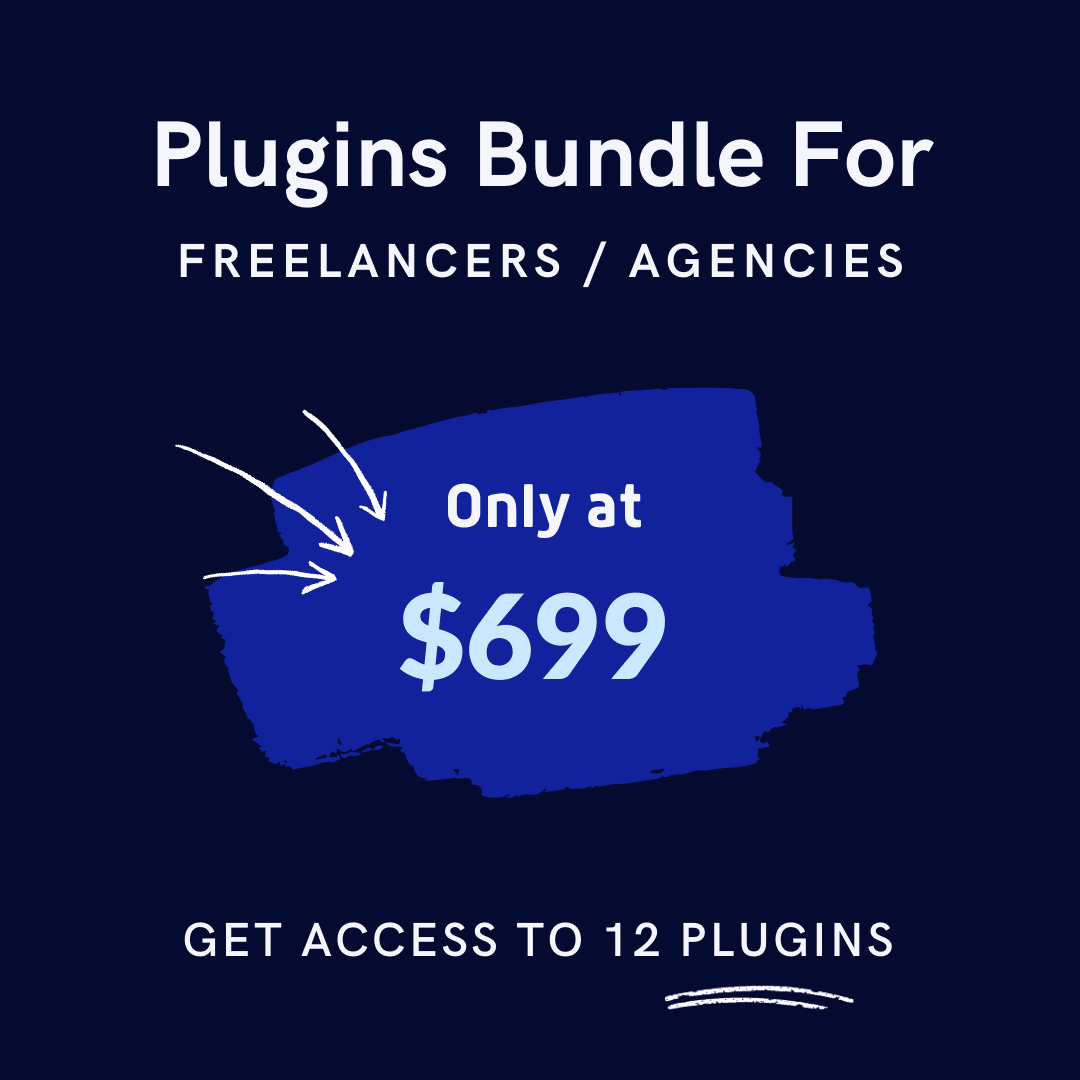Have you ever wondered how customers interact with your online store when exploring products? With Google Analytics, you can gain deep insights into customer behavior and discover top-selling products. They help identify opportunities for improvement and optimize your online store.
However, perfectly setting up robust Google Analyticsanalytics can be complex and time-consuming. The right WooCommerce Google Analytics plugins simplify integrating comprehensive tracking capabilities into your WordPress site. While standard Google Analytics tracks website performance, WooCommerce Google Analytics plugins provide specific eCommerce data.
These plugins enable advanced Google Analytics tracking features, helping you gather specific eCommerce analytics data right from your WordPress dashboard. Whether you want to track conversions, monitor page views, or connect with Google Ads, these tools simplify your analytics setup.
With various WordPress Google Analytics plugins, how do you select the right one? In this post, we’ll look at some of the best Google Analytics WooCommerce plugins. We’ll explore their features and benefits so you can see which one is the best fit to start tracking your store’s metrics.
ShopLentor- WooCommerce Builder for Elementor & Gutenberg
A versatile page builder to build modern and excellent online stores with more than 100k+ Active Installations.
Table of Contents
What are WooCommerce Google Analytics plugins?
WooCommerce Google Analytics plugins are specialized tools designed for Google Analytics integration with your WooCommerce store. They provide enhanced Google Analytics tracking and reporting features tailor-made for eCommerce sites. They ensure you capture and understand crucial data for your online store’s success.
Using these plugins, you can easily track and analyze Google Analytics data within your WordPress dashboard, ensuring a comprehensive understanding of how visitors interact with your WooCommerce websites.
These plugins bridge the gap between your eCommerce activities and Google’s analytical capabilities, providing a comprehensive view of your customers’ interactions and purchase behaviors on your site.
Key Benefits of WooCommerce Analytics Integration
Setting up Google Analytics for WooCommerce transforms how you understand your online store’s performance. The integration between Google Analytics and WooCommerce provides real-time insights that help make smart business decisions.
Data Collection and Processing
Google Analytics WooCommerce plugins automatically gather comprehensive data about your store’s activities. Using Google Tag Manager and Google Tag Assistant, these plugins capture every important customer interaction. The advanced event tracking system ensures you never miss crucial business data.
Reporting and Visualization
Your Google Analytics account provides clear visual reports of your store’s performance metrics. The tracking features show detailed charts and graphs of customer behavior patterns. This makes complex data easy to understand and share with your team.
Integration Features
Adding Google Analytics to WordPress works seamlessly through these specialized tracking tools. Free WooCommerce plugins connect directly with Google Analytics for basic tracking needs. The Google Analytics eCommerce plugin adapts to your store’s growing requirements over time.
Why You Need Google Analytics WooCommerce Plugin For Your Online Store?
Integrating a Google Analytics WooCommerce plugin into your online store is imperative for several reasons:
Enhanced eCommerce Tracking
Standard Google Analytics misses important details about your store’s product sales and revenue. WooCommerce plugins capture detailed data about which products sell well and which need improvement.
Smart Conversion Optimization
These plugins show exactly where customers leave your site during the checkout process. You can identify common roadblocks in your sales funnel and fix them quickly.
Data-Driven Marketing Decisions
Understanding customer patterns helps you create marketing campaigns that actually work for your store. The plugin tracks which marketing channels bring in customers who make purchases.
Simple Setup Process
WooCommerce Google Analytics plugins connect your store to Google’s analytics tools in minutes. You won’t need any coding knowledge or technical skills to start tracking important data.
Recommended Blogs for You:
👉 14 Proven Ways to Optimize WooCommerce Product Pages
👉 7 Best WooCommerce Pre Order Plugins in 2024
👉 How to Create an Email Subscription Popup on WordPress
👉 10+ Exit Intent Popup Examples to Increase Conversions
👉 Newsletter Popup Plugins: Supercharge Your Website Engagement
Top 7 Best Google Analytics WooCommerce Plugins for Your Online Store
The WordPress repository boasts many Google Analytics WooCommerce plugins, each with its features and advantages. Here’s a list of the top 7 Google Analytics WooCommerce Plugins for your online store:
HT Easy GA4
The HT Easy GA4 plugin is a popular all-in-one Google Analytics solution for connecting your WordPress site to Google Analytics 4. This intuitive plugin allows you to access comprehensive reports on your WordPress dashboard with just a few clicks.
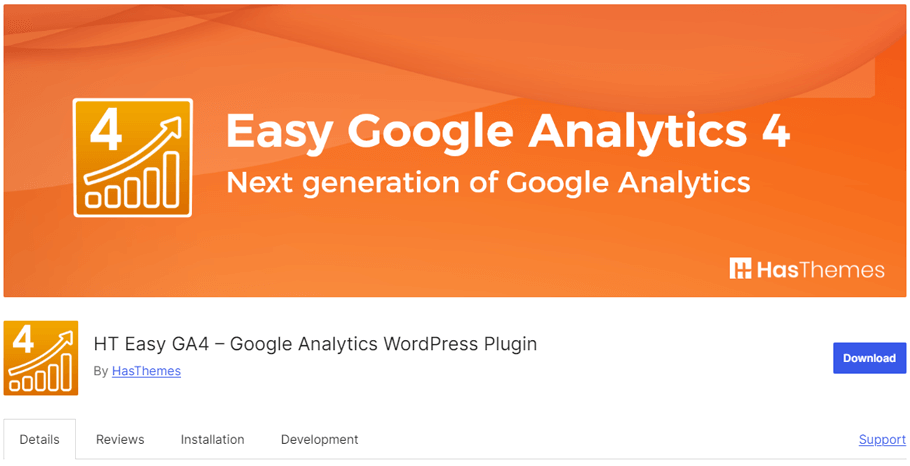
Simplify your login process and manage crucial data effortlessly using your Google account. The plugin offers a unified view of app and web analytics with an updated interface. Its customized reports feature presents essential statistics for business growth.
The PRO version enhances functionality with detailed eCommerce event tracking, including transactions, revenue, and product interactions.
Key Features:
- Google login,
- Standard reports
- eCommerce reports (Pro),
- Generating and viewing reports for a custom time period,
- Comparing chart reports with previous periods,
- WooCommerce integration (Pro),
- eCommerce events (Pro).
Pricing Plan: HT Easy GA4 offers both free and premium versions. The premium version starts at $59 per year.
Analytics Cat – Google Analytics Made Easy
Analytics Cat Google Analytics is a streamlined WordPress plugin that allows easy Google Analytics integration. It focuses on simplicity and speed, adding tracking codes in under two minutes. The plugin ensures a bloat-free experience, discreetly adding functionality without unnecessary features.
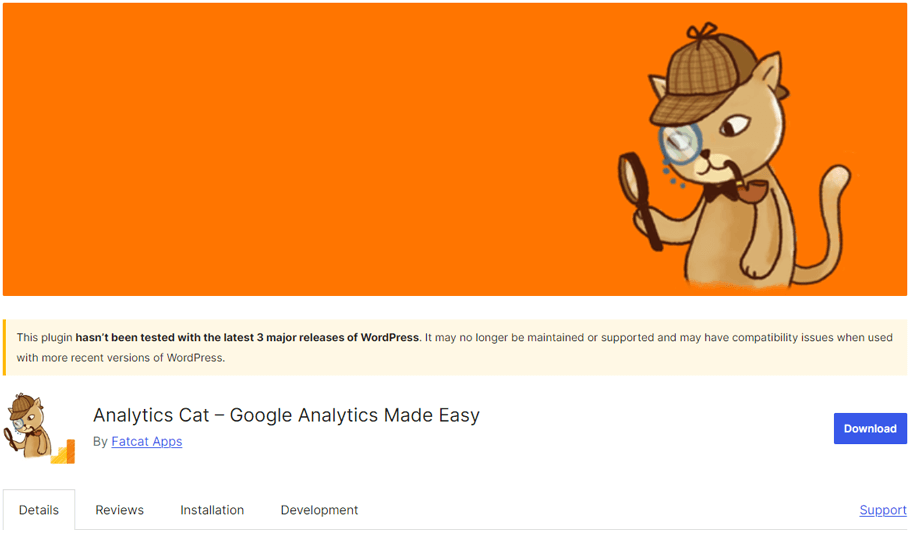
It hides tracking codes from logged-in users, ensuring accurate data. The plugin supports a smooth transition to Google Analytics 4. It’s ideal for users seeking straightforward and efficient solutions.
Key Features:
- Add Google Analytics (Universal Analytics) code
- Hide tracking code from logged-in users
- Various installation methods
- Support Universal Analytics for compatibility
- Lightweight and fast performance
- Translation-ready for global adaptability
- Continuous development.
Pricing Plan: Completely Free.
Analytify – Google Analytics Dashboard For WordPress
Analytify simplifies Google Analytics for WordPress users with a user-friendly interface to track website analytics. It offers front-end and back-end dashboard views without the need for developer assistance.
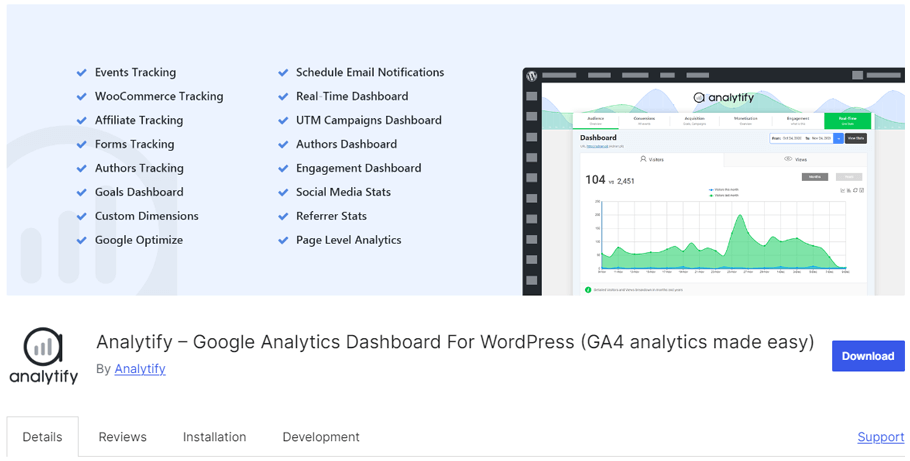
Unlike other plugins, Analytify’s free version’s single dashboard covers key metrics like visitors, page views, new vs. returning visitors, geographic data, and more. The premium version enhances website analytics, providing insights into user engagement and offering page-level statistics in the WordPress Admin panel.
Key Features:
- Enhanced eCommerce Google Analytics Tracking for WooCommerce
- Enhanced eCommerce Tracking for Easy Digital Downloads
- Social Media Stats in WordPress
- Support Multilingual
- Real-Time Reports
- Automated Email Reports
- Google Analytics System Stats Report
Pricing Plan: Choose between a free or premium version. The premium package begins at $75 annually.
Goal Tracker – Custom Event Tracking for GA4
Goal Tracker for Google Analytics GA4 is a plugin that simplifies event tracking setup for websites. It requires no custom code and facilitates tracking of in-page elements like call-to-action buttons, forms, and ad visibility.
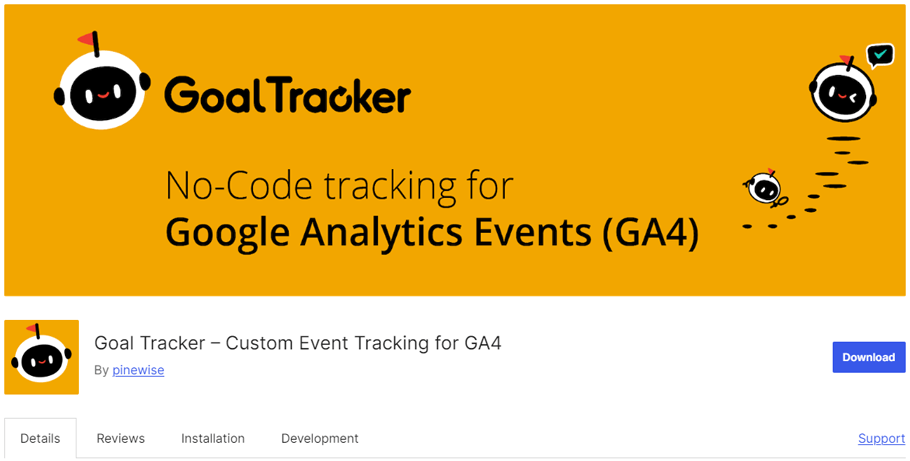
The goal tracker is ideal for users transitioning from Universal Analytics. This tool aims to make advanced Google Analytics usage accessible without coding knowledge.
Key Features:
- Track Links (Internal and External)
- Track Email Links with Dedicated Events
- Visibility Tracking for Page Elements (Ads, CTA buttons, Pricing Tables)
- Click Tracking for User Interactions
- Recommended Events for Simplified Setup
- WooCommerce Tracking (Pro)
- Self-Hosted Media (audio and video) Tracking(Pro)
- YouTube and Vimeo Support(Pro)
Pricing Plan: Select from free or premium. Premium starts at $49.99/year.
Lara’s Google Analytics (GA4)
Lara’s Google Analytics (GA4) streamlines the integration of Google Analytics with WordPress. It adds a full-width dashboard widget to the admin interface and automatically embeds the latest Google Analytics (GA4) tracking code on all pages.
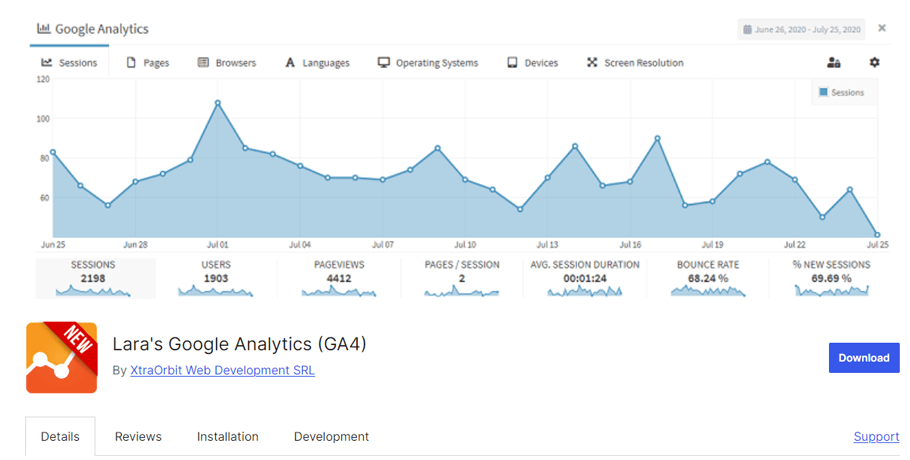
With an Express Setup for quick installation, it offers a visually appealing admin widget with eCommerce graphs tailored for WooCommerce. The free version overviews essential metrics like active users, sessions, bounce rate, and more for the last 30 days.
Key Features:
- Full-width admin widget with attractive graphs
- Commerce graphs for WooCommerce
- Access to extra GA4 data streams (pages, browsers, languages, etc.)
- Multisite Multi-Network enabled
- Permissions control for data visibility
- Lock settings to prevent unauthorized changes
- Enhanced eCommerce graphs and customization options
- Access to extra GA4 metrics (keywords, real-time visitors, traffic sources, etc.)
Pricing Plan: Free version available. The premium version starts at $14.99/year for support and updates.
Matomo Analytics
Matomo Analytics for WordPress is a privacy-focused alternative to Google Analytics. It lets you control your data by hosting web analytics on your servers. With a user-friendly interface and pre-built features, it streamlines analytics without a complex setup.
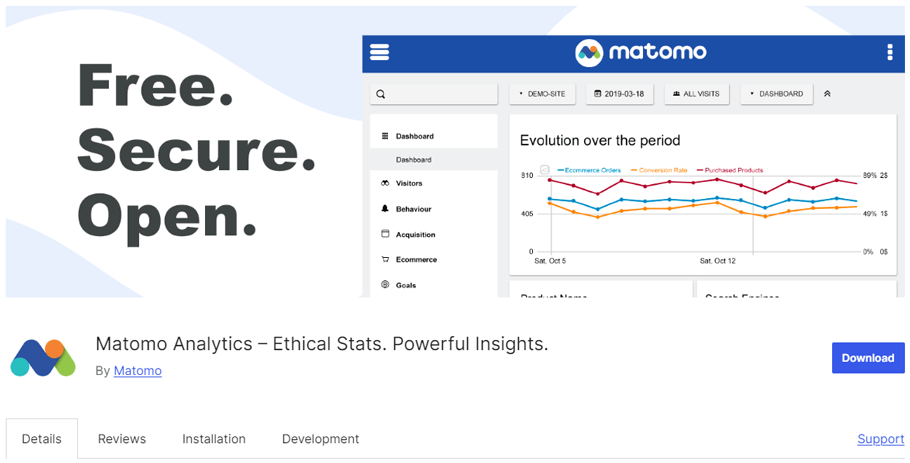
Matomo ensures data privacy through GDPR compliance, data anonymization, and export/delete options. Benefit from full data ownership, easy installation, and a free, secure, open-source solution for ethical insights.
Key Features:
- Ecommerce features (supports WooCommerce, Easy Digital Downloads, and MemberPress out of the box)
- Campaign tracking
- Visitor profiles
- Tag Manager
- Dashboards
- Heatmaps & Session Recordings (Pro)
- Form Analytics (Pro)
- Media Analytics (Pro).
Pricing Plan: Enjoy the free version with basic features. Upgrade to the Premium version for just $59.
MonsterInsights
MonsterInsights is one of the top Google Analytics plugins for WordPress. It simplifies the link between your site and Google Analytics and empowers data-driven decisions for business growth.
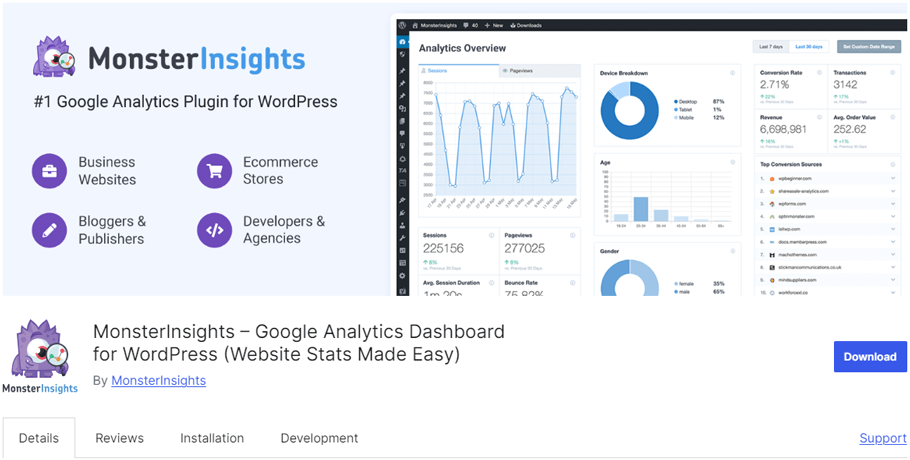
MonsterInsights Google Analytics 4 effortlessly enables advanced tracking. Its dedicated analytics dashboard in WordPress admin provides actionable reports on vital stats. Trusted by Microsoft, Bloomberg, FedEx, Yelp, Subway, and more, MonsterInsights is the go-to for Google Analytics on WordPress.
Key Features:
- Google Analytics Tracking
- Google Analytics Dashboard
- Real-time Stats
- Easy eCommerce Tracking
- Form Tracking
- Custom Dimensions
Pricing Plan: Free version available. The premium version starts at $99.50 per year.
How to Choose the Right Google Analytics WooCommerce Plugin for Your Online Store
Selecting the right Google Analytics WooCommerce plugin for your online store can be a significant decision. To help you decide, here are some key factors:
Assessing your store’s specific needs
Evaluate your online store’s requirements and objectives. Consider what specific data and insights you need from Google Analytics. Whether it’s detailed eCommerce tracking, user behavior analysis, or advanced reporting, identify features that align with your business goals.
Compatibility with your WooCommerce version
Ensure that the plugin you choose is compatible with the version of WooCommerce you are using to avoid any conflict or system breakdowns.
Support and documentation
Prioritize plugins that offer robust customer support and comprehensive documentation. Assess the support team’s responsiveness, available channels for assistance, and the extent of documentation provided. A reliable support system ensures quick issue resolution and effective utilization of the plugin.
Pricing and premium features
Consider your budget and the value the plugin offers. Assess the pricing structure, whether a one-time purchase or a subscription model.
Additionally, evaluate the inclusion of premium features in the pricing plans. Some plugins may offer advanced functionalities, and it’s essential to ensure these align with your analytics requirements.
HT Easy GA4
#1 📈 Google Analytics Plugin for WordPress
🚀 Supercharge your WordPress website with analytical insights. (Including WooCommerce Report)
Frequently Asked Questions
Is Google Analytics good for WordPress?
Yes, Google Analytics is a great tool for WordPress websites, including those using WooCommerce. It provides valuable insights into website traffic and user behavior, which can help improve your site’s performance and drive sales.
What is the best Google Analytics WordPress plugin?
The best Google Analytics WordPress plugin will vary depending on your needs and preferences. Some popular options include HT Easy Google Analytics, MonsterInsights Google Analytics 4, WP Analytify, Site Kit by Google, and Matomo for WordPress.
How do I use Google Analytics with WooCommerce?
To use Google Analytics with WooCommerce, install a plugin that links the two to track eCommerce data in your Google Analytics dashboard easily.
Can I use Google Analytics for free?
Yes, Google Analytics is free to use. Yet, extra features may need a paid subscription. Compare pricing plans to find what suits your business best.
How safe is Google Analytics?
Google Analytics doesn’t track or profile individuals across the internet. It helps app and website owners grasp user engagement on their platforms, not beyond.
How do I know if Google Analytics is working?
To verify Google Analytics:
1. Check real-time data in your dashboard.
2. Test a visit to your site and review past reports to track activity accurately.
3. If issues arise, troubleshoot the installation or seek plugin developer support.Â
Conclusion
Explore the best Google Analytics WooCommerce plugins offering a range of features, from tracking sales and conversions.
Enhance your store’s performance by analyzing user behavior and demographics. Track and improve your online store, whether you’re starting or expanding your business.
So why wait? Give one (or more!) of these recommended plugins a try and see the difference it makes in your store’s success.
Make the most of your online store’s potential with the power of analytics – choose the best Google Analytics WooCommerce plugin for your business needs today!