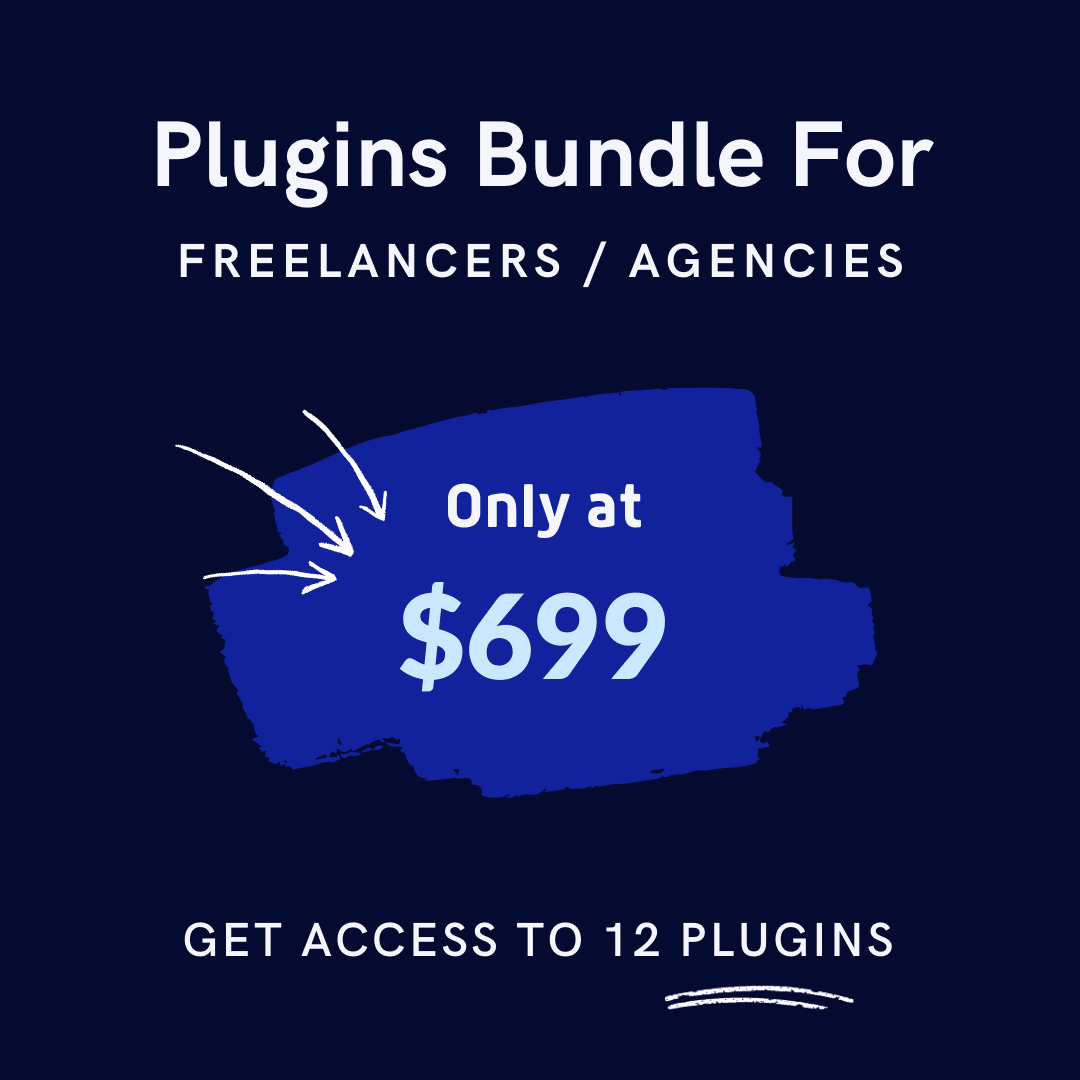Are you tired of seeing your website visitors come and go without capturing their contact information? Have you been struggling to increase your email subscribers on WordPress?
Well, building an email list is crucial for any business or blogger in today’s digital age. It lets you directly connect with your audience, promote new content or products, and ultimately drive conversions.
One effective way to grow your subscriber list is to use an email subscription popup on WordPress. But don’t worry if the technical aspect intimidates you.
In this blog post, we will guide you through the step-by-step process so that you can create a successful and engaging popup for your website.
Let’s dive in!
Table of Contents
The Role of Email Subscription Popups in Website Marketing
Email subscription popups play a crucial role in website marketing by helping businesses grow their email lists, engage with their audience, and drive conversions. Here are some key aspects of their significance:
Building Email Lists:
Email subscription popups provide a direct and effective way to capture visitor email addresses. By encouraging visitors to subscribe to newsletters or updates, businesses can expand their email lists, a valuable asset for marketing campaigns.
Increasing Engagement:
Email subscription popups prompt visitors to subscribe and facilitate ongoing engagement with them. Subscribers receive regular updates, promotions, and valuable content, keeping them connected to the brand and increasing the likelihood of conversions.
Driving Conversions:
Email subscription popups can significantly impact conversion rates by nurturing leads and guiding them through the sales funnel. Subscribers are more likely to convert into customers or take desired actions, such as making purchases or signing up for services.
Personalized Communication:
With email subscription popups, businesses can gather valuable information about their subscribers, such as preferences and interests. This data lets them personalize their email marketing campaigns and deliver relevant content that resonates with their audience.
Recommended Documentations for You:
👉 How to Dropship with WooCommerce: Create an Excellent WooCommerce Dropshipping Store
👉 How to Manage Inventory in WooCommerce: A Guide to Managing Inventory
👉 How to Add Google Analytics to WooCommerce Store: Easy Guide
👉 How to Use WooCommerce Coupons to Drive Sales
👉 Remove Ship to Different Address in WooCommerce: A Simple Way
Importance of Using Email Subscription Popups on WordPress
Integrating email subscription popups in WordPress websites is especially important for maximizing marketing efforts. Here’s why:
Ease of Integration:
WordPress offers a plethora of plugins and tools specifically designed for creating and implementing email subscription popups. These plugins are easy to install and configure, allowing website owners to set up effective popup campaigns without extensive technical knowledge.
Seamless Customization:
WordPress plugins for email subscription popups offer extensive customization options. Businesses can tailor the appearance, content, and behavior of popups to align with their brand identity and marketing objectives.
Integration with Email Marketing Platforms:
Many WordPress email subscription popup plugins seamlessly integrate with popular email marketing platforms like Mailchimp, Constant Contact, and AWeber. This integration streamlines capturing leads and syncing subscriber data with email lists.
Analytics and Insights:
Popups equipped with analytics tools provide insights into visitor behavior and subscription rates. This data allows you to refine your popup strategies, optimize user experience, and tailor your email marketing efforts based on subscriber preferences.
In conclusion, email subscription popups are invaluable tools for website marketing, and leveraging them effectively on WordPress can yield significant benefits in audience engagement, lead generation, and conversions.
How to Add an Email Subscription Popup on WordPress: Step-by-step Guide(using ShopLentor Popup Module)
Creating email subscription popups for your WordPress WooCommerce site may seem challenging, but with a popup plugin, it’s quite simple.
There are countless subscription popup builders out there, but we will explore the powerful WooCommerce popup builder plugin “ShopLentorâ€!
The ShopLentor popup module streamlines the process, allowing you to integrate engaging email subscription popups into your WooCommerce store effortlessly.
Its intuitive interface makes crafting and customizing popups a breeze, significantly boosting your website’s engagement and interactivity.
Learn how to create email subscription popups on your WordPress WooCommerce site with the ShopLentor popup module by following these steps:
Step 1: Install the ShopLentor Plugin
Access to your WordPress Dashboard. Go to the ‘Plugins’ section and click ‘Add New’. In the search bar, type ‘ShopLentor’. Once you find it, click ‘Install Now’ and ‘Activate’.

Step 2: Enable the Popup Module
Once you’ve activated the ShopLentor plugin, head to your WordPress Dashboard and look for ‘ShopLentor’ on the sidebar. Click to access the settings, then navigate to the “Module” tab within ShopLentor. From the list of available modules, select ‘Popup Builder’ and enable it. Finally, click the ‘Save Changes’ button.
Step 3: Create Popup Templates
To create a popup template using the Popup Module, follow these straightforward steps:
- Navigate to the Template Builder and click “Add New” to start.
- A popup window titled “Template Settings” will appear, offering various fields to complete.
- In the “Name” field, assign a suitable name to your popup template.
- In the “Type” field, select “popup” as the template type.
- Choose your preferred editor to craft the template. You can either choose Elementor or WordPress’ native block editor, Gutenberg.
In this article, we will use Elementor to craft the popup template.
Step 4: Configure Popup Settings
To create your popup template, start by choosing a design from the pre-made templates. Click “Sample Design†to select a template and save it by hitting “Save Settings.†Then, head over to the Elementor edit screen by clicking “Edit with Elementor†to easily tweak the layout with your preferred image and text.
Users who want a quick and professional-looking popup should pick a design from the pre-made templates.
To customize further, head to the popup settings in Elementor. There, you can modify the behavior and timing of your popup. Use the condition settings to control exactly when and where your popups appear. Set multiple conditions to apply them globally or just to specific pages, giving you precise control.
The trigger settings let you decide when popups should appear, such as on page load, scroll, click, inactivity, or exit intent.
In the general settings section, you can customize behavior options, including stopping page scroll, showing or hiding the close button, and allowing dismissal with the ESC key.
Step 5: Incorporate an Email Subscription Popup Form
You can easily gather email addresses by adding a popup subscription form with ShopLentor. Whether you prefer using form widgets or simple shortcodes, you can seamlessly integrate them into your popup design. You can customize the form fields and labels to meet your subscription requirements.
Step 6: Publish Your Popup
Once you’re thrilled with the design and settings of your email subscription popup, it’s time to make it live:
- Save your changes in Elementor.
- Click “Publish” to make your subscription popup live.
Your subscription popup is now live on your WordPress site, ready to grow your email list and attract new subscribers!
Tips to Create an Effective Email Pop-ups
Introducing email pop-ups to your website can significantly boost your subscriber list and engagement levels. Here are some tips to ensure your email pop-ups are not just effective but also user-friendly and well-received:
Offer Value: Give visitors a compelling reason to subscribe, such as exclusive discounts, access to valuable content, or updates on upcoming promotions.
Keep it Simple: Opt for a clean, minimalist design that captures attention without overwhelming the user. Avoid cluttered layouts and excessive text.
Timing is Key: Set your pop-up to appear at the right moment, such as when a visitor is about to exit the page. You can also trigger it after they have spent a certain amount of time on your site to maximize its impact without disrupting the user experience.
Mobile Optimization: To cater to the growing number of mobile users, ensure your pop-up is fully responsive and displays correctly on all devices, especially mobile phones.
Clear Call-to-Action: Use concise and action-oriented language for your call-to-action button, clarifying what visitors need to do to subscribe.
A/B Testing: Experiment with different variations of your pop-up, including design, copy, and timing, to identify what works best for your audience and continually optimize performance.
Following these tips, you can create email pop-ups that capture attention and drive meaningful engagement and conversions on your website.
ShopLentor- WooCommerce Builder for Elementor & Gutenberg
A versatile page builder to build modern and excellent online stores with more than 100k+ Active Installations.
Frequently Asked Questions
What is an email Subscription Popup?
An email subscription popup is a small window on a website prompting visitors to subscribe to an email list. It usually includes a form where users can enter their email addresses to receive updates, newsletters, or special offers.
Can you add a pop-up to an email?
No, you cannot add a popup directly to an email. However, you can include links or buttons in your email that lead recipients to web pages with popups.
Can I design my own popup?
Various tools and platforms allow you to create custom popups. Many popup plugins offer customizable templates and drag-and-drop editors, eliminating the need for coding skills.
Do I need a plugin to create a popup?
Using a plugin simplifies creating and managing website popups. It offers user-friendly interfaces, pre-designed templates, and advanced targeting features. Popular options include OptinMonster, Elementor Pro, and ShopLentor Popup Module.
What should I include in my subscription form?
When designing a subscription form for your popup, consider including fields for the user’s email address, first name, and other relevant information, such as their interests or preferences. Keep the form simple and easy to fill out to encourage more sign-ups.
How can I make my email subscription popup more effective?
Consider timing, design, messaging, and targeting for an effective email subscription popup. Experiment with triggers, incentives, and call-to-action buttons to boost subscriptions. Regularly analyze data to optimize performance.
Final Words
Email subscription popups are invaluable for growing your email list and your business. Following the steps outlined above, you can set up an effective popup on your WordPress site with the ShopLentor popup module.
Remember, the key to a successful email popup is to make it engaging, offer value, and respect the user experience. Incorporating an email subscription popup into your WordPress site is not just about growing your email list—it’s about establishing a direct line of communication with your audience. It enhances your email marketing efforts and ultimately drives your business forward.
So, don’t hesitate to leverage this powerful tool and start seeing the results for yourself!