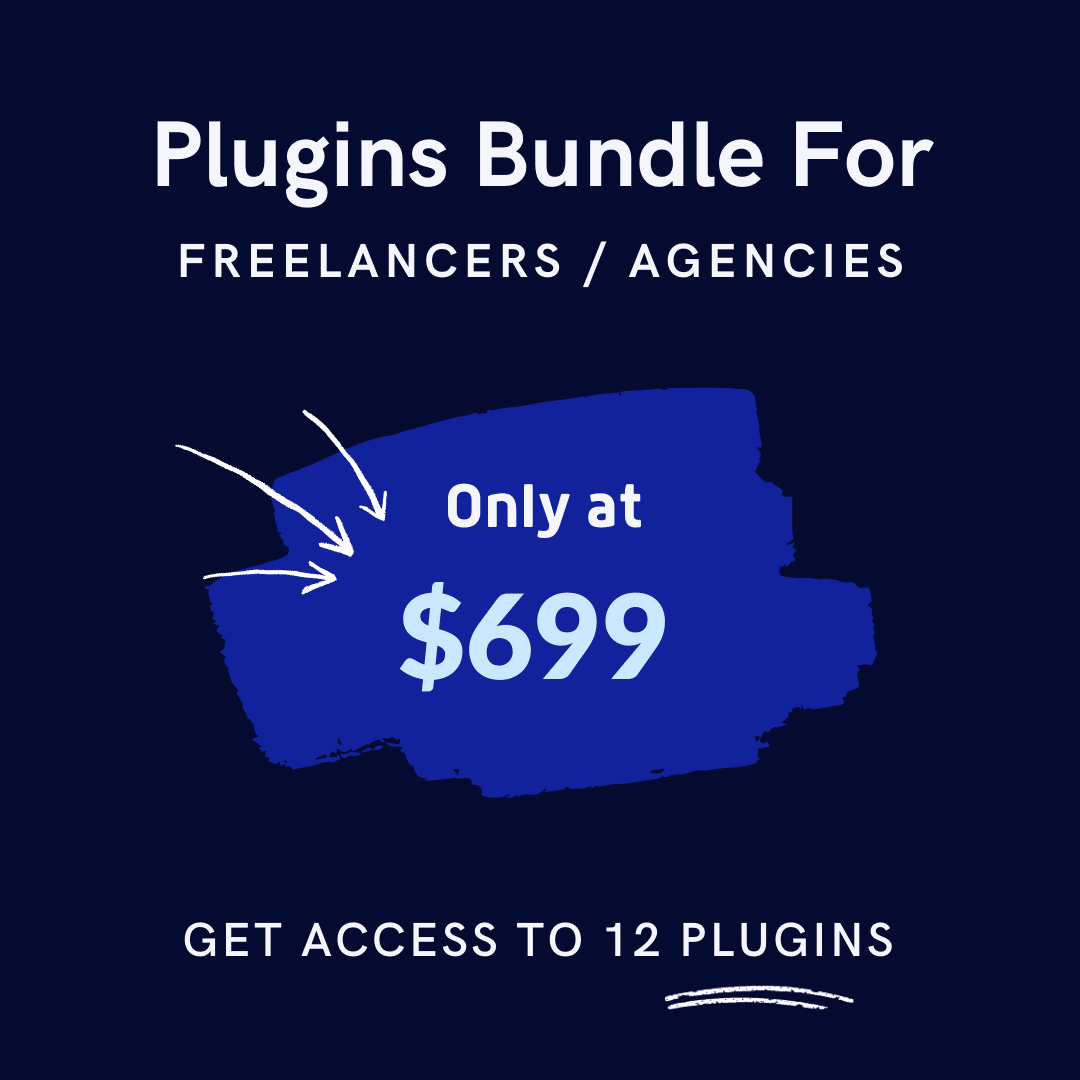Starting an online apparel business is an exciting opportunity to tap into a booming market. The online apparel market is projected to continue its growth trajectory, with fashion eCommerce revenues expected to reach $781 billion by 2024 (Statista).
If you’ve been dreaming about launching your online apparel business, there’s no better time than now. However, leveraging the right tools and strategies is essential to thrive in this competitive landscape.
Many popular eCommerce platforms, such as WooCommerce, Shopify, and Wix, are available. These platforms provide powerful eCommerce features to help you build and manage your online apparel store. From website design to inventory management and customer engagement, these platforms offer everything you need to start.
In this guide, we’ll walk you through the steps on how to start an online apparel business, from understanding the market to implementing effective strategies for growth. Ready to turn your passion into profit?
Let’s dive in!
Table of Contents
Key Takeaways:
- Discover how the booming online apparel market offers exciting opportunities for new businesses.
- Learn how platforms like WordPress and WooCommerce can help you launch and manage your online apparel store easily.
- Explore powerful marketing strategies, including multichannel marketing, content creation, influencer partnerships, and targeted ads.
- Focus on building email lists, automating emails, retargeting ads, leveraging social proof, and offering discounts.
- Learn to stay ahead in the competitive apparel market by adapting trends and listening to customer feedback.
- Stay agile and responsive to maintain competitiveness.
The Growing Trend of eCommerce
eCommerce has experienced exponential growth over the past few years and shows no signs of slowing down. Statista states that global eCommerce sales are expected to reach $6.38 trillion by 2024. This surge is driven by a shift in consumer behavior, with more people preferring shopping online for convenience and wider product selection.
For WordPress users, this growing trend presents an incredible opportunity. WordPress powers over 40% of all websites, making it a familiar and versatile platform for building your online apparel business.
Why Start an Online Apparel Business in 2024?
Starting an online apparel business in 2024 offers numerous advantages. First, the apparel industry is one of the fastest-growing sectors in eCommerce. According to a report by IBISWorld, the online clothing industry has grown by 12.5% annually over the past five years.
Secondly, the barriers to entry are lower than ever. With user-friendly eCommerce platforms like WooCommerce, anyone with a passion for fashion and a basic understanding of WordPress can launch a successful online clothing store.
How to Start an Online Apparel Business

Starting an online apparel business may seem daunting, but it can be straightforward with the right tools and strategies. In the following sections, we’ll explore the crucial steps you need to take to launch your fashion empire on WordPress.
Market Research and Planning
Before you start your online apparel business, thorough market research and planning are essential. Understanding the current market landscape helps you make informed decisions and identify opportunities for differentiation.
Identifying Your Niche and Target Audience
Your niche is the specific apparel market segment you want to target. Whether it’s athletic wear, sustainable fashion, or high-end couture, identifying your niche helps you focus your efforts and resources. Your target audience is the consumers most likely to purchase your products. Consider demographics, interests, and shopping behaviors.
Conducting Competitor Analysis
Competitor analysis involves identifying your main competitors and analyzing their strengths and weaknesses. Tools like SEMrush and Ahrefs can provide valuable insights into your competitor’s strategies, helping you refine your own approach.
Defining Your Unique Selling Proposition (USP)
Your USP is what sets your online apparel business apart from the competition. It could be unique designs, superior quality, eco-friendly materials, or exceptional customer service. Clearly defining your USP is crucial for your marketing and branding efforts.
Create a Business Plan
A well-thought-out business plan is the backbone of your online apparel business. It provides a roadmap for your business and helps secure funding if needed.
Outlining Business Goals and Strategies: Define your short-term and long-term goals. Develop actionable strategies to achieve these goals, such as product launches, marketing campaigns, and sales targets.
Developing a Product Range and Pricing Model: Decide on the types of apparel you will offer and set competitive pricing. Ensure your product range meets the needs and preferences of your target audience.
Planning Marketing and Sales Tactics: Develop a comprehensive marketing plan to promote your products. Utilize digital marketing tactics such as social media, email marketing, and influencer collaborations.
Setting Up Your Online Store: Step by Step
Setting up your online apparel store is crucial in establishing your eCommerce business. A well-structured and aesthetically pleasing store attracts customers and ensures a smooth shopping experience.
Choose a Platform
Your eCommerce website is the backbone of your online store. To create an online store you need to select a platform that aligns with your business needs, offers flexibility, and supports future growth.
Popular eCommerce platforms for creating online stores include WordPress with wooCommerce, Shopify, Wix, Squarespace, Magento, and BigCommerce. Each platform offers unique features tailored to different business needs.
With so many options available, it can be overwhelming to choose. However, if you’re looking for a reliable and customizable platform, consider WooCommerce for Your Store.

WordPress stands out as a popular CMS, offering extensive themes and plugins to build and manage a store with ease. This guide will show you how to build an online apparel store using WordPress, WooCommerce, and ShopLentor for a seamless and customizable experience.
Domain & Hosting
Your domain name is your online identity, so it should be memorable, easy to spell, and reflect your brand. Before proceeding, check if your desired domain is available and register it through a trusted domain registrar. Consider using keywords related to your niche to improve search engine visibility.
Reliable hosting is critical to ensure your store is always accessible, loads quickly, and provides a secure shopping experience. Look for hosting providers with excellent uptime, fast loading speeds, robust security measures, and good customer support. Popular options include WordPress, Bluehost, Hostinger, and SiteGround.
Install WordPress on your Hosting Server
Once you’ve set up your hosting account, the next step is to install WordPress on your hosting server. This can be done quickly and easily using your hosting provider’s tools or cPanel. Here are the two most common methods:
- From Hosting Provider: Many hosting providers offer one-click WordPress installation. Simply log in to your hosting account, find the “One-Click Install” or “App Installer” option, and choose WordPress. Follow the prompts to complete the installation.
- Using cPanel: Log in to your cPanel, find the “WordPress” icon, and click on it. Click the “Install” button, fill in the necessary details (like site name, admin username, and password), and click “Install” again to set up WordPress on your server.
Install and Configure WooCommerce Plugin:
Once WordPress is installed, you can add eCommerce functionality by installing the WooCommerce plugin. Navigate to your WordPress dashboard, go to “Plugins” > “Add New,”
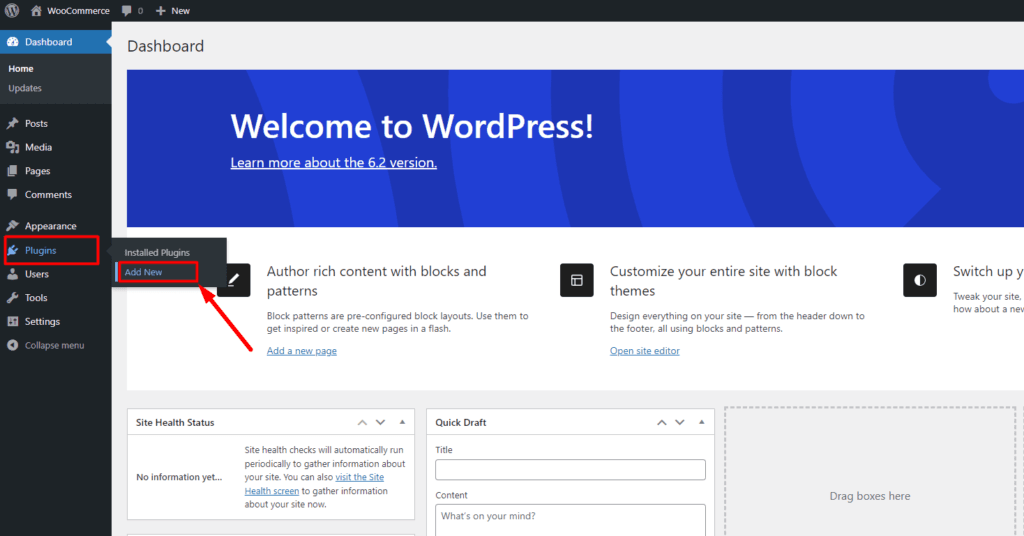
Search for “WooCommerce,” and click “Install Now.” After installation, you can activate the plugin by clicking “Activate.”

The WooCommerce plugin will guide you through the setup wizard to configure essential settings in the initial setup process, including configuring currency, payment methods, shipping options, and tax settings.
Read More: How to install WooCommerce on WordPress?
Setup and customize necessary wooCommerce pages
When building your ecommerce website, it’s crucial to ensure that all of your essential pages work seamlessly. A single issue on one page can disrupt your entire business. The success of your online store heavily relies on the smooth operation of these pages.
Typically, an eCommerce website includes six essential pages for optimal functionality:
- Shop/Archive page.
- Product details page.
- Cart page.
- Checkout page.
- My Account page.
- Thank you page.
Design and Customize your WooCommerce Store
Since WooCommerce doesn’t offer advanced page customization by default, we’ll use a WooCommerce page builder plugin to design each page individually. For these steps, let’s install the ShopLentor plugin.
To get started:
- Go to the Plugins section in your WordPress dashboard.
- Search for ShopLentor, then Click on install and activate it.

Once installed, we’ll walk you through the process of designing your shop pages step by step using ShopLentor.
Or, if you purchase the ShopLentor Pro version,
- Download the file “shoplento-addons-pro-v0.0.0-installable.zip.â€
- Ensure the free ShopLentor plugin is already installed and activated on your WordPress site.
- Log in to your WordPress dashboard and navigate to the Plugins menu.
- Click on Add New, then select the Upload Plugin button.
- Upload the downloaded “shoplentor-addons-pro-v0.0.0-installable.zip†file.
- Install and activate ShopLentor Pro to unlock its premium features.
ShopLentor makes it simple to design your WooCommerce store just the way you want. Whether you prefer Elementor or Gutenberg, ShopLentor integrates seamlessly with both. It gives you the flexibility to create stunning, user-friendly pages tailored to your brand.
Here’s how you can start designing with your preferred editor:
Designing with Elementor
- Navigate to the ShopLentor menu in your WordPress dashboard.
- Go to the Template Builder section and select “Add New”.
- Customize your page templates using Elementor widgets and save your changes.
Designing with Gutenberg Block Editor:
- Access the ShopLentor menu and select “Template Builder” > “Add New”.
- Choose the desired page type and set Gutenberg as your editor.
- Use Gutenberg blocks and ShopLentor features to design and personalize your store and save your template.
Customize Shop Page
The Shop page is a key part of any WooCommerce store, automatically created upon installation to showcase your products. If the default layout doesn’t suit your style, the ShopLentor plugin lets you design stunning Shop pages using Elementor for a more professional and customized look.
Here’s how to customize your WooCommerce shop page using ShopLentor:
Go to ShopLentor > Template Builder and
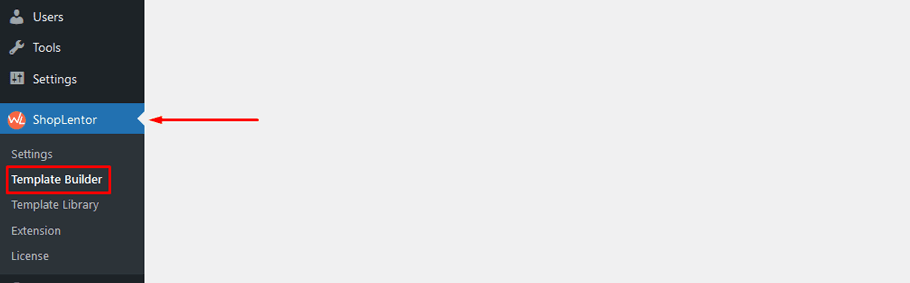
Click “Add New†to create a new template.

Name your template and select “Shop†as the type.

Choose your preferred editor: Elementor or Gutenberg.
Pick a pre-designed template or create your layout using widgets.

Preview the design, make adjustments, and save your changes.
For a detailed guide, check out How to Customize WooCommerce Shop Page with ShopLentor.
Designing single product pages in your WooCommerce store doesn’t have to be complicated. ShopLentor makes it super easy! Like a shop page/archive page, you can create a Product details page, Cart page, Checkout page, My Account page, and Thank you page. Following the steps of the shop page
Customize Product Details Page
To create a product page
- Navigate to Dashboard > ShopLentor > Template Builder and click Add New.
- Enter a name, select Product as the type, and choose your editor.
- Save the template and set it as default if needed.
You can organize everything just the way you want, from the brand name and SKU to price, ratings, add-to-cart buttons, and more.
The free version has you covered for creating a custom page, but if you’re aiming for a standout, professional look, the Pro plan is definitely worth it.
To customize the product page, follow the steps on how to customize the Product page with ShopLentor.
Customize Checkout Page
Like the Shop page, go to the template builder> Add new, and enter the name of the Checkout page. Then, Use the provided templates to enhance the flow and add key features like coupon fields, payment options, and address forms for a seamless customer journey.
To customize your checkout page:
- Click “Edit with Elementor†or “Edit with Gutenberg.â€
- Search and select the Checkout Coupon Form widget marked with the “WL Badge.”
- Add the Checkout Billing Form by selecting the “WL Badge” version.
- Insert the Checkout Shipping Form widget with the “WL Badge.”
- Add the Checkout Additional Information Form and Checkout Order Review widgets with their respective “WL Badge.”
- Select the Checkout Payment Method widget with the “WL Badge.”
Once you’ve added your widgets, tweak the design through the style settings and preview your checkout page before publishing.
Check out our complete guide on customizing your WooCommerce checkout page with ShopLentor.
Customize My Account page.
Enable users to manage their profiles and view their order history with a My Account page. ShopLentor makes it easy to create a comprehensive account dashboard, offering login, order details, and profile update features, all customizable using Elementor.
Here are some key widgets for your My Account page:
- My Account Dashboard
- My Account Download
- My Account Edit
- My Account Address
- My Account Login Form
- My Account Register Form
- My Account Logout
- My Account Order
Follow this guide to customize your My Account page with ShopLentor.
Customize the Thank you page
The ‘Thank You’ page adds a personal touch after a purchase, enhancing the customer experience. With ShopLentor’s Thank you page templates, you can design a thank-you page that confirms the order, expresses thanks, and includes related product recommendations for future purchases.
Ready to create a memorable post-purchase experience? Check out our step-by-step guide on designing the perfect Thank You page with ShopLentor!
Add/Upload Product to your store
Once WooCommerce pages are ready for your online store, it’s time to start adding products to your store. When creating product listings, provide clear, detailed descriptions with all the essential information, such as specifications, available sizes, colors, and accurate pricing.
Use high-quality, professional images to showcase your products. Offering multiple angles and zoom functionality will give customers a better view and help them make informed decisions.
To stay competitive, consider pricing strategies like discounts, bundle deals, or loyalty programs to encourage repeat business.
For more details, check out our guide on adding products to your WooCommerce store.
ShopLentor- WooCommerce Builder for Elementor & Gutenberg
A versatile page builder to build modern and excellent online stores with more than 100k+ Active Installations.
Implement Tracking and Analytics
Once your products are added and your online apparel store is ready to go live. To optimize your website performance, tracking and analyzing visitor behavior is crucial.
Website visitor tracking and analysis help you understand customer interactions, identify popular products, and improve the shopping experience. Tracking tools like Google Analytics 4 (GA4), and Facebook Pixel are essential for tracking user activity, monitoring conversions, and making data-driven decisions to boost sales.
Setting Up Google Analytics
Numerous plugins are available for website tracking to help integrate Google Analytics with your WooCommerce store. We’ll show you the process using HT Easy GA4, a user-friendly analytics tool for integrating Google Analytics into your WooCommerce store.
To set up HT Easy GA4, you need to install an account on Google Analytics.
Create a Google Analytics Account:
- Go to analytics.google.com and sign in with your Google account.
- Set up a new property (GA4) and copy the tracking ID or measurement ID (e.g., G-XXXXXXXXX
Install HT Easy GA4 Plugin:
- Install from the WordPress repository and enter the tracking ID in plugin settings.
- Paste the GA4 tracking ID (or measurement ID) into the designated field.
- Turn on Enhanced eCommerce and Event Tracking for better insights.
- Use Google Tag Assistant to check if the tracking works correctly.
For detailed steps, check out our full guide on setting up Google Analytics with HT Easy GA4.
Facebook Pixel ( Now Meta Pixel) Set up
Meta pixel is another tracing tool that helps track and measure the effectiveness of your advertising campaigns on Facebook, Instagram, and other Meta platforms.
To set up Meta Pixel in WooCommerce, you’ll need a Facebook Business Account, which you can create via Facebook Business Manager. Then, generate the Facebook Pixel code from the manager and ensure your WooCommerce plugin is installed and activated on your WordPress site. Lastly, link your Facebook Pixel to a Facebook Ad account if you plan to use the data for advertising purposes. This process may b a hassle for you.
You can use a Facebook Pixel Plugin, Pixelavo, to simplify the setup process. For detailed instructions on setting up the Facebook Pixel with the Pixelavo plugin, check out the comprehensive guide here: How to Setup Facebook Pixel for WooCommerce.
Setup Customer Support System
A strong customer support system is key to resolving issues quickly and effectively, boosting customer satisfaction. You can use a plugin to manage customer support on your website. These plugins should have customer support ticketing features like ticket prioritization, automated responses, and detailed analytics, simplifying the process and offering insights into customer interactions.
For your website, you can choose from various customer support plugins. Some popular options include Support Genix, Zendesk, and Freshdesk. Support Genix is one of the popular WooCommerce Support ticket plugins with all the features you are searching for.
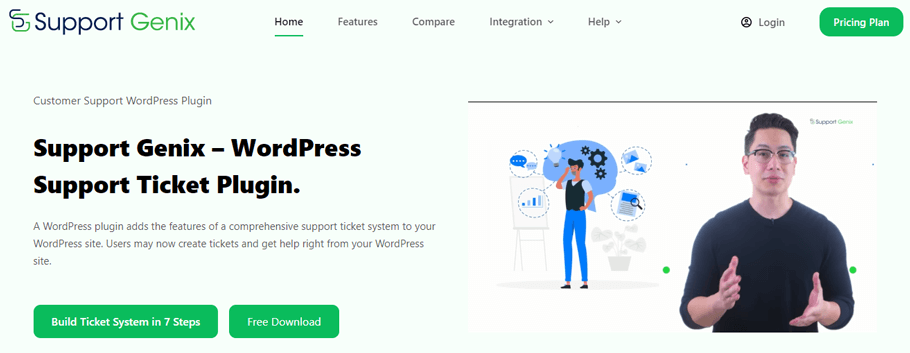
With Support Genix, you can provide exceptional customer service with minimal effort. To install this plugin, please follow this guide: How to create a support ticketing system in WordPress.
Setup Payments & Shipping
Payment Gateway Setup: To accept payments on your WooCommerce store, you can configure popular gateways like PayPal, Stripe, and credit cards. Here’s a basic setup:
- Navigate to WooCommerce Settings:
- Go to your WordPress dashboard.
- Select WooCommerce > Settings.
- Activate Payment Gateways:
- Under the Payments tab, enable the desired gateways (PayPal, Stripe, Credit Card).
- Follow the setup instructions for each gateway (you’ll need API keys for Stripe and PayPal).
- Offline Payment Options:
- To add offline methods (e.g., cash on delivery), simply enable the Cash on Delivery option under the Payments tab.
Configure Shipping Options:
To configure shipping in WooCommerce:
- Go to Shipping Settings:
- Navigate to WooCommerce > Settings > Shipping.
- Define Shipping Zones:
- Click Add Shipping Zone and set up regions to offer shipping (e.g., Domestic, International).
- For each zone, define shipping methods like flat rate, weight-based, or location-based.
- Configure Shipping Rates:
- Set flat rates or define weight-based or location-based rates.
- Optionally, enable Free Shipping for specific conditions (like minimum order value).
This simple configuration allows you to manage both payments and shipping effectively for your WooCommerce store.
SEO Optimize & Speed Test
After setting up your online store successfully, You can optimize your Website. SEO helps increase your store’s visibility and drive organic traffic. Start with keyword research to identify terms your target audience is searching for. Use these keywords in your product titles, descriptions, meta tags, and alt texts.
Additionally, ensure your website’s structure is SEO-friendly by using clean URLs, optimizing images, and creating a sitemap. Use plugins like Yoast SEO to improve on-page SEO elements.
Conducting a speed test is equally important, as page load time significantly impacts user experience and SEO rankings. Use tools like Google PageSpeed Insights or GTmetrix to analyze your website’s performance and identify areas for improvement. Common fixes include compressing images, leveraging browser caching, and minimizing CSS and JavaScript.
Market your Apparel Business
Once you’ve optimized your website, the next step is marketing your business. To effectively market your online apparel business, consider a multi-channel approach. Use social media platforms like Instagram, Facebook, and Pinterest to showcase your products and engage your audience. Collaborate with influencers to reach a broader audience and build brand credibility.
Content marketing is another powerful way. Start a blog on your website and create engaging content that resonates with your audience. This can include style guides, fashion tips, and behind-the-scenes looks at your design process.
Additionally, consider running paid advertising campaigns on Google and social media to target specific demographics and drive traffic to your store.
Frequently Asked Questions
How do you start selling clothes online?
To start selling clothes online, here’s a step-by-step guide:
1. Choose an eCommerce platform (like WooCommerce) and select a domain with reliable hosting (e.g., Bluehost).
2. Install WordPress and WooCommerce, then configure essential pages like Shop, Cart, Checkout, and My Account.
3. Design your store with page builders like Elementor and add product details, images, and categories.
4. Set up payment gateways (PayPal, Stripe) and shipping options, then integrate Google Analytics for tracking.
5. Optimize for SEO and site speed to ensure a smooth shopping experience and better search visibility.
How to start a clothing brand from home?
Starting a clothing brand from home is a rewarding venture with the right approach. Here’s a quick guide:
1. Create a business plan, design unique apparel, and choose a print-on-demand service or buy bulk inventory.Â
2. Find reliable suppliers or manufacturers for fabrics and materials.
3. Design Your Products: Create unique designs or work with a designer.
4. Build an eCommerce website with an easy-to-use interface
5. Add products, track stock, and set up payment and shipping options.
6. Market Your Brand using content marketing, social media, and digital ads to promote your brand.
What are the initial costs of starting an online apparel business?
The initial costs of starting an online apparel business include website setup. You’ll need inventory for various products, including apparel, accessories, and packaging. Marketing costs for advertising, branding, and SEO are essential for driving traffic. Consider shipping, payment gateway fees, and any applicable legal business expenses.
How long does it take to launch an online apparel store?
Launching an online apparel store can take a few weeks to several months, depending on your preparation and the complexity of your website.
What are the best platforms for starting an online apparel business?
WooCommerce, Shopify, and BigCommerce are popular platforms for starting an online apparel business. Each offers unique features and benefits.
How can I drive traffic to my online apparel store?
To drive traffic to your online apparel store, focus on SEO optimization. Use social media platforms like Instagram, TikTok, Facebook, and Pinterest for promotions. Run targeted ads to reach potential customers and increase visibility. Collaborate with influencers and bloggers to expand your brand’s reach and audience engagement.
Conclusion
Starting an online apparel business in 2024 is an exciting opportunity to blend creativity with entrepreneurship. You can create a successful online store that stands out in the competitive fashion market by choosing the right platform, curating an attractive product line, and utilizing effective marketing strategies. Remember, success comes with adaptability and focusing on delivering value to your customers.