In this guide, we’ll show you how to add Variable Products in WooCommerce. Adding variable products to WooCommerce is easy. Go to the product editing page and select ‘Product Data’. Select ‘Variable Product’ from the drop-down menu and then create variations by adding custom attributes such as size or color. Customers will be able to quickly find their desired variation when browsing your store.
Table of Contents
What are variable products in WooCommerce?
Variable Products in WooCommerce are products that offer customers multiple variations of the same item, such as different sizes or colors. This lets you expand your store’s product range with more choice and flexibility for customers. To add Variable Products to your store, go to the product editing page and select ‘Product Data’. Then choose ‘Variable Product’ from the drop-down menu to create new variations of the product.
Here’s how to add a WooCommerce Variable Product:
Step 1
Log in to your WordPress dashboard and navigate to the Products section.

Step 2:
Click the Add New button to create a new product.

Step 3:
Enter the product name and description as you would for any other product.

Step 4:
Under the Product Data section, select Variable Product from the dropdown menu.
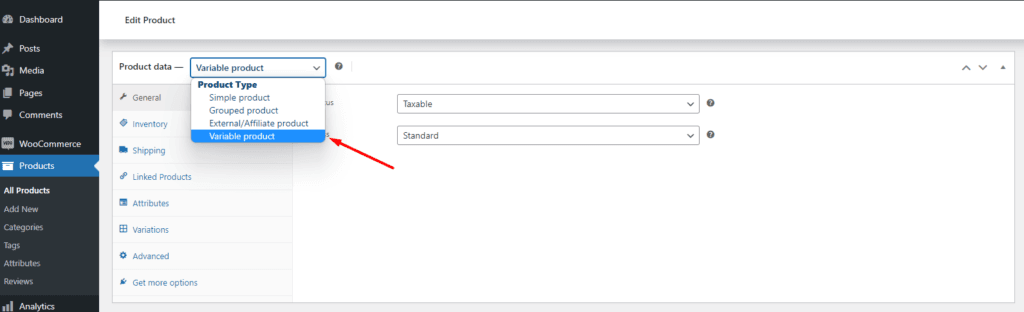
Step 5:
Click the Attributes tab, where you can create the attributes that will define your product variations, such as Color or Size You can add as many attributes as you like.
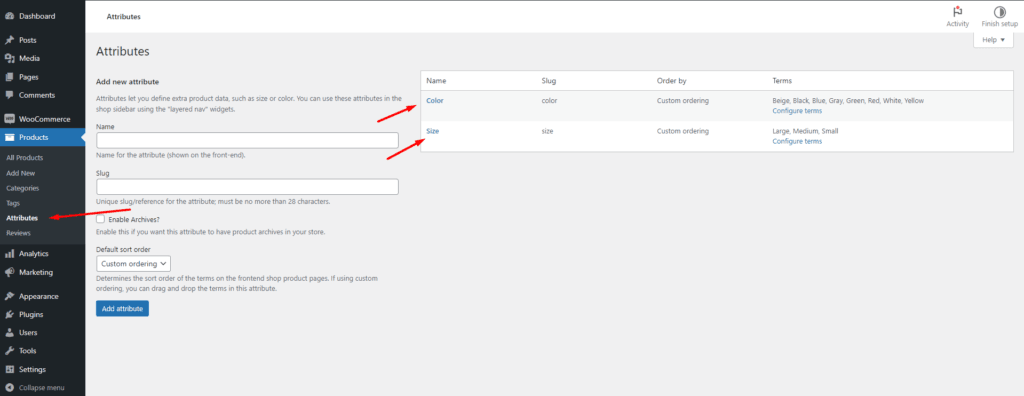
Step 6:
Under Terms, enter the different options for each attribute. For example, if you created an attribute for Color, you might enter Red, Blue, and Green as values.
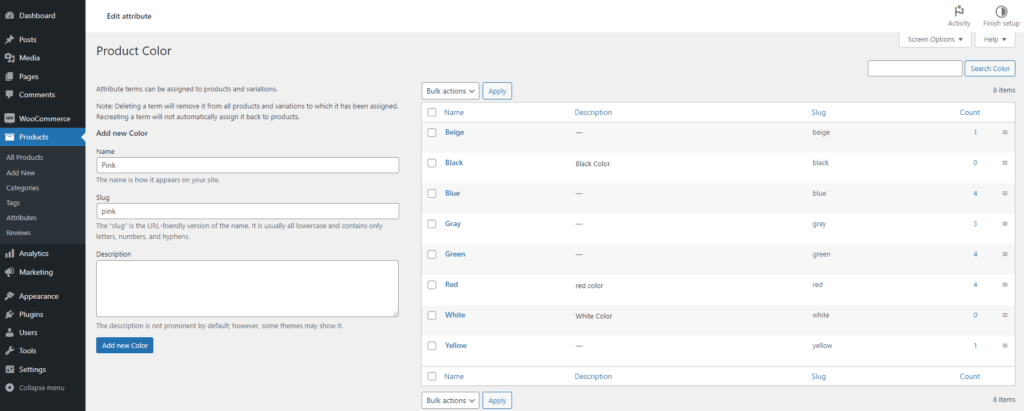
Step 7:
To add attributes to your product, go to the “Attributes” tab on the product edit page. Select the relevant attribute and add it to your product. Then, choose the values you want to use for your product and save your changes. Attributes provide more detailed information about your product’s features, which can help customers make informed purchase decisions and improve the visibility of your product on your website.
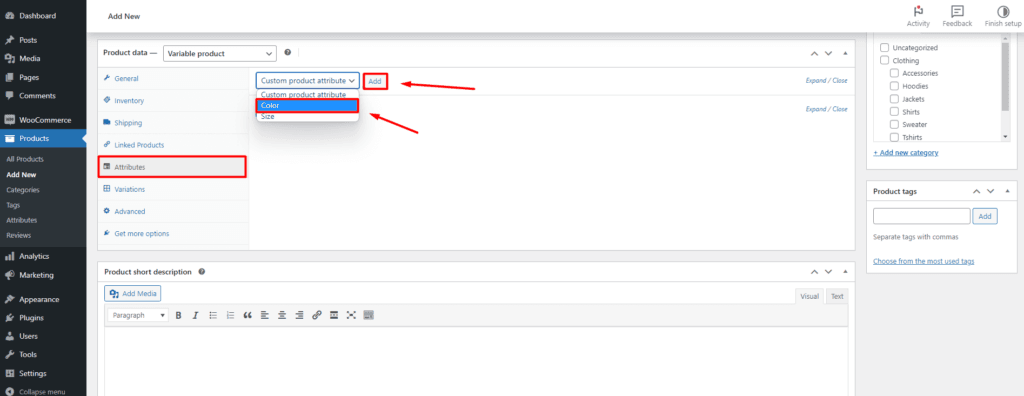
Step 8:
In the Variations tab, select Create variations from all attributes and click Go. This will generate a separate variation for each possible combination of attribute values.
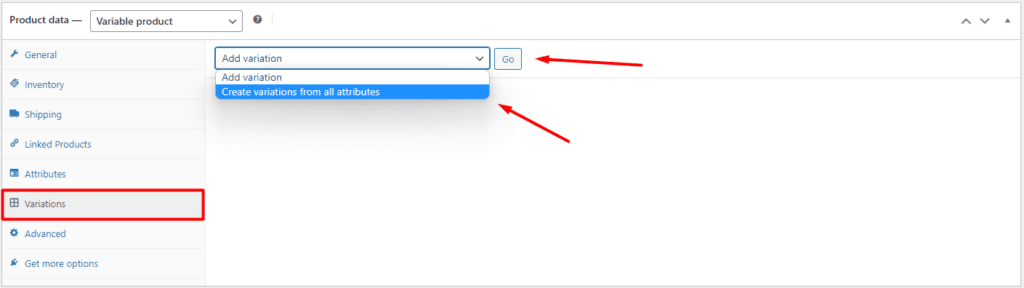
Step 9:
For each variation, you can set the price, SKU, stock quantity, and any other attributes that are relevant to that variation.
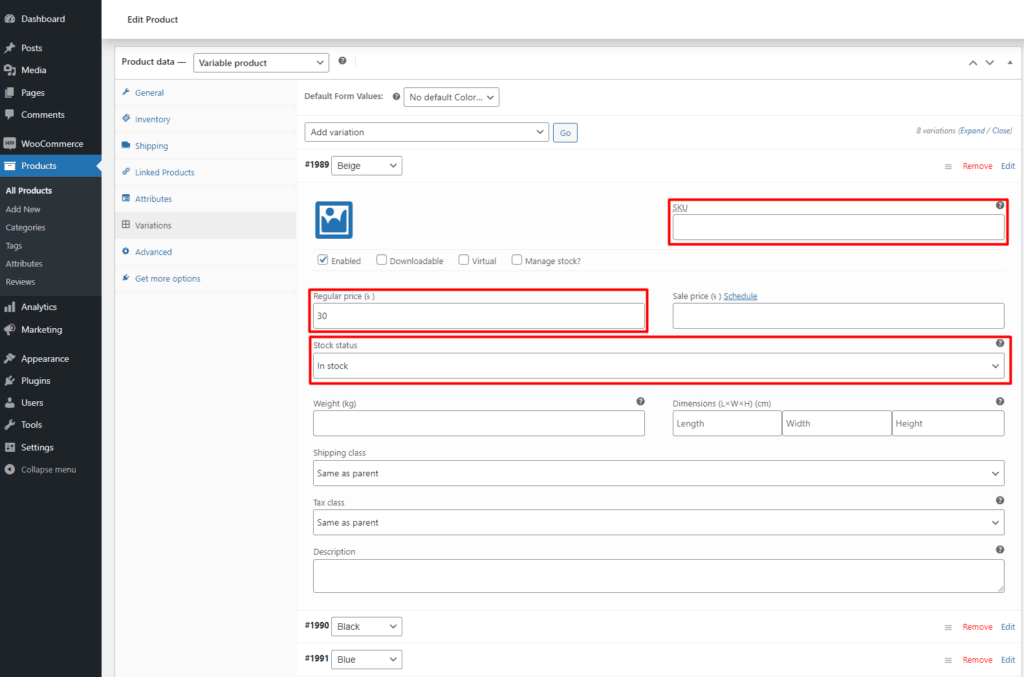
Step 10:
Once you’ve finished creating your variations, click Publish to add the product to your store.
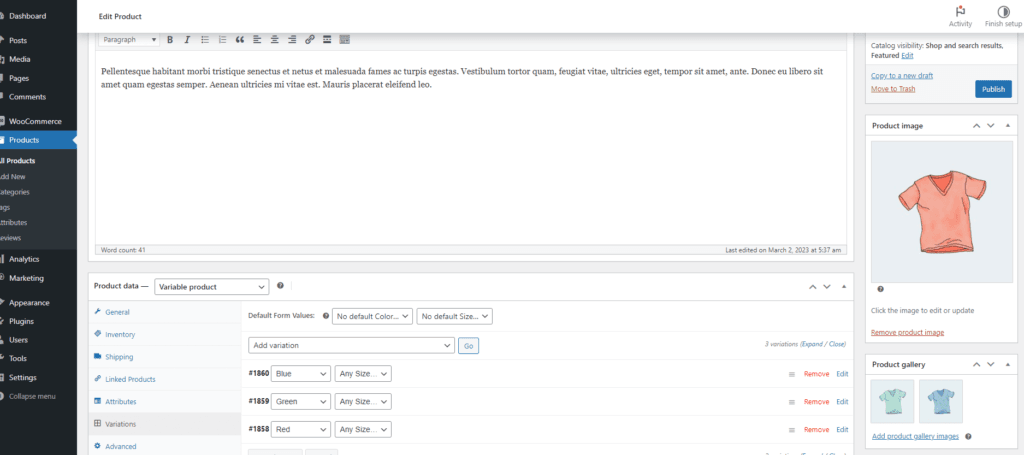
Frequently Asked Questions
Why is it important to add a simple product to my WooCommerce store?
Adding a simple product to your WooCommerce store is important because it provides the foundation for selling products online, helps to attract customers and increase sales, and allows you to customize your products to meet the needs of your customers. It is essential for creating a successful online store and selling your products effectively.
Why is it necessary to add product images to my simple product in WooCommerce?
It is necessary to add product images to your simple product in WooCommerce because it enhances the overall customer experience by allowing them to visualize the product and make an informed purchasing decision. Product images help to showcase the features, quality, and benefits of the product, which can significantly influence a customer’s decision to make a purchase. In addition, product images help to establish credibility and trust between the customer and the seller, which can result in increased sales and customer loyalty.
Why is it important to set a price for my simple product in WooCommerce?
Setting a price for your simple product in WooCommerce is important because it allows you to accurately reflect the value of your product and make it available for purchase. Without a price, customers won’t know how much your product costs, which could lead to confusion and decreased sales. Additionally, a price can help you determine your profit margins and make informed business decisions.
Why do I need to add shipping information for my simple product in WooCommerce?
Adding shipping information enables customers to know the shipping cost and delivery time of the product. Shipping information is a crucial factor that can influence customer purchasing decisions, and it can significantly impact the overall customer experience.
By providing accurate shipping information for your simple product, you can establish trust and credibility with your customers, enhance customer satisfaction, and increase sales. Additionally, shipping information helps you to manage your inventory, plan your shipping and delivery strategies, and optimize your shipping costs and profitability.
Why do I need to publish my simple product in WooCommerce?
Publishing a simple product makes it visible on your website and allows customers to search for it using keywords, categories, and other search filters. By uploading your simple product, you can also attract potential customers, generate sales, and increase your brand visibility. In addition, publishing your simple product allows you to manage your inventory, track your sales and revenue, and optimize your marketing and sales strategies.