If you’re running a WooCommerce store, you may wonder how many products you can sell. After all, you don’t want to overwhelm your customers or bog down your website with too many products. In this article, we’ll discuss how many products can WooCommerce handle and what are ways to keep as many products as you want in WooCommerce while also maintaining site performance.
What are the WooCommerce product limits? #
With WooCommerce, online businesses have the freedom to sell an infinite number of products without any restrictions on the eCommerce platform. This can be a great advantage for online businesses that want to expand their product range or offer a wide variety of products like digital products or physical products to their customers.
Although WooCommerce doesn’t have an explicit limit on the number of products you can add to your eCommerce store, it’s important to remember that website speed and performance will suffer if you overload your site with too many products.
However, online businesses may struggle to keep track of their stock levels and may end up overstocking items that don’t sell well.
In addition, WooCommerce’s lack of product limits can make it challenging to create an effective marketing strategy, as businesses need to ensure that their products are visible to potential customers amongst the millions of other products on the eCommerce platform.
Despite these challenges, WooCommerce’s lack of product limits is still a key advantage for many in building online businesses, enabling them to scale their operations quickly and efficiently.
Ways to keep your WooCommerce store running smoothly #
When building an online business, it’s important to have the right products for your customer base. Too few and you won’t be able make enough sales; too many can slow down loading times on your website or even cause performance issues with WooCommerce software that hosts them! So how do you achieve that perfect balance? Here are a few tips:
1. Use WooCommerce Product Limits #
WooCommerce Product Limits is a great way to keep your online business store running smoothly by limiting the number of products that can be purchased at one time. This limit can be set per product, per category, or per user role.
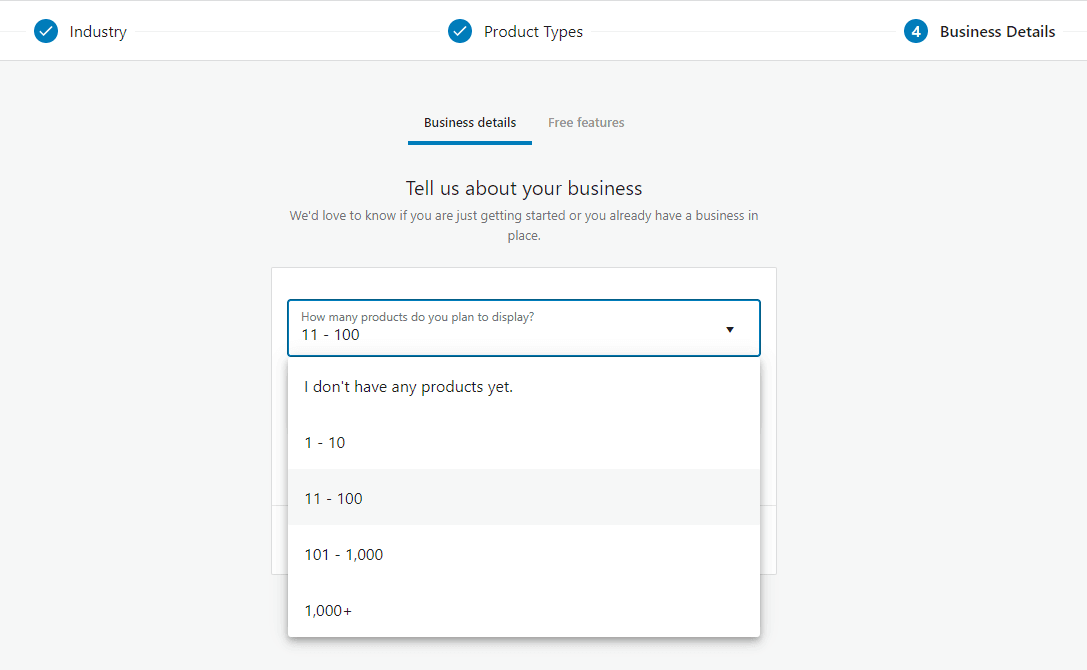
2. Keep Your WooCommerce Store Well Organized #
A well-organized WooCommerce store is easier to navigate and search, making it more user-friendly. This can be accomplished by using WooCommerce Product Categories and WooCommerce Tags.
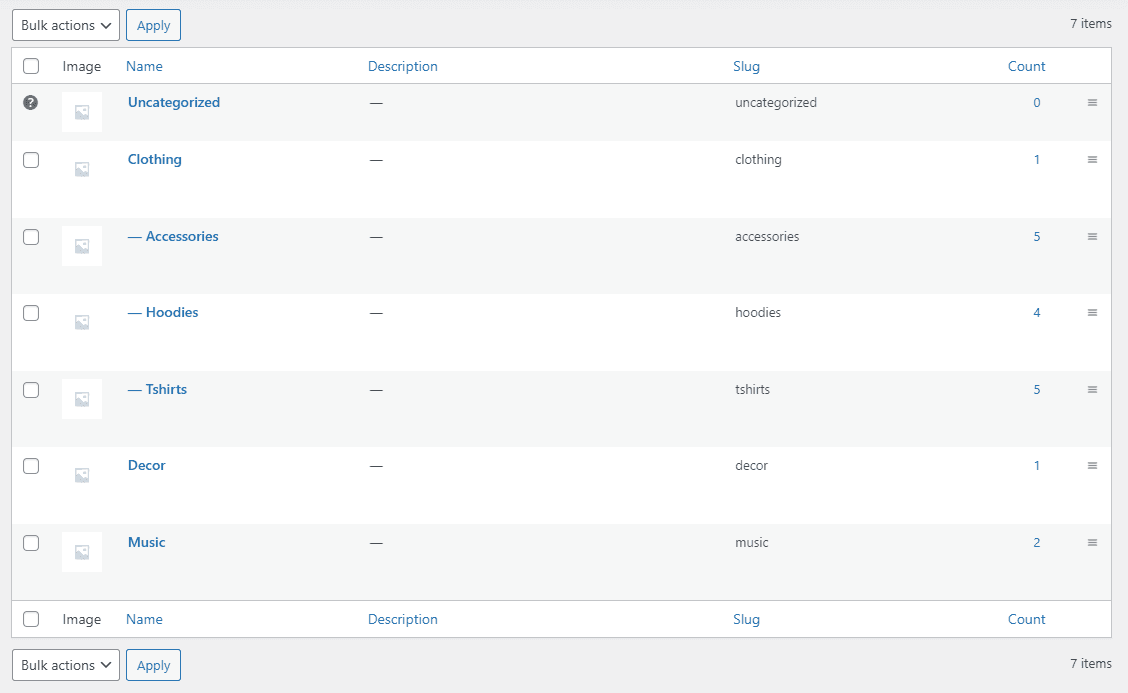
3. Use WooCommerce Product Bundles #
WooCommerce Product Bundles let you offer multiple products for sale as a single package. This is a great way to increase the value of your products and make it easier for customers to purchase multiple items at once.
4. Use WooCommerce Group Buy Products #
WooCommerce Group Buy Products is a great way to encourage customers to buy in bulk and save money. This feature allows customers to group together to purchase products at a discounted price.
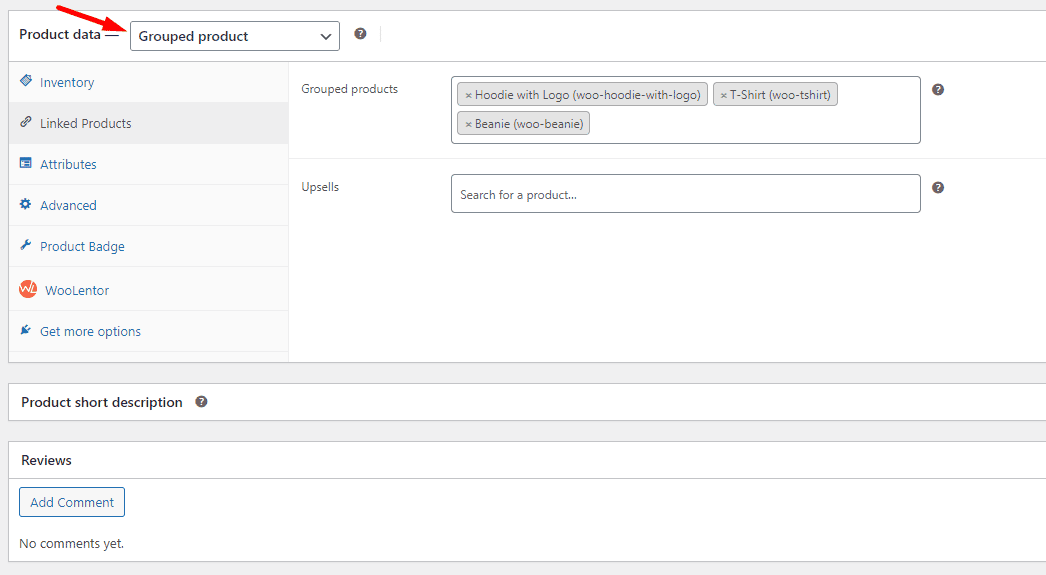
5. Keep Your WooCommerce Store Updated #
Keeping your WooCommerce store updated with the latest products, features, and security patches is a great way to keep it running smoothly. You can use the WooCommerce Auto-Updater to automatically update your store when new versions are released.
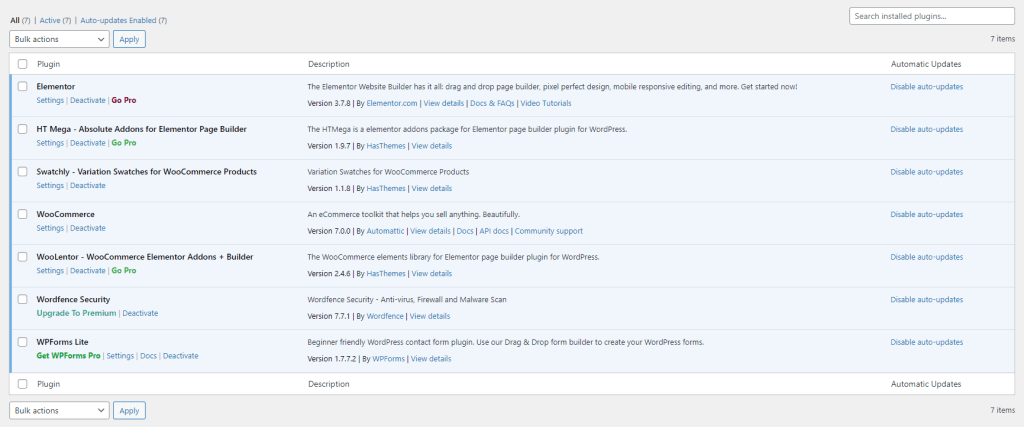
By following these tips, you can keep your WooCommerce store running smoothly and avoid any potential product limit issues down the road.
Frequently Asked Questions #
Final Thoughts #
Now that we’ve looked at the WooCommerce product limits let’s take a moment to recap what we’ve learned. WooCommerce is a powerful eCommerce platform that gives store owners a lot of control over their products. One of the things that WooCommerce allows store owners to do is to set limits on how much of a product a customer can purchase. This can be useful for products that are in high demand or for products that are in short supply.
WooCommerce also gives store owners the ability to set minimum and maximum quantities for products. This can help to ensure that customers purchase the correct amount of a product, and it can also help to prevent over-ordering. Overall, WooCommerce provides a lot of flexibility when it comes to managing product inventory. Thanks for reading!