If you’re running a WooCommerce store, then you’ve probably noticed the “related products” section that appears at the bottom of each product page. This can be a great way to increase sales, but sometimes you may want to remove related products for one reason or another. In this blog post, we will show you how to remove related products in WooCommerce.
What are related products in WooCommerce, and why might you want to remove them?
Related products are a great way to encourage upsells and cross-sell in WooCommerce. In WooCommerce, related products are automatically generated and displayed on the product page based on factors like category, price, and tags.
While related products can be a useful way to encourage customers to buy more items from your store, there may be times when you want to remove them. For example, if you’re selling a highly unique product, you may not want to give customers the impression that there are other similar products available. Likewise, reducing distractions on the product page might help increase conversion rates.
In addition, some store owners find that related products can clutter up the product page and make it difficult for customers to find the information they’re looking for.
How to remove related products in WooCommerce from a product page
If you decide that you want to remove related products from your WooCommerce store, there are a few different ways to do it. You can use a plugin to disable related products altogether, or you can use custom CSS. Whichever method you choose, removing related products can help simplify your product pages and improve the customer experience on your WooCommerce store.
Using Custom CSS
Step 1: Heading to Appearance and then select Customize

To start, go to your WordPress dashboard. After that, head over to Appearance > Customize.
Step 2: Click on the Additional CSS section

To access the additional CSS section, Open the Additional CSS option.
Step 3: Enter the following CSS code

You will need to add the following CSS code here:
.related.products {
display: none;
}Removing Related Products Section from ShopLentor (Formally WooLentor) Preset Template

ShopLentor is a WooCommerce add-on that helps you create, manage, and customize your WooCommerce store. It enables you to create single product pages and custom WooCommerce templates using Elementor or Gutenberg. You can also add or remove sections from your store with ease.
The ShopLentor preset template contains a Related Products section, which displays products that are related to the product being viewed. However, some WooCommerce users prefer to disable this section. If you would like to remove the Related Products section from ShopLentor, follow these instructions:
Go to the WordPress dashboard
Start by going to the WordPress dashboard.
Navigate to ShopLentor > Template Builder > Single Menu

To build a single menu template, go to ShopLentor, then Template Builder, and select ‘Single Menu.’
Edit the Particular Single Product Template by Gutenberg/Elementor
To edit the Particular Single Product Template, Choose Gutenberg or Elementor as the Editor.
Removing Related Product By Gutenberg
If you’re using Gutenberg and want to remove the related products section, here’s how.
Remove the WL: Related Product Column from List View
From the list view, remove the WL:Related product column.
Removing Related Products by Elementor
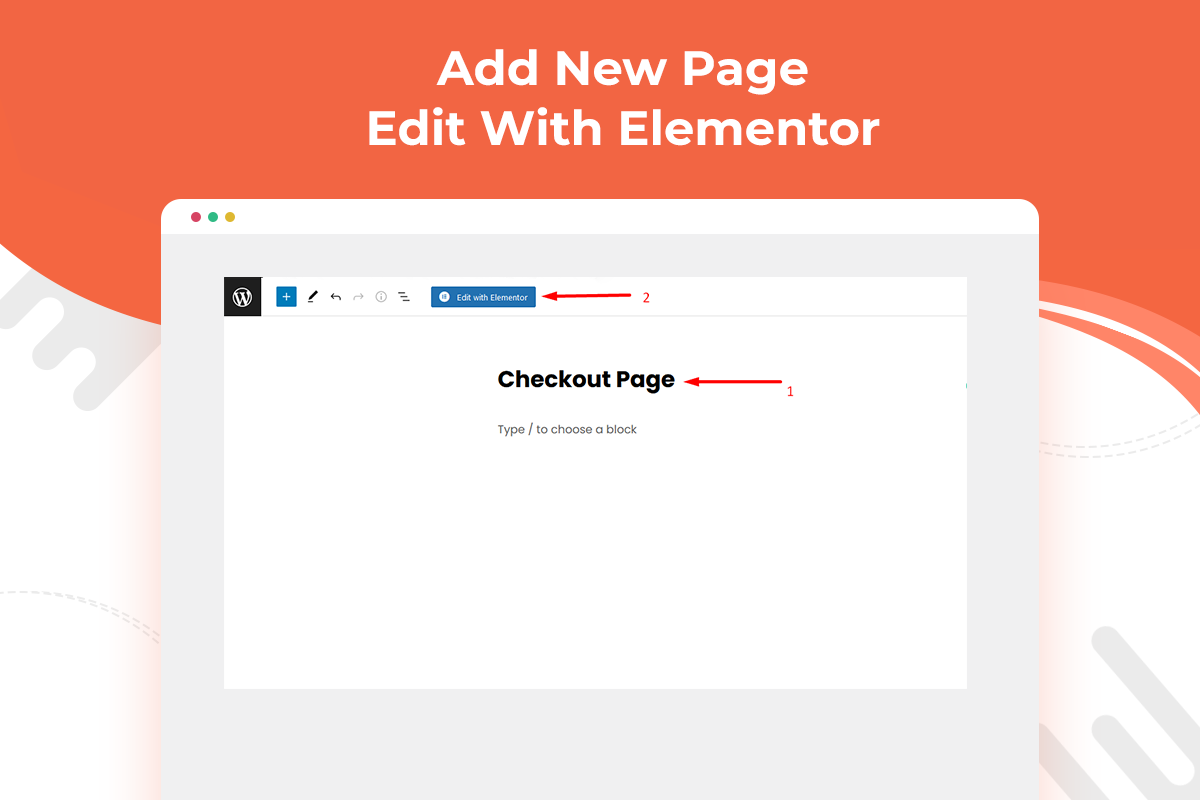
To remove the related products section in Elementor, follow these step.
Remove the Particular Related Product Section from the Template

From the template, remove the particular related product section.
Why removing related products might be a good idea for your store
If you own a WooCommerce store, you might be wondering if it’s a good idea to remove related products from your sites. While there are pros and cons to this decision, there are some compelling reasons why it might be a good idea for your business.
First, related products can clutter up your product pages and make it difficult for customers to find the product they’re looking for.
Second, related products can sometimes be inaccurate or irrelevant, which can frustrate customers and lead them to leave your store without making a purchase.
Third, related products can add to the overall loading time of your product pages, which can negatively impact your search engine rankings.
Ultimately, whether or not to remove related products from your WooCommerce store is up to you. If you think related products are beneficial to your customers, then keep them. But if you think they’re more trouble than they’re worth, then get rid of them.
Tips for maintaining a competitive product offering and maximizing sales in your store
Tips for maintaining a competitive product offering and maximizing sales in your store:
1. Be aware of trends.
It’s important to always know what’s popular in the market so you can adjust your product offerings accordingly. This way, you can make sure that your store is always ahead of the curve and that your customers have the latest and greatest products to choose from.
2. Offer a variety of shipping options.
Customers appreciate having choices when it comes to shipping, so offer a variety of shipping options. This technique will help you not only attract more customets, but increase sales.
3. Use WooCommerce coupons.
Offering coupons is a great way to encourage customers to buy from your store. By offering discounts, you can make your products more attractive and increase sales.
4. Offer free shipping.
Free shipping is always a popular option with customers. By offering free shipping, you can encourage more sales and boost your bottom line.
5. Make sure your products are well-priced.
One of the most important factors in selling products is pricing them correctly. If your prices are too high, you will deter customers from buying. However, if your prices are too low, you will not make a profit. Finding the right price point is essential to maximizing sales.
By following these tips, you can maintain a competitive product offering and maximize sales in your store. By offering a variety of shipping options, using coupons, and pricing your products correctly, you can boost your bottom line and keep your store running smoothly.
Final Thoughts
As we’ve seen, there are a few different ways to remove related products in WooCommerce. Which method you choose will depend on your particular needs and the level of customization you’re looking for.
If you just want to remove the related products section from your product pages, the easiest way to do this is through the WooCommerce settings. However, if you want to have more control over which products are shown as related, or if you want to completely disable related products for certain products without any hassle of coding, then using a plugin like ShopLentor will be the best option.
Whichever method you choose, make sure that you test it on your site before making any changes live. This way, you can be sure that everything is working as it should be.