Are you looking to find the URL of your WooCommerce store? Knowing your store’s URL is essential for various reasons, such as sharing it with customers, promoting your products, or integrating it with other platforms. In this guide, we will walk you through the simple steps of how to find WooCommerce store URL, ensuring that you have the necessary information to navigate and promote your online store effectively.
Simple Method to Find Your WooCommerce Store URL #
To find your WooCommerce shop URL, log into your WordPress dashboard and go to Settings » General.
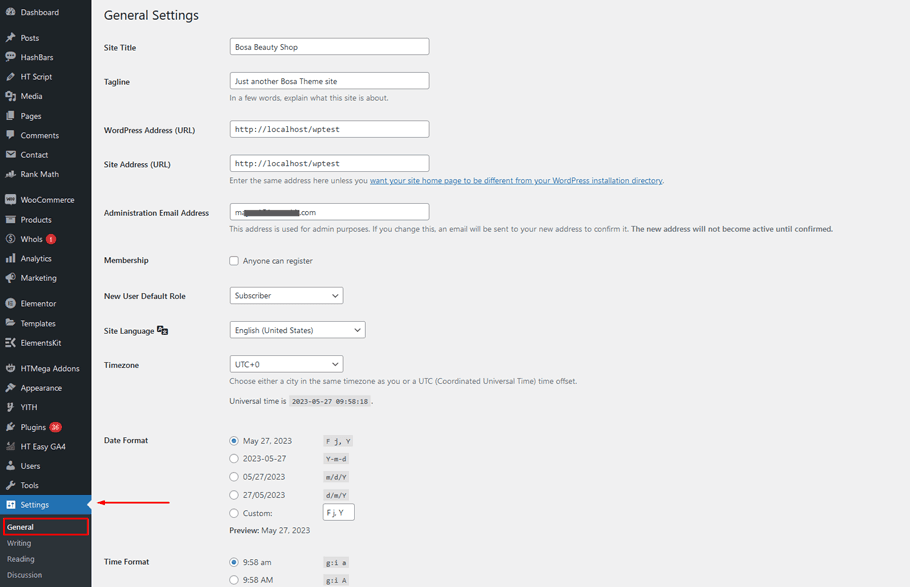
On that page, the Site Address (URL) option is the shop URL for your WooCommerce store.
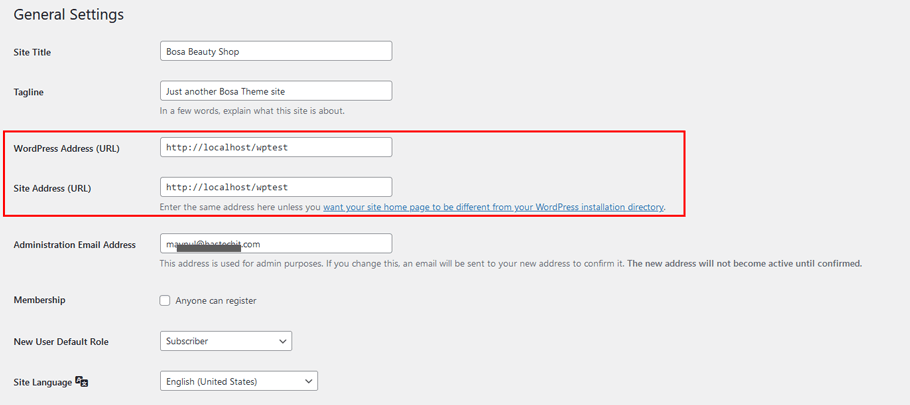
You can check your website’s code for the Site Address (URL). To find it, open your website in any web browser and select View Page Source by right-clicking on the page. Within the source code, navigate to the ‘base’ tag and its corresponding ‘href’ attribute. This ‘href’ attribute is what designates your WooCommerce store URL.
To ensure the accuracy of your WooCommerce store URL, visit it in a web browser and verify that it leads to your online store’s homepage. If the URL is incorrect, update it in the WordPress Settings section of your WooCommerce dashboard.
ShopLentor- WooCommerce Builder for Elementor & Gutenberg #
A versatile page builder to build modern and excellent online stores with more than 100k+ Active Installations.
FAQs #
Q: How to find WooCommerce store URL? #
A: To find the URL of your WooCommerce store, follow these steps:
- Log in to your WordPress dashboard.
- Go to “WooCommerce Settings” and click on “General”.
- Look for the “Site Address (URL)” option on the page.
- The URL displayed is for your WooCommerce store.
Q: How do I access my WooCommerce store? #
A: To access your WooCommerce store, copy the shop URL from the shop page in your WordPress dashboard and paste it into a web browser. This will take you to the main page of your WooCommerce store where customers can browse WooCommerce products or make purchases.
Q: Is there an easy way to remember the store URL? #
A: Yes! You can easily create a bookmark in your web browser for quick access to your WooCommerce store. Just go to the shop page of the WordPress dashboard, copy the shop URL, and create a new bookmark with the site URL as the address. This will make it easy to find and access your WooCommerce store URL anytime.
Q: Where can I locate the URL of the WooCommerce product gallery? #
A: If you have a WooCommerce store, you may need to locate the product gallery URL. You can do this in several ways, but the simplest method is to access the “WooCommerce > Settings > Advanced” page. From there, navigate to the “Product Gallery” section and locate the “Gallery image size” setting.
Wrap-Up – A Quick Recap on How to Find WooCommerce Store URL #
Knowing how to find the WooCommerce Store URL can help businesses improve website design, conversion tracking, and marketing strategy. It provides a better understanding of the URL structure and tracking tools of a WooCommerce Store, leading to a more comprehensive view of potential customers. This knowledge is crucial in creating targeted marketing campaigns and analyzing customer behavior data.
So now that you understand everything there is to know about How to Find WooCommerce Store URL we recommend you put it into practice next time you are changing or setting up your WooCommerce store!