Are you looking for a way to access the WooCommerce Consumer Key? If so, then this is the guide for you. Here, we will provide an essential guide on how to find WooCommerce Consumer Key.
We’ll cover where it can be found and how to use it in order to get the most out of your WooCommerce account. You’ll also learn about why it’s important and other useful tips that will help make sure that you are using the key securely. With all of this information at your fingertips, you’ll easily find and use your consumer key!
What is the WooCommerce Consumer Key and Why is it Important
If you are an e-commerce business owner using WooCommerce, you may have heard the terms “consumer key” and “consumer secret” thrown around. But what exactly is a consumer key, and why is it so important?
Put simply, a consumer key is a unique identifier that allows external applications (such as plug-ins or integrations) to connect to your WooCommerce store’s REST API. It works in tandem with a consumer secret to verify the authenticity of these connections and ensure that only authorized applications have access to your store’s data.
In short, your consumer key serves as a secure passcode for any third-party application looking to connect with your WooCommerce store. Without it, your store’s data could be exposed to unauthorized users, which could potentially be disastrous for your business.
Keep your consumer key and secret safe and secure, and you’ll have peace of mind knowing that only trusted applications are allowed access to your WooCommerce store’s valuable information.
Improve your store to enhance customer engagement:
👉 Add Call for Price and Suggest Price Option
👉 Add QR Code to Your Product Pages
👉 Add Stock Progress Bar for WooCommerce Product
👉 How to add WooCommerce Multistep Checkout using WooLentor [NEW]
How to Find Your WooCommerce Consumer Key
The WooCommerce Consumer Key allows you to access the REST API for your store. It identifies a user (or application) who makes requests on your store’s behalf and helps ensure that only authorized parties can access your data. The key consists of two parts: the consumer key and the consumer secret.
Here is a brief guide on how to find the WooCommerce Consumer key and Consumer secret:
To enable Woocommerce on your website, install the Woocommerce plugin and access the “Settings” option within the “WooCommerce” menu on your site.
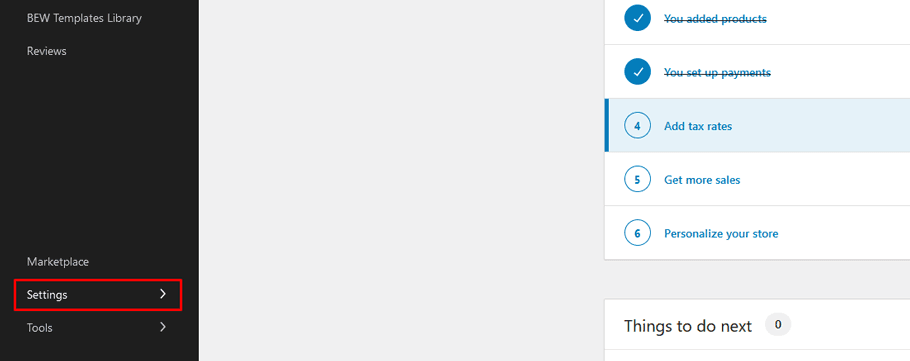
Within the “Settings” menu, click on “Advanced”
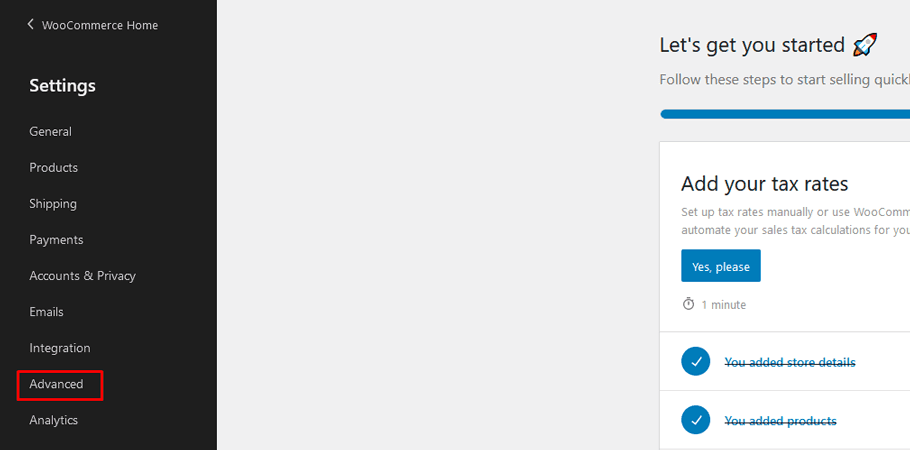
From there, you’ll find the “Rest API” button then select “Add key” and enter a description for the key.

You’ll need to choose the “Read/Write” permission and generate the API key.
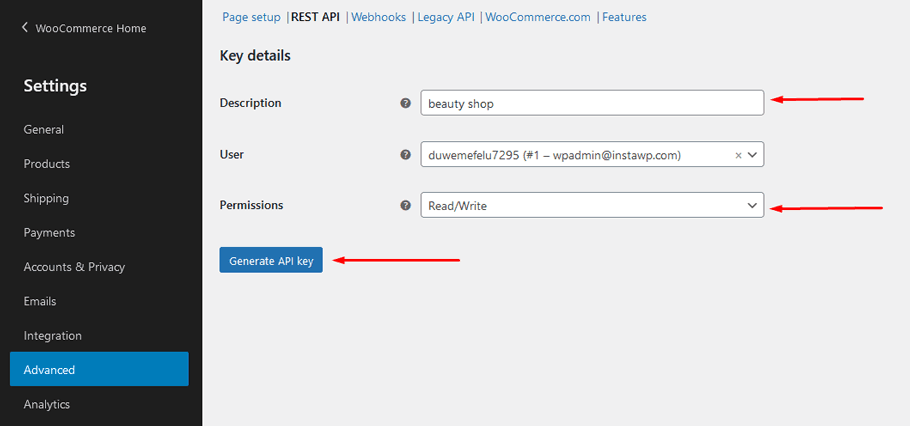
Finally, copy the “Consumer key” and “Consumer secret” provided.
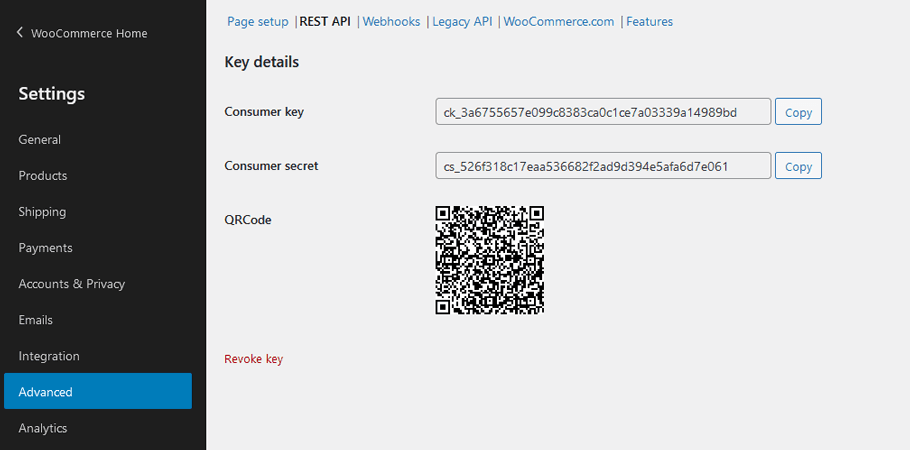
ShopLentor- WooCommerce Builder for Elementor & Gutenberg
A versatile page builder to build modern and excellent online stores with more than 100k+ Active Installations.
How to Use Your WooCommerce Consumer Key
WooCommerce is a popular e-commerce platform that allows users to sell products online. If you want to connect your website to another app or platform, you’ll need to generate a consumer key and secret. These are unique codes that allow you to access the WooCommerce REST API, which is used to exchange data between your website and other systems.
The WooCommerce consumer key gives your store access to the WooCommerce REST API. Using the API, you can interact with data from your WooCommerce store, including customers, products, orders, and more. To use the consumer key for authentication, you must also provide a consumer secret.
Once you have your keys, you can use them to connect WooCommerce to other apps and platforms.
It’s important to keep your consumer key secure and treat it like a password, as it grants access to your WooCommerce store’s API. If you suspect your consumer key has been compromised, you can regenerate new keys by clicking the “Create API Keys” button again.
Understanding how to find WooCommerce consumer keys and how to use them effectively is essential for anyone looking to make the most out of WooCommerce.
Frequently Asked Questions About How to Find WooCommerce Consumer Key
Q1: How to find WooCommerce consumer key?
A: Discover your WooCommerce consumer key in just a few simple steps. First, log in to your WordPress admin dashboard, then navigate to the WooCommerce settings by selecting the “WooCommerce” menu in the left sidebar. Choose “Settings” from the menu and click on the “Advanced” tab. From there, scroll down to the “REST API” section, where your consumer key and consumer secret can be found.
Q2: How do I generate a new WooCommerce consumer key?
A: To generate a new WooCommerce consumer key, follow the steps mentioned above to navigate to the “REST API” section in the WooCommerce settings. If you haven’t generated your keys yet, click on the “Create API Keys” button. This will generate a new consumer key and consumer secret for you.
Q3: Can I regenerate my WooCommerce consumer key?
A: Yes, if you suspect that your consumer key has been compromised or you simply want to generate a new one, you can regenerate your WooCommerce consumer key. To do this, follow the steps mentioned earlier to navigate to the “REST API” section in the WooCommerce settings. Then click on the “Create API Keys” button again to generate a new consumer key and consumer secret. Remember to update any applications or integrations using the old consumer key with the new one.
Q4: How should I keep my WooCommerce consumer key secure?
A: It’s important to treat your WooCommerce consumer key like a password and take necessary precautions to keep it secure. Here are a few tips:
- Store your consumer key in a secure location, such as a password manager.
- Avoid sharing your consumer key with unauthorized individuals.
- Regularly monitor and review the access and usage of your consumer key.
- If you suspect your consumer key has been compromised, regenerate a new one immediately.
- Follow best practices for securing your WordPress admin dashboard, as unauthorized access to your admin area can potentially expose your consumer key.
Q5: How do I use my WooCommerce consumer key in API requests?
A: The exact method of using your WooCommerce consumer key in API requests depends on the specific API or integration you are working with. In general, you will need to include the consumer key in your API requests as an authorization header or as a parameter. Refer to the documentation of the API or integration you are using for detailed instructions on how to include the consumer key in your requests.
Final Words
When using your consumer key, it’s crucial to ensure the security of this sensitive information. Treat your consumer key like a password and store it securely. Regularly review its usage and regenerate a new key if you suspect any compromise. Always consult the documentation provided by WooCommerce and the specific API or integration you are working with for detailed instructions on incorporating the consumer key in your API requests.
Whether you’re building an inventory management system or streamlining your order processing, learning how to find WooCommerce consumer keys and use them is a crucial step to unlocking the full potential of your online store.