If you’re an online store owner, chances are you know how important it is to keep product prices private. You may be wondering how to hide prices in WooCommerce so that customers don’t get any information about what they’ll be paying until they’re ready to check out.
Fortunately, there’s an easy way to protect your pricing from prying eyes and make sure only customers who are serious can see the cost of what you’re selling. Here we will discuss precisely how to hide prices in WooCommerce, and keep your pricing a secret!
Table of Contents
Step-by-step guide on how to hide prices in WooCommerce
By hiding prices, you can create a more exclusive shopping experience for your customers. They will only be able to see the product and the add cart button WooCommerce.
With a step-by-step guide, you can easily hide prices from your private store WooCommerce.
Manually Hide Prices in WooCommerce Using Code
If you know how to code and want more flexibility, you can hide prices in WooCommerce manually. This involves adding code to the functions.php file in your theme by going to Appearance >> Theme Editor.
If you prefer not to edit the theme file directly, you can also use a plugin like Insert Code Snippets to add your custom code. This method is particularly useful to hide WooCommerce prices for specific user groups.
Additionally, some plugins can provide options for WooCommerce to hide prices from guests or to show prices only to logged-in users WooCommerce.
There are also other methods available, such as using WooCommerce catalog mode, which allows you to have a WooCommerce catalog only mode where prices are hidden altogether.
Furthermore, you can explore the WooCommerce price visibility settings to control how and when prices are displayed.
If you want to hide prices for specific products in WooCommerce, a WooCommerce hide price plugin can simplify this process and help you manage product price visibility control more efficiently.
You might even consider using a shortcode if you want to WooCommerce hide price with a shortcode or implement a WooCommerce hide price option based on user roles.
WooCommerce hide price from the display of all your products
To remove the prices from the display of all your products, you can add this code to your theme’s function.php file:
add_filter('woocommerce_get_price_html', 'remove_price');
function remove_price($price) {
// You can add any custom logic or modifications here if needed
return '';
}WooCommerce hide price for loggout users
To hide prices for loggout users, but display them for the login users, use this code:
add_filter('woocommerce_get_price_html', 'customize_price_display');
function customize_price_display($price) {
if (is_user_logged_in()) {
// Show the price for logged-in users
return $price;
} else {
// Hide the price for logged-out users
return '';
}
}WooCommerce hide price on the Shop page only
To hide the prices on your Shop page, use the code snippet below:
add_filter('woocommerce_get_price_html', 'hide_prices_on_shop_page', 10, 2);
function hide_prices_on_shop_page($price, $product) {
if (is_shop()) {
return '';
}
return $price;
}WooCommerce hides price of certain products
You can easily hide the prices of certain products with the given code:
add_filter( 'woocommerce_get_price_html', 'hide_price_product_ids', 10, 2 );
function hide_price_product_ids( $price, $product ) {
$hide_for_products = array( 2490 );
if ( in_array( $product->get_id(), $hide_for_products ) ) {
return '';
} else {
return $price; // Return price for all the other products
}
}Replace ‘shirts’ with the name of the specific category of products whose prices you want to hide. You can also include more than one category by separating them with commas (e.g. ‘shirts’, ‘pants’).
Using the Change Price Title for WooCommerce Plugin to Hide Prices in WooCommerce
If you want to hide prices on your WooCommerce store, we recommend using the “Change Price Title for WooCommerce” plugin. This WooCommerce hide price plugin offers the ability to hide prices on individual or all products while providing the option to change the price title. For example, you can display “From $50” instead of the actual price. Additionally, the plugin allows you to hide price titles on specific product pages, including the WooCommerce Shop page.
To get started, install and activate the WooCommerce hide price plugin. Once activated, navigate to WooCommerce >> WooCommerce Price Title to access the plugin settings. Here, you can enable the “Hide Price Title” option and save your changes to hide prices for all products.

If you want to hide prices on specific products, go to Products >> All Products and select the product you wish to hide the price for. In the product’s edit page, scroll down to the Product data meta box and click on the Advanced tab. You’ll find an option called “Hide Price?” which, when enabled and saved, will hide the price for that particular product.

To apply these settings to other WooCommerce pages, including the Shop page, you can mark the “Apply Above Options On All WooCommerce Pages” option within the plugin settings.
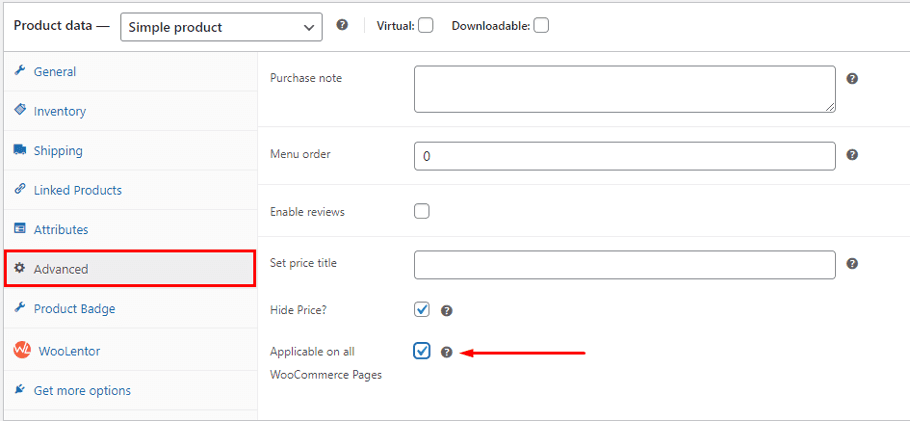
By following these steps, you can easily hide prices on your WooCommerce store using the “Change Price Title for WooCommerce” plugin.
ShopLentor- WooCommerce Builder for Elementor & Gutenberg
A versatile page builder to build modern and excellent online stores with more than 100k+ Active Installations.
Benefits of keeping product pricing private
Keeping product pricing private might sound counter-intuitive for an e-commerce store owner, but in some cases, it can have significant benefits. Especially in the case of high-value products or those that require a consultation before purchase, hiding the price until the customer shows a certain level of interest can help increase lead generation and conversion rates.
Here are some advantages of keeping product pricing private:
Encourages Contact and Inquiry:
By hiding pricing information, you prompt potential customers to reach out to you for pricing details. When customers click the cart button but don’t see a price, it encourages them to inquire further. This can lead to direct communication and personalized interactions, allowing you to address specific customer needs and provide tailored solutions.
Flexibility in Pricing Strategy:
With hidden pricing, you have the flexibility to offer customized pricing based on factors such as customer segment, volume discounts, or special promotions. This approach enables you to negotiate pricing terms and potentially increase sales by accommodating individual customer requirements.
Minimizes Price Competition:
When pricing is public, customers can easily compare prices across different online stores. Utilizing tools that remove price visibility can shift the focus to your offerings rather than mere cost.
By hiding pricing, you reduce the likelihood of customers solely focusing on price and instead encourage them to consider other factors like product quality, features, and your unique value proposition.
Exclusivity and Differentiation:
Not displaying pricing upfront creates an air of exclusivity and differentiation. Customers may perceive your products as premium or specialized, as they need to inquire to access pricing information. This approach can help position your brand as offering high-value products or services, especially with a WooCommerce product without price displayed publicly
Targeted Pricing Communication:
When customers inquire about pricing, you have the opportunity to engage in direct communication and provide detailed information about the product’s value and benefits. This allows you to effectively communicate pricing within the context of your product’s unique selling points, potentially increasing the perceived value of your offerings.
Mitigates Price Undercutting:
Hiding pricing can help protect your products from being easily undercut by competitors. It provides an additional layer of control over how pricing information is shared and allows you to maintain a consistent pricing strategy across different sales channels.
It’s important to note that hiding pricing may not be suitable for every business or product. Consider your target audience, market dynamics, and overall business strategy before deciding to hide pricing in WooCommerce.
Frequently Asked Questions
Q: Why should I hide prices in WooCommerce?
A: Using a WooCommerce hide price option, you can encourage potential customers to contact you directly for pricing information, allowing for personalized interactions and the opportunity to negotiate pricing terms. It also helps differentiate your brand, minimize price competition, and create a sense of exclusivity.
Q: Can I show prices to specific customers while hiding them from others?
A: Yes, with certain plugins or customization options, you can implement dynamic pricing based on customer segments. This allows you to display prices to specific customers or user groups while hiding them from others. For example, you can utilize the hide prices WooCommerce by user role functionality.
Q: Will hiding prices negatively affect my online sales?
A: It depends on various factors, such as your target market, product uniqueness, and the effectiveness of your communication with potential customers. Many businesses successfully use strategies for how to hide prices in WooCommerce to enhance engagement. While hiding prices may deter some customers, it can also create a sense of curiosity and exclusivity, leading to increased inquiries and personalized sales interactions.
Q: Can I still display product information without showing prices?
A: Yes, you can provide detailed product descriptions, images, specifications, and other relevant information without revealing prices. This allows customers to evaluate the product based on its features and benefits before inquiring about pricing. Consider using a WooCommerce remove price approach to maintain interest.
Q: Are there any SEO implications of hiding prices?
A: Hiding prices alone does not have a direct impact on SEO. However, ensuring that your website’s overall SEO strategy, including relevant content, keywords, and user experience, is well-optimized to drive organic traffic. Your WooCommerce product price visibility should be balanced with effective SEO practices.
Q: Is hiding prices a common practice in e-commerce?
A: While not as common as displaying prices upfront, hiding prices is employed by some businesses, especially in industries where pricing is highly variable, negotiated, or requires personalized attention. Many find that implementing a hide product price WooCommerce strategy can yield positive results.
Q: Are there any legal considerations when hiding prices?
A: It’s important to comply with consumer protection laws and regulations specific to your jurisdiction. Ensure that your pricing practices, including hiding prices, do not violate any laws related to fair trade, consumer rights, or deceptive advertising. Be cautious to avoid any issues with your WooCommerce price hide plugin usage.
Wrap up
By now, you should have a comprehensive understanding of how to hide prices in WooCommerce. This will help give you more control, keep up with pricing changes without updating your shop page each time, and create a sense of mystery in customers about what your products cost.
With WooCommerce’s advanced privacy features, you can be confident that your operation won’t have to worry about price leakage or information discrepancies on the backend as well.