If you’re running a WooCommerce store, then you may have products that you don’t want to be visible to your customers. Maybe they’re in the testing phase and you don’t want them to be seen yet, or maybe they’re not ready for sale. Whatever the reason, it’s easy to hide products in WooCommerce. In this article, we’ll show you how!
What are the reasons you might want to hide products in WooCommerce?
If you’re running a WooCommerce store, there may be times when you need to hide certain products from your customers.
There are a few reasons you might want to hide products in WooCommerce. Maybe you’re not ready to launch a product yet and want to keep it hidden until it’s perfect. Or, you might want to hide a product that’s out of stock and only make it visible when you have more in stock.
Whatever the reason, hiding products in WooCommerce is easy to do. Here are some of the reasons you might want to hide products in WooCommerce:
- You’re not ready to launch a product yet and want to keep it hidden until it’s perfect.
- You want to hide a product that’s out of stock and only make it visible when you have more in stock.
- You want to hide a product from certain customer groups or countries. For example, you only release the product for wholesalers rather than regular consumers.
- You want to hide a product until a specific date or time.
- or you may want to hide products that are out of season.
Hiding products in WooCommerce is easy to do and can be helpful in a variety of situations.
How do you hide products in WooCommerce?
Although there’s a downside to this method- the product will only be hidden from store pages, and if customers have a direct link they can still access it -This technique is not ideal if you want to make the product completely private.
In addition, If you need to hide multiple products, this technique becomes very impractical because then you would have to change each one manually. A better solution would be to bulk assign products into categories and then hide those selected categories.
If you don’t care if people can find the product by its direct URL, then it’s okay to use WooCommerce and hide the product from the store page.Â
Now, let’s get started with the step-by-step instructions!
Go to Products Menu
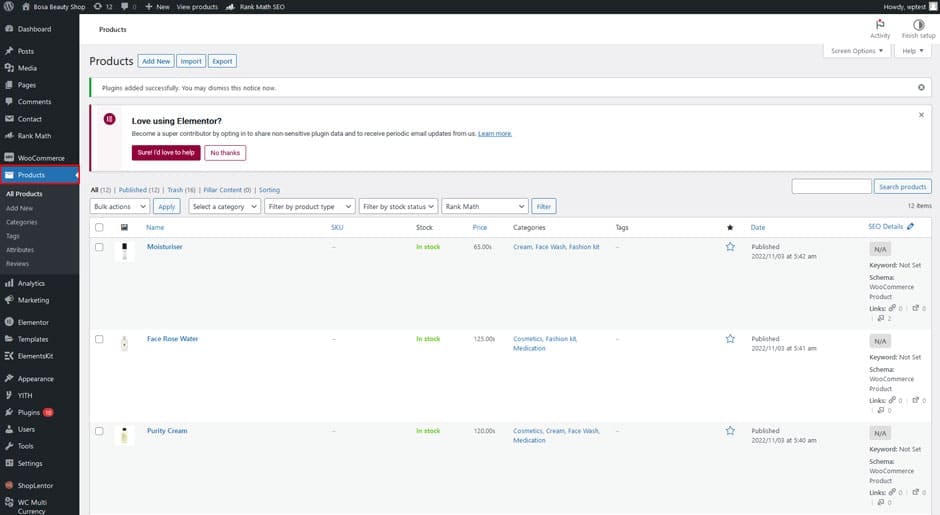
First, log into your WordPress admin dashboard. Then click on the products menu and select the visibility option to access the product you want to hide from your customers.
Choose the Product You Want to Hide
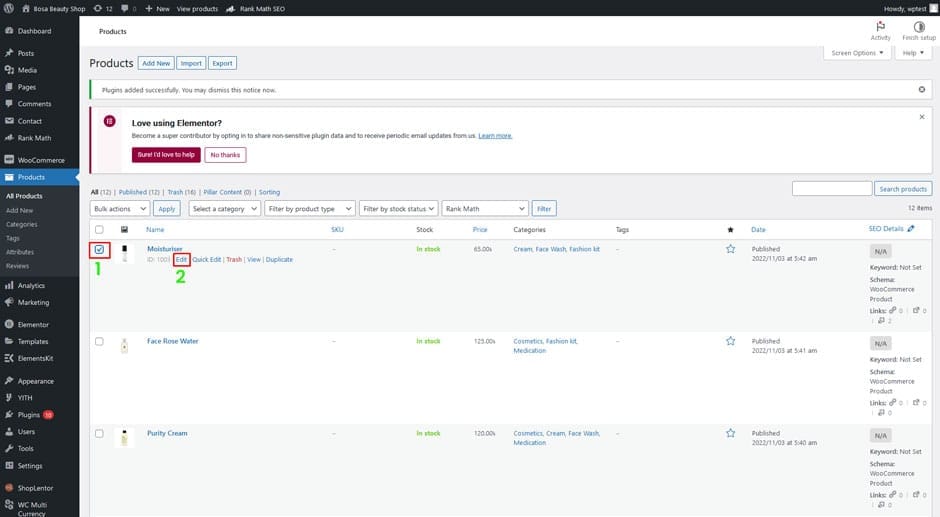
Select the product from the list of all items to be hidden and click Edit to go into the product edit screen.
Go to Catalog Visibility and Click on Hidden
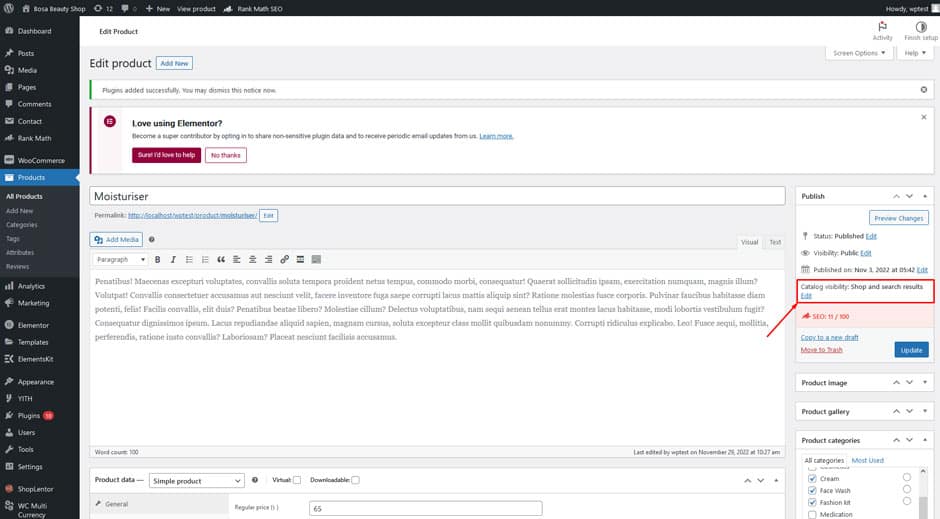
To find catalog visibility, look to the right side of the product editing screen below the publish meta box. When clicked on, a drop-down menu with an option for Hidden will appear.
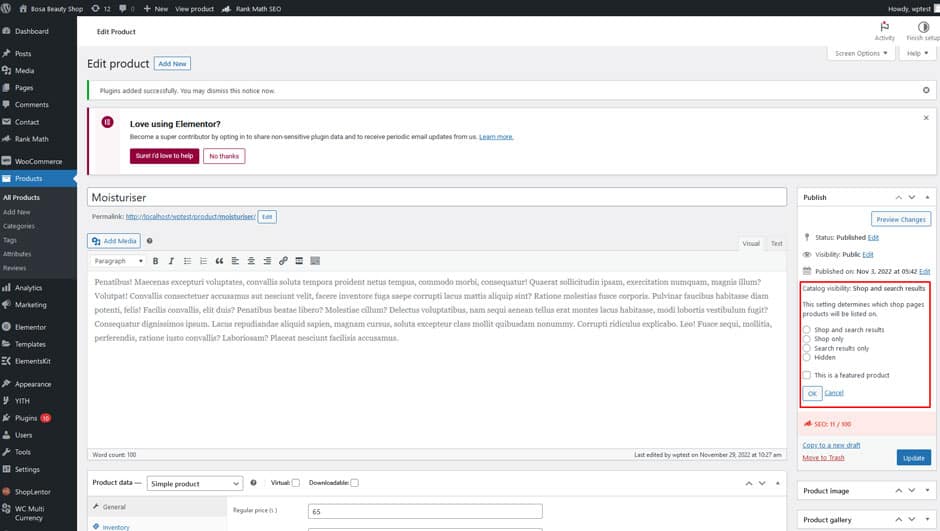
To finish, check the option Hidden and then click OK and update.
If you’re looking to keep a product hidden from your shop catalog, this is the easiest method.
What are the consequences of hiding products in WooCommerce?
There are a couple of potential consequences that could result from hiding products in WooCommerce. One possibility is that your customer base could decrease if people are unable to find what they’re looking for on your site.
Additionally, your search engine ranking could also suffer if people are constantly leaving your site without buying anything. Finally, hiding products could also make it more difficult for you to track inventory levels since you won’t be able to see which items are selling and which ones aren’t.
In sum, while there are a few potential downsides to hiding products in WooCommerce, it’s ultimately up to you to decide whether or not the benefits outweigh the risks.
Frequently Asked Questions
1. Can I hide products in WooCommerce?
Yes, you can hide products in WooCommerce. Depending on your needs, there are a few ways to do this.
2. Why would I want to hide products in WooCommerce?
There are a few reasons why you might want to hide products in WooCommerce. Maybe you’re running a sale and only want certain products to be visible during the sale period. Or maybe you have some products that are out of stock and you don’t want to show them on your site until they’re back in stock. Whatever the reason, hiding products in WooCommerce is a great way to manage your online store.
3. How do I hide products in WooCommerce?
There are a few ways to hide products in WooCommerce. One way is to use the “Visibility” setting for each product. Another way is to use a plugin with the feature of hiding products.
4. What is the “Visibility” setting for products in WooCommerce?
The “Visibility” setting for products in WooCommerce allows you to control whether a product is visible on your site. You can set products to be visible to everyone, or only visible to logged-in users.
5. How do I use the “Visibility” setting to hide products in WooCommerce?
To hide products in WooCommerce using the “Visibility” setting, go to the product page in your WordPress admin and scroll down to the “Visibility” setting. Select “Hidden” from the drop-down menu and save your changes.
6. Can I hide products from specific categories in WooCommerce?
Yes, you can hide products from specific categories in WooCommerce. To do this, go to the hide products page in your WordPress admin and select the category you want to hide products from. The products in that category will be hidden from your store.
7. Can I hide products from specific tags in WooCommerce?
Yes, you can hide products from specific tags in WooCommerce. To do this, go to the hide products page in your WordPress admin and select the tag you want to hide products from. The products with that tag will be hidden from your store.
8. Can I hide products from specific users in WooCommerce?
Yes, you can hide products from specific users in WooCommerce. To do this, go to the hide products page in your WordPress admin and select the user you want to hide products from. The products that the user has purchased will be hidden from your store.
9. How do I hide products in WooCommerce on specific dates?
Yes, you can hide products in WooCommerce on specific dates. To do this, go to the hide products page in your WordPress admin and select the date range you want to hide products for. The products within that date range will be hidden from your store.
10. Will hiding products in WooCommerce affect my SEO?
Hiding products in WooCommerce should not affect your SEO. However, if you’re using a plugin for this, make sure to hide products from search engines in the plugin settings.
11. I’m having trouble hiding products in WooCommerce. What can I do?
If you’re having trouble hiding products in WooCommerce, first make sure you’re using the latest version of WooCommerce. If you’re still having trouble, contact the WooCommerce support team. They’ll be able to help you hide products in WooCommerce.
Final Thoughts
Keep in mind that hiding products are different from deleting them. If you delete a product, it will be permanently removed from your site and can’t be recovered. Hiding products simply makes them invisible to customers; they can still be edited and updated at any time.
So if you need to hide products in WooCommerce, know that it’s a quick and easy process and can be helpful in a variety of situations. Give it a try and see if it’s suitable for you!