Are you on the lookout to grow your online business using WooCommerce, but don’t know how to scale WooCommerce store? You’re not alone. Many business owners struggle with scalability when it comes to using WooCommerce as an online platform.
Fortunately, there are some key tactics you can use to help increase your online store’s scalability and unlock the potential of your online business. In this post, we’ll talk about how to scale WooCommerce and grow your online business.
Table of Contents
Overview of WooCommerce and its Scalability
WooCommerce has become a popular platform for businesses looking to set up online stores and start selling their products or services. It offers a wide range of features that are both easy to use and customizable to meet the specific needs of the business.
However, as a business grows and reaches a high volume of traffic and sales, the scaling process becomes critical to ensure that the WooCommerce site performs optimally and meets the requirements of the business. This process involves several steps, including performance monitoring, load testing, and optimization to maintain the site’s functionality as the business expands.
Therefore, it is essential to have a solid understanding of WooCommerce scalability and its features to remain competitive in the market. Poor performance leads to a negative user experience.
Benefits of scaling a WooCommerce store
The scaling process of a WooCommerce store can be beneficial in many ways. By investing in the scaling process, businesses can improve their website’s performance and increase customer satisfaction.
Here are some key advantages of scaling a WooCommerce store:
Handling Increased Traffic:
Scaling allows your eCommerce store to accommodate higher levels of website traffic without experiencing performance issues or slowdowns. As your store attracts more visitors and customers, scaling ensures that your website remains responsive and delivers a smooth user experience, preventing potential revenue loss due to slow loading times or website crashes.
When a customer faces issues like poor performance or timeout during an online transaction, it negatively impacts your business.
Managing Growing Product Catalogs:
As your business expands, you may add more products to your catalog. Scaling your WooCommerce store enables efficient management of large inventories, including easy product creation, organization, and search functionalities. It ensures that your store can handle the growing number of products without compromising performance or impacting user experience.
Supporting Increased Sales Volume:
Scaling your WooCommerce store allows it to handle higher sales volumes and transaction loads. This ensures that your website can process and manage more orders seamlessly, preventing disruptions during peak sales periods or promotions. It helps maintain customer satisfaction by minimizing delays, errors, or other issues related to order processing.
Enhanced Customer Experience:
Scaling your store positively impacts the customer experience. With improved website performance, faster page load times, and smooth checkout processes, customers are more likely to have a positive shopping experience. This can lead to higher customer satisfaction, increased repeat purchases, and positive word-of-mouth recommendations.
Integration with Additional Services:
Scaling your WooCommerce store opens up opportunities to integrate with various third-party services. This can include integrating with advanced payment gateways, shipping carriers, inventory management systems, customer relationship management (CRM) tools, or marketing automation platforms. These integrations provide additional functionality, streamline operations, and enhance overall store management.
Flexible Customization and Design:
Scaling allows you to customize and design your WooCommerce store to meet your evolving business needs. As you expand, you can update the look and feel of your website or add new features to enhance user experience and differentiate your brand. Scaling ensures that your store can accommodate design changes, integrations, and customization without impacting performance or functionality.
Analytics and Insights:
Scaling your WooCommerce store can enable you to gather more comprehensive data and analytics about your customers, sales, and website performance. With the ability to handle larger volumes of data, you can gain valuable insights into customer behavior, identify trends, and make data-driven decisions to optimize your marketing strategies, product offerings, and overall business operations.
In summary, scaling a WooCommerce store brings benefits such as improved performance, enhanced user experience, better management of product catalogs and sales volumes, integration with additional services, customization opportunities, and access to valuable analytics. These advantages contribute to the growth and success of your online business.
ShopLentor- WooCommerce Builder for Elementor & Gutenberg
A versatile page builder to build modern and excellent online stores with more than 100k+ Active Installations.
The Drawbacks of a WooCommerce Store That Won’t Scale
Scaling ensures that a website is prepared to handle an increased volume of traffic without crashing or slowing down. While WooCommerce is a powerful e-commerce platform, there are potential drawbacks if your store is not designed to scale effectively.
If you don’t scale your WooCommerce store properly, it can lead to various negative consequences. One major issue is that customers may leave your store due to slow page loading times and poor user experience.
Here are some other risks associated with an unscaled WooCommerce store:
- It’s possible that you might exceed the limits of your current web hosting plan, resulting in your website being offline for an unspecified amount of time.
- You might not have enough storage space to upload all the images and data related to your products.
- As the number of people attempting to purchase items from your store increases, the checkout process may slow down.
- Your website may experience crashes and lost sales due to the inability to handle the higher traffic volume.
To overcome these drawbacks, it’s crucial to plan and implement a scalable infrastructure, optimize your store’s performance, choose reliable hosting, and leverage appropriate plugins and extensions. Regular monitoring, ongoing optimization, and staying up to date with the latest WooCommerce developments can help ensure a scalable and successful e-commerce store.
Strategies to optimize the performance of your store
If you’re running a WooCommerce store, optimizing its performance should be your top priority. The better the performance of your store, the more customers it will attract and the more successful it will be. To ensure maximum efficiency and keep up with growing customer demand, there are several strategies to consider when optimizing the performance of your store.
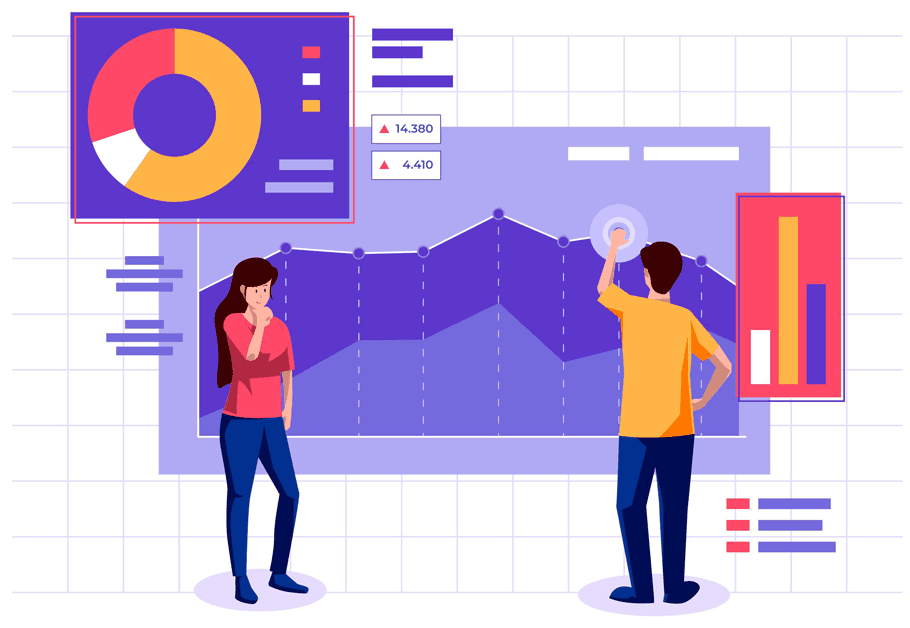
Pick the Right Hosting Service
As mentioned earlier, website traffic is important for success. Contact your host to inquire about any restrictions on traffic or resources. Additionally, ensure your server and database are up to date with the latest versions of PHP and MYSQL. If you’re unsure how to check, seek assistance from your hosting provider’s customer support.
Optimize Your Website for Speed and Performance
Optimizing your website for speed and performance is essential to scale your WooCommerce store effectively. Utilize a lightweight theme and enable caching to store static versions of your pages.
Caching saves a temporary copy of your website to make it load faster for visitors. When someone visits your website for the first time, it loads normally. But when they return, the cached version of the page is displayed, making it faster for them to see the content.
You can use WordPress caching plugins but they may not be very efficient, especially when dealing with WooCommerce. However, an incorrect caching setup can cause problems. For your WooCommerce site, you can safely cache static pages like About, FAQ, and Contact, as well as product and category pages.
It’s crucial to prevent caching of the Cart, My Account, and Checkout pages as they show customer-specific information.
Implement Automation Tools to Streamline Processes
To ensure your website runs smoothly and remains secure, it’s important to regularly update the WordPress core, themes, and plugins. Using performance monitoring tools can assist you in addressing problems related to plugins and themes.
You can use the free Jetpack plugin to enable auto-updates and avoid the need for manual updates. However, for major updates, it’s recommended to test them on a staging environment before implementing them live to avoid any potential issues for your active website. Performance testing measures how well a WooCommerce store performs under typical conditions.
Leverage Cloud Services for Increased Storage and Processing Power
To scale your WooCommerce store effectively, it’s vital to have the right infrastructure in place, particularly the cloud hosting platform you choose. Opting for a cloud hosting solution can enhance your store’s performance and reliability, making scaling easier. For the success of your WooCommerce store, it is crucial to have managed WooCommerce hosting services.
With a dedicated server or VPS, you’re adding nodes to the same machine, which makes expansion more challenging since each node demands more resources.
Cloud hosting provides a single pool of resources across multiple servers, offering room for growth without compromising speed and efficiency. It also enables you to handle large spikes in traffic effortlessly by automatically distributing the load across multiple nodes when needed.
Therefore, if you want to scale your WooCommerce store, it’s important to choose a good hosting platform, and cloud hosting is one of the best options for enhanced scalability and performance.
Utilize Advanced Security Measures to Protect Data
When running a WooCommerce store, it is important to ensure that all customer data is protected. To do this, you should utilize advanced security measures such as two-factor authentication and encryption.
Additionally, by using advanced security technologies like load balancing, you can ensure that your site scales seamlessly when demand increases without compromising the security of customer data.
Take Advantage of Third-Party Integrations & Plugins
When it comes to scaling your WooCommerce store, one of the key factors to consider is the number of third-party extensions and plugins you use. Effective scaling of your WooCommerce store depends on carefully evaluating the number of third-party extensions and plugins you use. While some enrich your store’s performance and functionality, others may have the opposite effect.
For example, ShopLentor and Whols WordPress plugins are versatile and replace multiple optional plugins with their vast features. The ShopLentor plugin eliminates the need for multiple WooCommerce plugins, offering over 105 widgets, 54 blocks, and 24 advanced modules for stunning websites. It works with both Elementor and Gutenberg page builders.
The Whols plugin, on the other hand, streamlines wholesale operations on your WooCommerce store. You can set wholesale prices for simple and variable products and determine the quantity for each price break.
By carefully evaluating the utility of each plugin before installing, you can improve scalability, and optimize the performance of your store.
Invest in Quality Support Services and Resources
As e-commerce continues to scale, it’s imperative that businesses invest in quality support services and resources to ensure seamless operations. This is especially true for businesses utilizing the popular e-commerce platform, WooCommerce. With its vast array of features and plugins, WooCommerce can be incredibly powerful – but with that power comes increased complexity.
Investing in knowledgeable and reliable customer services not only ensures that your platform is secure and performing optimally, but also frees up your team to focus on what you do best: growing your business. Consider implementing Support Genix, a WordPress Support Ticket Plugin, to handle customer inquiries and issues efficiently. This plugin can address problems in real-time, minimizing potential downtime and maximizing customer satisfaction.
With the right customer services and technologies, you can create an optimal online shopping experience for your customers, ultimately driving up sales and revenue. So, whether you’re just starting out or have been operating for years, don’t neglect the importance of quality support services in scaling your WooCommerce store.
Regularly Give Your Site a Load Test
Regularly performing load testing on your WooCommerce site is crucial for scaling. It helps pinpoint any potential bottlenecks and fix them preemptively. There are various tools available for conducting load testing on your store.
You can use JMeter, LoadStorm, and LoadRunner to detect areas in your store that require improvement. This will ensure that your website can handle a higher volume of traffic and sales.
Clean Up Your Site’s Code
Improving the scalability of your WooCommerce store requires optimizing its codebase. Code optimization is an important aspect of scaling WooCommerce that is often overlooked. A clean and well-organized codebase makes it easier to scale your business.
To enhance the scalability of your WooCommerce store, you can optimize its codebase through the following methods:
– Reducing HTTP requests
– Reducing database queries
– Caching static resources
– Eliminating unused code
– Reducing file size.
Cleaning up your website’s code will enhance its scalability and enable hassle-free addition of new features, ensuring better performance as your business expands.
ShopLentor- WooCommerce Builder for Elementor & Gutenberg
A versatile page builder to build modern and excellent online stores with more than 100k+ Active Installations.
Frequently Asked Questions
Q1: What is scalability in WooCommerce?
Scalability in WooCommerce refers to the ability of your online store to handle increased traffic, product catalogs, and sales volumes as your business grows. It involves ensuring that your store’s infrastructure, performance, and management processes can effectively accommodate expansion without compromising the user experience or causing performance issues.
Q2: How can I make my WooCommerce store scalable?
To make your WooCommerce store scalable, consider the following steps:
- Choose a reliable hosting provider that can handle increased traffic and offer scalable hosting plans.
- Optimize your website’s performance by caching, compressing files, and optimizing images.
- Implement a content delivery network (CDN) to distribute your site’s content globally.
- Utilize a reliable caching plugin to enhance page loading times.
- Monitor your store’s performance and make regular optimizations as needed.
- Implement code and database optimizations to improve efficiency.
- Consider utilizing a scalable database solution to handle larger volumes of data.
- Use a scalable infrastructure that can handle increased traffic and sales volumes.
- Regularly update and maintain your plugins, themes, and WooCommerce itself to ensure compatibility and performance improvements.
Q3: Can WooCommerce handle high levels of traffic?
Yes, WooCommerce can handle high levels of traffic with the right infrastructure and optimization. By following best practices, such as utilizing a reliable hosting provider, implementing caching mechanisms, and optimizing your website’s performance, you can ensure that your WooCommerce store remains responsive and stable even during periods of high traffic.
Q4: Is there a limit to the number of products I can have in my WooCommerce store?
WooCommerce does not impose a strict limit on the number of products you can have in your store. However, the performance of your store may be affected as the number of products increases. It’s important to optimize your store’s performance, utilize efficient database structures, and consider employing caching mechanisms to ensure smooth operation with large product catalogs.
Q5: Can WooCommerce handle large sales volumes?
Yes, WooCommerce is capable of handling large sales volumes. With proper optimization, scalability planning, and reliable hosting, WooCommerce can efficiently process a significant number of orders. However, it’s essential to regularly monitor your store’s performance and make necessary optimizations to ensure seamless order processing during periods of high sales volumes.
Q6: Can I integrate third-party services with a scalable WooCommerce store?
Yes, one of the advantages of a scalable WooCommerce store is the ability to integrate with various third-party services. WooCommerce offers a wide range of extensions and plugins that allow integration with payment gateways, shipping carriers, CRM systems, marketing tools, and more. These integrations enhance the functionality of your store and help streamline your business operations.
Q7: How can I ensure the scalability of my WooCommerce store as my business grows?
To ensure the scalability of your WooCommerce store as your business grows, consider the following:
- Choose a hosting provider that offers scalable hosting plans and resources.
- Implement performance optimization techniques to enhance website speed and responsiveness.
- Regularly monitor and analyze your store’s performance, making necessary optimizations.
- Keep your plugins, themes, and WooCommerce version up to date.
- Plan for scalability in terms of infrastructure, database management, and caching mechanisms.
- Utilize reliable CDN services to distribute content globally and improve website speed.
- Continuously evaluate and optimize your store’s design, user experience, and conversion rate optimization strategies.
Final thoughts on how to scale WooCommerce for success
To sum up, knowing how to scale WooCommerce for success is a vital tool in any e-commerce business and if customers are satisfied, businesses will also flourish. Properly scaling WooCommerce requires the development of necessary features and plugins, detailed analytics on user experience as well as security protocols, and consistent testing of new products.
It is important to focus on customer retention rates, managing inventory, and keeping up with customer tendencies and demands. Additionally, load balancing, performance optimizations, SEO tactics, and proper marketing are all important components for scaling WooCommerce.
That being said, continuing to leverage the technology, platforms, and strategies available today is paramount for success with WooCommerce. If entrepreneurs are open-minded and willing to stay on top of changing trends they can be successful using WooCommerce.