WooCommerce is a powerful eCommerce plugin that allows you to sell anything, online. In this beginner’s guide, we will show you how to use WooCommerce including installation and set up, so that you can start selling your products and services online. To get the most out of WooCommerce, it’s important to learn how to use WooCommerce correctly. We will also show you how to configure some of the most important settings so that you can start making sales right away.
Table of Contents
What is WooCommerce, and why should you use it
Being an open-source eCommerce platform, WooCommerce is designed to be used within the WordPress content management system. The platform offers users a powerful and customizable tool to create their own online store for selling products and services.
WooCommerce helps you to easily manage your shop’s inventory, product lists, payment options, and other features needed to operate a successful eCommerce business.
For those looking to create a professional-looking online store, WooCommerce provides a perfect solution. It is easy to set up and manage and provides users an intuitive way to manage their inventory and product listings.
With its customizable eCommerce platform, WooCommerce enables businesses of any size to efficiently manage their online presence in a cost-effective manner. WooCommerce offers a range of support options and tutorials to help users get started with its products and features.
In addition to its easy-to-use features, WooCommerce also offers a range of additional components that can be added to enhance the user experience. These include automated tax calculations, shipping options, and integrated analytics tools.
The platform is highly flexible, allowing users to tailor their store design and product offerings to best meet their customer’s needs. By taking the time to learn how to use WooCommerce effectively, you can create a successful online store that offers a convenient shopping experience for your customers.
How to install and set up WooCommerce
Installing and setting up WooCommerce is easy and straightforward. You’ll need a WordPress website to use the platform, but once you have that in place it’s just a matter of downloading the plugin from within your WordPress Dashboard.
To add the WooCommerce plugin, go to your WordPress site and click on Plugins > Add New. Search for “WooCommerce” using the search bar and install the plugin.

Please wait for the plugin to finish installing before clicking on the Activate button. Once activated, you can customize settings like payment options, shipping methods, tax calculation, store location, and more
Configuring the essential settings in WooCommerce
Once you activate WooCommerce, you’ll be taken through the setup wizard. The first step will be entering your store location, followed by clicking the ‘Continue’ button. In the subsequent steps, you’ll need to choose your industry, product type, and other business information. The setup wizard will also prompt you to install recommended free business features. You can opt to include them by selecting and clicking ‘Continue.’
You can either choose a new WordPress theme or stick with your current theme in the last step. It’s recommended that you continue with your current theme for the time being since you can change it whenever you want.
After clicking the ‘Continue with my active theme’ button, all your WooCommerce settings will be saved by the setup wizard. Then, you’ll be directed to the WooCommerce dashboard on your site to complete the setup process for your store.
Adding products, descriptions, and prices
To customize your online store in the WooCommerce dashboard, begin by selecting the task labeled ‘Add my products’ from the checklist.
In the WooCommerce dashboard, you’ll see a checklist of steps you need to take to customize your online store.
Start by selecting the ‘Add my products’ task.
Adding products to your store is simple with WooCommerce. You can add products by using a template, importing via CSV, or importing from another service. In this tutorial, we’ll focus on adding a product with a template. You can choose a template for a physical product, digital product, or variable product.
To add a new product, click on the ‘Go’ button and you will be directed to the product editor. Alternatively, go to ‘Products’ and then click on ‘Add New’. Next, provide a title and detailed description for your product. Lastly, click on the ‘Add new category’ link in the right column to create a category for the product you are adding.
To facilitate navigation on your website, you can use product categories. Once you have created the category, you will need to navigate to the ‘Product Data’ box below. Here, you can add product pricing, shipping costs, grouped products, and other relevant information, and select the product type.
You will now see a box for a short product description that will appear on various pages of your website. Your task is to create an attention-grabbing and informative description that will likely generate more clicks.
Adding product images is crucial to creating a useful product page, and with WooCommerce, it’s easy to add both single and gallery images for each product. To get started, simply upload the main product image, which will be displayed on the shop pages throughout your store.
You can include several images below to form a product image gallery.
After reviewing all the added product information, you can make it live on your store if everything looks good. To publish your product, simply click the ‘Publish’ button located in the top right box of the screen.
You can now repeat the process to add more products to your website.
Setting up payment methods for customers
In the second stepWor, you need to choose which payment platforms you want to integrate with your WooCommerce store. The two available options are Stripe and PayPal.Although PayPal is handy, Stripe charges lower commissions. Your customers have a choice between these two options, and they can complete transactions without leaving the checkout page.
You can find more traditional payment methods such as check, bank transfer, and cash on delivery by clicking on “Offline payments”.
Shipping options for your store
Next, you need to configure the Shipping Method and choose between fixed or free shipping, as well as select from the two zones available for shipping from your store.
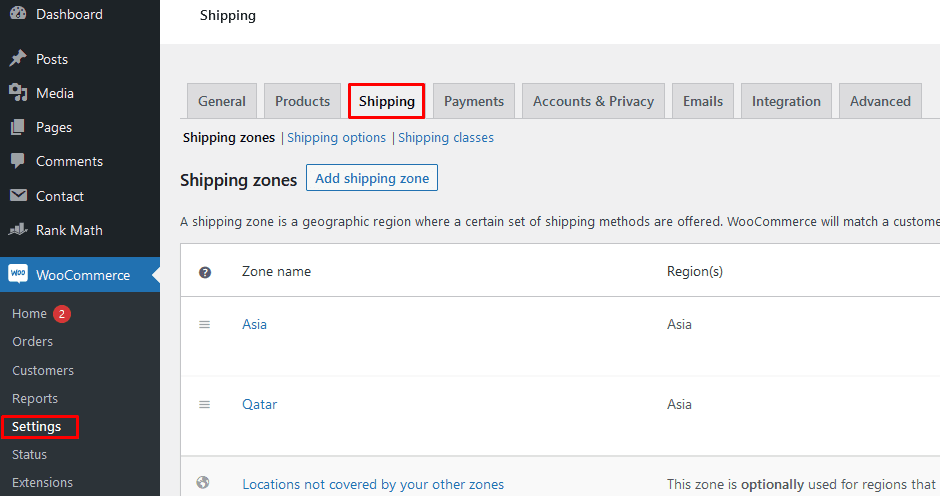
Once you complete the wizard, you may have to adjust the WooCommerce settings based on the countries you are targeting for sales. After that, you will be prompted to select a measurement system in the WooCommerce setup wizard.
Promoting your store with marketing strategies
Marketing strategies are essential for promoting your store and increasing sales. One key strategy is to identify your target audience and tailor your marketing efforts to their interests and needs.
This can be achieved through social media campaigns, email newsletters, and targeted online ads. Additionally, hosting in-store events and offering exclusive promotions can create buzz and draw in new customers.
Another effective technique is to collaborate with other businesses in your community to cross-promote, reaching a wider audience. By implementing a variety of marketing tactics, you can effectively get the word out about your store and attract more customers.
Analyzing sales data to optimize performance
In the constantly evolving business world, analyzing sales data has become more critical than ever to improve the performance and growth of any organization. By analyzing sales data, companies can identify patterns, trends, and insights that can be utilized to make more informed decisions about product offerings, customer preferences, and overall operational strategies.
This can help businesses reduce costs, increase revenue, and boost efficiency.
With the help of technology and advanced analytical tools, organizations can now optimize their sales performance by leveraging data-driven insights.
Bonus: Recommended WooCommerce Addons
We have put together a list of recommended plugins for WooCommerce that are both popular and effective. These plugins can help you manage different functions, enhance your store, provide a better user experience, and increase your sales quickly.
ShopLentor
ShopLentor is a WooCommerce plugin that allows business owners to set up an online shop with ease, even without coding knowledge. It comes with many features, such as widgets, templates, and additional modules like a multistep checkout, backorder/pre-order options, email customization, wishlists, and product comparisons.
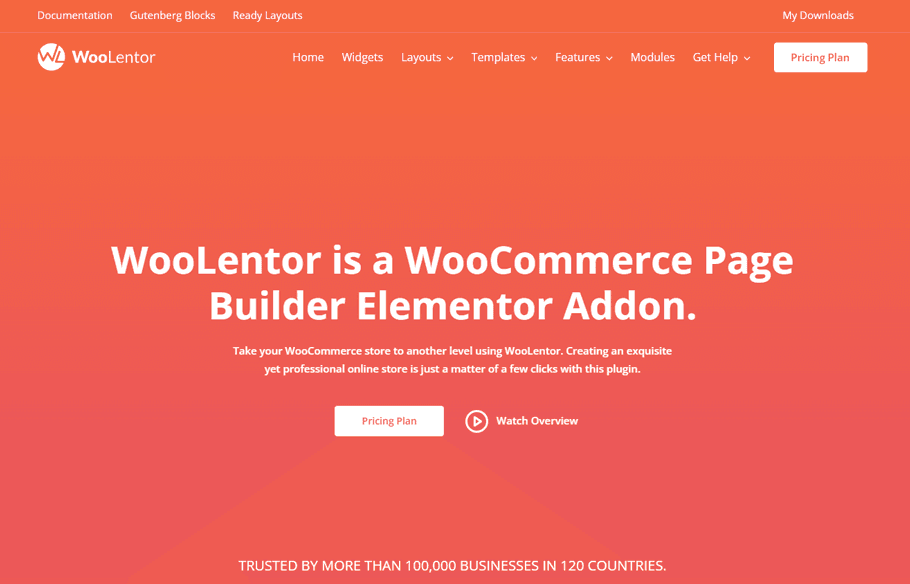
ShopLentor offers over 105 Elementor widgets and 54 Gutenberg blocks for easy customization. It also includes 24+ advanced modules that can replace several WooCommerce plugins. If you are looking for an online store solution that is both simple to use and powerful, ShopLentor is an excellent choice.
Whols
The Whols Plugin is a useful tool for managing pricing in wholesale online stores. It helps shop owners control wholesale prices easily, making setting and managing the pricing structure much simpler.
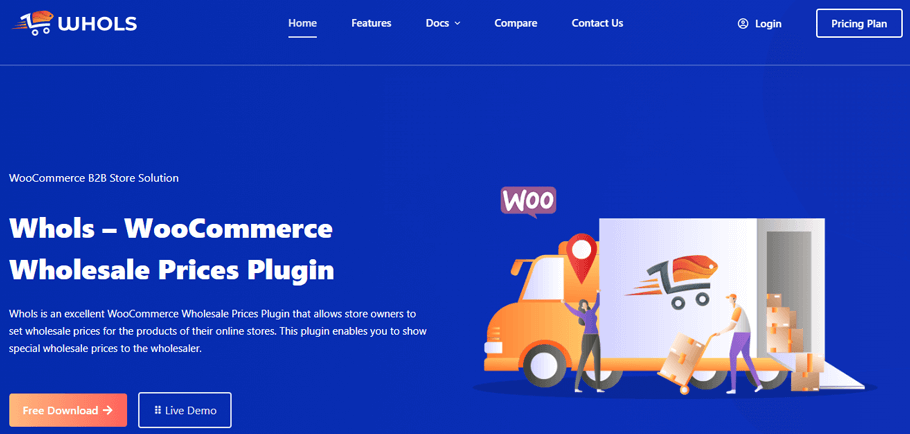
With this plugin, you can enjoy additional features such as setting special prices on regular or variable products, assigning custom user roles on the WooCommerce WordPress site, quickly applying global discounts, redirecting users after purchase, and even hiding prices from guest users if necessary.
Multi-currency Pro for WooCommerce
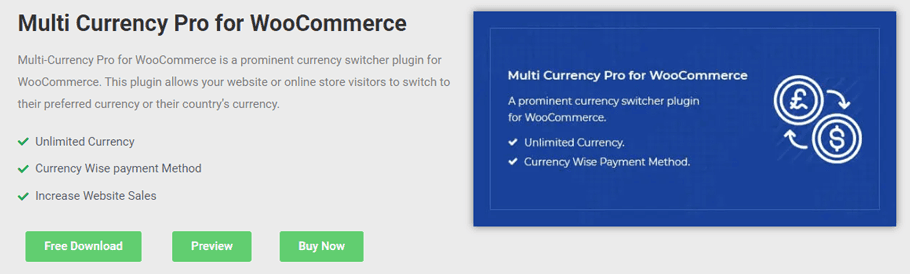
Multi-Currency Pro for WooCommerce is a plugin that lets eCommerce stores offer customers the ability to shop in their preferred currency. With this plugin, you can expand your reach to a global audience, as you can offer unlimited currency options and payment methods specific to each currency. This will make shopping a seamless experience and help you increase your website’s sales. If you’re looking for flexibility and convenience in your online store, Multi-Currency Pro for WooCommerce is the ultimate solution for you.
Support Genix
Enhance your customer service experience using Support Genix – a premier WordPress support ticket plugin. With Support Genix, you can efficiently manage high volumes of requests and have complete control over your ticket management system. The platform allows for unlimited tickets, agents, and users all in one convenient location.
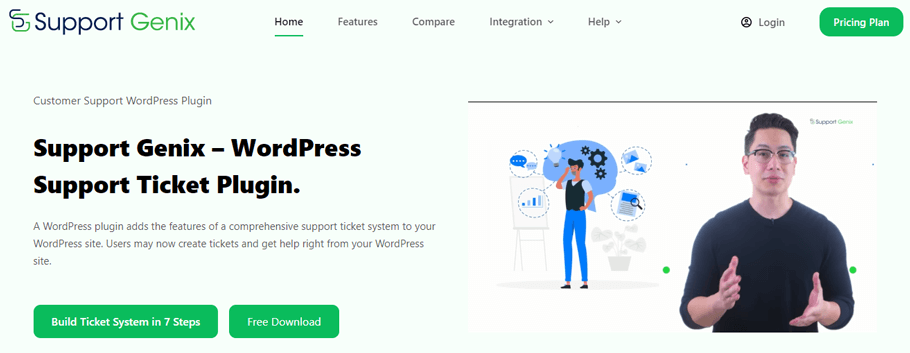
Additionally, you can take advantage of features like email piping, incoming Webhook, and integration with WooCommerce to streamline your operations and boost efficiency.
JustTables WooCommerce Product Table
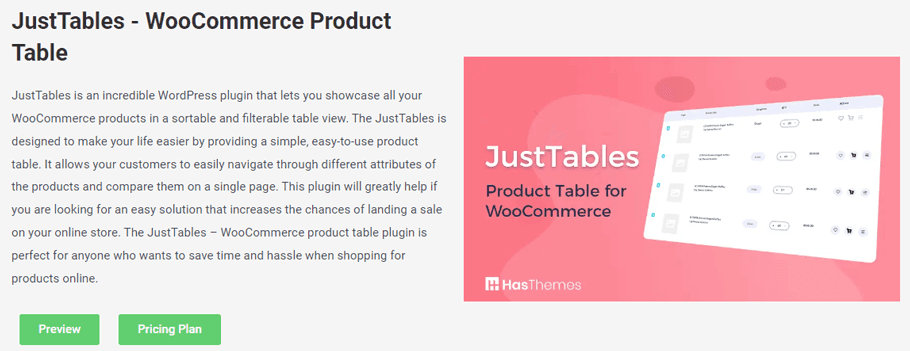
The JustTables plugin is a useful tool for WordPress users who want to showcase their WooCommerce products in a sortable and filterable table. This feature makes it easier for customers to quickly view product information and compare attributes on a single page, ultimately simplifying the sales process for an online store. The plugin’s ease of use makes it an ideal solution for those looking to save time and effort while shopping for products online.
Email-Candy Pro
Email Candy is a plugin for WooCommerce WordPress that enables the customization of default email templates. With this plugin, you can improve the appearance of your WooCommerce emails instead of relying on the default design. The email customizer’s drag-and-drop interface makes it simple to design beautiful and responsive emails quickly.
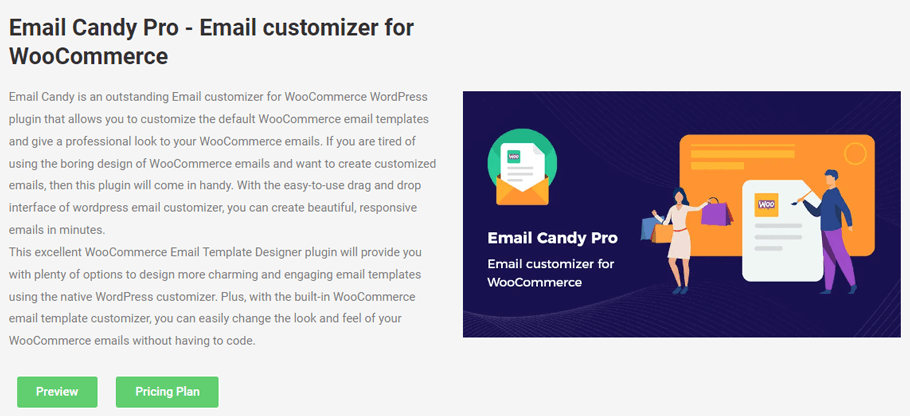
The WooCommerce Email Template Designer plugin provides customization options to enhance the look of your email templates. You don’t need any coding skills to use the native WordPress customizer and the built-in WooCommerce email template customizer, which allow you to adjust the appearance of your WooCommerce emails in different ways.
WP Plugin Manager Pro
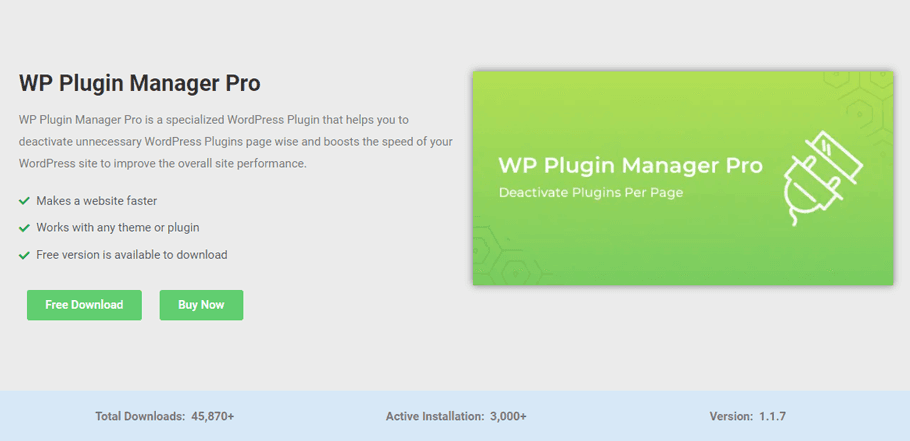
Enhance the speed and efficiency of your website by using “WP Plugin Manager”, a WordPress plugin that gives you complete control over your plugins. This tool enables you to deactivate particular WooCommerce plugins on specific pages, without having to disable them on your entire site. This capability is incredibly valuable for improving your site’s loading time and performance.
RankMath
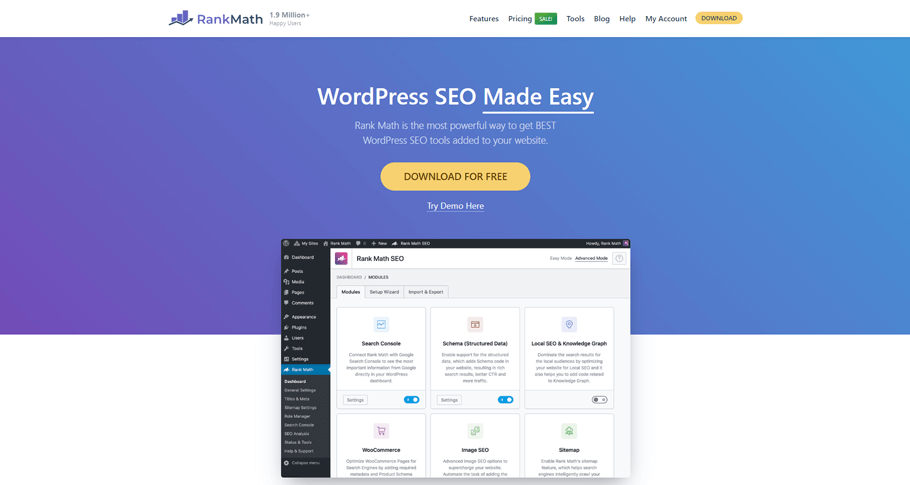
Rank Math is a WordPress tool that assists users in optimizing their content in accordance with Search Engine Optimization best practices. It includes built-in recommendations, enables users to modify SEO settings, manage indexable pages, and structure data for controlling how their website appears in search results.
WP Rocket
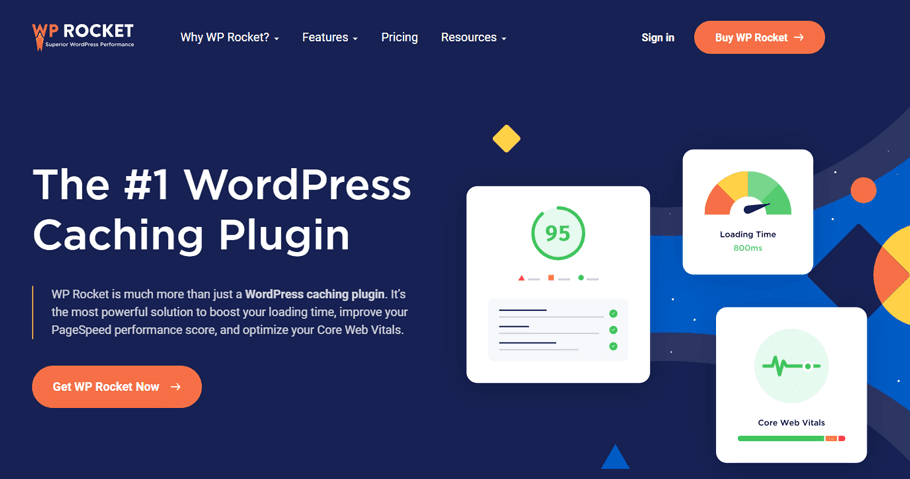
WP Rocket is a plugin that can boost the speed of your website by optimizing Core Web Vitals and improving your PageSpeed score. This tool is designed specifically for WordPress and is regularly updated to meet the latest web performance standards. By using WP Rocket, you can expect your website to load much faster, resulting in better overall performance and a higher score on Google PageSpeed Insights, including Core Web Vitals.
Frequently Asked Questions
What is WooCommerce?
WooCommerce is an open-source content management system (CMS) and ecommerce platform. It allows users to create a customized online store with complete control over the look, feel and functionality of the store. With its range of features, it is one of the most popular ecommerce solutions available.
How do I use WooCommerce?
Using WooCommerce is easy and straightforward. With a few simple steps, you can set up an online store and start selling your products or services. You can customize the look of your store by using themes and plugins, as well as configuring settings such as payment methods and shipping options.
What are the benefits of using WooCommerce?
With WooCommerce, you have access to a powerful e-commerce solution with all the features you need to run an online business. It is highly customizable, so you can tailor its features and settings to fit your needs. Additionally, it is easy to use, and you can quickly launch your store and start selling right away. Plus, it offers a wide range of integrations for connecting with other services.
What makes WooCommerce stand out from other e-commerce solutions?
WooCommerce stands out from other e-commerce solutions because of its flexibility and customization options. You can choose from a wide selection of themes and plugins to customize your store, as well as configure settings such as payment methods and shipping rules. Additionally, it is open-source, so you have access to the source code and can modify it to suit your needs. Furthermore, it offers extensive integrations with other services.
Conclusion
As you can see, WooCommerce offers a variety of benefits to businesses of all sizes. It allows you to easily manage and customize your online store, create a secure and reliable payment platform, support multiple languages and currencies, offer personalized sales promotions, and track product performance.
WooCommerce is fast becoming a popular e-commerce platform among businesses due to its ease of use and cost efficiency. To get started with WooCommerce and make the most out of it, be sure to purchase the appropriate plugin version for your business type or industry. With its user-friendly interface, extensive documentation, WooCommerce tutorial, and helpful support team, learning how to use WooCommerce is a breeze, no matter your level of technical expertise.
With these helpful solutions in mind, taking advantage of WooCommerce’s potential is only one step away from modernizing your business capabilities. Whether you’re new to the world of e-commerce or are looking for an effective way to streamline an existing system, now is the perfect time to take advantage of what one of the leading e-commerce platforms can offer.
Find out how to use WooCommerce today!