Instagram is one of the most popular social media platforms in the world, and for a good reason, it’s a great way to share photos and keep in touch with friends and family. But did you know that Instagram can also be used for business purposes? In this blog post, we will show you how to integrate WooCommerce with Instagram so that you can start selling products online.
Table of Contents
Benefits of using WooCommerce with Instagram
If you’re running a business, it’s essential to have an online presence. And these days, that means more than just having a website. Social media is increasingly being used as a platform for buying and selling products, and there are plenty of advantages to using it.
We all love taking and sharing pictures on Instagram. It’s a great way to show off our products with friends and family, using the wonderful interface and filters provided by Instagram, directly on our mobile devices.
The filters, hashtags, Stories – everything about it make for an immersive experience that has the potential of turning posts into advertisements or even customer engagement campaigns!
Luckily, there are some great benefits to using WooCommerce with Instagram.
1. Easy access to customers
There’s no need to go through the hassle of setting up your own store when you can simply connect with customers and fans on Instagram.
2. Increased reach
Connecting WooCommerce with Instagram will allow your business to gain more visibility and reach a larger audience than ever before, thus increasing sales potential.
3. Engaging content
Instagram is known for its stunning visuals, which makes it a great platform for businesses to create beautiful and engaging content that will grab the attention of potential customers.
4. Improved customer service
Integrating WooCommerce with Instagram allows businesses to respond quickly to customer inquiries and provides them with an easy way to track orders and provide better service.
5. Easy payment options
By connecting WooCommerce with Instagram, customers can easily purchase products directly from the app using a variety of payment options. This makes it easier for customers to shop without having to leave their favorite platform.
6. Increased customer loyalty
By creating an experience that is convenient and enjoyable for customers, businesses can increase customer loyalty and encourage repeat purchases.
Showcase your products
With WooCommerce, you can add product images and descriptions directly to your posts and stories. This makes it easy for customers to see what you’re selling and get more information about the products they’re interested in.
Boost sales and drive traffic to your website. Thanks to the integration between the two platforms, customers can purchase products directly from your posts and stories. This makes it easy for them to buy what they want without ever having to leave Instagram.
And since every purchase also includes a link back to your website, you can be sure that any traffic coming from Instagram is high-quality and likely to convert into sales.
Prerequisites
Integrating WooCommerce with Instagram can be a great way to increase sales and engagement.
However, there are a few things you need to have in place before you can get started:
• An Instagram business profile
• A Facebook business page
• A WooCommerce store with products
• The Instagram App
Please Note: You can only use this feature if you’re in a country that offers Instagram Shopping.
How to Integrate WooCommerce with Instagram
Here are some steps you can take to integrate the WooCommerce store with Instagram:
Creating a Facebook Product Catalogue
Creating a Facebook Product Catalogue is simple and will allow you to connect WooCommerce and Instagram for Shoppable Posts. By listing your products on Facebook, you essentially create a catalog of all the products available in your store. To do so:
1. Go to Facebook and create a business page
2. In Catalog Manager, create a product catalog
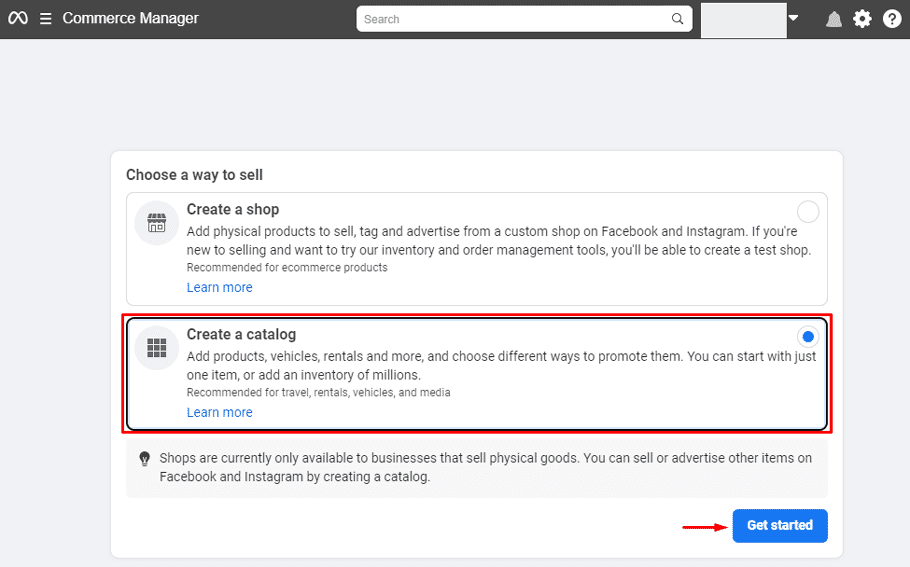
3. Use the Facebook for WooCommerce extension to import your products from WooCommerce onto Facebook
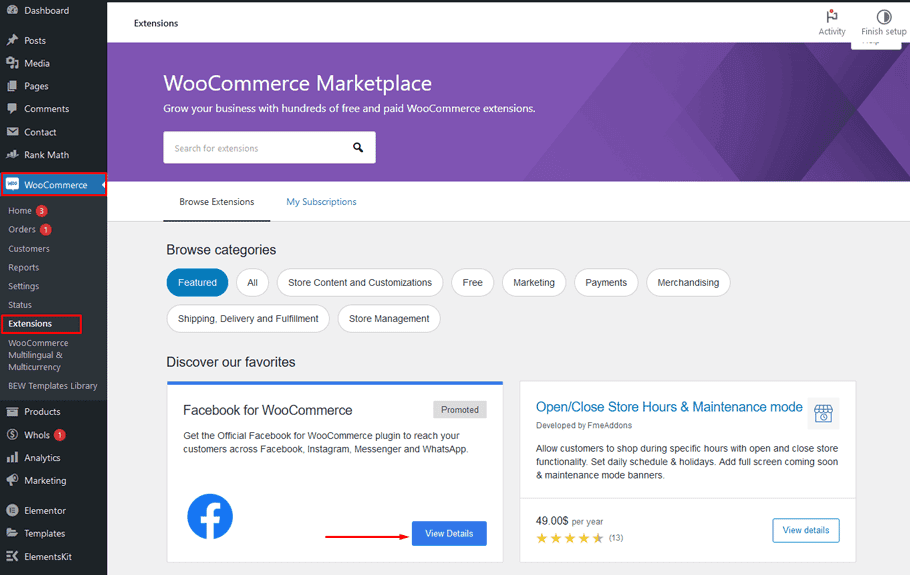
Link Instagram and Facebook
You must connect Instagram and Facebook if you want to use them for your business. To do so, you will need an approved business profile on Instagram.
Link Facebook Page Catalog
The next step is linking your Facebook Catalog to Instagram. The process may take a few hours or a couple of days, so have some patience! Once it’s all set up and approved, you will get a notification reading that you are now able to start tagging products.
Enable Product Tagging on Instagram
In order to start tagging products in your photos, you first need to enable product tagging. Here’s how:
1. Log into Instagram and go to your profile.
2. Click on the gear icon.
3. Select “Shopping†from the options that pop up.
4. Choose your Facebook product catalog from the next page that appears.
5 Finally, click “Done.”
Starting to Tag Products in Photos
You’re all set up, so now you can start tagging products in your Instagram posts! Tagging products in photos is similar to tagging people in photos. Whenever you want to post an Instagram photo, you’ll see the option to tag either a person or a product. If you want to tag products on past photos, click “edit,” and then follow the same steps for tagging friends.
Tips for using WooCommerce with Instagram
1. Use Hashtags:
Integrating hashtags in your posts is a great way to help users find the products they are looking for.
2. Include Links to Products
Make sure to include links to WooCommerce product pages in each post so that customers can easily access the items you are selling.
3. Utilize Instagram Stories
You can create stories that link directly to products, making it quick and easy for customers to shop.
4. Use Shopping Tags
Take advantage of the ability to tag products in posts and videos so that users can quickly access product information.
5. Utilize Shoppable Posts
Integrating WooCommerce with Instagram allows you to turn any post into a “shoppable†post, which means customers can purchase the product directly from the post.
6. Automate Campaigns
Integrating WooCommerce with Instagram makes it easy to automate campaigns and helps to save time spent on manually creating posts.
FAQs about WooCommerce and Instagram
Q1: Can I Integrate WooCommerce with Instagram?
Yes, you can integrate your WooCommerce store with Instagram to manage your products, create shoppable posts, and track sales performance.
Q2: What are the Benefits of Integrating WooCommerce and Instagram?
Integrating WooCommerce and Instagram will allow you to create shoppable posts directly from your WooCommerce store, quickly increase your sales with targeted ads, and easily track product performance. By integrating these two platforms, you can drive more traffic to your store while increasing customer loyalty.
Q3: What Tools Do I Need to Integrate WooCommerce and Instagram?
Integrating WooCommerce with Instagram requires a few tools such as an Instagram Business Account, A Facebook business page, A WooCommerce store with products, and the Instagram App. Once you have these tools in place, you can manage products from your store directly through Instagram.
Q4:How Do I Integrate WooCommerce with Instagram?
Integrating WooCommerce with Instagram is easy and can be done in a few simple steps. First, install the WooCommerce Plugin for WordPress on your store. Then, link your store to your Instagram Business Account. Finally, add products to your feed through WooCommerce and create shoppable posts on Instagram.
Q5: Are There Any Limitations to Integrating WooCommerce and Instagram?
Yes, there are a few limitations to integrating WooCommerce and Instagram. For example, you cannot add more than 30 products per post. In addition, only certain types of accounts can access product tagging in Instagram posts such as those with a Business profile and Shopping on Instagram enabled. Lastly, you may experience some limitations in terms of what you can do on Instagram if you are using the free version of WooCommerce.
Q6: Can I Integrate WooCommerce and Instagram Without a Business Account?
No, in order to use product tagging with Instagram, you must have an active business account, as well as Shopping on Instagram, enabled. This means that if you do not have a business account or an active Shopping Instagram account, you will not be able to Integrate WooCommerce with Instagram.
Q7: Do I Need to Have a Website to Integrate WooCommerce and Instagram?
Yes, in order to integrate WooCommerce with Instagram, you must have an active website that is linked to
your store. This means that you must have a WordPress website and the WooCommerce Plugin installed in order to use product tagging with Instagram.
Q8: Can I Integrate WooCommerce with Other Social Media Platforms?
Yes, you can integrate WooCommerce with other social media platforms such as Facebook and Twitter. Integrating your store with these platforms will allow you to quickly increase your sales with targeted ads, manage products from multiple sources through one platform, and easily track product performance.
Final thoughts
There are currently over 1 billion active users on Instagram, and that number is only going to grow. By setting up an account and linking it to your WooCommerce store, you’ll be able to reach a vast audience of potential customers.
Integrating WooCommerce with Instagram presents a great opportunity for businesses to grow and reach new customers. Integrating these two platforms and utilizing the tips mentioned above can help you maximize your potential on social media.
Good luck!