Flat rate shipping is a great way to make sure your customers know how much they will be paying for shipping, regardless of the weight or size of the item. In this guide, we will show you how to set up flat rate shipping in WooCommerce. We will also discuss some of the benefits of using flat rate shipping and how to choose the best rates for your business.
What is flat rate shipping, and how does it work
Flat rate shipping is a type of shipping where the company charges a fixed rate for shipping, regardless of the weight or size of the shipment. WooCommerce flat rate shipping is a popular option for WooCommerce stores, as it offers a simple and straightforward way to manage shipping costs.
There are two main types of WooCommerce flat rate shipping: per order and per item. Per order flat rate shipping charges a single flat rate for an entire order, regardless of the number of items in the order.
Per item flat rate shipping charges a separate flat rate for each item in an order. WooCommerce also offers the option to charge different flat rates for different products based on product weight, Dimensions, or other criteria.
When selecting a WooCommerce flat rate shipping method, it’s important to consider the needs of your business and your customers. If you’re selling large or heavy items, per item flat rate shipping may be the best option, as it allows you to charge a separate flat rate for each item. If you’re selling small or lightweight items, per order flat rate shipping may be the best option, as it offers a simpler way to manage shipping costs.
Whichever WooCommerce flat rate shipping method you choose, be sure to set realistic expectations for your customers by clearly stating your shipping rates and policies on your website.
The benefits of using flat rate shipping
WooCommerce is a popular eCommerce platform that offers a wide range of shipping options. One of the most popular WooCommerce shipping methods is flat-rate shipping.
Flat rate shipping is when an online store charges a fixed shipping rate for all orders, regardless of the order size or destination.
There are several benefits of using flat rate shipping in WooCommerce. First, it is easy to set up and manage.
Second, it helps to keep shipping costs predictable and transparent for both store owners and customers.
Finally, flat rate shipping can encourage customers to spend more since they know that they will not be charged any extra shipping fees regardless of how much they purchase.
For these reasons, flat-rate shipping is an excellent option for WooCommerce stores of all sizes.
How to Configure flat rate shipping in WooCommerce
In this section, we’ll guide you on how to set up WooCommerce flat rate shipping. Let’s get started!
Visit WooCommerce Dashboard > Settings > Shipping Tab
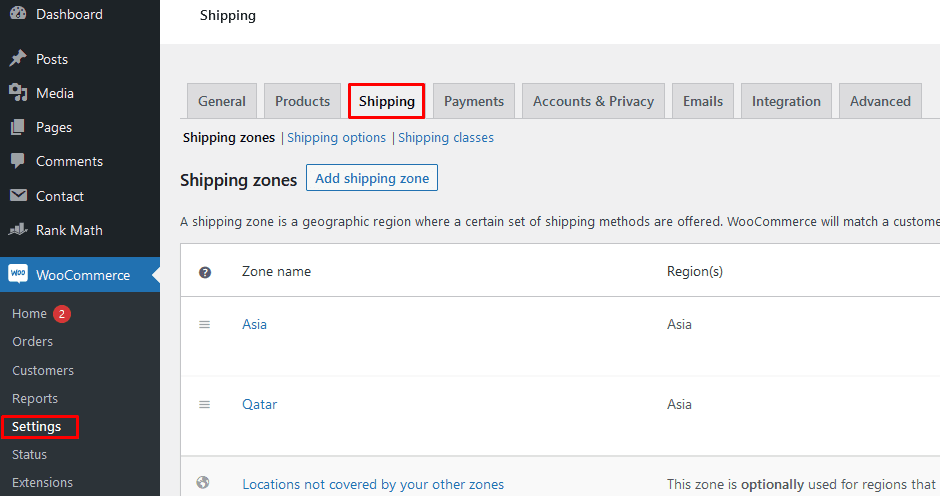
You can set up flat rate shipping by going to the Shipping section in WooCommerce. To do this, go to WooCommerce dashboard > Settings > Shipping.
Choose Shipping Zone and Set up Shipping Regions
If you don’t have any shipping zones set up, choose to add one now. If you already have a shipping zone set up, simply click on “Edit” to add the shipping method for a flat rate.
Add a Shipping Method and Choose Flat Rate

After that, you choose the shipping method; In this case, you must pick “Flat rate.”
Note that you must enable the function to apply a flat rate to your orders.
Personalize Flat Rate Settings and Apply
After you’ve chosen your shipping method, the next thing to do is set the prices for your flat rate shipping. You can do this by clicking on the ‘edit’ button under Shipping Method -which will open a new window where you specify the rates.
There are several settings involved in this process, which include:
Method Title: Name the shipping method that will be shown in the front end.
Choose your tax status: If applicable, mark the product as taxable or not.
Cost: The cost of shipping per package varies depending on the location, but you can use the advanced costing feature to charge flat rates for different items.
If you need more precise information, he
re are the 3 main cost fields that you can use:
[cost]The cost of the products.
[qty]: The quantity in the cart is and
[fee]: an extra fee for packages. There are two optional arguments for this fee.
- percent – The percentage will be calculated based on the total cost of the order.
- min_fee – The minimum amount needed. This is especially useful when working with percentages.
- max_fee – A maximum amount. This is especially useful when working with percentages.
For example, the base shipping cost is 20 dollars plus 2 dollars for each item in the cart. In a more complicated way, 10 + ( fee percent = “10†min_fee = “4â€) means a base shipping cost of 10 dollars plus 10% of the total order price, which is at least 4 dollars per order.
Make sure to select “Save changes†to save your edit.
If you have shipping classes, the interface will include a few additional fields:
One cost field for each shipping class.
No Shipping Class Cost – If you select the Per Class option, this is the cost of each class. Otherwise, use the Cost field.
Types of Calculations – You have two options:
- Per Order – Chooses the most costly shipping method available based on what is currently in your shopping cart.
- Per Class – Shipping is charged for each shipping class.
How to configure some products to have free shipping while others have flat rates
If you want to provide free shipping for some products but charge a flat rate for others, the best way to do this is by using shipping classes. In this example, we have set up three shipping classes: Free Shipping, Regular Shipping, and Expedited Shipping.
We can change the settings to prevent Free Shipping items from charging for shipping once we’ve added all of the goods to their appropriate shipment classes.
By setting the Free Shipping class cost to 0 * [qty], no matter how many items from that category are purchased, the shipping charge will not increase.
However, Expedited Shipping goods will cost $20 each (because we’re utilizing 20 * [qty]), whereas Regular Shipping class products and items without a shipping class will cost $10 to ship (as we’re utilizing 10 * [qty]).
If you have one product from each of our three shipping classes, the total Flat Rate cost will be $30 ($20 for one Expedited Shipping product, $10 for one Regular Shipping product, and $0 for one Free Shipping product).
Please Note: In order for this to work as described, you need to set the Calculation Type to “Per Class: Charge shipping for each shipping class individually†and leave the Costs field empty.
FAQs about flat-rate shipping
Q1: What is WooCommerce flat rate shipping?
WooCommerce flat rate shipping is a type of shipping where the customer pays a uniform price for shipping, regardless of the weight or size of the order.
Q2: How do I set up WooCommerce flat rate shipping?
To set up WooCommerce flat rate shipping, go to your WooCommerce Settings page, select Shipping, and then select Flat Rate from the Shipping Zone dropdown menu. From there, you can add your desired flat rate amount and any other relevant information.
Q3: How do I set up WooCommerce free shipping?
To set up WooCommerce free shipping, go to your WooCommerce Settings page, select Shipping, and then Free Shipping from the Shipping Zone dropdown menu. You can then add the minimum order amount required for free shipping, as well as any other relevant information.
Q4: How does flat rate shipping work in WooCommerce?
In WooCommerce, flat rate shipping is set up by creating shipping zones and adding flat rate shipping methods to those zones. You can learn more about how to set up flat rate shipping in WooCommerce here.
Q5: What are the benefits of flat rate shipping?
There are several benefits to using flat rate shipping, including- flat rate shipping is easy to calculate and can be applied to a variety of products– flat rate shipping can be helpful if you’re selling products that are shipped to a variety of different locations- flat rate shipping can be a cost-effective option for shipping large or heavy items
Q6: Are there any disadvantages to flat rate shipping?
While flat rate shipping has many advantages, there are a few potential disadvantages to keep in mind, including:- flat rate shipping may not be the most cost-effective option for every shipment- flat rate shipping may not be available for all products.
Conclusion
Flat rate shipping is a type of shipping where you pay a fixed price for shipping, no matter the weight or size of your shipment. This can be beneficial for businesses that often ship large or heavy items, as it can save on shipping costs overall.
However, flat rate shipping is not always the cheapest option – so it’s important to compare rates before selecting a shipping method. Generally, flat rate shipping is best for businesses that don’t mind paying a bit more for the convenience of not having to worry about variable shipping costs.
Give it a try today and see how it can benefit your business.