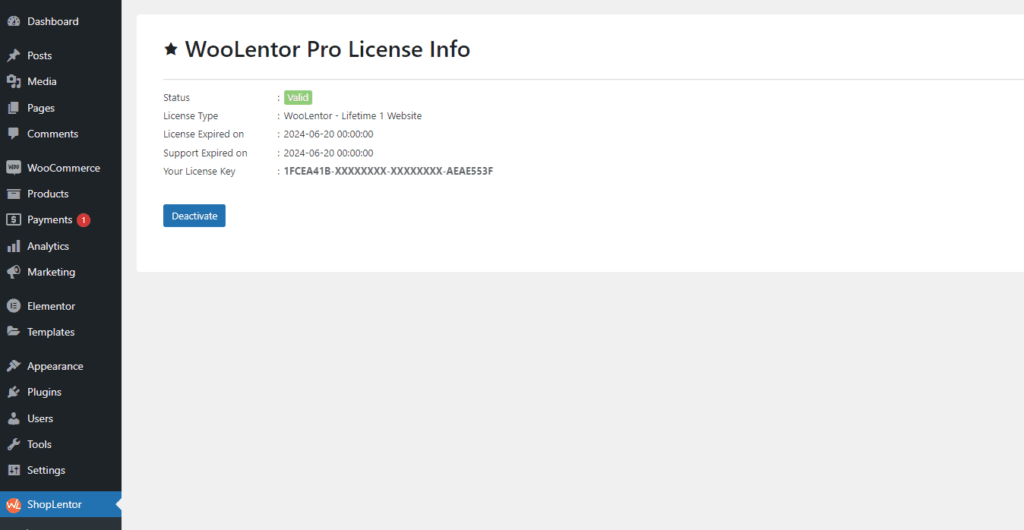If you want to activate the license key of WooLentor Pro please follow the below steps. You can see the below video to get an insight into how you can activate the license key of ShopLentor Pro. Or you can follow the documentation whichever you find convenient.
Steps of How to activate the license key of WooLentor Pro
After purchase ShopLentor you’ll receive an email from HasThemes Client Portal with a “Set-up Password” link. Click it to set your password and access your portal for easy account management. Welcome to ShopLentor!
Click the user icon to login
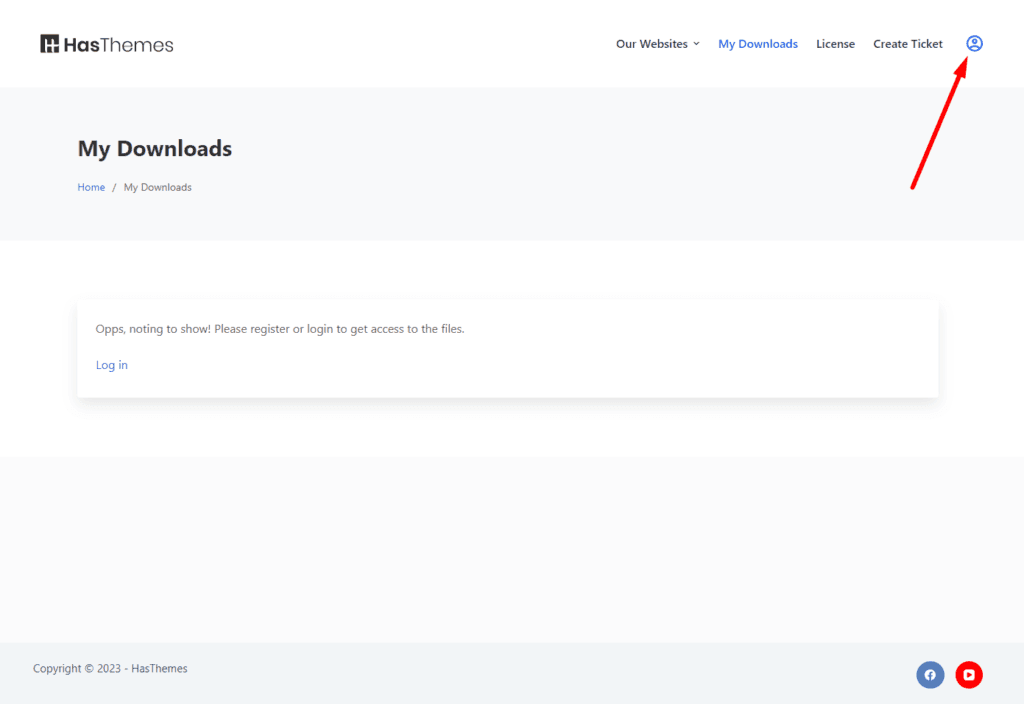
Log In with Username or Email Address and Password.
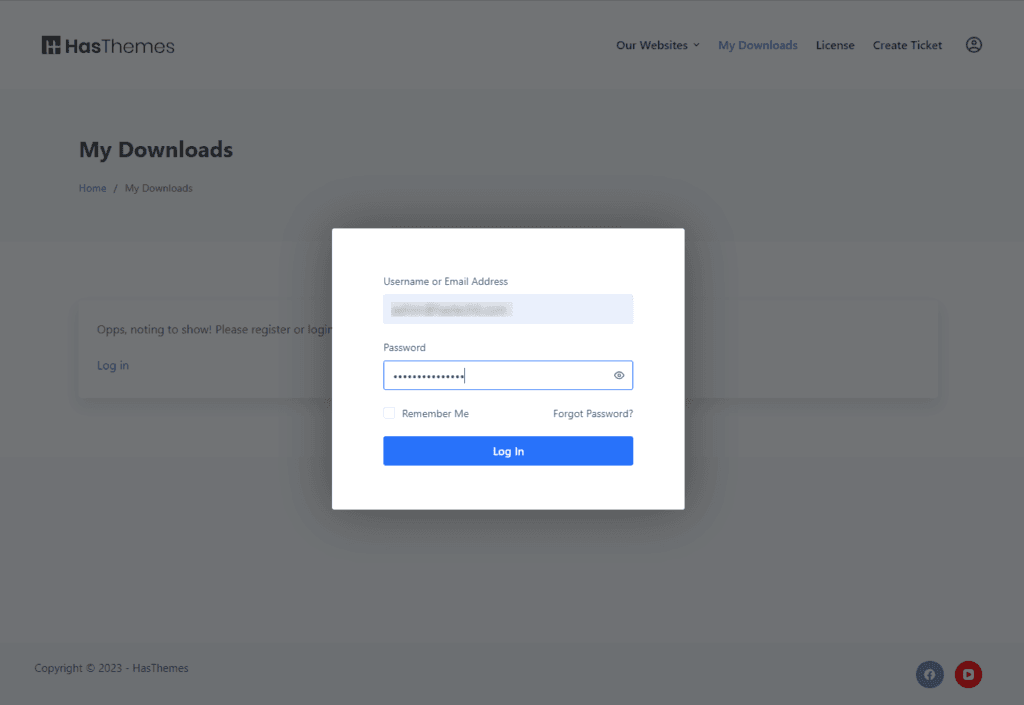
Now you can see the product you have purchased. Here you can download the latest file.
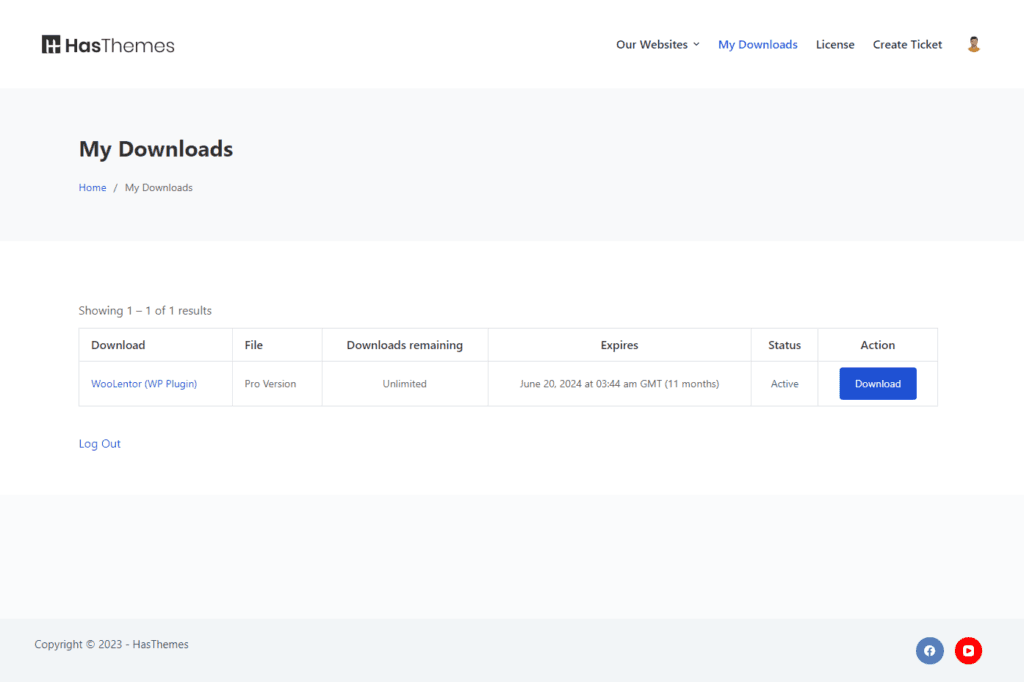
Now click on License from menu to manage license.
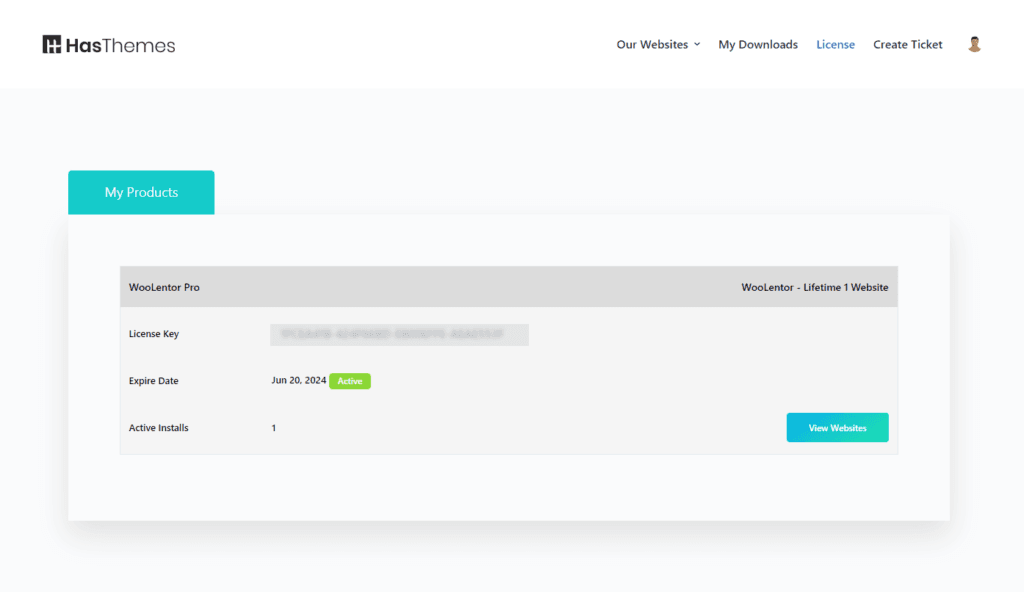
Now copy the License key and paste on your ShopLentor license activation.
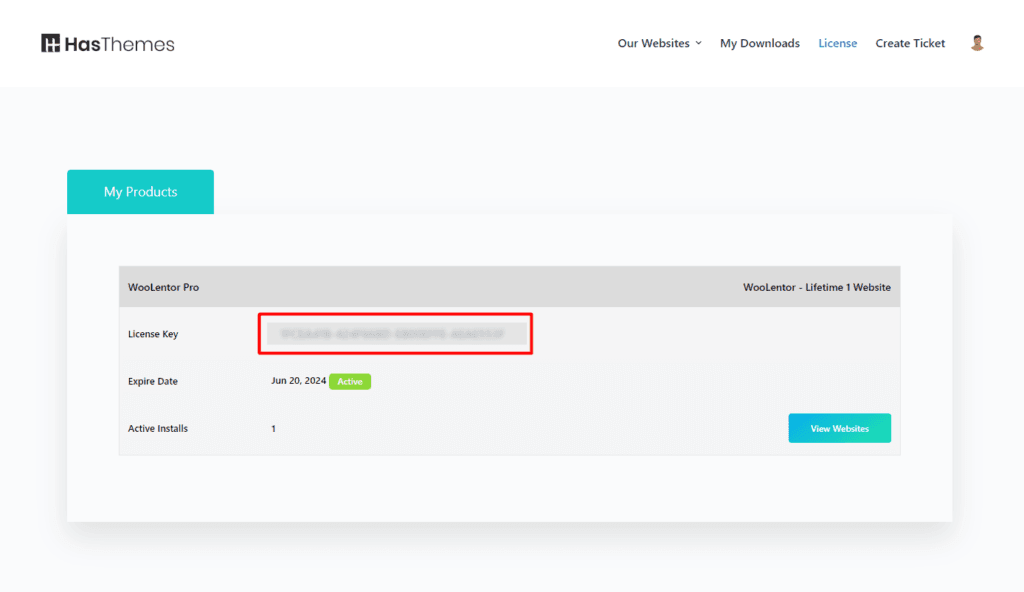
Paste your License Code and give your Email Address here and press the Activate Button
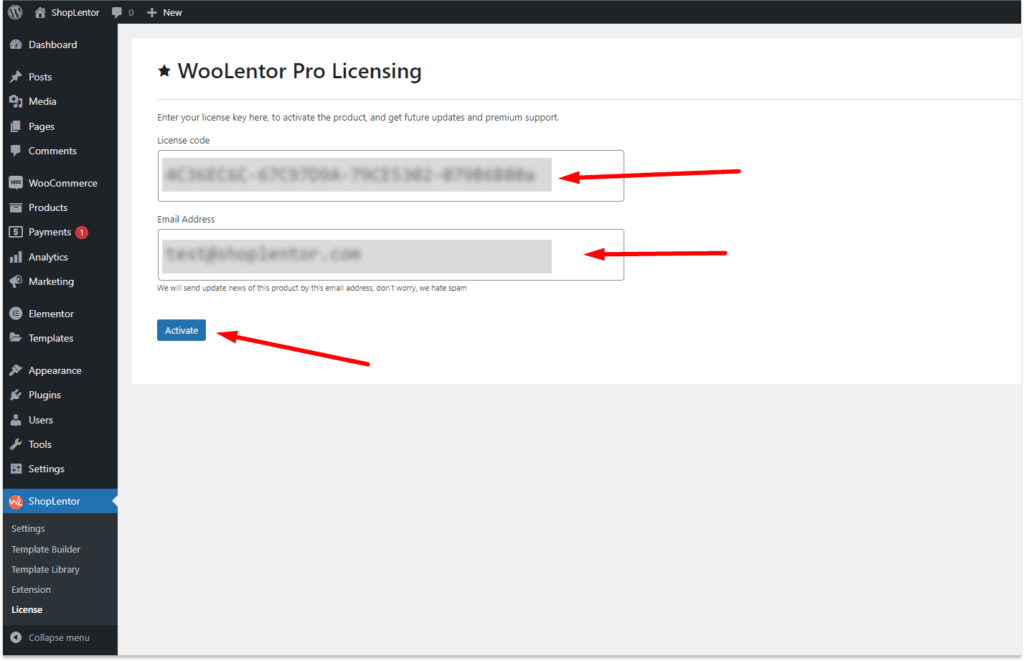
Now you can notice this kind of scenario like the below Image