The “Product Price†widget is mainly designed for the Single Page Template on WooCommerce. Product Price can be changed separately as desired. With this widget you can easily customize your product price.
Why Product Price is used?
On the Single Page Template, “WL: Product Price†widget is used for the Single Page Template on WooCommerce.
The “Product Price†widget is mainly designed for the Single Page Template.
Steps of adding Product Price
Go to WordPress Dashboard > WooLentor > Settings > Elements. From the list of Elements, turn ON the “Product Price” widget.
- You need to use the “Product Price†widget on the Single Page Template.
- To add a Product Price widget, Drag and drop the “WL: Product Price†widget onto the Single Page Template.
Step 1: How to Enable Product Price?
Go to Dashboard > WooLentor > Settings > Elements. From the list of Elements, turn ON the Product Price widget.

Step 2: How to use the Product Price Widget?
Check out the process to easily understand how to add the Product Price, see the GIF image or follow the manual steps below.

Go to Dashboard > WooLentor > Template Builder. Click the “Add New†button on the top right beside the text “Template Builder†to create a Single Page Template

Set the name of your Template in the popup box for template settings. Then click the “Set Default” checkbox after selecting Single from the dropdown type list. You can choose a default sample design from the “Sample Design” button. Now click the “Save Settings” button to save your settings.

To add the Product Price widget, click the “Edit with Elementor” button to edit the Single Page Template
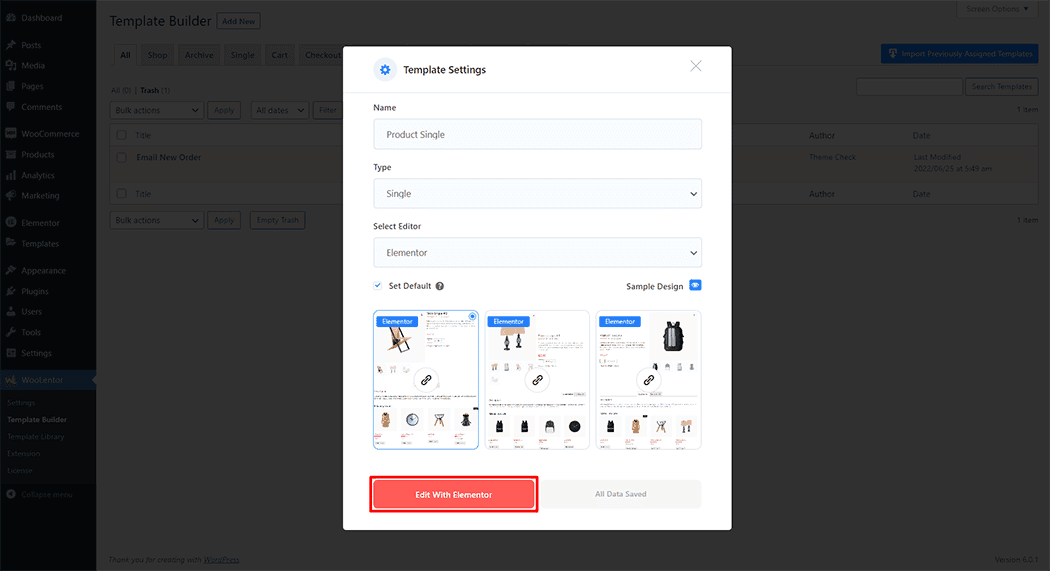
To add a Product Price widget, search by “Product Price†and use the widget that has the “WL Badgeâ€.

Drag and drop the WooLentor “Product Price†widget onto the Single Page Template.

Step 3: How to customize the Product Price Widget?
Price: You can change the Price style as you need

Old Price: You can change the Old Price style as you need

Step 4: Now visit the site
Visit the Single Page Template to Preview.

Do you want to use Product Price Block for Gutenberg? Click Here