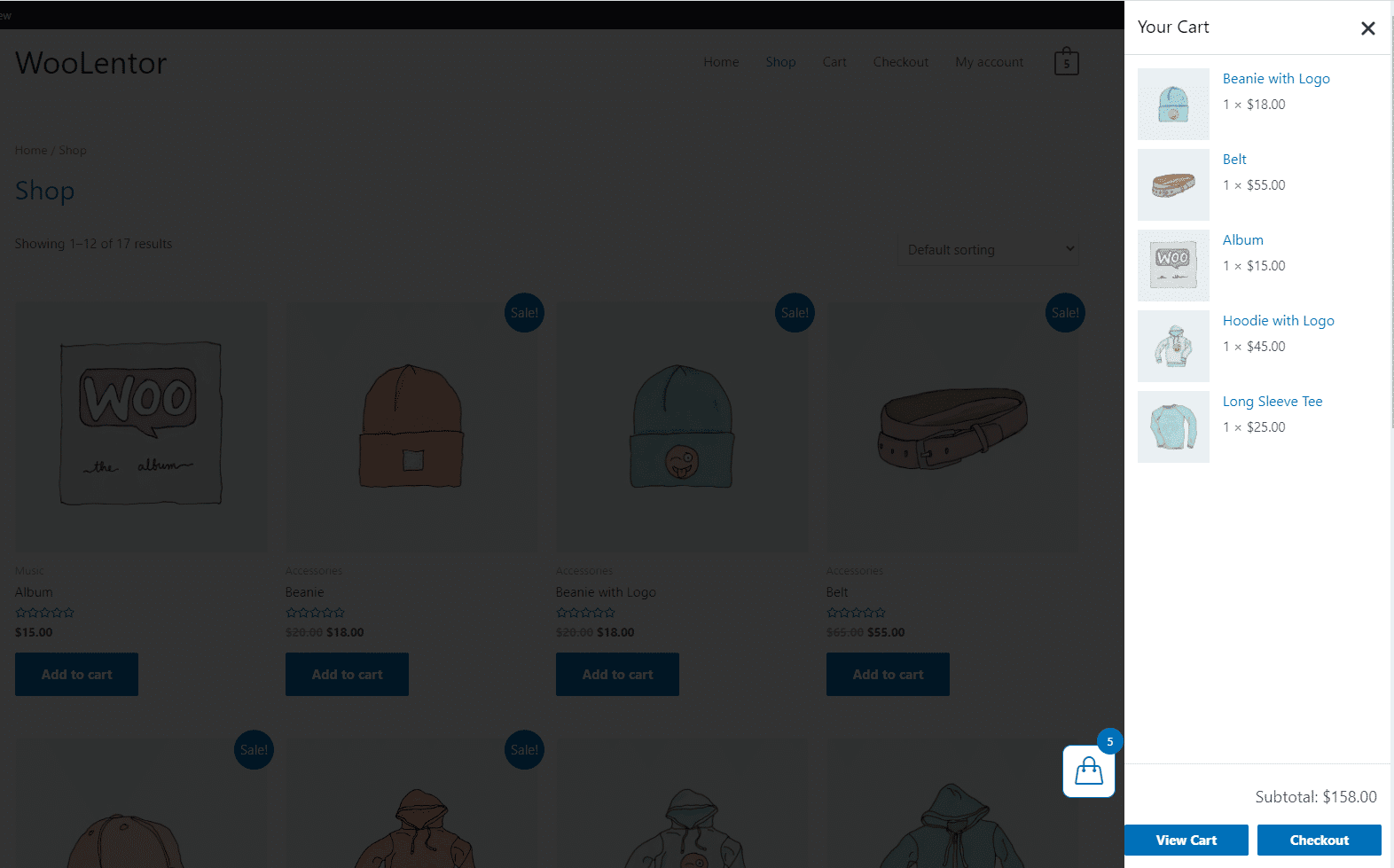Side Mini Cart for WooCommerce is a handy little tool that pops up a list of current cart items right on your website. This helps to provide a better purchasing experience to your customers by allowing them to monitor their progress without ever having to leave the page. Plus, it makes removing items from their cart a breeze – no more navigating to the cart page! Side Menu Cart for WooCommerce is a great way to improve the user experience on your online store. In this article, we will show you how to add side mini cart in WooCommerce using WooLentor plugin. Note that, Side mini cart module is included in the Pro version of Woolentor.
How to use Side Mini Cart for WooCommerce store using WooLentor?
Follow the step below for how to enable the Side Mini Cart Module
Step 1: Enable the Side Mini Cart Module
WordPress dashboard > WooLentor > Settings > Modules > Side Mini Cart
Go to your dashboard panel Navigate to the WooLentor menu and click on Modules from Settings Menu then enable the Side Mini Cart module
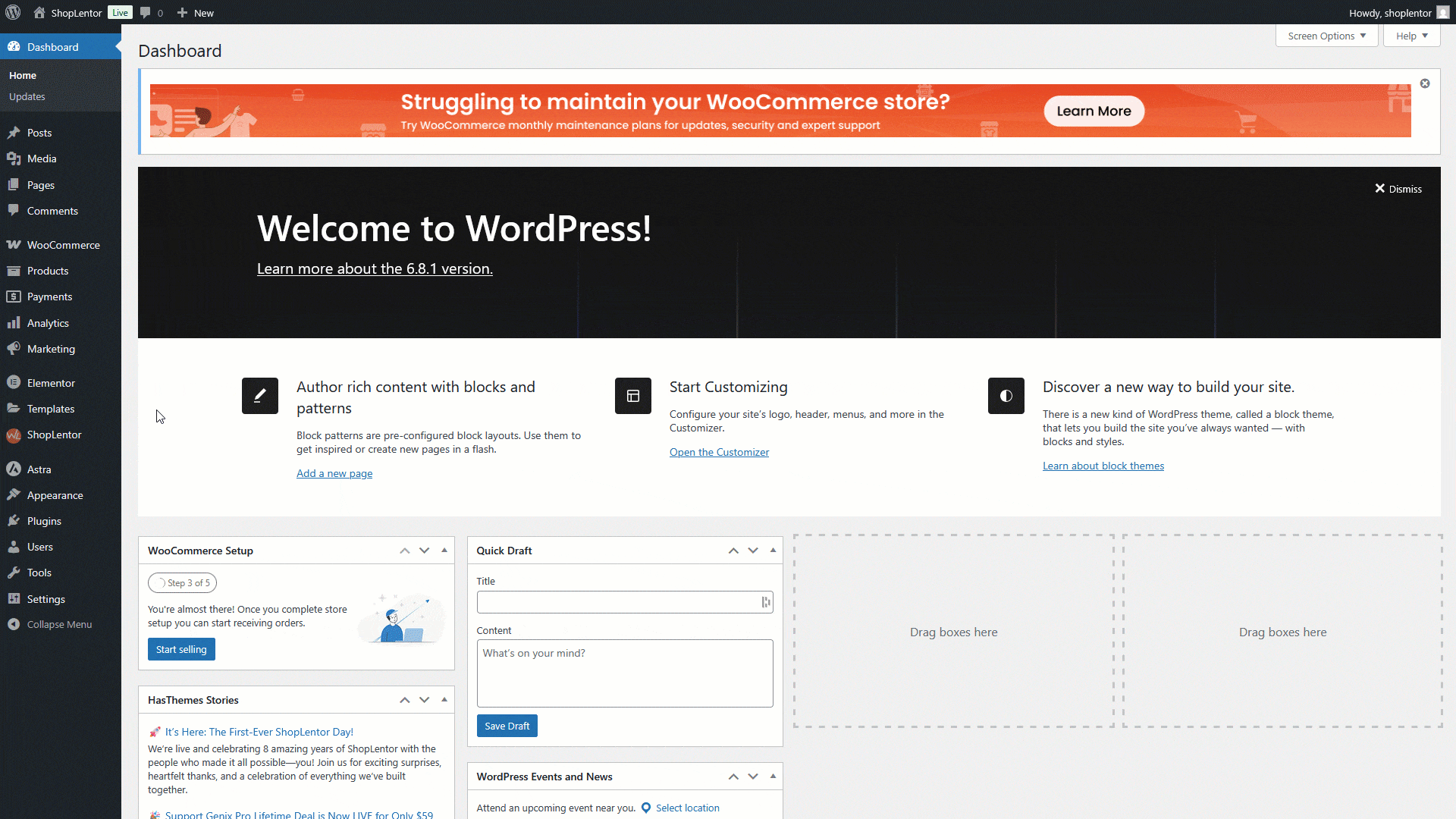
Step 2: Set the position of the Side Mini Cart
After enabling the Side Mini Cart, a setting icon will appear. Click the setting icon, you will see the options of the Side mini cart. The top option has Mini Cart positions control.
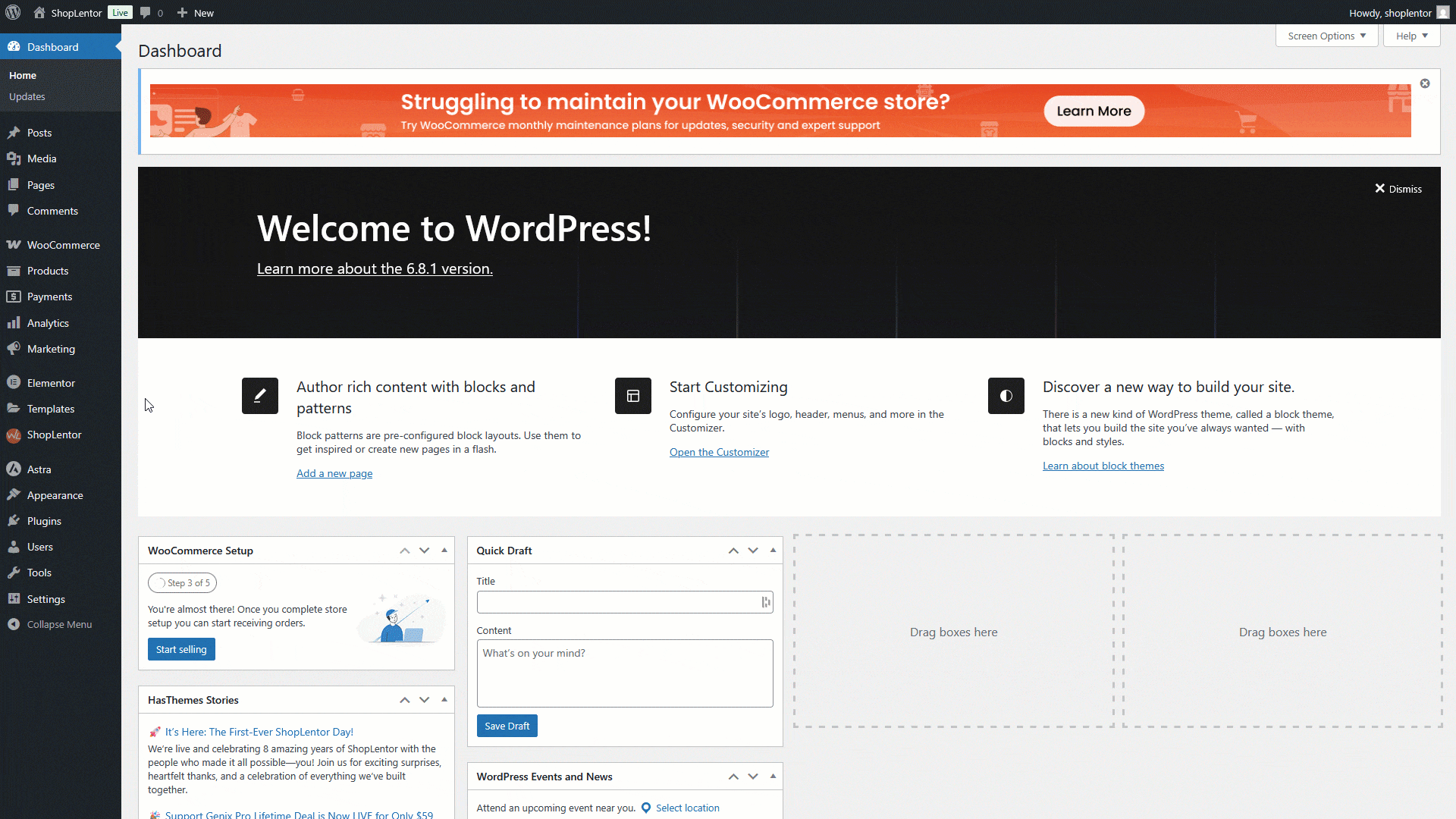
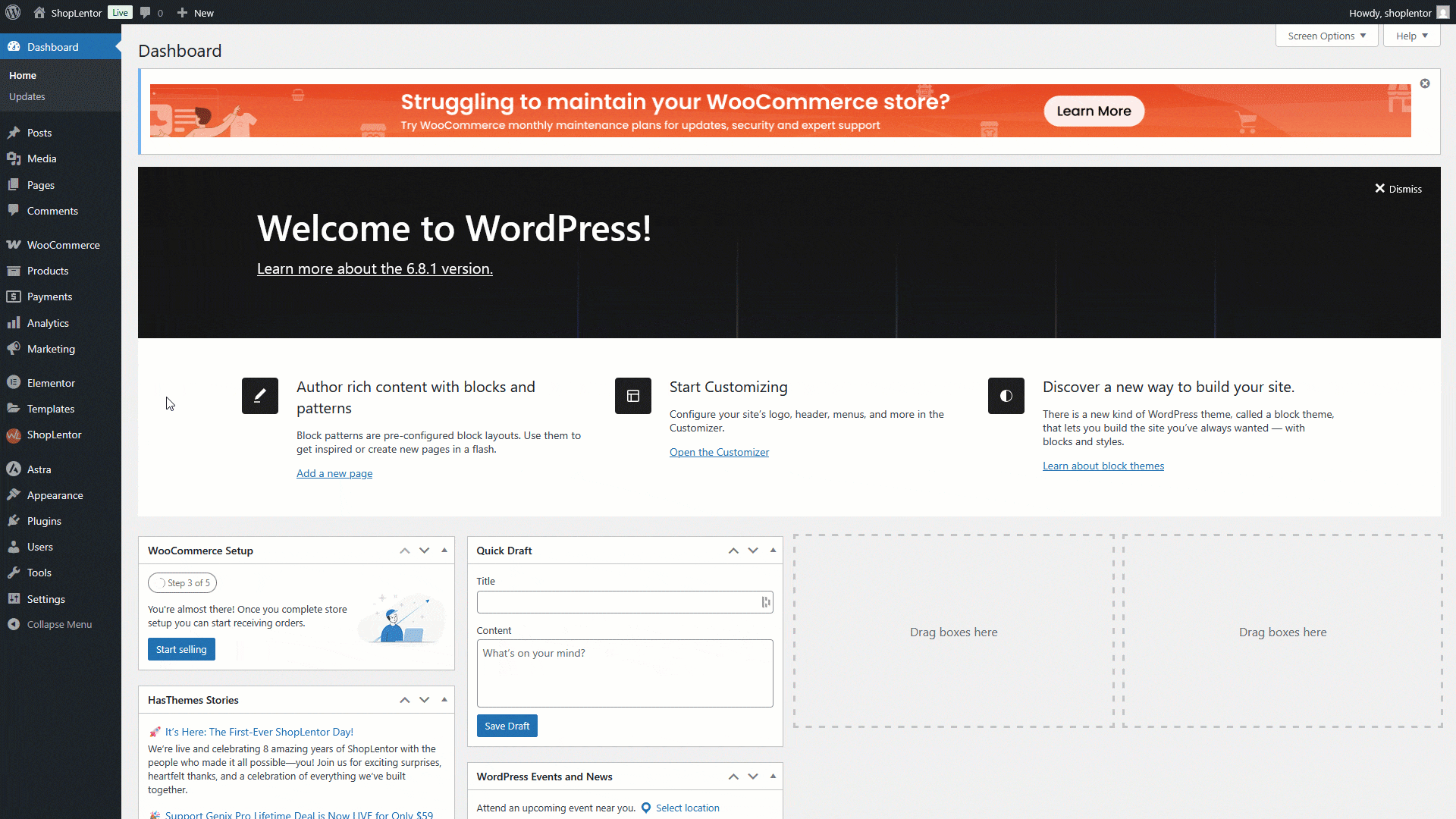
Step 3: How to change the Side Mini Cart Icon
If you want to change the side mini cart icon then you can easily change it. So first of all open the side mini cart module options and find the Icon option
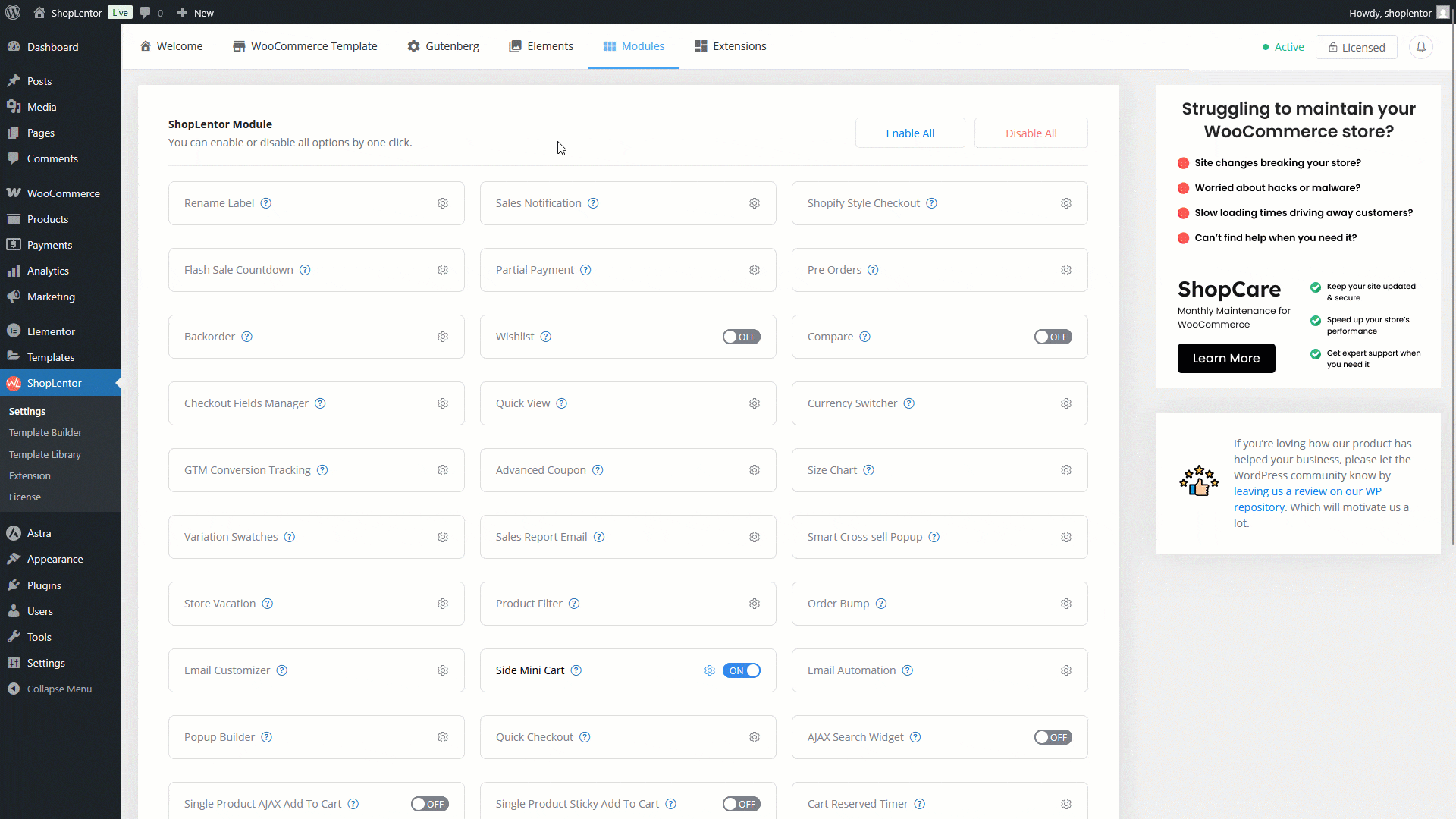
Step 4: How to change the Side Mini Cart Icon color
If you want to change the side mini cart icon color then you can easily change it. So first of all open the side mini cart module options.
- Icon Color: You can change the mini cart icon color.
- Background Color: Also you can change the mini cart background color.
- Border Color: You can change the mini cart border color.
- Text Color: You can change the mini cart counter text color
- Background Color: You can change the Mini cart counter border-color
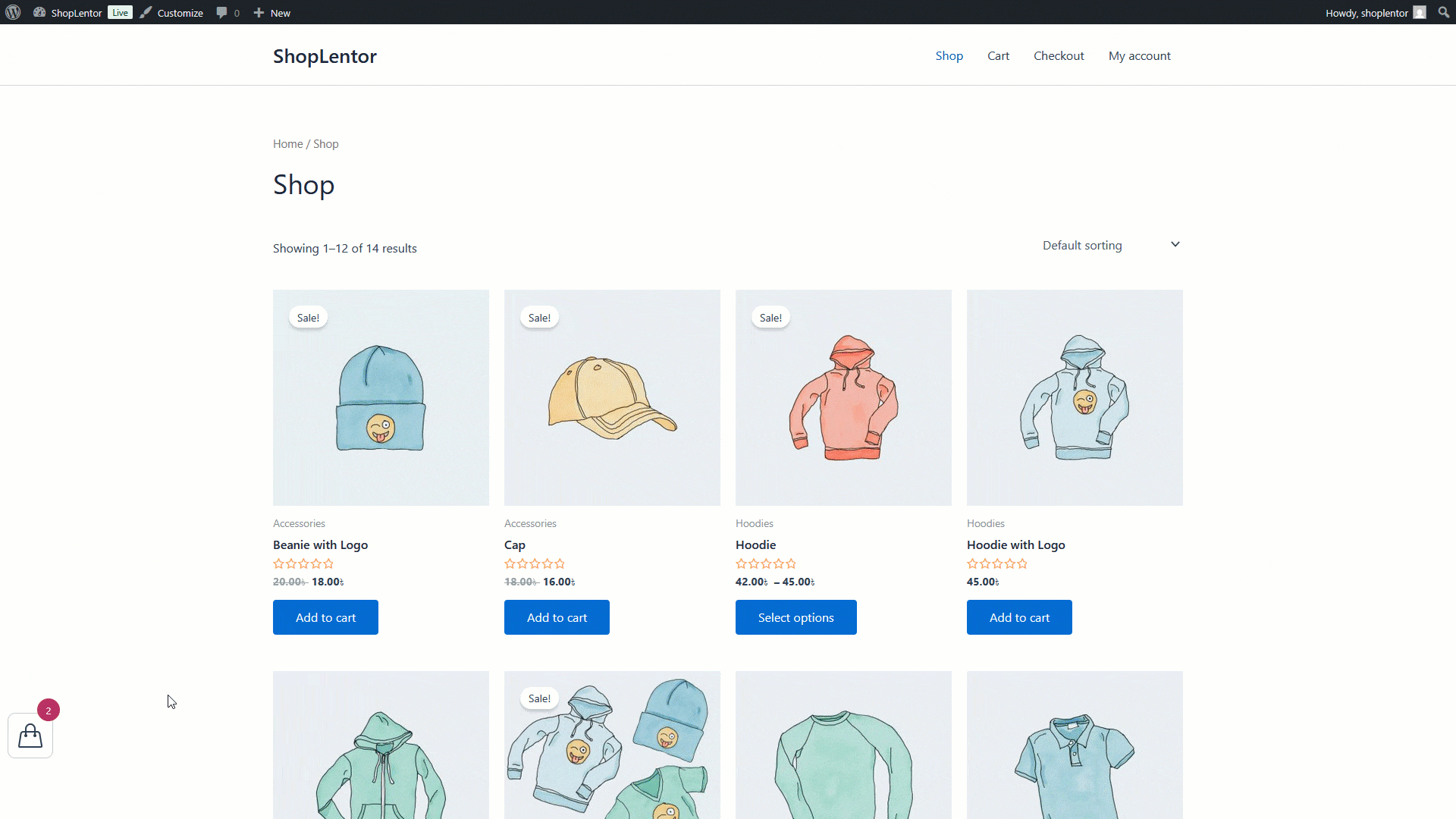
Step 5: Let’s see how Slide Mini cart for WooCommerce works.
Go to the website and see the result. Here you can see all the add-to-cart product list.