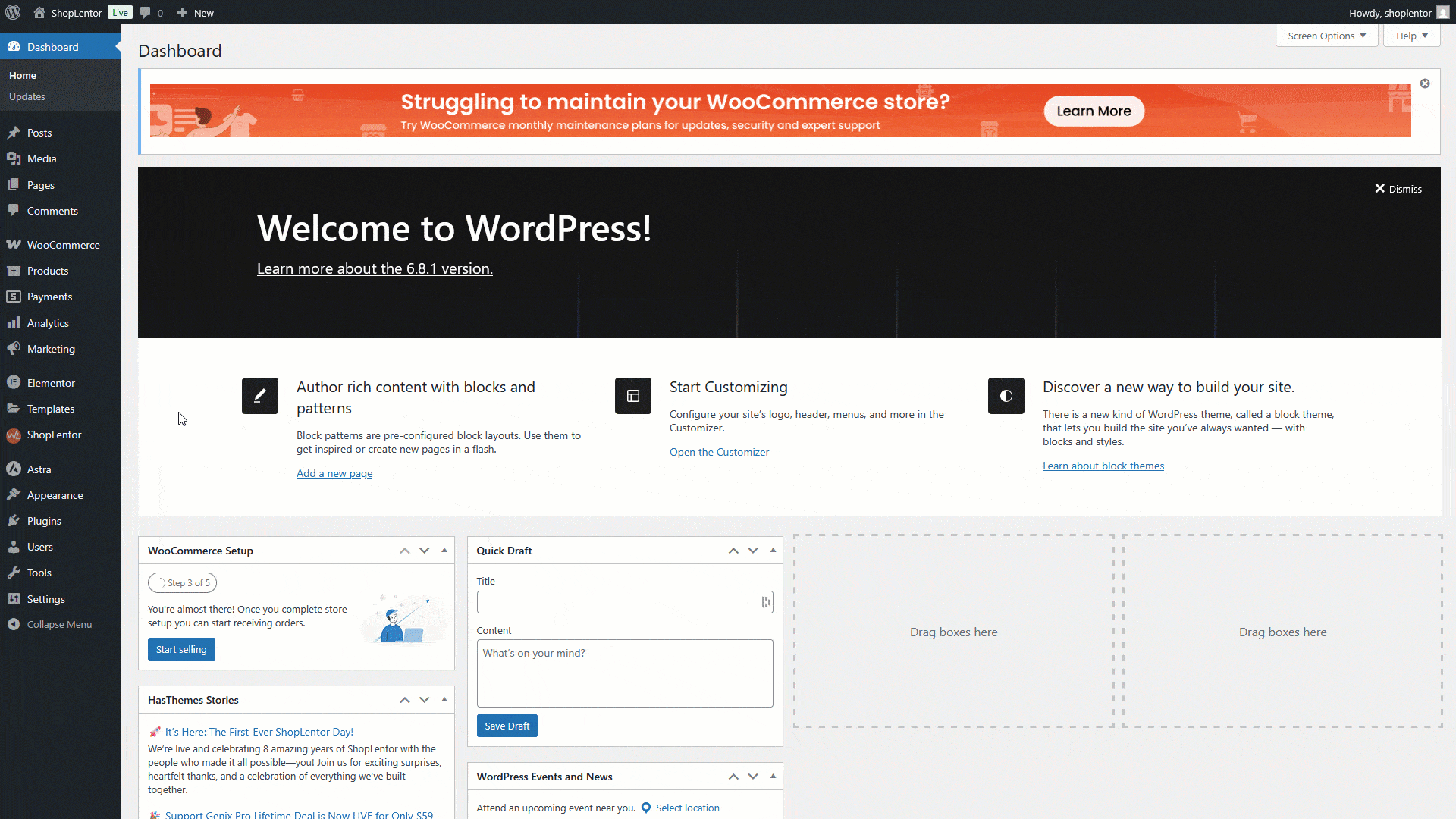WooLentor’s Single Product WooCommerce Ajax Add to Cart module can be a huge time-saver for stores with a lot of products. By eliminating the need to refresh or reload the page each time a product is added to the cart, it speeds up the add-to-cart process, saving users valuable time. In addition, the module can help reduce server load and improve site performance, as there will be fewer page reloads. Overall, the Single Product WooCommerce Ajax Add to Cart module can be a useful tool for stores looking to improve their user experience. You can use WooLentor free version or check the pricing plan for WooLentor.
How to add AJAX Add To Cart for WooCommerce Single product
When you turn on the “Enable AJAX add to cart button on archives” option from the WooCommerce > Settings > Products > General > Add to cart behavior, then it will apply it to the Archives pages only. Note that the add to cart button on your single product page will work without AJAX in this case.
So, Don’t worry about it. If you want to enable AJAX add to cart on your single product, you can do it easily using our WooLentor plugin. To do so, simply just enable the “Single Product Ajax Add To Cart” module, and you are good to go.
WordPress Dashboard > WooLentor > Settings > Modules > Single Product Ajax Add To Cart
- Go to WooLentor -> Settings -> Modules -> Single Product Ajax Add To Cart
- Enable the Single Product Ajax Add To Cart
- This module work for the product details AJAX add to cart.
Enable the Single Product Ajax Add To Cart module from WooLentor’s Setting.